5 Ways to Record Zoom Meetings as a Participant or Host
Know about the detailed steps to record Zoom meetings on Windows/Mac/Android/iPhone without permission from the host:
- AnyRec Screen Recorder on Windows/Mac: Click "Video Recorder" > choose the recording area > click "REC" > "Stop" > "Save".
- iPhone Default Recorder: Open "Settings" > "Control Center" > "Customize Control" > "Screen Recording"; Enter Zoom meeting > "Control Panel" > "Screen Recording".
- Android Default Recorder: Go to "Control Panel" > "Screen Recorder" > "Start".
100% Secure
100% Secure

How to record Zoom meeting? There would be chances that you couldn’t attend an online Zoom meeting live, or you just want to record the Zoom meeting for rewatching the important segments later. But you may find that whether you are on mobile or desktop, you need to request permission from the host to record a Zoom meeting. Don’t worry, this article will provide you 3 ways to record Zoom meetings for participants and hosts. All the methods are tested, so read the details now!
Guide List
3 Ways to Record Zoom Meetings as A Participant How to Record Zoom Meetings as As Host FAQs about Zoom Recording3 Ways to Record Zoom Meetings as A Participant
Record Zoom Meetings on Windows/Mac without Permission
No need to apply for the permission to use the default recorder, you can easily use AnyRec Screen Recorder to record Zoom meetings without any limitations. It provides you with more reliability and privacy, which won’t alert the host to start a meeting recording at time. Moreover, there is no time limit or ads when recording the Zoom screen and audio. Unlike the default recorder on Zoom, you can even change the recording format, quality, and saving location according to your need. One more amazing thing is that you can record you voice without opening the microphone on Zoom and adjust the volume by yourself!
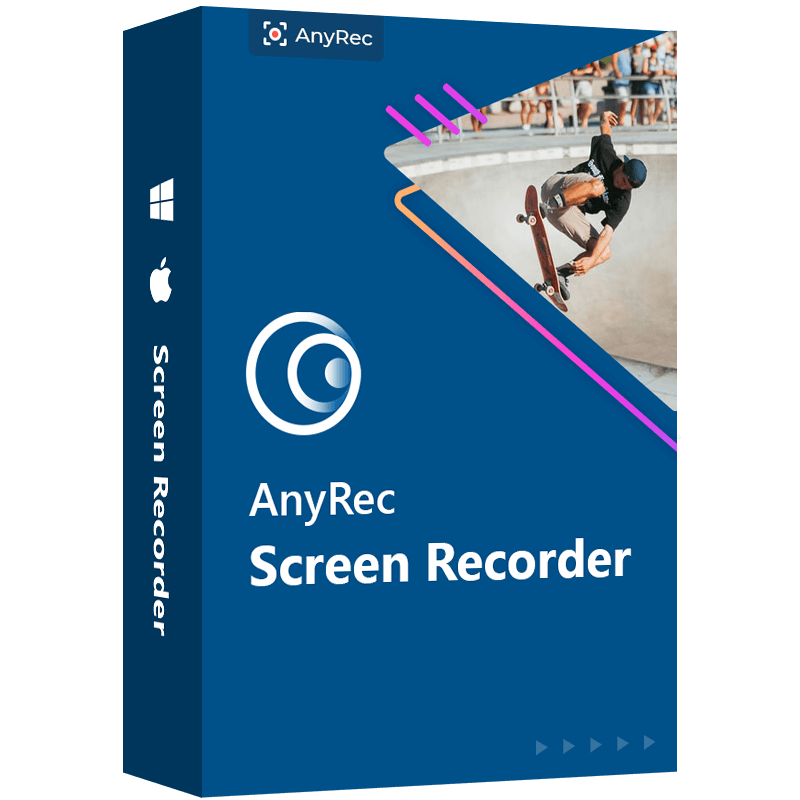
Freely record Zoom screen with the customized region or full screen.
Enable you to add texts, lines, and other annotation during recording.
Adjust the recording format, quality, and more to get high-quality output.
Able to set a schedule task to record Zoom meetings while you are absent.
100% Secure
100% Secure
Step 1.Download AnyRec Screen Recorder and open the program. Click on the "Video Recorder" button on the left side of the panel to proceed.
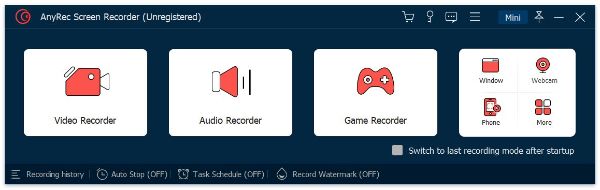
Step 2.Click on the "Custom" button to choose the area matching your Zoom window. Adjust the voice recording and click the "REC" button to start recording Zoom meeting.
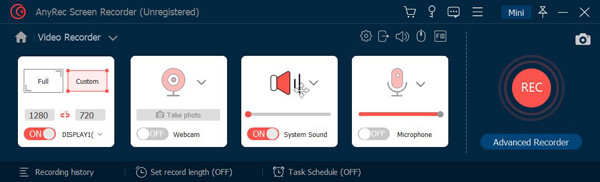
Step 3.You can also add annotations as you like. Then, click the "Stop" and "Save" button. You can find the record Zoom videos on the set destination folder.
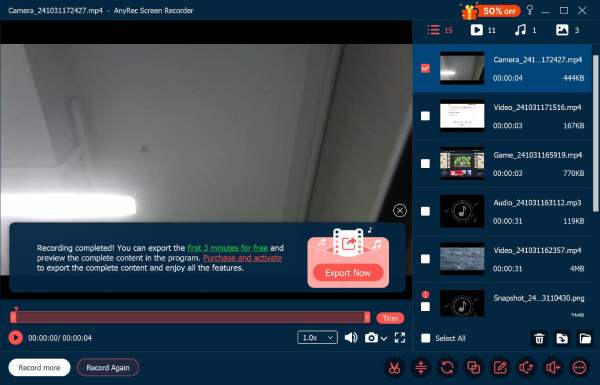
100% Secure
100% Secure
How to Record Zoom Meetings on iPhone/Android without Permission
For Android/iPhone users, you can easily record Zoom meetings by opening the built-in recording function on your phone, even if you do not have permission. But you should note that you can only capture the full screen and the record format/resolution are fixed. Here are the specific steps on how to turn on the built-in screen recording function on iPhone or Android and how to record Zoom meetings.
How to Record Zoom Meetings on iPhone with Screen Recorder:
Step 1. At first, you should open the "Settings" app. Then go to "Control Center" and tap the "Customize Control" button to add the "Screen Recording" function.
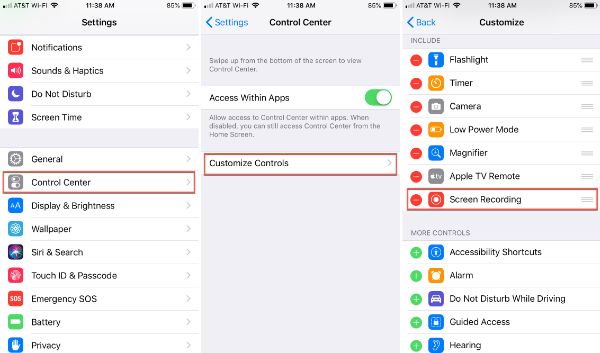
Step 2.After that, go to your Zoom meeting and slide down from the top to open the "Control Center" panel. Then, tap the "Screen Recording" button and the "Microphone" button to record Zoom with audio.

How to Record Zoom Meetings on Android with Screen Recorder:
Step 1.Unlock your Android and then slide down from the top to access "Quick Settings". Then tap the "Screen Recorder" button in the menu.
Note:You may need to swipe down twice to see the screen recorder. If there are still no "Screen Recorder" on the control panel, you should go to the Settings app and add this function for quick access.
Step 2.You can customize the settings, like recording audio and showing touches on the screen. Then you can open the Zoom app and tap the "Start" button to record Zoom meetings on Android.
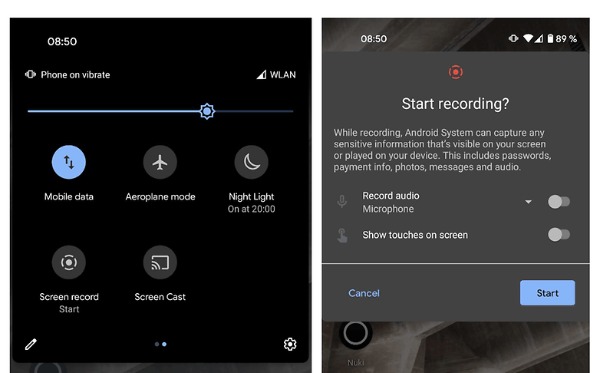
Further Reading
How to Record Zoom Meetings as As Host
Surprise You can use the default application to record Zoom Meeting as the host for free. You do not need a paid subscription account to record a zoom meeting. However, if you want to record as a participant, you need the permission of the Zoom host to use this function.
How to Record Zoom Meetings on Mac after the Permission
Step 1.Open the Zoom app on your desktop. Make sure you are on the "Home" tab. Click the "Record" button from the lower side.
Step 2.Then, the "Recording…" button on the upper-left corner would be shown to you, indicating to everyone in the session that a recording request has been submitted and approved.
Step 3.Click on the "Stop" button anytime to terminate the recording. Click the "Meetings" and then the "Recorded" button to locate the video file you’ve just recorded.
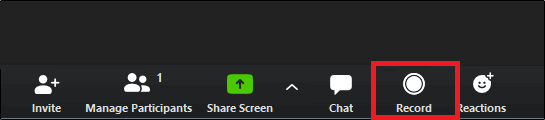
How to Record Zoom Meetings on iPhone/Android in Zoom App:
Step 1 Open the Zoom app on iPhone/Android. Tap the "More" button with a three-dots icon on the right bottom corner.
Step 2 On the settings menu, tap the "Record to the Cloud" button or "Record" button on different mobile devices.
Step 3 Your Zoom meeting is being recorded now. To confirm, find the "Recording…" indicator in the upper left corner.
Step 4 To visit your Zoom portal, just navigate to the "My Recordings" section to locate your recordings.
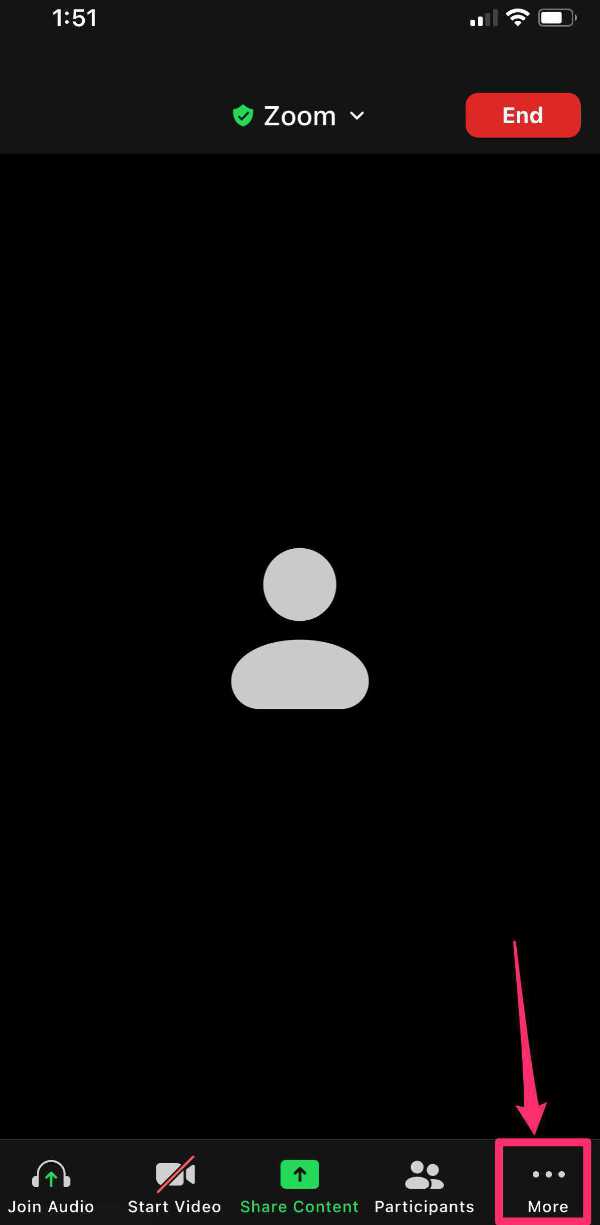
FAQs about Zoom Recording
-
1. How to automatically record Zoom meetings?
By default, Zoom provides a useful feature named automatic recording. You should upgrade your Zoom account to record long lectures or meetings with the functionality turned on.
-
2. Do I need to get permission from the host to record a Zoom meeting?
If you are using the built-in recording tool of the Zoom app, you need recording consent from your host. This might make other attendees feel uncomfortable since a notification would pop up on their Zoom screen. Use a separate Zoom recording app to record discreetly.
-
3. Can everyone hear “this meeting is being recorded” on Zoom?
Yes. When a Zoom recording request has been approved, a notification voiced as “this meeting is being recorded” would be played. After the recording has been stopped, another notification would be sent to all the attendees as well.
Conclusion
As we have demonstrated in the article, there are 5 ways to record a Zoom meeting with/without permission on all devices. On Windows/Mac, you can easily use the dedicated, powerful, and robust AnyRec Screen Recorder tool; while the default recorder on iPhone/Android is also a good way for you. Hope you can record Zoom meetings without any problems now.
100% Secure
100% Secure
 How to Record a Microsoft Teams Meeting
How to Record a Microsoft Teams Meeting