Top 10 4K Video Editor/Cutter/Splitter Tools on Windows/Mac
A 4K video is significant for sharing, and people usually trim a video part to make it a small clip or a large video smaller. It is a bit tricky for 4K videos as it is open to resolution and fine details loss. At this point, you must discover a dependable 4K video cutter to trim out useless parts and shrink your 4K video into a smaller size. Therefore, you don’t want to miss this great opportunity given by this post as it introduces the top 10 best 4K video editor slash splitter programs to cut out parts without hassle.
Top 10 Best 4K Video Editor/Cutter/Splitter on Windows/Mac
To help you obtain your desired 4K video edit, get your best 4K video editor below that features cut, split, rotate, and many editing functionalities. Let’s begin!
1. AnyRec Video Converter
AnyRec Video Converter is the superfast and trustworthy 4K video editor you’re looking for. Using this excellent software, you can depend on its built-in video editor inside the Converter to trim, apply effects, rotate, crop, add subtitles, and so forth. It is considerate of users with no technical skills, as the editing procedure comes in different easy options; no steep learning curve can be seen throughout the operation. Moreover, you should not forget how your video can be edited without compromising the original quality, so you can still guarantee a high-quality resolution for your 4K video when exported.
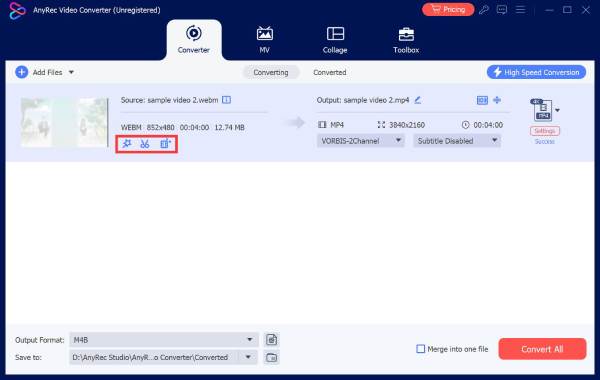

A 4K video editor that uses advanced artificial intelligence technology.
Built-in editor with a trimmer, splitter, rotator, cropper, and other tools.
Can modify video profile settings, such as resolution, format, quality, etc.
Include a real-time preview pane to display to you every edit in detail.
100% Secure
100% Secure
- Pros
- Upscale videos from 1080P to 4K with high quality.
- No watermarks and advertisements are provided.
- Excellent for any level of technical skills.
- Cons
- Pretty limited features in the free version.
2. iMovie
If you’ve been a Mac user for so long, indeed, you’ve tried the iMovie to edit your video. It is the best 4K video splitter for Mac that covers basic video editing functionalities yet can help your videos transform, including cropping video, blurring video, etc. Furthermore, this free video editing software provides many templates that you can use to create Hollywood-style videos.

- Pros
- Completely free 4K resolution software.
- Have an easy-to-use interface.
- Useful video trailer templates.
- Cons
- There’s no direct import for editing.
- The import process is time-consuming.
3. ShotCut
ShotCut is another free 4K video editor that performs flawlessly on Windows, Mac, and Linux to trim unnecessary parts. Unlike other paid programs, this software has more excellent format support because of the usage of ffmpeg. Also, it supports multi-format timelines so that you can match distinct resolutions in the same project.
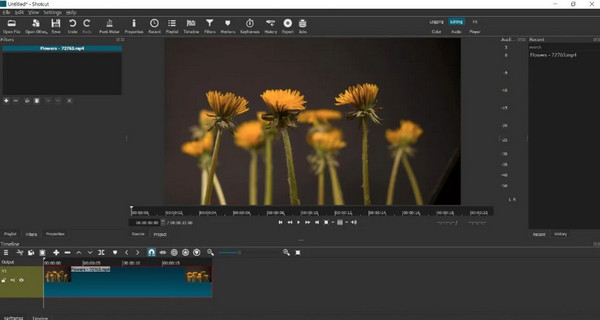
- Pros
- Lightweight and cross-compatible editor.
- A 4K video cutter that supports hundreds of formats.
- Suitable for zero-budget choice.
- Cons
- It doesn't have many one-click features.
- The interface is quite confusing.
4. Final Cut Pro
Another one for Mac users is the Final Cut Pro. It offers cinematic options for filmmakers out there. As your 4K video editing software, you can have a magnetic timeline that cuts the video into small clips and gets rid of your unwanted footage. You can then upload the final result directly to social media platforms right after.
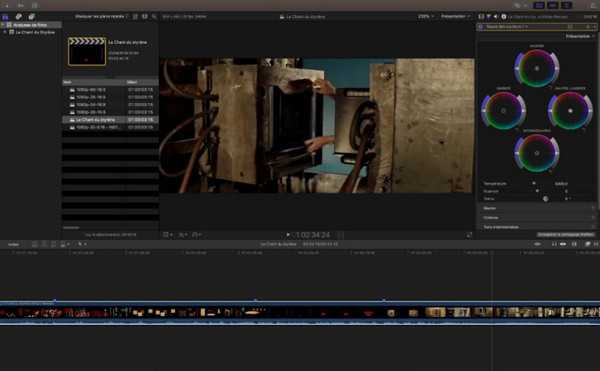
- Pros
- Can add text effects to one subject in your video.
- Have a broad support for formats, including 8K footage.
- Adjust focus in a video in Cinematic mode.
- Cons
- It's not an intuitive program.
- High purchasing cost upfront.
5. Filmora
A superb 4K video editor that can split and do anything to your videos defines Filmora. It was initially workable only for Windows, but currently, you can access it on your Mac as well. With this software, you can get high-quality videos using its effects, filters, templates, and other features which are more straightforward than other editors.
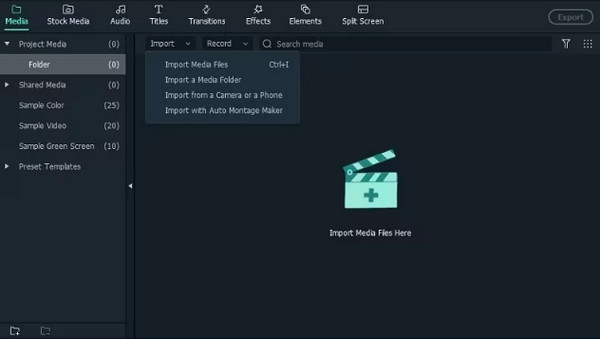
- Pros
- Large videos can easily be split, trimmed, combined, etc.
- Lots of handy options to create a fantastic video.
- Give you choices to export videos in your desired quality.
- Cons
- There’s a watermark in your video using the free version. (Click to remove it.)
- Editing large content tends to slow down the operation.
6. DaVinci Resolve
If you are searching for a 4K video editing software that can fill your post-production requirements, go for DaVinci Resolve. It is an all-in-one software divided into different pages for editing videos and audio, adding effects, and more. It was also built with the consideration of a time-saving process to simplify the editing procedure for all users. It also has an online video editor without watermark.

- Pros
- Complete tools needed by professional editors.
- Dozens of pre-made effects, transitions, and titles.
- A fast procedure is what it offers.
- Cons
- A 4K video splitter that has a steep learning curve.
- Require a robust computer and lots of space.
7. Adobe Premiere Pro
Already established its name for 4K video editing software today, Adobe Premiere Pro is equipped with powerful editing tools for content creators and video makers. It is best for professionals as you may not understand its interface if you’re a beginner. Also, this program handles 4K easily, whether exporting videos or rendering clips.
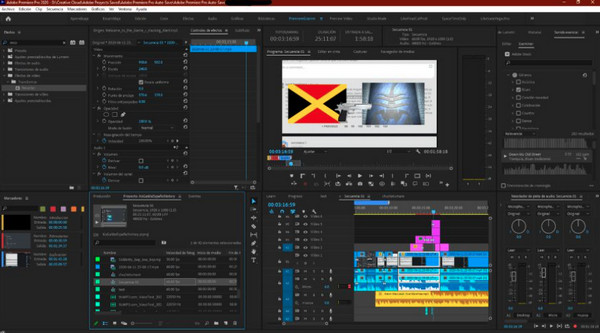
- Pros
- Extensive format support, including VR and audio.
- Integrate with other Adobe programs.
- Improve its masking and tracking capabilities.
- Cons
- Need high system requirements.
- It's too complicated for beginners.
8. VideoStudio Ultimate
While everyone here works as your best 4K video editor, VideoStudio Ultimate can also work as your 8K editor. If you’re a first-timer wishing to edit 4K videos, you should try this tool. Using it, you can apply effects in different stages of your videos, change the speed, create a dragging effect, and more.
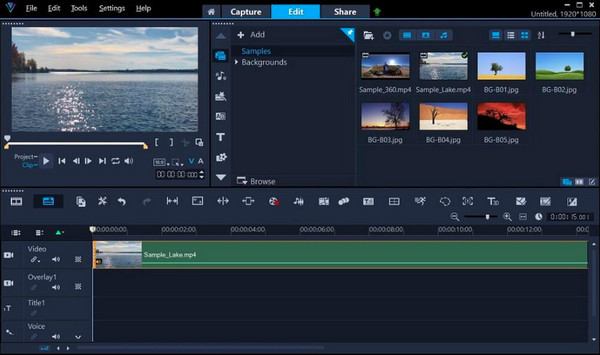
- Pros
- Improve multiple options for easier editing.
- Categorize options for fast flick, reel, and instant project.
- Full support for 8K videos.
- Cons
- No free version is provided.
- Lack advanced editing tools.
9. VEGAS Pro
VEGAS Pro serves as 4K video editing software; whether importing, exporting, or editing 4K videos, you can do it effortlessly with this excellent program. It comes with robust coloring tools, like wheels and curves, HDR video scopes, and others. Thanks to its vast number of tools, you can have complete control from beginning to end.
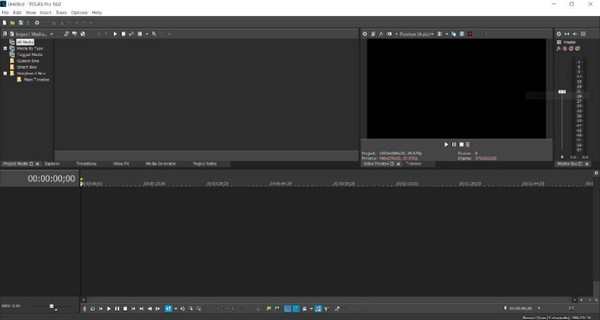
- Pros
- Don’t have a problem editing 8K videos.
- Full of color correction tools, special effects, and add-ons.
- Take up less room than other 4K video splitters.
- Cons
- Disorganized user interface.
- Complicated tracking feature.
10. PowerDirector
Last but not the least is the PowerDirector. It is your ideal 4K video editor that gives power to both professionals and beginners in filmmaking. This program has an intuitive user interface that delivers powerful features that can assist you in bringing your creative ideas to life. Having no experience with video editing isn't a problem with it as it has no steep learning curve.
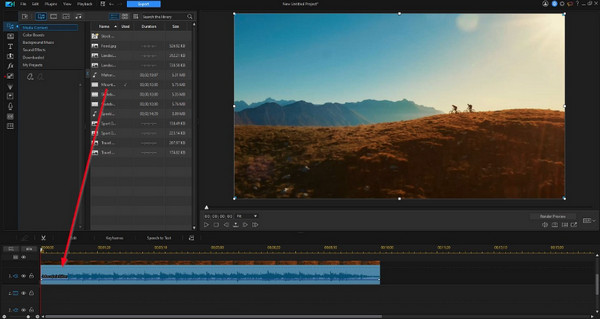
- Pros
- Edit 4K videos with sacrificing quality.
- Preview is given before exporting edits.
- Drag and drop transitions and effects.
- Cons
- No access to stock collections without a subscription.
FAQs about the Best 4K Video Editor/Cutter/Splitter
-
How do you use VLC as a 4K video splitter?
After launching the player, pause your video, click View, and go to Advanced Controls. Use the slider in the Control tab to set the time from where you want to start to split the video.
-
Is there an online 4K video editor to split or cut out video parts?
Yes. There are many online editors to split or cut out video parts, including VEED.io, GIMP, Split-Video, and more.
-
Are there differences between cutting and splitting videos?
While both may sound like similar terms, those two are two different actions. To cut a video, you will remove parts to make it smaller. However, splitting won’t delete any part; you will just create two clips in one video by splitting it.
-
What factors should I look for in the best 4K video editor?
Although it's up to you what programs to choose, consider if it fully supports editing 4K videos quickly. Then, see if there are color correction, transition effects, speed controls, titles, and motion graphics, enough powerful editing functionalities, and easy and fast operation.
-
Does all 4K video editor software mentioned support having split templates?
Not all mentioned 4K video editors support split template editing, but some do, such as PowerDirector, Filmora, Adobe Premiere Pro, and more.
Conclusion
All the tools discussed are essential to work as your 4K video editor to make your video look excellent. You can try each software to rotate, trim, cut, split, and do more edits to decide which is best for you. But to help you out, the recommended 4K video splitter is the AnyRec Video Converter. Besides being a functional converter, you can also risk it to be your best video editor without sacrificing your 4K resolution videos. Give it a try now to explore what it can bring you.
100% Secure
100% Secure
