10 Best 4K Video Players Today! [Features, Pros, and Cons]
Unsurprisingly, 4K videos have become widely popular since they provide an immersive watching experience. Of course, to play these videos, you need to have a powerful 4K video player that handles the high-resolution video content. Where can you find them? Thankfully, lots of them are circulating online and are workable for Windows and Mac. Each video player for 4K videos offers you notable features, formats, and quality videos; keep reading to understand each in detail, covering their features, pros, and cons.
Guide List
AnyRec Blu-ray Player – Flexible Playback Adjustment 5K Player – Stream 4K videos with AirPlay VLC Media Player – Offers third-party plugins GOM Player – Can play 360-degree Videos PotPlayer – Play 4K videos with HDR Support KMPlayer – Customizable User Interface DivX Player – Has an Advanced Video Organizer Media Player Classic – Plays 4K videos with HDR+10 Support MPlayerX – Play Any Videos without Requiring Extra Codecs DVDFab Player – Can Organize Media Library FAQs1. AnyRec Blu-ray Player – Flexible Playback Adjustment
As mentioned, a powerful player is what you need to handle 4K videos; in this case, AnyRec Blu-ray Player is the best fit for this description. Your intelligent Blu-ray player can play 4K videos, as well as Blu-ray discs, DVDs, and others. Although it is primarily designed for playing commercial and homemade discs in any region, you can still watch 4K videos with lossless audiovisual effects in any format, such as MP4, AVI, TS, M4V, RM, and so forth. Furthermore, this 4K video player can add video effects during video playback, such as brightness, contrast, hue, etc. Use it to watch your 4K movies now.
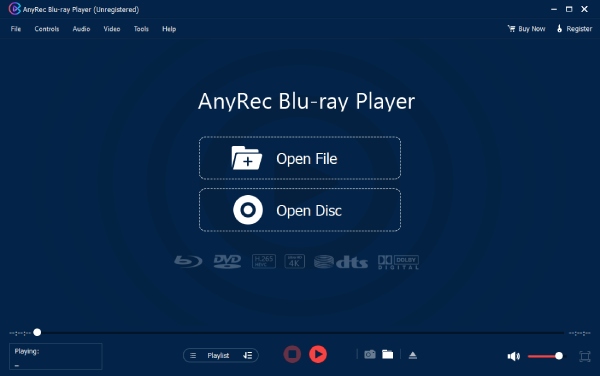

Support an extensive number of video formats, like MP4, M4V, AVI, etc,
Deliver high-quality audio sound effects into your 4K videos.
Let you take screenshots of your 4K videos while playing in one click.
Adjust multiple parameters when playing your 4K videos.
100% Secure
100% Secure
- Pros
- Offer no watermark and ads free video player.
- Have a vast number of supported formats.
- Add video effects during playback.
- Cons
- Don't have a drag-and-drop feature.
- Others may find the free version too limited.
2. 5K Player - Stream 4K videos with AirPlay
Another recommended 4K video player features a built-in AirPlay that lets users stream live from an iPhone. It also has the power to download and watch videos directly from streaming platforms like YouTube and others. Aside from viewing 4K and 5K videos without trouble, it supports formats like AAC, MKV, FLAC, etc.

- Pros
- Have an intuitive detection of Dolby surround sound.
- Stream video between computers and Android and game consoles.
- Support hardware acceleration for 4K video playbacks.
- Cons
- Its sound stutters and sometimes disconnects from the Bluetooth.
- Already associated with all media files without asking.
3. VLC Media Player - Offers third-party plugins
A free and open-source is what VLC is. It is a widely known media player for its support of a wide variety of formats. In terms of being a 4K video player, VLC provides a smooth performance and video playback experience. Besides, VLC Media Player offers you a wide range of plugins and skins.
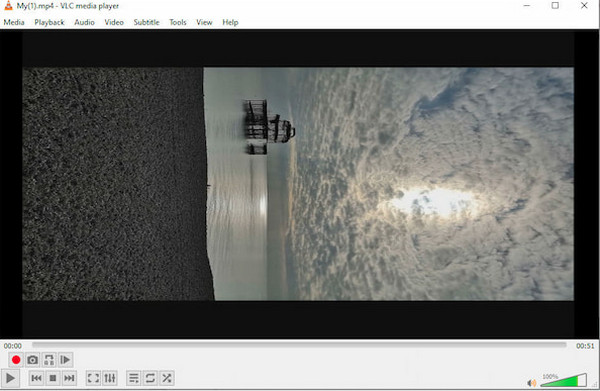
- Pros
- Vast number of customization options.
- Provide a quality playback of your 4K videos.
- Offer you playback controls, like speed adjustment and others.
- Cons
- Less intuitive user interface than other 4K resolution video players.
- With specific 4K videos, you may experience codec incompatibility.
4. GOM Player - Can play 360-degree Videos
A top 4K video player that not only covers tons of video formats but also plays damaged files or downloaded files. It comes with over 80,000 subtitles built into its library, which Windows will automatically search for and load the needed subtitles. Also, besides playing 4K videos conveniently, it can play UHD and 360-degree videos without a hassle.
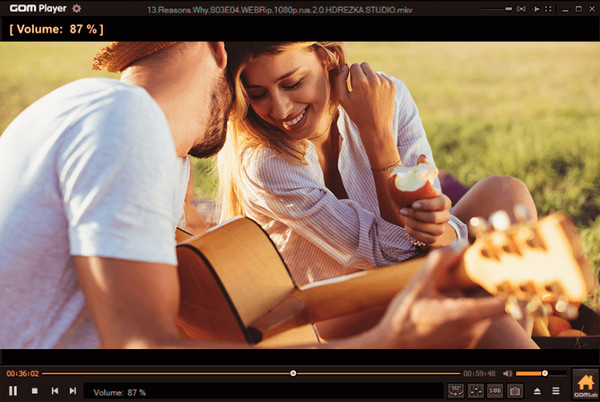
- Pros
- Let you watch YouTube videos without any trouble.
- Capable of playing 8K videos without buffering.
- Offer a comprehensive collection library of codecs.
- Cons
- Contain annoying advertisements in its free version.
- Its installer comes with unwanted software.
5. PotPlayer - Play 4K videos with HDR Support
PotPlayer is your 4K video player known for its smooth playback of 4K videos. It also delivers enhanced contrast, excellent video quality, and vibrant colors. Moreover, it aims to provide a convenient experience for users, offering them advanced playback and a customizable interface.
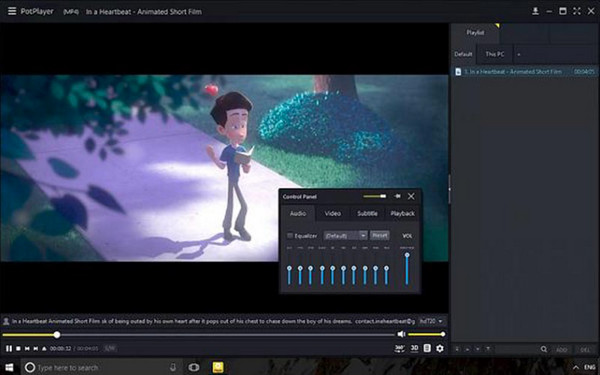
- Pros
- Provide lots of advanced features, like video and audio filters.
- Have a built-in OpenCodec so that you won’t download extras.
- Let users personalize the program’s appearance.
- Cons
- Don’t have regular updates or official support.
- Complicated initial setup and arrangement process.
6. KMPlayer - Customizable User Interface
A feature-rich KMPlayer that continues to slay in playing a wide range of video formats and includes MP4 4K videos. This 4K video player guarantees an immersive watching experience as it has a friendly user interface with many customizable options and video codecs.
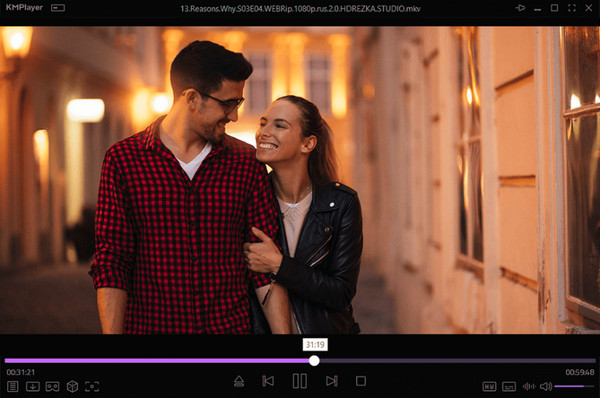
- Pros
- Can handle 4K videos with great ease.
- Provide subtitles and audio tracks organization.
- Support 8K videos without any problem.
- Cons
- Include bothersome ads on its page, side panels, pop-ups, etc.
- Is a heavy CPU-loaded software for some.
7. DivX Player - Has an Advanced Video Organizer
Allowing you to get seamless playback for 4K videos, DivX Player is a friendly 4K video player that works compatible with HEV, MKV, MP4, and other high-quality video formats. Aside from that, it can work as your video converter and media server as well to convert videos to different formats and cast media files.

- Pros
- Have support for web-based videos, movies, and TV shows.
- Provide you with organized media content.
- Come with an advanced playback feature.
- Cons
- Limited video codecs and features supported.
- Others may find it to have a distracting user interface.
8. Media Player Classic - Plays 4K videos with HDR+10 Support
The Media Player Classic enables you to watch videos in 4K with 60 fps. It is free from paid features, spyware, and more issues, making it among the most reliable 4K video players up to this day. Moreover, it only has low PC requirements, so you can guarantee that even older systems can operate it.
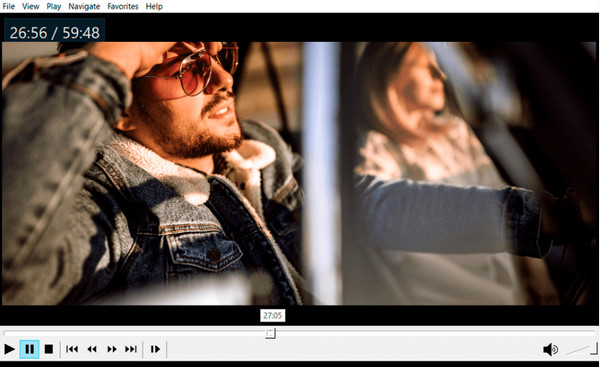
- Pros
- Excel in playing 4K videos with HDR+10 support.
- Allow you customize the appearance of the interface.
- Provide users a find-tune for their video playback.
- Cons
- Only have limited authorized support channels.
- It is outdated, which sometimes makes playing 4K videos a trouble.
9. MPlayerX - Play Any Video Files without Requiring Extra Codecs
A 4K video player primarily made for Mac is the MPlayerX. It has the power to play any media file format without requiring any codecs or plugins. Furthermore, it comes with a multi-touch control that works with your touchpad. Plus, MPlayerX can remember where you last stopped your video.

- Pros
- Is an Apple Remote support for your devices,
- Automatically search your show’s subsequent episode.
- Lightweight and friendly 4K video player.
- Cons
- No longer active for development.
- On its installation, it includes malware applications.
10. DVDFab Player - Can Organize Media Library
An AI-powered 4K video player is the DVDFab Player. Besides being able to view 4K videos, it also plays DVD and Blu-ray discs. Furthermore, you can also rely on it when you want to copy, enhance, convert, and rip videos, as well as upscale images. Plus, if your video has multiple languages, this program can help view them in your chosen language.
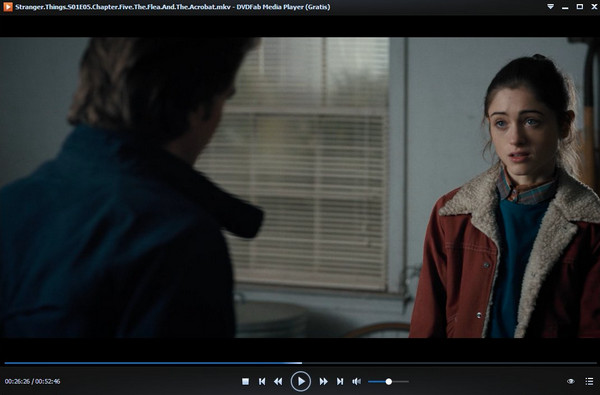
- Pros
- Support all popular video and audio formats.
- Collect series and combines them into one file.
- It automatically updates the media library.
- Cons
- For 4K Blu-rays, you need to use its paid version.
- It is more expensive than other 4K resolution video players.
For 4K Blu-rays, you need to use its paid version.
-
Are 4K videos available on YouTube and other streaming platforms?
Yes. Online streaming platforms have support for 4K videos, like YouTube. In case you wish to upload your 4K video, be patient since the waiting process might be longer due to its file size.
-
What’s the best 4K player for PC?
Regarded as the most trustworthy option for playing videos, including 4K, is the VLC Media Player. But you can also consider other programs discussed today, like the 5K Player, KMPlayer, DivX Player, and more.
-
Can I play 4K videos without a 4K video player?
Yes. To do so, you need a player that can lower the resolution, and you won’t even notice the difference when you’re watching it from an average distance. But for a high resolution, get a media player that supports viewing 4K content.
-
Aside from a 4K player for PC, does PS5 support playing 4K videos?
Yes. PS5 can play your 4K video content as it is designed for gaming and video playback. It provides a high-resolution video to deliver an excellent gaming experience.
-
Can I watch 4K videos on my Android or iPhone?
Yes. But not all Android and iPhone models can play 4K content, such as iPhone 7 and below. As for Android, you will need a media player to play 4K videos and ensure your device is up to the task.
Conclusion
After that quick guide to 10 video players for playing 4K videos, hopefully, you got the best 4K video player that suits your needs and wants. Each offers an incredible performance when playing 4K videos and other content. But, among them, AnyRec Blu-ray Player is the recommended software to play your 4K videos without any issues. With this 4K video player, you can experience quality and immersive audiovisual effects. You can go through the details by downloading it today!
100% Secure
100% Secure
