How to Convert 8mm to DVD with High Quality - Useful Tips
Though 8mm contents were the standard way for home movies in the 1960s, unfortunately, material stored in 8mm format is no longer used today. Therefore, transferring 8mm to DVD is the best way to forever preserve those old, beautiful memories. It may be challenging at first, but thankfully, this post got you solutions, featuring three easy steps to transfer 8mm to DVD and some tips to make recording and converting 8mm quickly. Scroll down now!
Guide List
Step 1: Prepare What You Need Step 2: Play and Record 8mm on Camera Step 3: Burn Recorded 8mm Film to DVD More Tips to Record and Convert 8mm to DVD FAQsStep 1: Prepare What You Need
Gathering everything you need is the first step in converting 8mm film to DVD. Making a recording of them is probably the most straightforward approach to converting them. Even though it might not be an ideal converting method and has a few drawbacks you might encounter, it works well for projects. You may regret not giving it a try. Thus, get ready with your (1) 8mm film, (2) a top-notch camcorder, (3) a projector, and (4) a perfect projection surface.
Later on, the overall process will be straightforward as all you have to do is recording the 8mm film as it plays through the projector and then burn 8mm to DVD. See the subsequent steps on how to execute it in detail.
Step 2: Play and Record 8mm on Camera
It’s time to keep going with the 8mm to DVD conversion by loading your film onto the projector screen. To prevent cropping edges, make sure it is positioned in the center of the frame. Then, after all the arrangements with the projector and your 8mm video tape have been made, position your camera in the perfect place to make clear, full-screen shots of the 8mm film. Then turn on your camera and start your 8mm video.
Up until the 8mm film is finished, let the camcorder handle everything else. Once that task has been completed, you can move on to the following procedure.
Step 3: Burn Recorded 8mm Film to DVD
Have you captured everything in your 8mm film? If so, complete the 8mm to DVD conversion process by burning the recorded video to DVD with AnyRec DVD Creator. This fantastic, free Windows and Mac software burns everything, like videos, audio files, and images, to DVDs/folders and ISO files. Not only that, but it takes care of personalizing DVD menus as well, such as changing the button, thumbnail, text fonts, styles, colors, subtitles, and more in line with your requirements. You will not worry about the speed, as this 8mm to DVD converter also supports a superfast DVD and Blu-ray-burning speed while maintaining the high-quality everyone wants.

Burn all types of videos, like MP4, AVI, VOB, DivX, and more, to high-quality DVDs.
Support a built-in editor to trim, crop, rotate, add watermarks, etc., to your video.
Alter the DVD thumbnail, menu frame, button, text styles, and fonts for 8mm film.
Get a preview of all the DVD adjustments you applied before burning 8mm.
100% Secure
100% Secure
Step 1.Go for the "Add Files" button once you launch the AnyRec DVD Creator. Upload the recorded 8mm videos to burn to DVD. Insert your disc into your computer’s DVD drive.
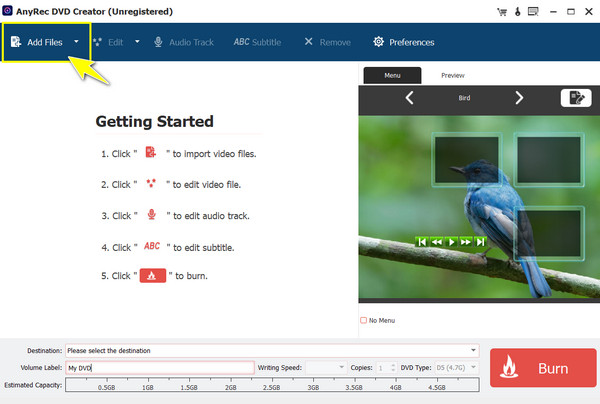
Step 2.Afterward, you can adjust the volume label and writing speed or set how many copies you want in the panel below. Check out the video’s preview by clicking the "Preview" option.
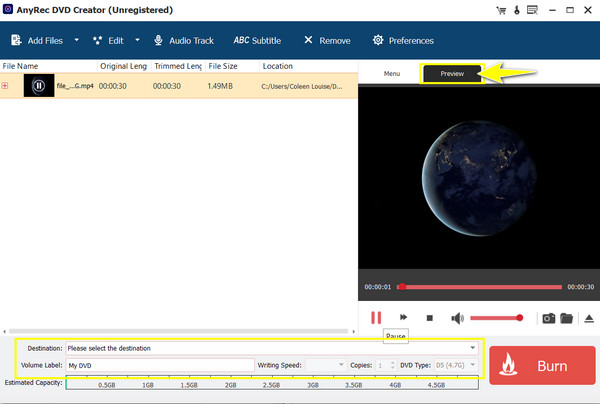
Step 3.Later, add more tracks by clicking the "Audio Track" button above or click the "Edit" button to crop, trim, rotate, etc. Lastly, click the "Burn" button to convert 8mm to DVD.
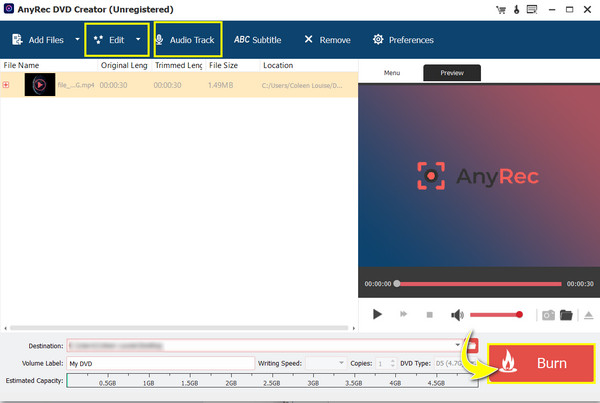
100% Secure
100% Secure
More Tips to Record and Convert 8mm to DVD
After all the details you have gathered to convert 8mm to DVD, there are other tips available to transfer your 8mm film to DVD you don’t know. Get to know them below.
1. Use 8mm Tape to DVD Transfer Service
Fortunately, there are many services offered covering the conversion of your films to DVD, like the Kodak Digitizing Box. With it, 8mm video can be saved to a disc or into other digital formats. Of course, it comes with a price. The professional will initiate the conversion, and the update will be emailed to you. After the process, the original video, together with the disc will be delivered to you.
2. Use an 8mm to DVD Converter
Same as using the transfer service, 8mm tape converters are out there in the market, like the Super 8 Film Reel Converter Scanner. Using the right one will digitize your 8mm video frame by frame with high quality. You simply need to connect the 8mm film using a proper adapter before initiating the process. After all that, the video is converted to a digital movie, and then the content will be converted to a DVD. However, those tools are always expensive.
FAQs
-
What things should I prepare to convert camcorder tapes to DVD?
Converting camcorder tapes requires a connector that will combine your camcorder with your computer to capture the content. After that, use DVD creator software to customize a DVD with chapters, menus, and other options.
-
What devices play 8mm films?
8mm video tapes or the regular 8mm Video8 can be played using Digital8, Hi8, and Video8 camcorders. Meanwhile, Hi8 videos can be played using Digital8 and Hi8, but not with Video8.
-
Does using a camcorder to convert 8mm video tape to DVD ensure high quality?
No. Using a camcorder to record the 8mm film and then convert it to DVD doesn’t guarantee a high-quality video. However, you can have a very high-quality recording if the camcorder you use supports recording quality images and, at the same time, isn’t budget-friendly.
-
How do you convert 8mm video to digital?
First, use an appropriate cord that will connect the camcorder to your computer. Then, use the right software to convert the 8mm film to a digital format on a hard drive, DVD, or other storage.
-
How long is the 8mm film's life duration?
8mm film could last for 70 years, but it depends on how you store it, the quality of the film, how you take care of it, and other factors you can think of.
Conclusion
As you see, you don't have to spend that much to convert 8mm to DVD. You need a quality recorder; a projector is an option, but you can also use other more giant screens that will let you perfectly capture the 8mm video, even at home. But, as you get into the burning part, there's no better option than AnyRec DVD Creator. Even if you have a bunch of videos to burn to DVD, you won't have an issue with the burning speed and quality. You can also use other built-in editing functionalities. It is undoubtedly worth your time.
100% Secure
100% Secure
