The Best 5 VR Converters to Add VR Effects to Normal Videos with 360 Degree
I have a .mp4 video and would like to convert it to VR video. Which software can I use to convert it? Online VR converters will be better. And if it's possible, I would like to add text and images to the converted video.
- From Oculus CommunityVR videos, also called virtual reality videos, will provide you with a unique sensory experience and make you feel immersive. Thus, converting normal videos to VR will provide the best viewing experience for you when watching live concerts, 3D action movies, etc. You can easily use VR video converters to add 3D effects and create VR videos. In this case, you should keep reading and learn about the best 5 VR video converters for Windows/Mac in this article.
Guide List
Part 1: The Ultimate VR Converter with 3D Effect for Windows/Mac Part 2: Top 4 Best VR Converters You Should Not Miss Part 3: FAQs of VR Converters for Watching Videos BetterPart 1: The Ultimate VR Converter with 3D Effect for Windows/Mac
It's not easy to convert normal videos to VR videos without 3D footage. But you can use Video Converter to add 3D effects to create VR videos with 360 degrees, which will let you enjoy the videos better. As one of the best VR converters, Video Converter also supports many additional tools, including cropping videos, adding images and filters, adjusting video parameters, etc.
The Best Software to Convert Normal Videos to VR for Better Watching
A designed 3D video maker to convert normal videos to VR easily.
Support exporting VR videos to all the popular formats.
Able to edit, cut, add filters and subtitles to the VR videos.
Provide detailed guidelines when you use it for the first time.
Hardware acceleration to convert a batch of videos to VR smoothly.
100% Secure
100% Secure
Step 1.Free download Video Converter and launch it on your Windows/Mac. Click the Toolbox menu and choose the 3D Maker tool to open the VR video converter. Then click the Plus icon to add the desired video you want to convert to VR videos.
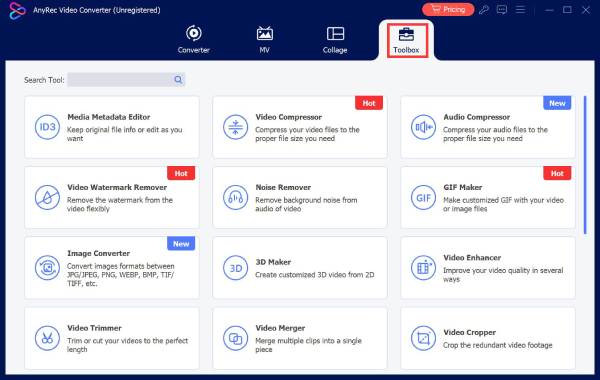
Step 2.After that, you can adjust the anaglyph, format, and quality of the 3D video. As for the anaglyph, you should choose a suitable color for your VR glasses. Generally speaking, you'd better choose the Red/Cyan Full Color option, which is commonly used. Then you can choose the desired format and quality. At last, click the Generate 3D button to start converting to VR video.
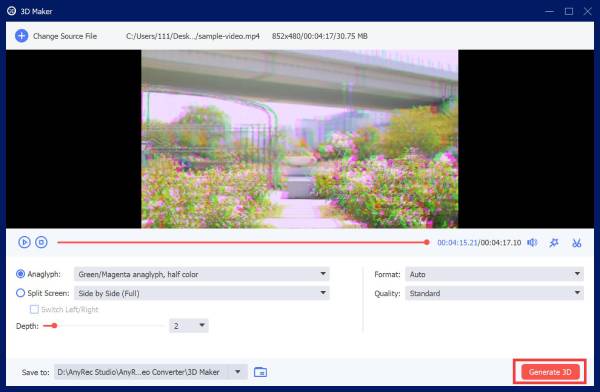
Step 3.This VR video converter also provides many editing tools. You can choose the Converter menu and add the desired VR videos. Then click the Edit icon below the videos. Now you can crop, rotate, add filters and subtitles to the VR videos according to your need. At last, go back to the main interface and click the Convert All button to save the VR videos.
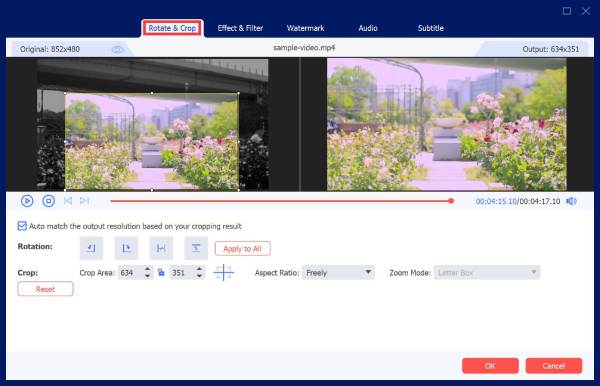
100% Secure
100% Secure
Part 2: Top 4 Best VR Converters You Should Not Miss
Besides the mentioned best VR converter, there are also many video converters that support turning normal videos to 3D through special effects. But you should note that these VR converters provide less or even no additional editing function.
1. Pavtube Video Converter
Pavtube Video Converter is also a powerful VR converter that supports converting all videos to VR. It also provides specific formats and resolutions for a certain device. And you can also do simple trimming through this VR converter.
- Pros
- Able to convert a batch of videos to VR.
- Support SD and HD resolution to export.
- Cons
- Only available on Windows.
- Cost much for the pro version with more editing features.
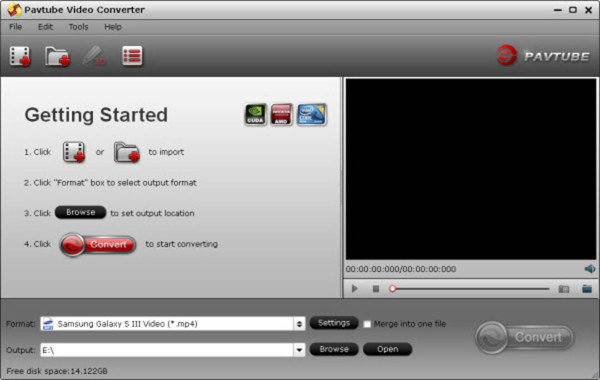
2. Dimo Video Converter Ultimate
Dimo Video Converter Ultimate is an easy-to-use VR video converter for Windows/Mac. Just like Video Converter, it also supports converting videos and audio files to any other format and editing videos.
- Pros
- A clean and user-friendly interface for beginners.
- Provide basic editing functions.
- Cons
- Relatively low resolution and quality for exporting.
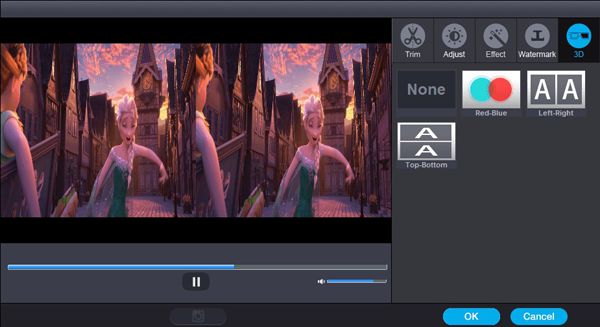
3. iFun Video Converter
This VR video converter also supports converting 2D videos to 3D with 360 degrees. It also provides additional functions, including DVD backup, audio conversion, etc.
- Pros
- Able to convert a batch of videos together.
- Support 150+ formats to export.
- Cons
- No advanced editing functions.
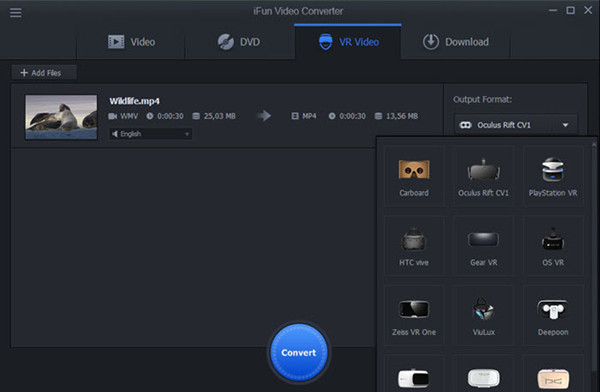
4. ImTOO 3D Movie Converter
ImTOO 3D Movie Converter is a powerful VR converter that supports turning 2D to 3D and 3D to 2D. With a customized depth of 3D effects, you can enjoy VR videos on any device, including mobiles and computers.
- Pros
- Provide high quality for 3D videos.
- Support 100+ video formats.
- Cons
- Only available on Mac.
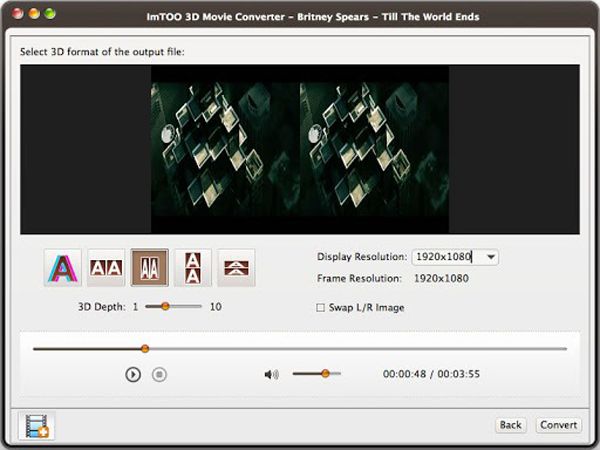
Part 3: FAQs of VR Converters for Watching Videos Better
-
1. How to play VR videos on my Windows?
To watch 3D videos converted by VR converters on Windows, you should rely on special VR video players, including RiftMax VR Player, Codeplex VR player, Magix, etc. In addition to specific players, you also need external VR devices for watching 3D videos.
-
2. Can I use my phone to take VR videos?
Unfortunately not. No mobile support taking 3D or VR videos. You can use professional cameras with 3D effects to take VR videos with 360 degrees. Or you can choose to convert normal videos taken by your phone to VR through VR video converters.
-
3. Is it possible to convert all videos to VR through VR converters?
Yes, of course. With Video Converter, you can input any downloaded or taken videos because of its high compatibility. And at the same time, you can choose to export the converted VR videos to any format you like.
Conclusion
To watch live concerts or game videos with 360 degrees, you can rely on VR converters to add 3D effects to normal videos. This article has introduced the best 5 VR video converters for you to choose from. After trying the recommended Video Converter, you can contact us and tell us your feelings and advice.
100% Secure
100% Secure
