Top 9 HandBrake Alternatives to Convert Video and Rip DVD
HandBrake is a popular open-source video converter, video compressor, video editor, and DVD ripper for Windows, Mac, and Linux. However, more and more people seek HandBrake alternatives due to the following reasons.
- • High CPU usage. It may slow down other programs on your computer.
- • Does not support many output video formats.
- • Slow conversion speed.
- • Occasionally video quality loss.
- • Get stuck or crash while editing with HandBrake.
- • Can't rip commercial DVDs and Blu-rays.
- • Can't batch edit videos.
- • …
If you are unsatisfied with HandBrake and want to get a better choice, you can check the following alternatives with similar functions.
| Function | HandBrake | Alternatives |
| Convert video | MP4/MKV, H.264/H.265, etc. | AnyRec Video Converter, Shutter Encoder, FFmpeg |
| Compress Video | Use presets and quality slider. | AnyRec Video Converter, Avidemux, VidCoder |
| Rip DVD | Rip unprotected DVDs only. | MakeMKV, WinX DVD Ripper, Platinum, StaxRip |
Top 3 HandBrake Alternatives to Convert Videos
You can convert videos to MP4, MKV, and WebM with HandBrake. Based on those containers, you can select various video and audio codecs, including H.264, H.265 (HEVC), MPEG-4, MPEG-2, AV1, VP9, VP8, AAC, AC3, etc. Though you can convert videos for free, the lack of output video formats may stop you from using HandBrake video converter. The overwhelming interface and slow batch conversion speed are also troublesome. During this time, you can get HandBrake faster alternatives to bypass those limits.
1. AnyRec Video Converter
You can get 120x faster lossless conversion from AnyRec Video Converter. Just click the "High Speed Conversion" button and turn on two toggle buttons. By enabling the NVIDIA & Intel & AMD hardware acceleration, you can batch convert videos on both high-end and low-end computers smoothly. Compared with HandBrake, AnyRec Video Converter allows users to convert videos to 1000+ formats and premade profiles. So you can convert video to any device or platform without limits.
Secure Download
Secure Download
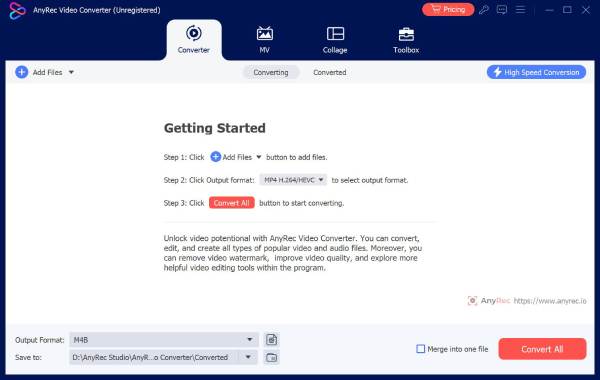
2. Shutter Encoder
Shutter Encoder is an open-source and free encoding software that can convert videos, audios, and images. It supports almost all codecs using FFmpeg for encoding. With the wide format support, you can convert videos to ProRes, DNxHD, Cineform, and more. You can render multiple video conversion tasks and do batch processing quickly.

3. FFmpeg
FFmpeg is a powerful command-line tool that can convert and re-encode video and audio files. You can perform a wide range of format conversions based on the extensive codec support. Moreover, you can script and automate complex tasks based on the command-line nature. However, this HandBrake free alternative has a steep learning curve.
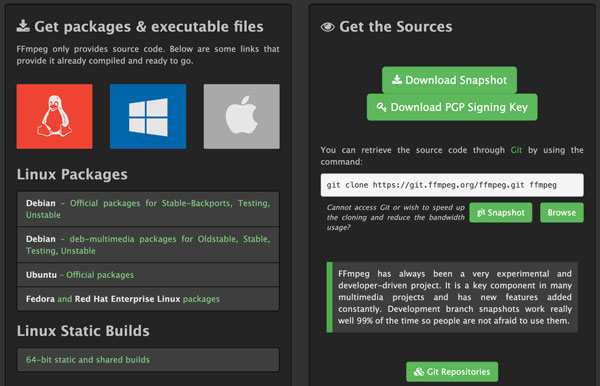
Top 3 HandBrake Replacements to Compress Videos
HandBrake uses H.264 and H.265 to reduce video file size while maintaining high quality. You can adjust resolution, bitrate, frame rate, and quality levels to make a video smaller. However, people dislike HandBrake video compressor because of limited formats, slow process, and lack of no batch presets. Get video compressor alternatives here.
1. AnyRec Video Converter
You can set a custom file size, adjust video compression level by percentage, adjust video output settings, choose a lossy video format, crop unwanted parts, and trim unwanted video sections to reduce video size effectively. There is no maximum file size limit. You can compress 1GB, 2GB, 5GB, 10GB, and large video files to small file sizes with high quality. Moreover, you can get 20+ video editors from the Toolbox section.
Secure Download
Secure Download
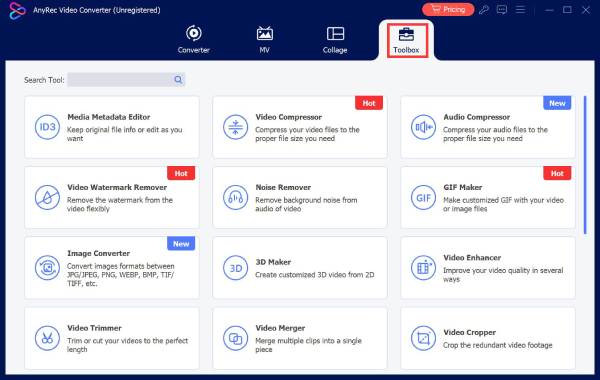
2. Avidemux
Avidemux is a free and open-source video compressor for Windows, Mac, and Linux. You can select H.264, H.265, VP9, and standard codecs with bitrate controls. Moreover, you can adjust frame-accurate cuts before compression, which HandBrake can't handle precisely. Avidemux also provides direct stream copy. So you can cut or trim videos without re-encoding, which can avoid quality loss.
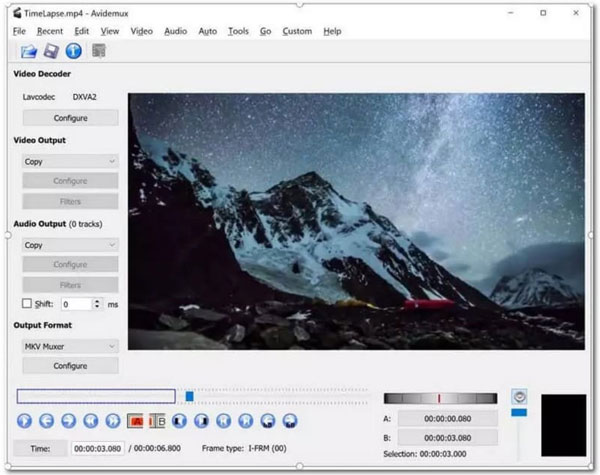
3. VidCoder
VidCoder is a free Windows video compressor. You can set a target file size and adjust video encoding settings to compress a video. The device-specific profiles can make video compression easier, including mobiles, tablets, PCs, and TVs. VidCoder uses HandBrake's backend. The interface is simpler than HandBrake. So if you want to get HandBrake-like features with a more straightforward user interface, you can try VidCoder.
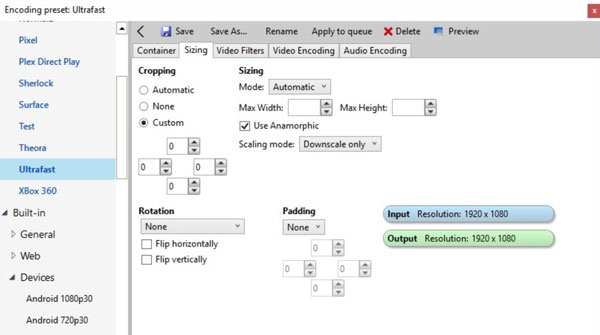
Top 3 HandBrake Competitors to Rip DVDs
You can use HandBrake to rip unprotected DVDs to MP4 and MKV in H.264, H.265, or MPEG-4 for free. To rip protected DVDs, you need to install libdvdcss. However, you may wait for hours due to the slow DVD ripping speed. The incorrect quality settings can lead to audio out of sync and quality loss. Here are better HandBrake DVD ripper alternatives you can get.
MakeMKV (free): Remove common DVD copy protection (AACS, Structure Protection, BD-Java, and more) and digitize DVD to MKV.
WinX DVD Ripper Platinum (paid): Rip protected DVD (CSS, Region Code, Disney DRM, Sony ARccOS) to MP4, AVI, MOV, and more formats.
StaxRip (free): Rip unprotected DVDs to MPV, AVI, MKV, and WebM. Then edit video with customizable compression, codecs, filters, and more.
| Feature | HandBrake | MakeMKV | WinX DVD Ripper Platinum | StaxRip |
| DVD Copy Protection Removal | No (need libdvdcss and other external tools) | Yes | Yes | No (need decrypted source) |
| Output Formats | MKV, MP4 | MKV | MP4, MKV, AVI, MOV, WMV, more. | MP4, MKV, AVI, HEVC, x264, more. |
| Compress Video | Yes | No | Yes | Yes |
| Speed | Moderate | Fast | Super-Fast | Slow |
| Platform | Windows, macOS, Linux | Windows, macOS, Linux | Windows, macOS | Windows |
| Price | Free | Free | Paid (free trial) | Free |
Conclusion
HandBrake is a reliable free tool for video conversion, video compression, video editing, and DVD ripping. The limited format support, steep learning curve, and slow processing speed make many users search for HandBrake alternatives. To bypass HandBrake shortages and get a better experience, free download AnyRec Video Converter and try its free trial. You can convert, compress, enhance, and edit videos with just a few clicks. No long time waiting! No quality loss!
Secure Download
Secure Download



