How to Easily Add Voice Effects to Your TikTok Videos 2025
TikTok is the most sensationally popular social media app right now. For content creators who want to expand their influence on TikTok, you would need to master the magic of TikTok voice effects. Utilizing voice effects smartly could be informative, funny, sometimes both. It will add your TikTok videos with a layer of clarity and humor. If you are searching for the working methods to manipulate TikTok voice effects, we have curated a step-by-step guide to help you easily use this unique feature.
Guide List
How to Add the Three Most Popular TikTok Voice Effects How to Record TikTok Videos with Creative Effects FAQs about Adding TikTok Voice EffectsThree Popular TikTok Voice Effects: How to Add Them
1.How to Add Funny Voice Effects to Your TikTok Video
The funny voice is the default TikTok voice effect that is popular among viral TikTok videos. Its shaky and distorted sound makes comical effects to a given short clip video. To add the funny voice effect to your TikTok video, follow the steps we provided below:The funny voice is the default TikTok voice effect that is popular among viral TikTok videos. Its shaky and distorted sound makes comical effects to a given short clip video. To add the funny voice effect to your TikTok video, follow the steps we provided below:
Step 1.After recording your TikTok videos, you can tap on the "Voiceover" button to record a unique video soundtrack rather than the original sound.
Step 2.Tap on the "Voice Effects" button on the bottom right of the screen. Then click the "Voice Effects" button and you can see all the default TikTok voice effects. Choose the "Vibrato" effect, which is one of the most popular voice effects for TikTok viral videos. If you prefer other effects, make the selection as you wish.

2. How do You Get the Bling Effect on TikTok?
The TikTok bling effects filter is the hottest filter that everybody is after since the endorsements from celebrities such as the Kardashians and the Jenners. Follow the simple steps below to add the bling effects to your TikTok video:
Step 1.Create a new video by tapping on the "Add" button. Tap on the "Effects" button on the lower left side of the screen to choose from all the wonderful effects.
Step 2.Navigate to the "Beauty" tab. Keep scrolling down until you locate the "Bling" filter. Tap on the silver color button to add the bling effects to your video.
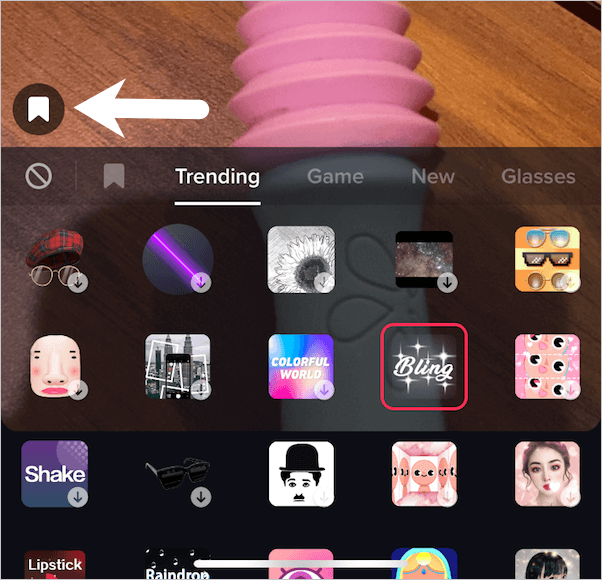
3. How to Change Your TikTok Text-to-Speech Voices
In case you haven’t noticed yet, TikTok has moved away from using merely one default voice as the text-to-speech narrator. For now, there are multiple voice sources to choose from, each virtual personality is named Alex, Joey, Taylor, Eddie, and Chris. Learn how to change your TikTok text-to-speech voices:
Step 1.Record your TikTok video as you normally would. Long press the text box until the text-to-speech option is popped up.
Step 2.Choose the voice that you prefer, the voice overlay would be applied automatically as you posted the video on TikTok.
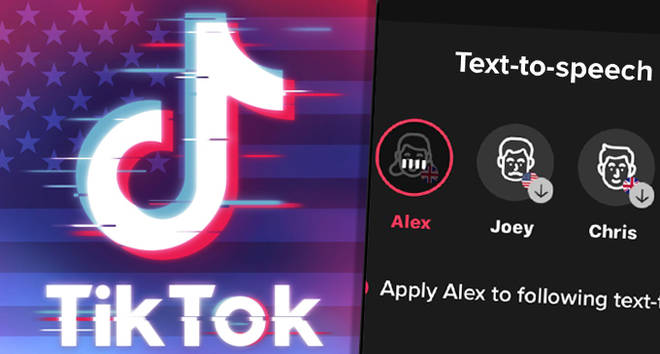
Record TikTok Videos with the Best Screen Recorder Software
To create creative and viral TikTok videos with funny voice effects, use professional screen recorder software to capture other popular videos to inspire your content creation. AnyRec Screen Recorder is one of the best desktop-level screen recorder applications that have the capacity of capturing TikTok videos without any effort. It also supports popular social media platforms such as recording Instagram Stories. It has powerful features such as video editing and adjusting, audio enhancement, customized recording, and much more.
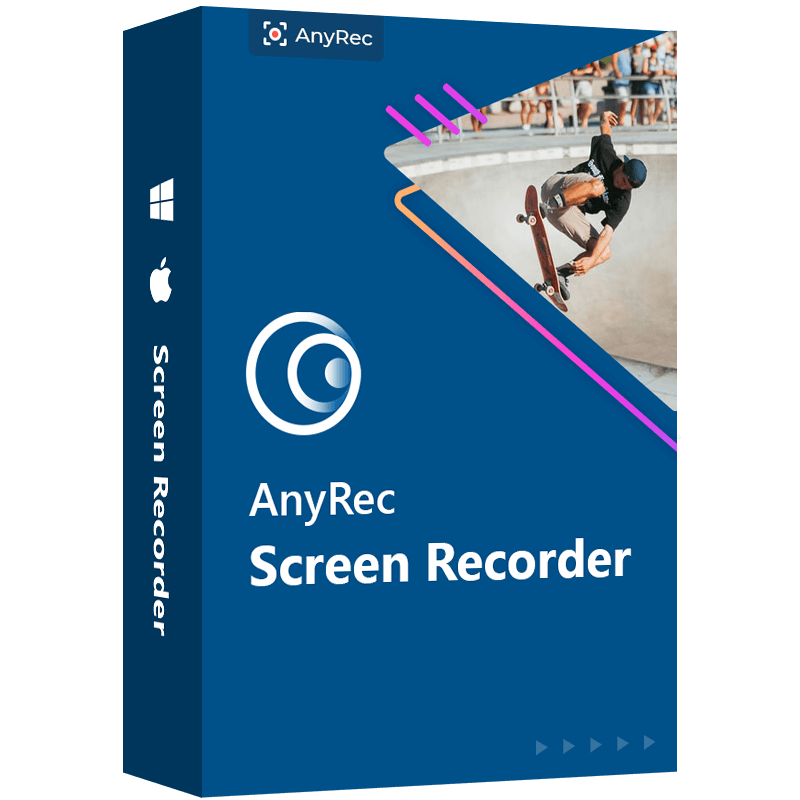
Capture the TikTok videos, audio files, and screenshots.
Customize the recorded videos with annotations and texts.
Save the TikTok videos with desired quality and frame rate.
No watermarks or time limitations.
Supports exporting to all popular video sharing platforms
100% Secure
100% Secure
Step 1.Download and install AnyRec Screen Recorder. On the main screen of the program, click the "Video Recorder" button on the left side of the screen.

Step 2.Click the "Custom" button on the left side, select your TikTok video window from your web browser. Turn on the "System Sound" button to capture the soundtrack from a TikTok video.
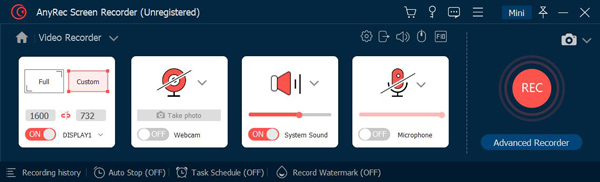
Step 3.Click on the "REC" button to start recording. A toolbar would pop up given you controls over the recording process. Once the recording is finished, click on the "Stop" button to finalize.
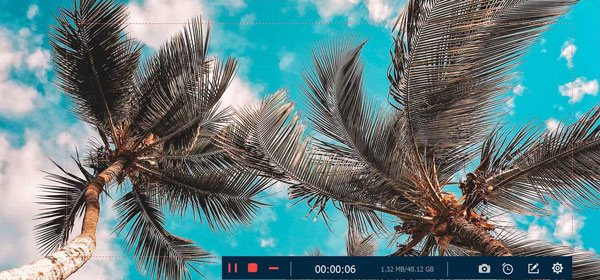
Step 4.Your recorded TikTok video could be found in the "Recording History" section. Click on the video, a preview window would show up and you could perform some quick editing. Click on the "Save" button to export the TikTok video.
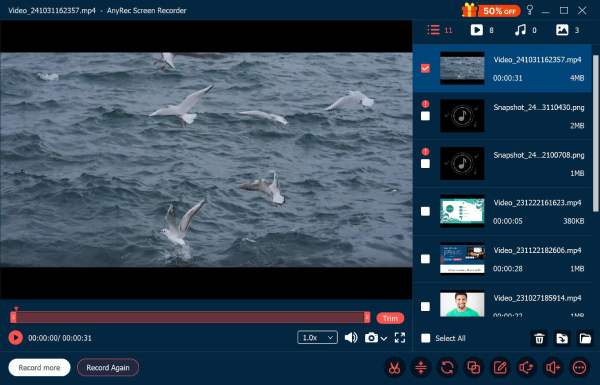
Tips
AnyRec Screen Recorder also has the capacity of recording gameplay, and taking screenshots on Windows/Mac.
FAQs about Creating TikTok Videos
-
1.How to add the megaphone effects to TikTok videos?
The megaphone sound effect is a set of filters that becomes popular on TikTok thanks to the beauty content creators. Users could record themselves talking to a mic with the microphone effect turned on as one is being recorded. Otherwise, record a normal video as you would, navigate to the "Voice Effects" tab and choose the "Megaphone Effect" option.
-
2.How do I change my TikTok voice to female?
For the moment right now, TikTok does not include a built-in voice changer feature. However, there are many free voice generators online available to change your voice. Websites such as voicechager.io and myvoicemod could handle the job perfectly.
-
3.Who is the TikTok voice?
The default TikTok voice is narrated by the Canadian voice actress Bev Standing. Since the multiple legal disputes, TikTok has introduced a new, less monotone voice to replace the original voice.
Conclusion
Among the popular methods that we just reviewed to add TikTok voice effects, you can also use the professional video recording software with powerful and easy-to-use video editing features ranks to create appealing TikTok videos. If you are a creative person putting out new content on TikTok every day, using the best toolkits could greatly help you to be more competitive in the influencer economy. Welcome to tell us your favorite TikTok voice effects.
