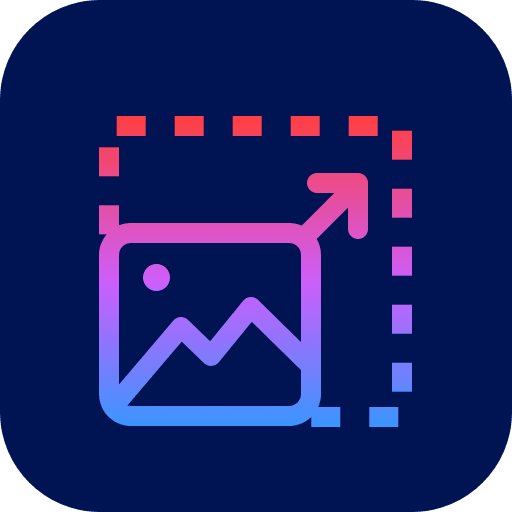8 Answers for Why Your Pictures Are Blurry When Using Camera Shoot It
You see beautiful scenery and only have a few seconds before it disappears. To your disappointment, you took multiple shots and want to know why my pictures are blurry. In this desperate situation, you have only a few things in mind about why this happens and the question, Why are my pictures blurry? But there are more reasons for the unintended blurry effect on your photos. This article discusses the possible cause and how to fix it quickly.
Guide List
Part 1: 8 Reasons for Why Your Pictures Are Blurry Part 2: Bonus Tips to Enlarge Your Picture without Blurring It Part 3: FAQs about Blurry PicturesPart 1: 8 Reasons for Why Your Pictures Are Blurry
Let’s slowly talk about the reasons behind blurry pictures. Even with the proper instruction from a YouTube tutorial on how to take a high-quality photo, there are possibilities of mistakes in the setting. This part unravels the eight reasons for fuzzy images.
1. Shaky Camera
Shaky hands are inevitable, especially when taking a picture. But other than this, blurry pictures often occur when your device does not have a high shutter speed for the focal length. By knowing the minimum shutter speed, you can avoid fuzzy results. Some users suggest putting your camera in Shutter Priority Mode to capture photos in the best way.
2. Inappropriate way of holding a camera
Some angles are hard to maintain when taking a picture, and this can result in blurry images. You can practice the camera-holding technique: While standing, put one foot forward and slightly apart from the other. As you plant your feet firmly on the ground, stabilize your body from right to left and back to front. Using your left hand, hold the lens underneath the camera and the right hand on the grip. Tucking your elbow to your chest will also help to stabilize the camera while taking photos.
3. Focus
Even for some photographers, missing your camera’s focus happens a lot of time, especially when you are in a scene with many moving objects. The blame can be on cameras and lenses, as some have bad autofocus performance. But if you have the latest equipment, some practice and training will do.
4. Smear on the camera lens
Before taking a photo, ensure you have a clean lens to avoid blurry pictures. A simple action such as cleaning your lens will result from cleaning images. If you use filters, make sure to have high-quality ones to avoid degraded images.
5. Incorrect ways to use autofocus mode
Suppose you are a fan of autofocus but cannot have a clear picture. Then it could be why your pictures are blurry. There are three autofocus modes and how to use them. First, AF-S or One-Shot AF is the single-shot autofocus used for still subjects. AF-C or AI Servo AF is the continuous autofocus designed to track the subject's movements in motion. Lastly, AF-A or AI Focus AF is the default setting for most cameras. It helps to read the scene and which of the two modes is best to use.
6. Wide Aperture
When it comes to depth of field, you should combine aperture and focal length. A wider aperture will capture an image with smaller parts of sharpness. This method is a great way to blur the background of a portrait while the subject stays focused and sharp. However, capturing a landscape with the same settings will blur a huge part of the picture. So, starting the aperture around f/8 and testing it with the lens is recommended.
7. ISO
To determine the sharpness of your captured photos, you must use ISO. But even if you are tempted to raise ISO for a faster shutter speed, it can harm the result of the pictures taken. It can cause too much noise in the picture, enabling a soft look when inspecting the details closely.
8. Tripod as support
A tripod is an essential tool for capturing sharp photos with action cameras. While using the equipment, set a low ISO and small aperture to set the focus right. A good-quality carbon fiber tripod is suggested because of its sturdy but lightweight components.
Part 2: Bonus Tips to Enlarge Your Picture without Blurring It
AnyRec AI Image Upscaler is an outstanding online tool that enhances photos even if your phone is blurry. It uses the best AI technology to detect and automatically fix fuzzy parts upon uploading. The process is more straightforward because of its user-friendly interface with an image enlarger level of up to 800%. It is the ideal photo editor for any image type, such as selfies, portraits, and graphics.
Features:
- Enhance color or contrast, upscale image size, and reduce image noise.
- Support image file types like PNG, JPG, TIFF, BMP, and more.
- Preview the upscaled images with side-by-side comparisons.
- Protect your privacy by deleting photos after enlarging them.
Step 1.Visit AnyRec AI Image Upscaler and click the "Upload Photo" button to import the picture from your device. Press the Open button to upload the file to the online tool’s interface.

Step 2.From the top part of the dialog window, select the level of magnification to enhance the picture. See the details from the right panel by hovering the cursor over any part of the image.
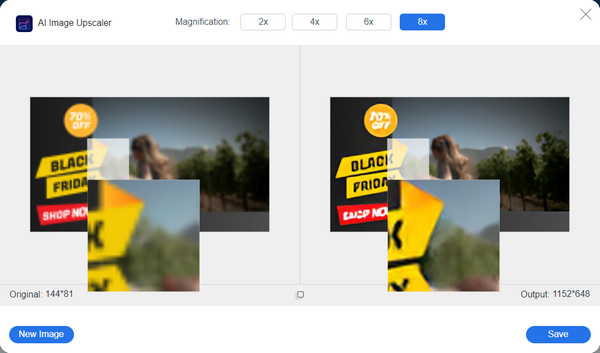
Step 3.Once satisfied with the result, click the "Save" button to download the output. The process will only take a few seconds to finish.
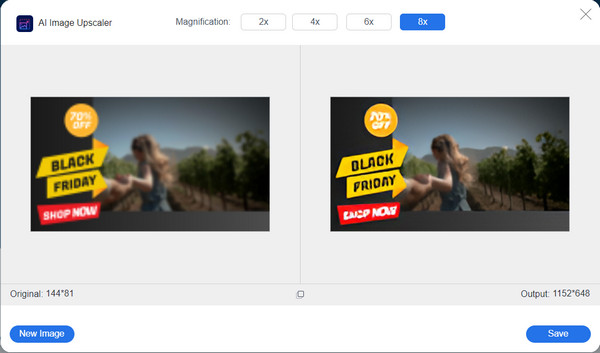
Part 3: FAQs about Blurry Pictures
-
1. How to set focus on my phone’s camera?
Android phone has portrait and default settings for blurry pictures. To manually focus the camera, go to the manual mode and look for the MF icon; tap it, and the function will be activated. You can also use the Portrait mode, which allows you to blur the background.
-
2. Does the blurry effect has advantages?
Yes, of course. When you perfectly execute or capture a picture, the blur effect can be a huge part of an excellent photo. Its advantages include low-intensity edges, smoothening images, and highlighting the main subject.
-
3. Can I edit the blurry picture captured from a camera?
Yes. There are digital tools with the latest technology for upscaling photos. This means you don’t need to delete all the blurred photos you captured.
Conclusion
This post answered the question, 'why are my pictures blurry?' with eight possible mistakes. Apply and practice the recommended solutions to capture the best images around you. You can also use AnyRec AI Image Upscaler to enlarge images online without losing quality. Visit the page to see more helpful tools!