Top 8 Video Cartoonizers to Turn a Video into a Cartoon
Back in the day, all animations were done by hand. But now, it is quickly done with some video cartoonizer. And even beginners can create their projects with real-life humans as their inspirations for the cartoon. If you are also looking for the best animation method, this article has professional video cartoonizers for Windows, macOS, Android, and iOS. You can try those tools in this article to make own animation videos.
Guide List
Part 1: Top 5 Video Cartoonizer Software to Make Video Cartoons [Windows/Mac] Part 2: Top 3 Video Cartoonizer Apps to Add Cartoon Effect to Video [Android/iPhone] Part 3: FAQs about Video CartoonizersPart 1: Top 5 Video Cartoonizer Software to Make Video Cartoons [Windows/Mac]
If you haven’t known, many apps can turn real-life videos into animations, but they can differ from the final results and supported platforms. Here are the top five best software to try on your computer.
1. Cartoon Effect Creator
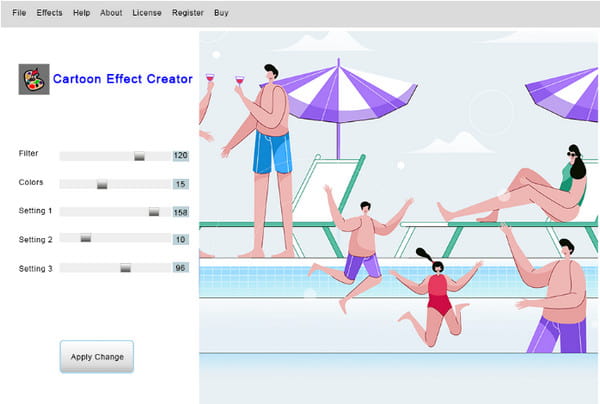
Full of effects, this video cartoonizer allows you to convert videos to animation with stimulating effects. All you have to do is to upload a video from your device and choose the best effect to create animation. Its vast collection of filters makes the app more appealing to beginners.
- Pros
- Real-time preview with a comparison of the initial and final results.
- Easy to use with a built-in video player.
- Cons
- Only support AVI and WMV video formats.
2. Adobe After Effects
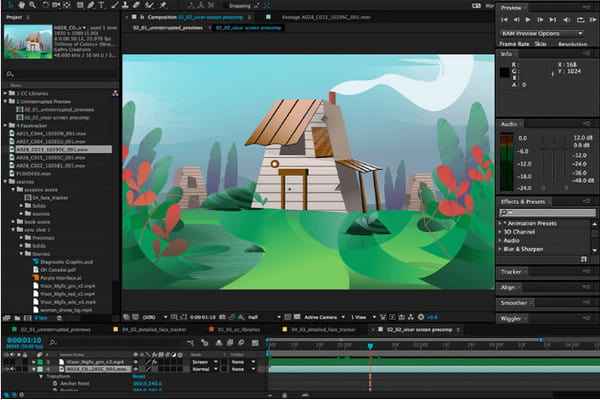
Adobe provides one of the best apps for cartooning videos. As a professional video editor, it easily achieves sound effects in several clicks. You only have to separate the movements into layers, then define the keyframes to smoothen them.
- Pros
- Advanced numerous animation presets.
- Suitable for working on multiple layers simultaneously.
- Cons
- Use too much computer processing power and RAM.
3. Corel Video Studio Pro
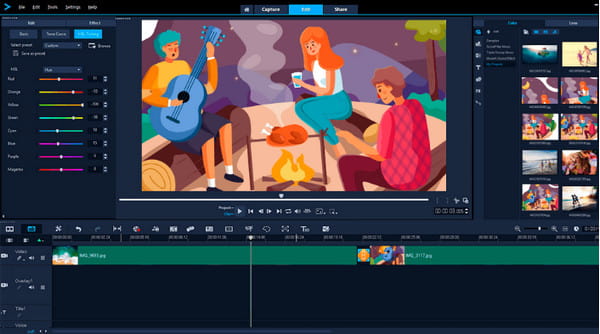
Corel is the best to try if you are a wanteginner-friendly tool. With its effects and filters library, turning video clips into cartoons will be easy. Since it is designed for beginners, the instructions go down for dragging and dropping files until all are converted to cartoons.
- Pros
- Support 4K UHD and 360-degree VR.
- Default multipoint motion tracking.
- Cons
- Not compatible with Apple devices.
4. AKVIS Sketch

- Pros
- Support custom pencil drawing tools.
- Great for various RAW files.
- Cons
- Not a smooth performance.
5. Prima Cartoonizer
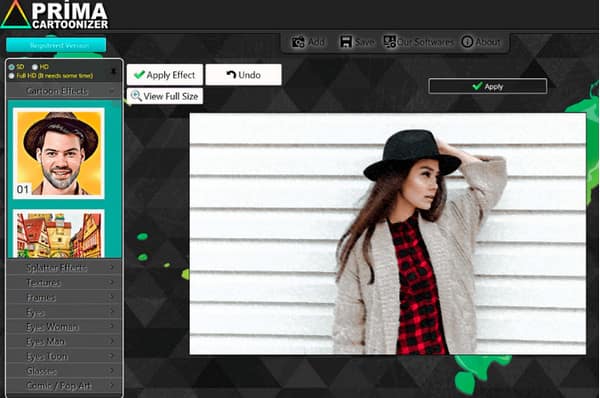
Prima creates a unique set of tools to make video editing easier. It is a recommended program for all users who have yet to gain experience with video cartoonizers. Additionally, your final output can be converted to enhance it even more.
Part 2: Top 3 Video Cartoonizer Apps to Add Cartoon Effect to Video [Android/iPhone]
Here are some apps for a fun conversion of real-life videos to animations that you can post directly to your social media feed. You can try them for free on Android and iOS.
1. YouCam Perfect
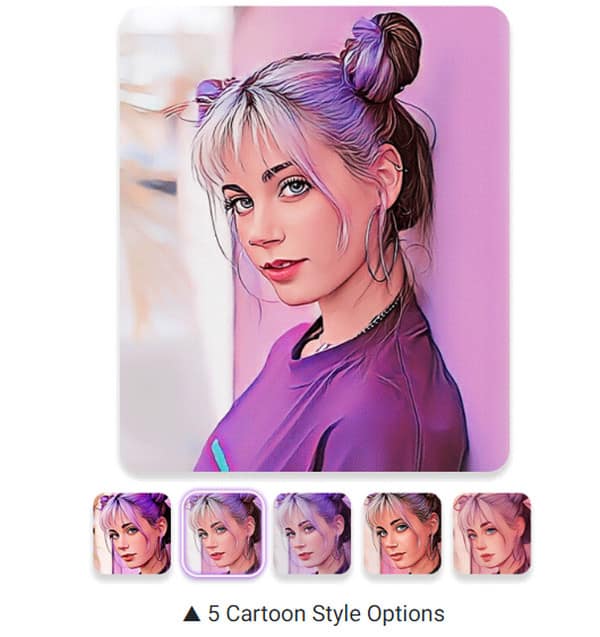
Known for its selfie editor, YouCam offers face animation filters for your videos and photos. Other than the beautification sets, it also provides outstanding collages, frames, and stickers to add to your media file.
Features
- Support green screen background to edit.
- Adjust the body and other components with powerful tools.
- Easy to use while supporting a wide range of formats.
- Provide magic brushes and layers to control filter application.
2. PhotoDirector
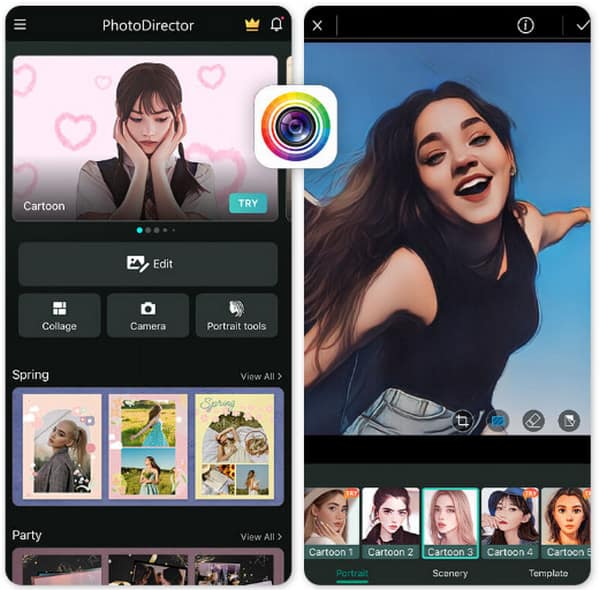
This app works best for any video and pictures. With hundreds of filters and effects, PhotoDirector provides four animatic effects to apply to uploaded files. You can also import 3D videos for further editing on this app.
Features
- Efficient AI style for filters and effects.
- Enable to animate the background.
- Support vertical and horizontal videos.
- Affordable premium version.
3. ToonMe
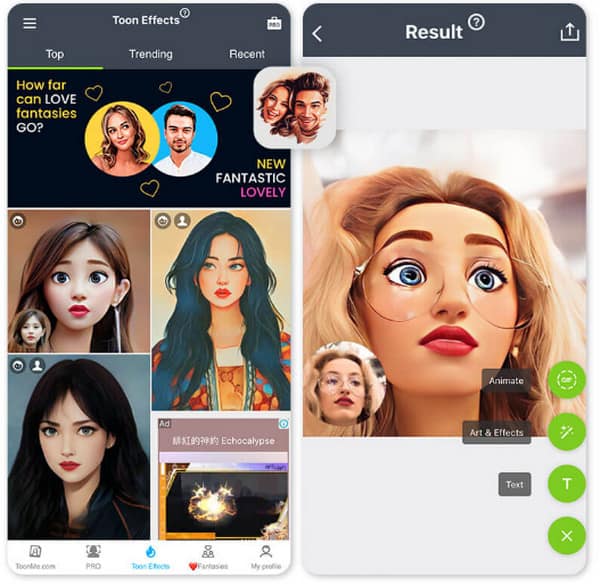
As the name suggests, the app specializes in cartooning videos with a simple tap. Unlike apps with only a few animation effects, ToonMe provides a wide range of cartoon filters, including some evil cartoon characters filter. You can also adjust the color and other settings to make it look more 3D.
Features
- Straightforward cartooning methods.
- Powered with AI technology.
- Resize files before exporting.
- Free with minimal ads.
Bonus Tips: Use AnyRec to Add More Effects to Videos
For more professional effects, use AnyRec Video Converter. It is a cross-platform program for Windows and Mac with many filters and effects for cartoon videos. It also supports input formats for editing, such as MOV, WMV, MP4, etc. It upscales videos in any duration, guaranteeing the best results within a few seconds. On the other hand, the video converter merges all animated clips in a few clicks. It is truly an excellent alternative for video editing.

Have multiple features for conversion, compression, and other video editing.
No file size or number limitations to handle a bunch of videos at one time.
Offer AI technology to auto-detect and fix blurry parts on the video.
Provide MV features with many themes and effects for cartoonized videos.
100% Secure
100% Secure
Part 3: FAQs about Video Cartoonizers
-
1. Can TikTok cartoonize videos?
Yes. TikTok has many AI filters that turn you into an animation. However, it is still impossible to use them in videos. You can try online video cartoonizers and post them on your TikTok account.
-
2. Why use a video cartoonizer?
You can have a different aspect when it comes to video animation. Some artists find this app to be helpful. Meanwhile, other people use it to see the inspiration for character designs. Using an animator will be a great advantage if you work on your project.
-
3. How to use Photo Director to create video animation?
Download and install the app on your device and then launch it. Upload the file from your gallery and navigate to the AI Style menu from the toolbar. Select the cartoon style you want and proceed to edit until satisfied.
Conclusion
Whether you are working on a project or want to see a cartoon version of yourself, using a video cartoonizer will bring fun and enjoyment to everyone. With the recommended video cartoonizers for computers and smartphones, you can try the apps and edit videos as much as you want. Check AnyRec Video Converter for more filters, effects, and professional tools!
100% Secure
100% Secure
