How to Do a Poll on Snapchat to Vote for Topics & Opinions
Snapchat has a unique way of connecting people online. You can send media content to your friends and post stories. Some people want to learn how to do a poll on Snapchat with a question to ask for your friend’s opinions. Since it is an excellent app feature, here’s how to poll on Snapchat. And this post also will give you some popular topics when you want to do a poll.
Guide List
What Can Poll Feature Do on Snapchat How to Start A Poll on Snapchat Popular Poll Topic You Can Do on Snapchat FAQs about Snapchat PollsWhat Can Poll Feature Do on Snapchat
Posting a poll on Snapchat was not an official feature of the platform. But that changed in January 2022, as Snapchat added its first poll feature. It is not merely a poll but also offers options to make a fun run within the app. The user can enter a question to the poll. Any topic, such as questions about a good restaurant in your location, clothes to wear, the new trend, and more, is acceptable.
The unique part of Snapchat’s poll is that the reply can be only emojis, and you get to choose two per poll. By default, the poll will give you a thumbs up and down as responses, but you can change them to anything. Unlike Instagram's poll, the answer is more fun to look at with various options.
How to Start a Poll on Snapchat
Now, how will you start a poll on Snapchat? Check the demonstration below for a simple poll activation on your Snapchat account.
Step 1.Open the app and navigate the "Camera" menu. Take a picture or upload an existing photo from your phone’s gallery. Once done, tap "Stickers."
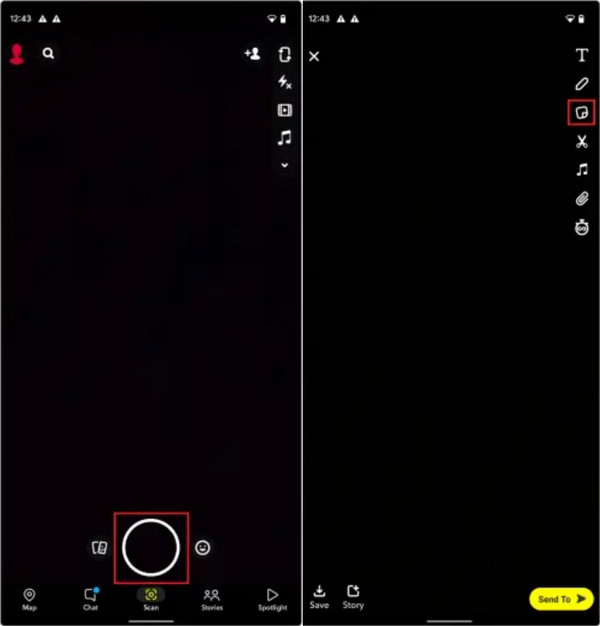
Step 2.Tap "Poll" from the top part, then tap "Ask a Question" to enter your question. Change the emojis by pressing the default emoji until a panel shows up.
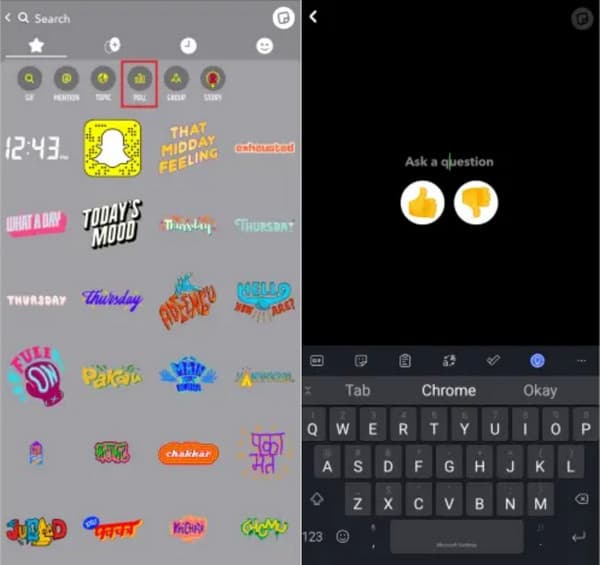
Step 3.After picking the emojis, tap "Story" at the lower left corner to pose the poll as your story. To check the poll result, preview the story. Tap "Poll" to reveal the result.
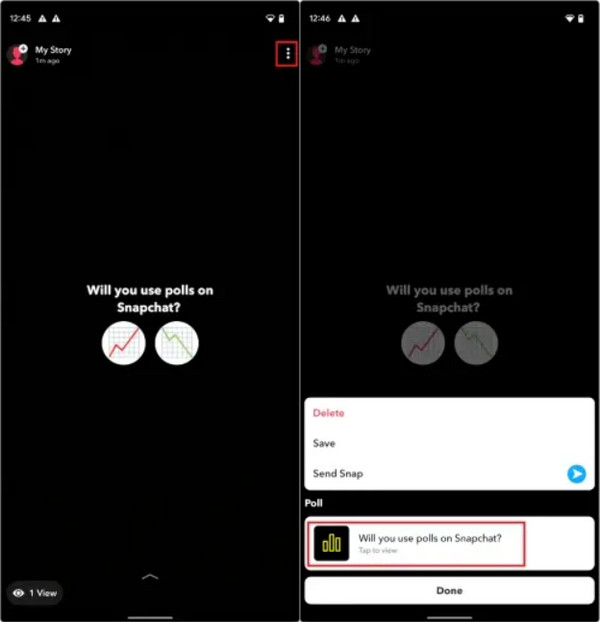
Popular Poll Topic You Can Do on Snapchat
While you can create a poll on Snapchat in a minute or two, you can still pull up an interesting topic to let your friends engage with your story. There will be no limitations in creating a poll except for explicit questions that might not be suitable for viewers. On the other hand, if you are running out of ideas on what to poll on Snapchat, you can try one of these excellent topics.
1. Ask for your friends’ opinions of a place you plan to visit. You can ask, "Is this destination a great place for vacation?" "Should I visit this place first?" or "Is the local bar/restaurant good for lunch?" Set the buttons with the corresponding emojis or use the text caption as the poll choices.
2. Based on new Twitter hashtag trends, you can ask your friends online, "Is the new Barbie good?" "Is Lululemon worth the money?" Meanwhile, you let your friends choose their favorite characters or objects with creative emoji buttons. Alternatively, prepare a picture with two of the picture as the topic.
3. Multiple polls are also a great way to make choices for your viewers. It is also like a game that will allow more people to interact with the poll. An excellent topic for this can be movie casts, flowers, or trivia.
4. If you are bored, you can ask your friend through a poll about the best thing to do in your free time. As many responses as possible, show the results, following a picture of you with the chosen topic.
5. A virtual poll will make it easier if a group of friends have plans but are undecided. You can create an exclusive poll with two things to choose from.
FAQs about Snapchat Polls
-
1. How to send the poll result on Snapchat?
Tap "Bitmoji" profile at the upper left corner and navigate to the story preview under the My Stories menu. Tap "vertical ellipsis" on the right part of your screen and select the poll question under the Poll section. Tap "Send Results" and choose any platform you want to send the poll to.
-
2. Can I make Snapchat anonymous?
No. By default, Snapchat polls are not anonymous, so people in your friend list will tell who created or answered the poll. But if you wish to make it anonymous, you can use alternatives like Opinion Stage and PollGo. These solutions are free and accessible to any browser. Share the created poll on Snapchat.
-
3. Why I can’t put text on my Snapchat poll?
The poll in the app is different from Instagram. It only gives emoji options as responses. However, you can use the text feature to caption the buttons on the poll.
-
4. What is another way to interact with friends on Story?
Aside from the Poll feature, you can also use the Anonymous Questions. It is more flexible than a poll since you can set one topic, and your friends will answer in longer sentences. Of course, it will be anonymous, so you can post the answers without revealing any profile.
-
5. Can I create a poll on the Snapchat desktop version?
No. Unfortunately, the desktop version of Snapchat does not support the poll feature. Considering the feature was just recently added, it may take a while to have a poll on the desktop version of the app.
Conclusion
Now that you have learned how to do a poll on Snapchat, you can create an interactive post for your friends. Unlike other platforms’ poll functions, Snapchat uses emoji as the way to vote, and the emojis are customizable. Settings up a new poll is also accessible, as well as sending the results to show to your friends online. Choose a topic and create your poll now.
