Best 7 GIF Speed Changers to Speed Up or Slow Down GIFs
As you may know, GIFs can only be a few seconds, so creating your own means you must include all the actions in a shorter clip. This means you may need a GIF speed changer to shorten the videos. This will make your GIFs accepted by all platforms and image editors successfully. Luckily, this article gives you the best 7 GIF animation speed changers and editors to use on Windows, Mac, and Online. Start reading it now.
Guide List
AnyRec Video Converter Ezgif Veed Image Online.co LunaPic Gifntext Online GIF Tools FAQs about GIF Speed ChangerAnyRec Video Converter
This GIF speed changer and editor is a professional tool for Windows and Mac users. It allows you to easily make GIFs from videos and images, supporting MOV, MP4, PNG, JPEG, etc. While speeding up GIFs is also easy, you can edit the frame rate for up to 24fps or further edit the file with a video reverser, cropper, watermark, and so on. Besides these, AnyRec Video Converter guarantees a high-quality output that you can directly share on social media. Click the Download button to try the best video editor.

Powered by AI technology to produce sped-up GIFs in high quality.
Slow down or speed up GIFs from 0.125x to 4x, and even 8x.
Customize output settings of the format, resolution, and frame rate.
Able to crop, rotate, enhance, and add stickers/filters to GIF.
100% Secure
100% Secure
Step 1.Download and open AnyRec Video Converter on your device. Then, go to the "Toolbox" menu and click "GIF Maker." Upload a video or image and edit it with the presented tools.
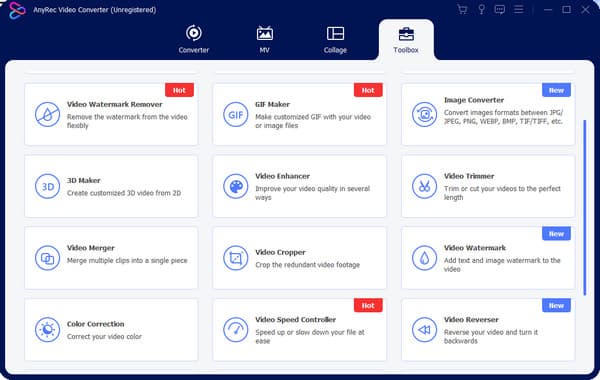
Step 2.Click the "Preview" button to see the GIF. Once done, click the "Generate GIF" button to export the file. Close the "GIF Maker" window and navigate to the "Video Speed Controller." Add the created GIF file to this GIF speed changer and choose the desired speed option to make it slower or faster.
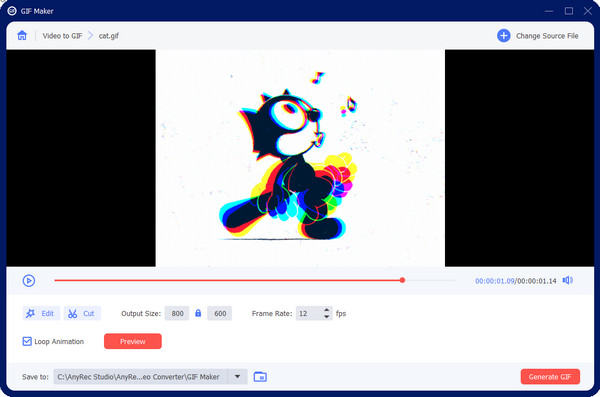
Step 3.Configure the output settings to improve GIF quality, such as the resolution, frame rate, quality, encoder, etc. Click the "OK" button to save the changes. Then, select the location from the "Save to" menu to save the sped-up GIF. Finally, click the "Export" button to finish.
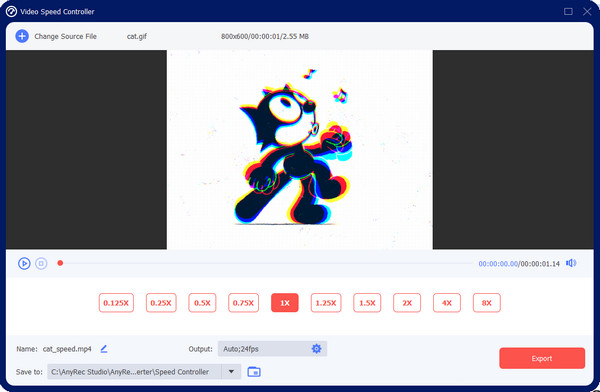
EZGIF
EZGIF is an online tool that provides effective image and video functions. You can use the GIF Maker as a GIF video changer and animated GIF creator. It is a free tool, allowing users to access it on the web without limitation. Unfortunately, EZGIF can be slower at times, and it might drag your editing progress with a slower internet connection.
Step 1.Go to the website and select "GIF Maker" from the upper left corner. Click the "Choose Files" button to import images or videos.
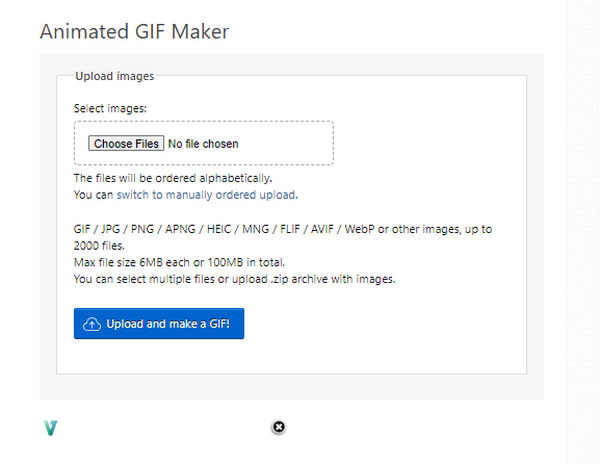
Step 2.Proceed to the next window, where all tools appear at the top part. Click the "Speed" button and specify the speed percentage. Once done, click the "Change Speed" button to speed up GIFs. Save the final GIF file and share it with your socials.
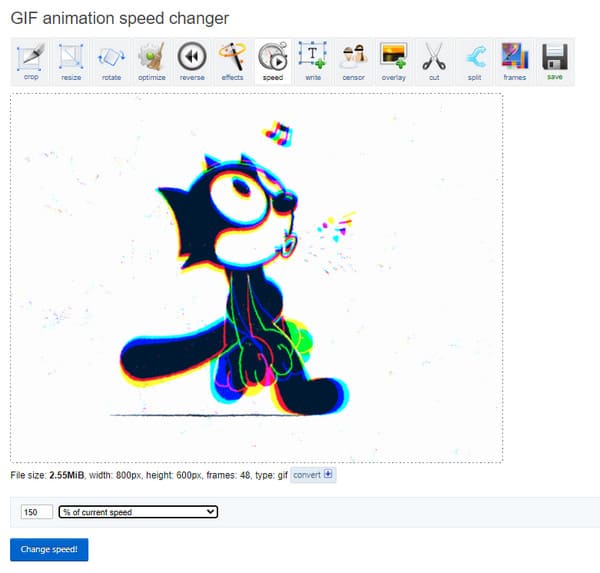
Veed
Simplicity is what VEED is known for. But unlike Ezgif, this alternative has a separate tool to speed up GIFs. It lives up to the reputation for simple editing, as you only need to upload the GIF file, and everything will follow. The online tool is free without requiring an account or payment. To try VEED, follow the steps below:
Step 1.Upload the GIF file from VEED’s GIF Speed Changer by clicking the "Choose GIF File" button.
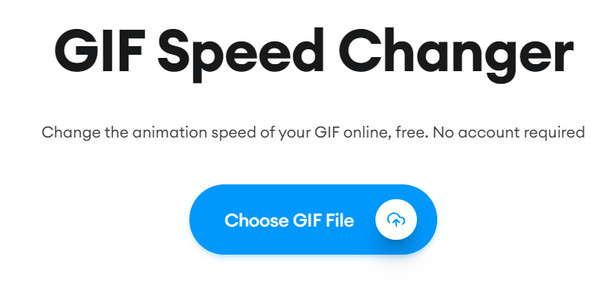
Step 2.Select the speed from 0.5x, 1x, 1.5x, etc. Save the changes by clicking the "Export" button.
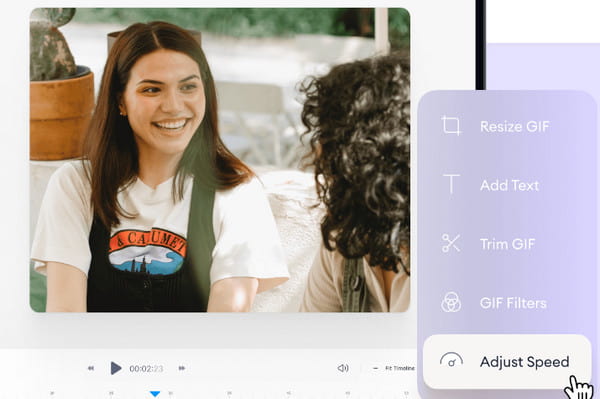
Image Online.co
A free online image editor that offers a speed changer for GIFs. It has a simple interface where you can easily edit images. When you scroll down to its main site, you can see filter, conversion, manipulation, and graph maker tools. It is almost a perfect tool for GIFs, but the ads are too much for some users.
Step 1.Choose the "GIF Speed Changer" from the main menu and upload the GIF file. You can also crop an animated GIF or do more editing through other settings.
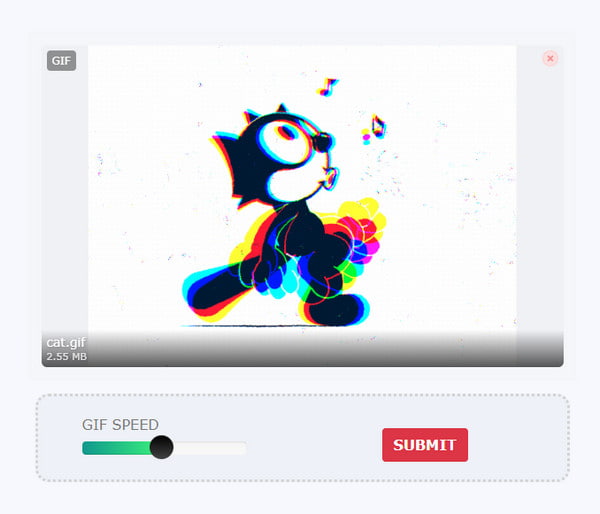
Step 2.When uploaded, adjust the parameter according to your preferences. Then, click the "Submit" button to save the speed change. Click the "Download" button to save it to your device.
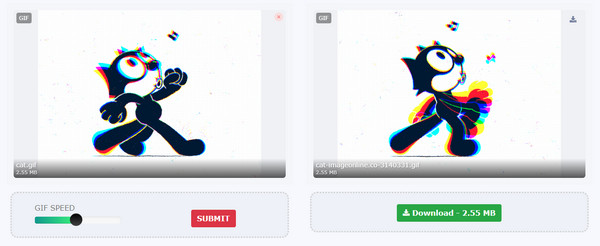
LunaPic
LunaPic allows you to make GIFs faster or slower. The online GIF speed changer appears old-fashioned, but it has all the necessary features for image editing. But since it shows too many tools, it can be frustrating to find the right tool for GIF speed. Here is the simple step to use LunapIc for GIFs:
Step 1.From LunaPic’s main menu, go to Animation and select "Edit GIF animation" from the bottom.
Step 2.Click the "Speed" button and edit more. Click the "Save" button to export the edited GIF file.
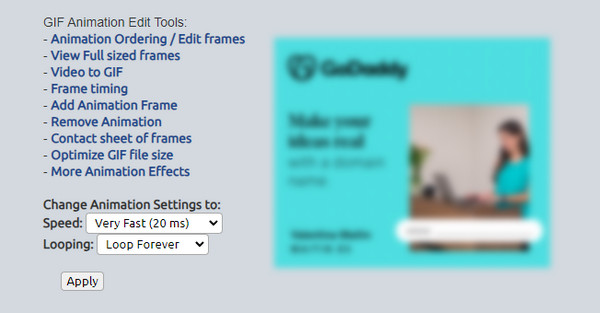
Gifntext
Gifntext is another free tool for changing GIF speed to fast and slow. It allows you to create GIFs with basic features while it adds transparency and reverse when the user needs it. If you find other recommendations to have too many ads, Gifntext is a great alternative with its clean UI.
Step 1.Import the GIF file you want to edit on this powerful GIF speed changer - Gifntext’s official website.
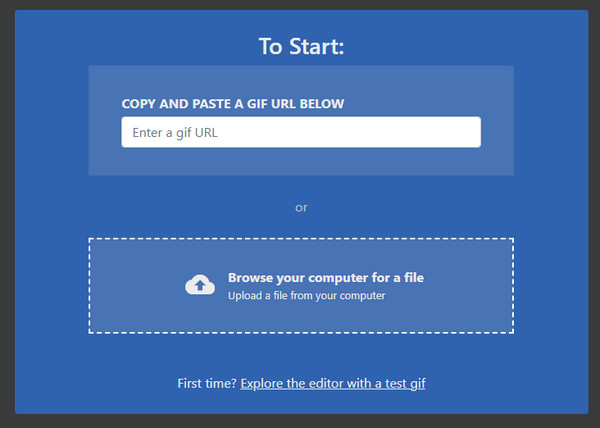
Step 2.To the next window, adjust the speed to a slower or faster rate. Select other tools to edit the file. Once done, click the "Generate GIF" button and download the final photo.
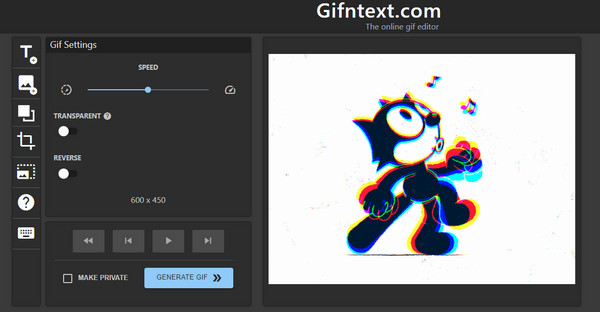
Online GIF Tools
It is dedicated to editing GIFs animation with about 50 tools. One of its options is to change the playback speed of GIFs with Enable Custom Delays, Speed, and Loop playback. Unlike other GIF editors, it previews the final result, allowing the users to edit further. This is how to use Online GIF Tools to speed up GIFs:
Step 1.Click the "Change GIF Playback Speed" button from the online tool’s interface. Upload the GIF file to the gray window and wait for it to finish.
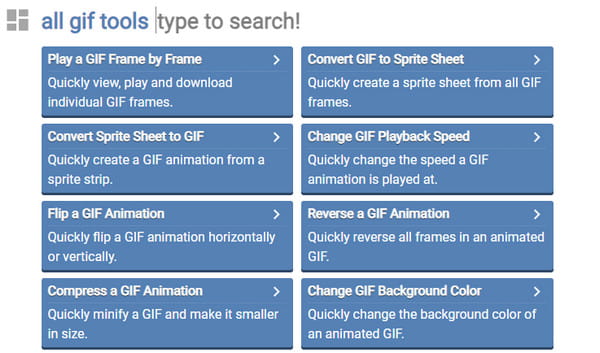
Step 2.Enter the desired speed in the first box on the "New GIF Speed" window of this online GIF speed changer. You can also set delays to the frames. After that, export the file and share it on social media.
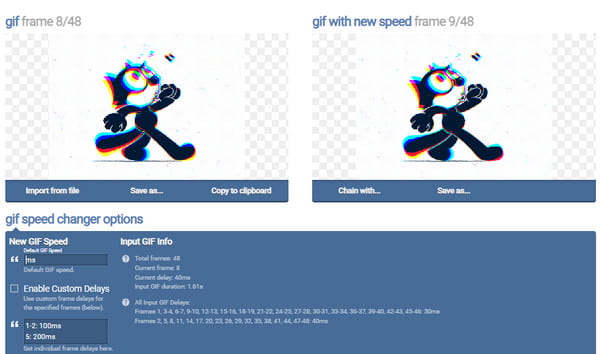
FAQs about GIF Speed Changer
-
1. How to change GIF speed ms?
If you want to make it faster, put a lower value than the default speed. Do the same when you want to make it slower, put a greater value than the original speed.
-
2. Does changing the GIF speed make the file larger in size?
No. If the GIF file appears larger, you can reduce the frame rate, quality, and other aspects to resize the GIF.
-
3. How to speed up GIFs on Android?
Open the GIF image from the phone gallery and tap Edit. Tap the icon with repeated circles, and adjust the speed. You can also reverse and loop the GIF sequences.
-
4. Does GIF limit the length?
No. But it can be an issue when you upload it to a social media platform, especially if the file size is large to upload.
-
5. What happens when I apply more frame rates on GIFs?
The movements of the main subject will appear to be smoother. Speeding it up or slowing it down will still create a great movement sequence.
Conclusion
This article concludes that it is possible to speed up GIF files with the recommended tools. If you are unsure which one to use, the video speed controller in AnyRec Video Converter will quickly help to edit, enhance, and change the speed of animated GIFs. Download the free trial version of this GIF speed changer to see more features!
100% Secure
100% Secure
