Hot
AnyRec Screen Recorder
Record videos from TikTok and all sources.
Secure Download
How to Share TikTok Videos on Facebook – With Useful Tips
Get many likes and fans on your TikTok videos? Just share your TikTok videos to Facebook and attract more people now! Moreover, sharing videos on different platforms will make them to be known by more people. Thankfully, social media lets users share their content with other platforms to reach larger audiences. If you want to share content and gain a lot of engagement but don’t know how to share it, this post features 3 ways how to share TikTok on Facebook!
Guide List
Directly Share TikTok Video Links on Facebook How to Save TikTok Videos and Share on Facebook Save TikTok Videos to Share on Facebook Without Watermark Tips for Sharing TikTok Videos on Facebook FAQs about TikTok Video on FacebookDirectly Share TikTok Video Links on Facebook
As mentioned above, social media, including TikTok, allows users to bring their content to other platforms, like Facebook. Thus, you can directly make use of generated links. In your case, you can share the link of TikTok videos on your Facebook account as a post. You can even choose to watch it on Facebook’s built-in browser or open it on TikTok.
Step 1.Go to the TikTok content that you want to share on Facebook. After that, tap “Share” and “Copy link”. You’ll see if the link is successfully generated and copied once the notification appears at the upper part of your screen.
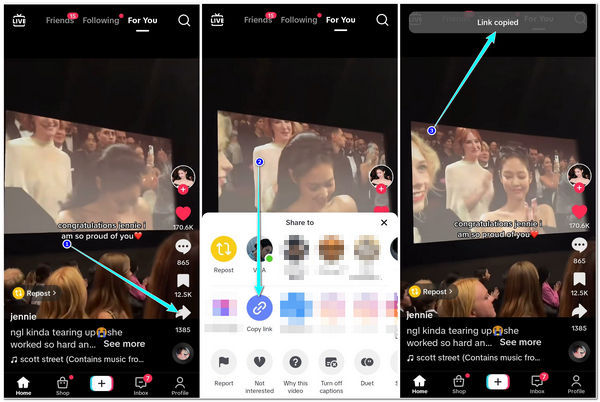
Step 2.Next, access your Facebook, go to your Profile, scroll down, and tap “What’s on your mind?”. Paste the copied link on the text field. Then, the video preview will show up, and you can add other elements to your post.
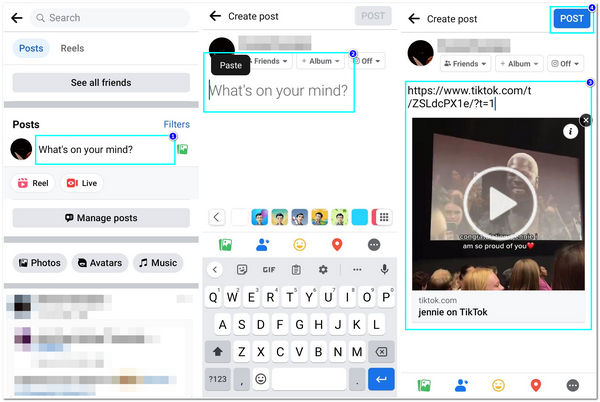
How to Save TikTok Videos and Share on Facebook
Of course, you also can share TikTok video itself to Facebook without a link. You can either upload the original videos or download your TikTok videos again for uploading. In case it is, and you want to know how to download and upload it, you can go after the simple steps below, showing you how to share TikTok videos on Facebook.
Step 1.Access the content you wish to share on your TikTok app by tapping “Share”. After that, tap “Save Video” to download the content and wait for the download process to finish.
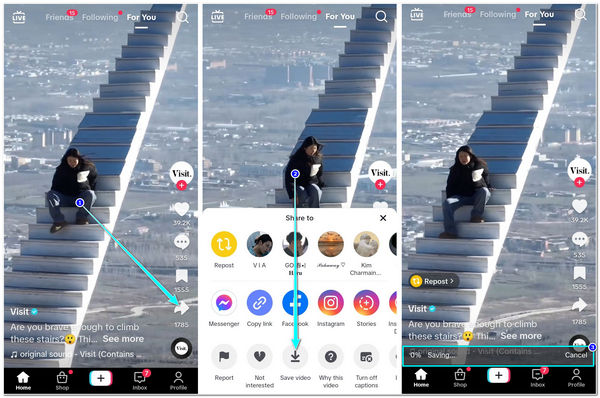
Step 2.Next, go to your Facebook Profile, tap “What’s on your mind?” and tap “Photo/video”. Then, look for the TikTok content that you recently downloaded and tap on it. A
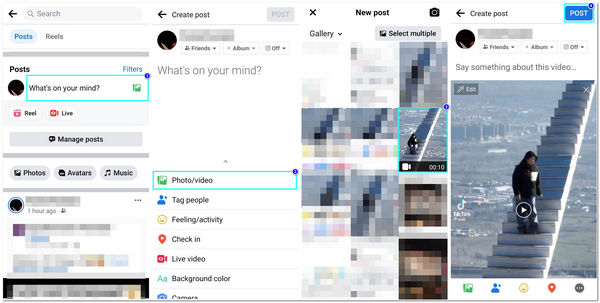
Save TikTok Videos to Share on Facebook Without Watermark
That’s it! Those are the default ways how to share TikTok video on Facebook. If you get bothered by various watermarks embedded in your downloaded TikTok content or the unavailability of a saving option hinders you from sharing the video, let the AnyRec Screen Recorder help overcome these issues. This Windows and Mac-compatible tool allows you to record any on-screen TikTok content accessed on your browser easily. It can record the screen on full-screen, a small portion of it, or an active window.

Able to record TikTok videos and audio with no watermarks.
Provide customized settings to the resolution, sample rate, and more.
Various video formats to export TikTok videos to MP4/MOV/MKV for Facebook.
Offer a Drawing feature to apply graphical elements.
100% Secure
100% Secure
Step 1.Install the AnyRec Screen Recorder. Next, launch the tool and click the “Video Recorder” button. Then, access the content that you wish to share on Facebook.
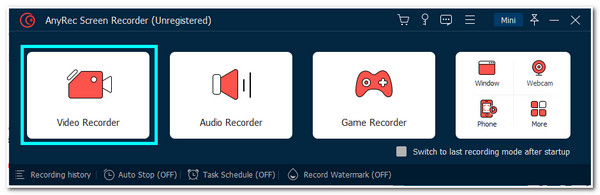
Step 2.Next, click the “Custom” button and then place and adjust the borderlines until it becomes rectangular with enough size to capture TikTok content without the watermarks.
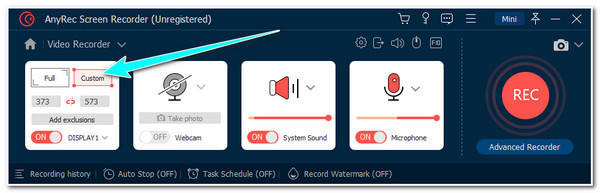
Step 3.After that, click the “System Sound” button to capture the sound of the content. Since you only need to capture the content, you must turn off the Microphone and Webcam.
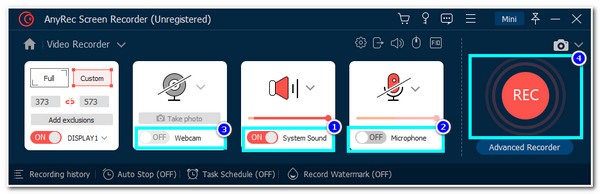
Step 4.If you are done recording, click the “Stop” button. Then, you can remove unwanted parts of the recording. Once you are satisfied with it, click the “Save” button.
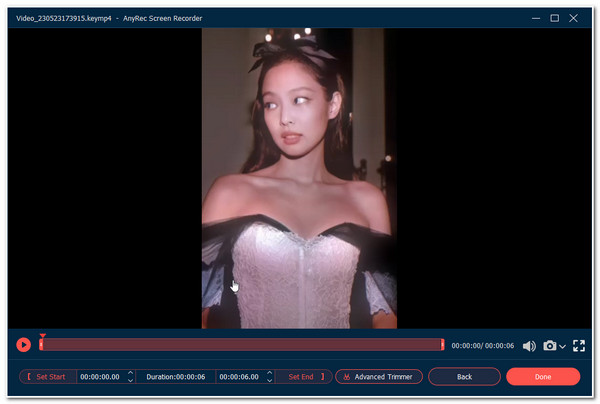
Tips for Sharing TikTok Videos on Facebook
Now that you know how to share a TikTok video on Facebook, you must learn how to acquire a much larger audience by just sharing a TikTok video. For you to achieve that, you need to share TikTok videos efficiently. To help you, this article features 4 valuable tips about sharing TikTok videos on Facebook without buying Facebook likes to get more views.
1. Appropriate for the Audience
Of course, you should know your target audience in terms of sharing TikTok videos on Facebook. Once you correctly identify who would be your target audience, you’ll be able to share appropriate content with them. You could also pick those contents to be shared that are relatable and engaging. This would contribute a lot in terms of reaching a large number of audiences.
2. Add a Caption
Adding a caption to your video attracts audiences to watch your shared TikTok content. You can add captions that make them view the video, either a caption that shows empathy or opinion about the content or captions that shows a glimpse of what the content talks about. Again, when adding a caption to the shared TikTok content on Facebook, it would be better if it attracts the audience and triggers them to watch the content.
3. Use Hashtags
Another valuable tip you can do is to utilize hashtags. Using trending TikTok hashtags on your Facebook, you can make your content visible to many audiences and make it easier for them to find your content on social media. You also need to be competent in terms of using hashtags and resourceful in using them. Remember, adding hashtags to your shared content is an excellent way of making it vulnerable to a larger audience.
4. Promote on Other Social Media Platforms
With many social media platforms today, why would you box yourself with just sharing it on Facebook? Since TikTok allows users to share content, you must make the most of it. You can share it on YouTube Shorts, as a Reel on Instagram, as a post-Tweet on Twitter, etc. This would be the best way to expand the scope of your shared TikTok content and reach larger audiences.
FAQs about TikTok Video on Facebook
-
Does TikTok integrate with Facebook?
Yes, TikTok does integrate with Facebook. Aside from those 3 ways to share TikTok content on Facebook, you can now directly share them as a post. You must tap on the share icon, select the Facebook option, and then you can post it after adding some captions.
-
Is sharing TikTok content with a watermark on Facebook okay?
No. Facebook and other social media platforms don’t recommend that users upload a TikTok video with a watermark. As part of their algorithm, posted content with watermarks will affect their discoverability across different users. So, in this case, you need to ensure that your uploaded content doesn’t have embedded watermarks.
-
Can I post a TikTok video as a Facebook Story?
Yes, you can! However, if we talk about the featured methods in this post, you can only execute method number 2, featured under Part 2. Because TikTok doesn’t offer a direct way of sharing content on Facebook Story.
Conclusion
Now that you know how to share TikTok video on Facebook, you can now be able to share any TikTok content on your Facebook and reach a lot of audiences! If you are bothered with watermarks scattered on the TikTok content, let the AnyRec Screen Recorder tool eliminate them. With this tool, you can be able to avoid those watermarks by just recording them without the need to download them. If you want this tool’s powerful features, visit its official website to discover its other excellent capabilities!
100% Secure
100% Secure
