WeTransfer Review: Is It Your Safe & Fast File-sharing Tool
WeTransfer should have made it on your list if you’re going to talk about file-sharing tools. It provides the easiest way to share large files across the Internet worldwide. Is WeTransfer free and worth using? Despite having many useful features, you may encounter a few drawbacks to their service, too. The entire content will show you a detailed WeTransfer review, covering its pros, cons, functions, and prices. If you want more recommended file-sharing tools, the two best alternatives are also shared.
Guide List
What is WeTransfer? Is it Free to Use? Is WeTransfer the Best File Sharing Tool on Windows/Mac 2 Best Alternatives to WeTransfer for Sending Files FAQs about the WeTransfer Tool to Send and Sync FilesWhat is WeTransfer? Is it Free to Use?
All You Should Know about WeTransfer
WeTransfer is ideal for anyone who wants to share large files easily without needing to sign up for another service. You will have 2GB of files you can send for Personal users, and the recipient can download the sent large files within seven days. On the other hand, Business users can get into the service where 1TB storage is offered and have the WeTransfer file size limit of 20GB. Aside from these, WeTransfer has a lot more to offer.
◆ File sharing. WeTransfer provides a quick way to share files, letting you transfer ideas wherever possible. It offers a faster workflow where you can upload a high-resolution or 200-hour TikTok video in a blink! With its quick process, you can easily reach a broader audience besides your team.
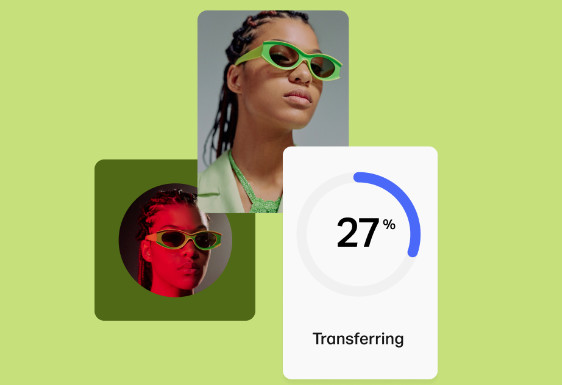
◆ Collaboration. WeTransfer has all the design functions to enhance collaboration. Multiple solutions can be in one place with all teams. Plus, you can manage all the accounts to organize your teams with an overview; you can move as one without affecting the workflow.
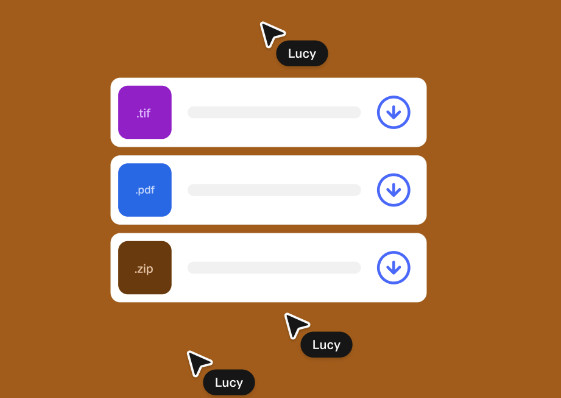
◆ Security. Is WeTransfer safe? The file-sharing tool offers password protection and encryption for all your data. It provides a two-factor authentication, so what’s yours is yours. Furthermore, the server uses the updated email security protocols to keep frauds away.
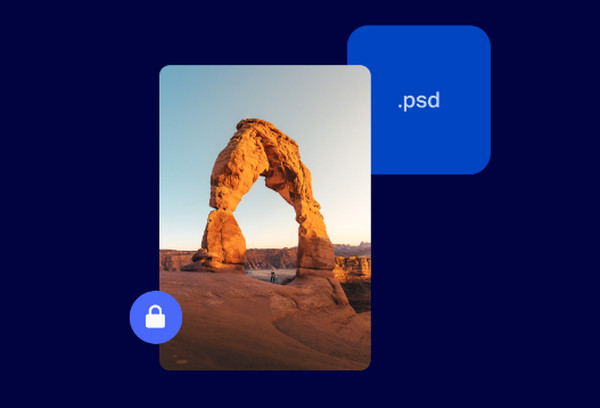
◆ Customization. What fan favorite is that you can personalize your background, emails, WeTransfer link, and more. You can upload a logo, then change how your page looks, select your color palette and add elements for your brand. Adding images or videos to the WeTransfer background is also covered to bring your page to life.
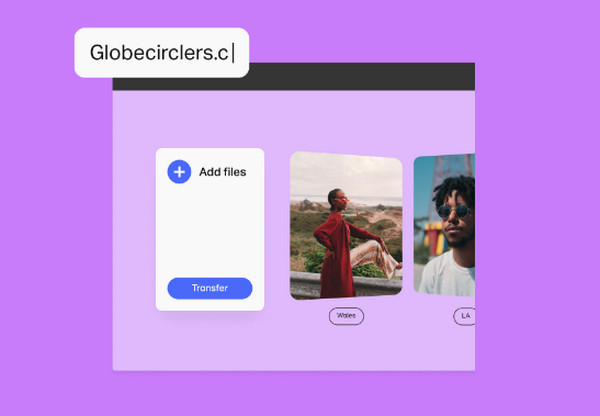
◆ Feedback. Besides transferring, in this WeTransfer review, you can see that sending reviews to give precise feedback about the project is possible. The alignments of all comments are also delivered clearly.
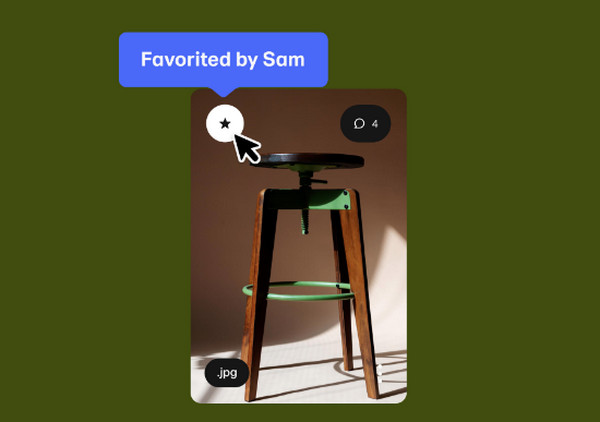
Is WeTransfer Free to Use?
Yes, it provides free version. With it, you can send 2 GB of files for up to 3 users without requiring you to sign up. However, like many others, you will experience many limitations while using it for free and enjoy it entirely together with more valuable features by purchasing. Here are the WeTransfer pricing plans offered:
◆ Free. With this plan, you are capable of sending files once in a while, and there’s no need to verify the transfers.
◆ Pro. This plan is a little upgrade to the Free one, where you can transfer large files regularly with up to 200 GB. You will also receive a 1TB storage space and 1 portal with unlimited reviews. It costs $10 yearly or $12 monthly.
◆ Premium. Sharing works with no limitations is offered in this plan. No WeTransfer file size limit can be seen. You can also enjoy unlimited storage space and portals and reviews for $19 yearly or $23 monthly.
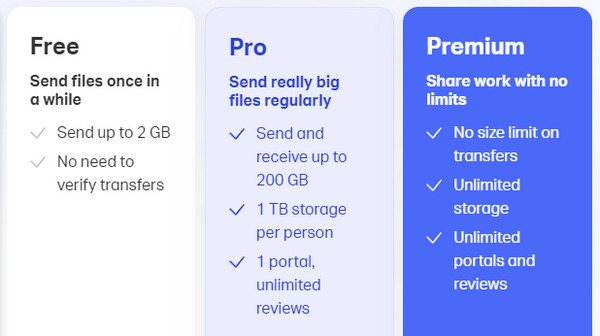
Is WeTransfer the Best File-Sharing Tool on Windows/Mac
Despite WeTransfer having those great features, this part of the WeTransfer review will show you the advantages and drawbacks you may encounter while using the tool. Some are based on the users’ real experiences.
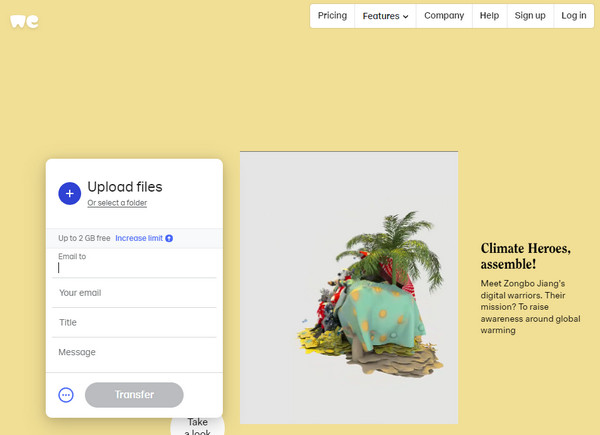
WeTransfer’s Strengths
- Unlike other free file-sharing tools, the free file limit of up to 2GB is superior.
- Don't require you to sign up to use it for free; you can easily upload your file, write the email address, and share.
- Give you a heads-up if the recipient has opened the file or read it.
- Sharing through email or creating a file link can be done.
We Transfer’s Weaknesses
- Crashes now and then, especially if you have a bad connection; the transferring process will restart.
- Password protection and encryption are exclusive for paid subscriptions.
- Lots of attempts might happen during the uploading process.
- The 7 days in downloading the sent file aren’t enough for some users.
2 Best Alternatives to WeTransfer for Sending Files
Suppose you wish for another file-sharing tool that can work as a WeTransfer alternative; enjoy here, in this WeTransfer review part, the two best transferring tools.
1. AnyRec PhoneMover
A one-click solution for transferring is what AnyRec PhoneMover offers. It covers all popular files on your devices, including photos, videos, contacts, music, etc. This WeTransfer alternative works best on any iOS and Android device and supports the latest iOS 18 and Android 13/14 versions. You can use it to transfer data from iPhone to iPhone without iCloud. Aside from that, it contains many enjoyable features, like managing duplicated photos, creator ringtones out of your music and any audio, and categorizing each data, which are the features you can’t find as you use WeTransfer.
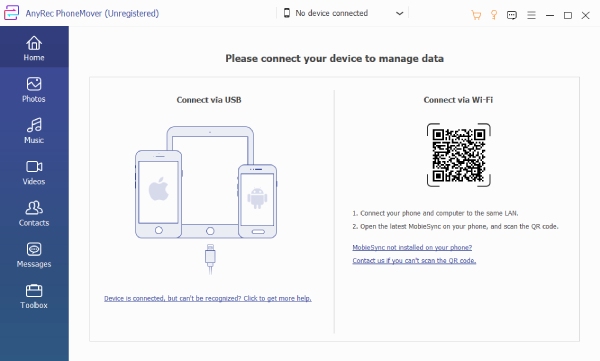
Pros:
- Transfer everything between iPhone and Android.
- Organize, de-duplicate phone files smartly.
- No maximum file size limit.
- Support the latest iOS 18 and Android 14.
Features:
- One-click transferring solution for photos, music, videos, and many others.
- Support sharing files quickly between iOS Android devices, and computers.
- If you run out of storage space, you can make a backup with this PhoneMover.
- Preview any videos to check if they are the ones you selected to transfer.
100% Secure
2. FileTransfer
Another great WeTransfer alternative is FileTransfer. It is your fast, free, and simple transferring service that provides a 6GB file size limit, unlike WeTransfer, which has 2 GB. All files you upload to their servers are encrypted with a password, meaning you must enter the password to access your files after transferring iPhone photos to PC. Furthermore, the upload speed was observed to be 1 minute and 40 seconds, so the transferring speed is impressive, too! It also covers 50 downloads of your files for a day.
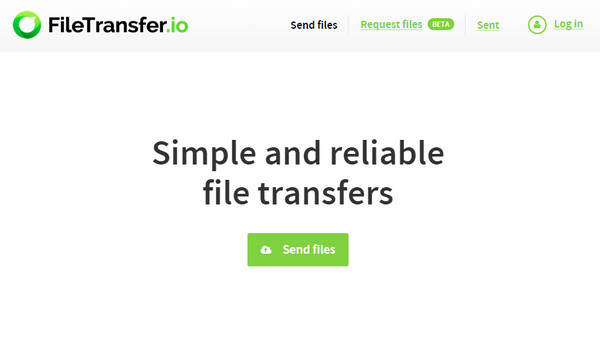
Pros:
- 21 days for link download expiration.
- Quick transferring speed.
- Sharing through an email address and links is supported.
FAQs about the WeTransfer Tool to Send and Sync Files
-
How to use WeTransfer to share large files?
Navigate to the official site of WeTransfer, then click “Enter”. Click “Add Files”, find the file you wish to upload, and then open. After that, enter your email address in the Your Email menu. The uploading of files will start by clicking “Transfer”.
-
How long does WeTransfer store files?
The WeTransfer holds the files for 30 days unless you want to have them stored for a longer or shorter period, according to your account.
-
Why is uploading in WeTransfer so slow?
When this happens, something on your end might prevent the uploaded from reading your transfer correctly. You can restart your browser or check for the speed test of your Internet connection.
-
Is WeTransfer safe to use to transfer files?
Yes. WeTransfer is a secure service for transferring files. The servers keep the files encrypted during transferring and storing, plus it has extra password protection.
-
Is there any speed difference with WeTransfer subscription plans?
No. There’s no difference in uploading speed between the Free and Paid plans. Their only difference is having unlimited and extra features in the paid service.
Conclusion
Would you consider WeTransfer now as your best file-sharing tool after this WeTransfer review? If so, it is indeed a great idea to use WeTransfer to share large files worldwide, whether using the Free or Paid service. But, for more extra features, consider having AnyRec PhoneMover as your one-click solution to all files. Besides transferring, you can enjoy customizing your ringtone, creating albums, managing photos, and more. Download this WeTransfer alternative to explore more of its transferring and phone management features now!
100% Secure
