Review SendGB – Is It the Right File Sharing Solution Or Not
For a free transferring tool, you shouldn’t miss the SendGB on your list. Surprisingly, it has a number of features that are not to be expected for a free transfer. It comes with password protection, deleted function, and storage options. But, like any other free transferring software, is it completely free? How much is the storage space limit? What is the maximum file size required? Providing answers to these questions are the following parts in this post, giving you a complete SendGB review featuring its functions and main features alongside alternatives. Read it now!
Guide List
Brief Introductions to SendGB: A Powerful Online File Transfer SendGB Review: Is SendGB Safe and Free to Use? 3 Professional SendGB Alternatives on Windows/Mac FAQs about SendGB for Sharing Large FilesBrief Introductions to SendGB: A Powerful Online File Transfer
SendGB is a free file-transferring platform that allows you share files with others up to 5GB file size. Within the total file size restriction, you can transfer as many files as you want. You can simply use SendGB to meet your daily requirement for storing and transferring files. Offering you a great deal, what other features can you expect with SendGB?
- For free, you can securely upload, transfer, and share large files for up to 5GB.
- Large attachments through emails or creating links are supported.
- Provide password protection for all file transfers happen with 128-bit encryption.
- Big files, like photos, HD videos, documents, and more can be transferred.
- Share files worldwide with the 13 languages supported, such as Italian, French, English, etc.
- Quickly transferring files even without membership, letting you save time.
- Will continue the transferring process after you interrupt and reconnect it.

Aside from those mentioned, SendGB supports the drag and drop function, making it easy for you to select your files and then share them instantly. Another essential function to consider is that you have the option to stop the process or continue where you left it off. Overall, easy and quick to use is what SendGB offers to its users, but is it safe to use that won’t put your PC in danger?
SendGB Review: Is SendGB Safe and Free to Use?
As for being free to use, SendGB offers a great deal. You can register for free if you only want to since SendGB doesn't require you to do it to transfer large files. By default, all transferred files up to 20 MB can be kept safe on the server for 90 days, and all files up to 5 GB will be stored for 7 days only. You can extend it with the feature SendGB Extend for $1.53 for six months or $2.36 for a year.
To enjoy more features besides extending, get the SendGB Extra, which costs 49.90 euros. With it, you can freely enjoy 1 TB storage, transfer email from up to 50 users, password protection for each file, track all transfers, send files that up to 20GB, unlimited download, resend or forward all transfers, connect all files to unlimited people, and no ads can be seen.

Is SendGB safe? Concerning your safety, for your convenience, SendGB provides you with a secure sharing, specifying the password when you send files. It goes the same when downloading the file from another party; it is a straightforward and safe transaction.
3 Professional SendGB Alternatives on Windows/Mac
Succeeding the SendGB review it is no doubt a great tool to transfer large files, but the free version also has the size limitation of 20MB. Thus, you can find 3 more SendGB alternatives to save, transfer, and manage data.
1. AnyRec PhoneMover
Deserving the first spot is the AnyRec PhoneMover. It offers a one-click solution for efficiently transferring all your files, such as photos, videos, music, and others, between iOS and Android devices to computers. By using this SendGB alternative, no matter how many pictures you have, you can quickly transfer all of them to your new device. Aside from that, it can manage your files, such as creating new albums, removing all duplicated or unwanted ones, and even backing up all your data.
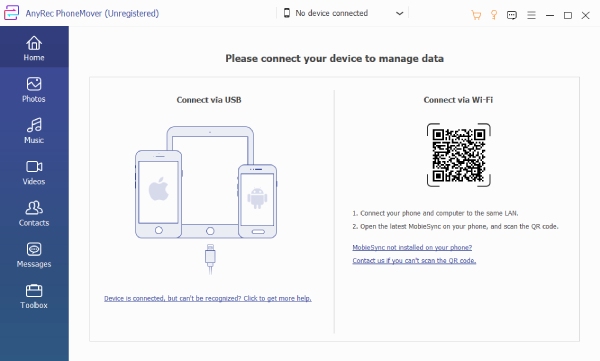
Features:
- A one-click transfer method of all your data from your old device to a new one.
- Like SendGB, all the pictures, videos, music, and others are categorized on your screen.
- Provide you with a preview of videos and other files to check if they are the ones you wish to transfer.
- Can transfer all text messages as HTML, CSV, or TXT format to your computer.
100% Secure
2. SolidFish
If you're looking for another secure data-sharing app like SendGB, download SolidFish. It is an environmental-focused app that deletes unwanted data, specifically emails. Furthermore, if you are tired of encountering links that might be a scam or bring harm to your device, SolidFish also solves it for you. You don’t have to worry about your security and privacy as this transferring app, an alternative to SendGB, assists you in sharing media on social media platforms with ease, like sharing TikTok videos on Facebook.

3. Sharefile
ShareFile, as its name says, lets you share your files effortlessly with others, but offers no built-in editing or collaboration feature, unlike others. This SendGB alternative offers you a tour once you open its website, showing how to create a folder, upload and share files, and request a file. With it, users will get a safe and convenient way of sharing documents through email attachments or even chat messages. You don’t need to compress videos for email any more.

FAQs about SendGB for Sharing Large Files
-
Is there a need to purchase SendGB Extra?
No. There is no need to be a member of SendGB Extra, as you can still transfer large files through SendGB. However, you can consider the plan if you wish to enjoy unlimited features.
-
Can I access SendGB Extra from my mobile device?
No. SendGB doesn't have a mobile application. Currently, all members of SendGB Extra can use it on web browsers.
-
How do you open all sent SendGB files?
All sent files are compressed in zip file format on the server. It can be opened on Windows or using WinZip.
-
How long can SendGB save the transferred files?
You can save the transferred files in 90 days without downloading. And if you want to keep the files on the server for longer days, you should have a try on ShareFile, which supports 3 years.
-
Does ShareFile, an alternative to SendGB, offer unlimited storage space?
Yes, it does. But only if you purchase a plan, such as the Standard one, which costs $55 monthly. With it, you can access unlimited storage on your mobile and other features.
Conclusion
That’s all for this SendGB review! This post gave you everything you need about the file-transferring service, including its functionalities and main features. After that, the pricing and security are also discussed. Now, it depends on whether you find the SendGB helpful, but consider trying the alternative mentioned, especially the AnyRec PhoneMover. Aside from transferring all files, it provides a one-click solution for all! To get to know more about it and download now.
100% Secure
