3 Ways to Remove Adobe Stock Watermark Quickly for Free
Buying license is always the first choice for people to get rid of Adobe Stock watermark. But if you don"t want to do so, you can try the following tools.
- Remove watermark from Adobe Stock images: AnyRec Free Watermark Remover (Free upload and remove image watermark online.)
- Remove watermark from Adobe Stock videos: AnyRec Video Converter (Free download it. Go to Toolbox. Find Video Watermark Remover. Now do it.)
100% Secure
100% Secure

Have you ever encountered stunning images or videos on Adobe Stock and want to use them in your own work? But you may find those frustrating watermarks that influence the ultimate effects. Although you can remove the Adobe Stock watermark by purchasing the official version, the price may be a little costly. It's a common annoyance, but don't despair. This comprehensive guide will reveal the most effective tools to remove Adobe Stock watermarks for free. Read this post and say goodbye to obtrusive marks on your favorite Adobe Stock footage now.
Guide List
Purchase License to Remove Adobe Stock License The Best Way to Remove Adobe Stock Watermark from Images Freely How to Remove Adobe Stock Watermark from Videos Quickly FAQs About Removing Adobe Stock WatermarkPurchase License to Remove Adobe Stock License
The most convenient way to remove Adobe Stock watermarks is to purchase an official license, with which you can save image and video footage without watermarks. Here’s the step of how you can purchase an Adobe Stock license:
Click the "Pricing" button near your account. And you will see several plans for you to choose from. After choosing the plan you like, follow the instructions to complete the process.
- $29.99/month: 10 standard assets or 1 HD video a month.
- $49.99/month: 25 standard assets or 3 HD videos a month.
- 79.99/month: 40 standard assets or 6 HD videos a month.
- 199.99/month: 750 standard assets or 25 HD videos a month.
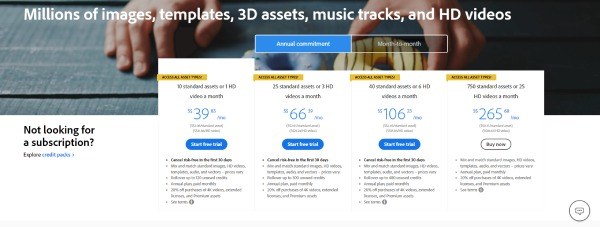
After the payment, you will have the Adobe Stock license now. It might be a little bit costly, but now, all the items you download from Adobe Stock will be free from Adobe Stock watermarks automatically.
The Best Way to Remove Adobe Stock Watermark from Images Freely
If you want to find a free way to remove Adobe Stock watermark from a variety of fancy images, here is a free online tool: AnyRec Free Watermark Remover Online. This tool supports a variety of image formats and supports a variety of ways to remove watermarks. At the same time, the ability to customize the watermark area can help you remove the watermark more accurately. Now read on and learn the best way to remove Adobe Stock watermark from images with simple steps:
- Remove Adobe Stock watermark directly from web pages without downloading apps.
- Support multiple formats, such as JPG, JPEG, BMP, PNG, TIFF, and many other types.
- Use AI technology to minimize the side effects of removing watermarks with high quality.
- Provide various ways to remove Adobe Stock watermark, like a circle tool or a pen tool.
Step 1.Begin by going to the website of AnyRec Free Watermark Remover Online. Click the "Upload Images" button and select the image you wish to remove Adobe Stock watermark from. Or you can just drag your image into the box.

Step 2.With your image uploaded, in the toolbar, select the tool to remove Adobe Stock watermark. Here, you can click the "Lasso" button to make the selection as close to the watermark as possible. You can also click the "Erase" button to adjust the region you draw, making it more concise.
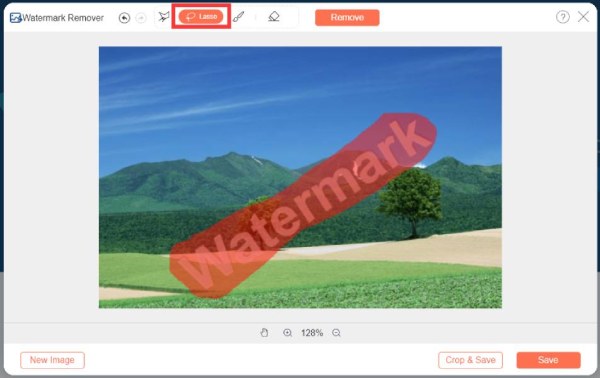
Step 3.Once you select the region, click the "Remove" button, and the tool will automatically remove Adobe Stock watermark from your images with the help of AI. After the process is done, you just need to click the "Save" button.
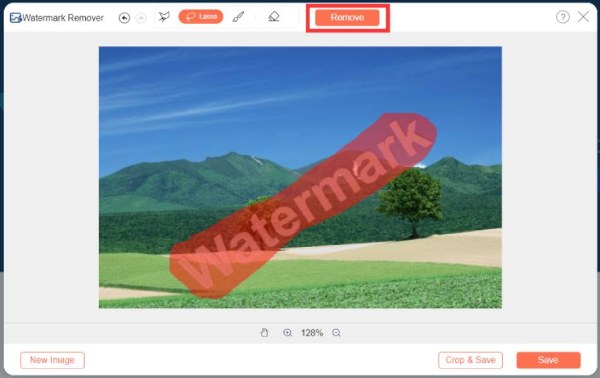
After enhancing their versatility and suitability for various projects, you can also enhance the image quality to make your footage better after removing Adobe Stock watermarks.
How to Remove Adobe Stock Watermark from Videos Quickly
As for the wonderful and interesting videos provided by Adobe Stock, you can use AnyRec Video Converter to remove Adobe Stock watermarks. Like images, however, they are watermarked. So, this article also provides a professional tool named AnyRec Video Converter to remove Adobe Stock Watermark from videos quickly. Here's the step-by-step guide:

Assist you in removing Adobe Stock watermark with an intelligent algorithm.
Support various video formats such as MKV, MP4, AVI, and many others.
Keep the Adobe video’s original high quality with customized parameters provided.
Support simultaneous removal of multiple watermarks from the regions chosen.
100% Secure
100% Secure
Step 1.Launch AnyRec Video Converter and click the "Toolbox" button. Click the "Video Watermark Remover" button to launch the tool for removing Adobe Stock watermark from your video.
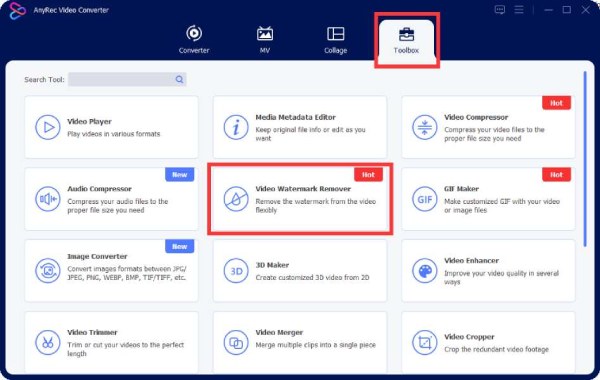
Step 2.Click the "Add Files" button to choose your file that needs to remove Adobe Stock watermark. Click the "Add watermark removing area" button to select the area where the watermark is located (mostly in the middle of the picture).
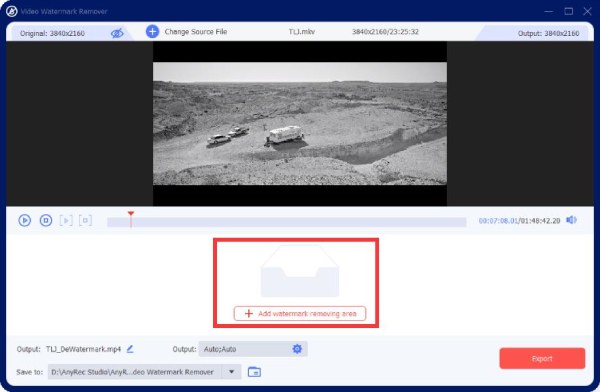
Step 3.Once you've selected the watermark area, click the "Export" button to start the process of removing Adobe Stock watermark from your video. Once the process is done, your files will be automatically stored on your computer. The folder will pop up immediately.
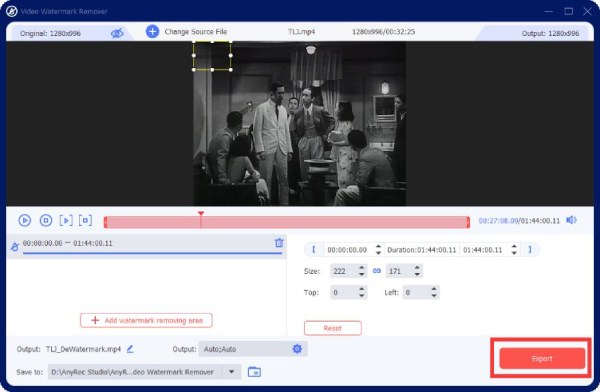
By following these steps and taking advantage of AnyRec Video Converter's benefits, you can quickly and effectively remove Adobe Stock watermarks from your video footage, resulting in clean and professional content.
100% Secure
100% Secure
FAQs About Removing Adobe Stock Watermark
-
Is there any limit imposed on free Adobe Stock assets?
Yes. For non-paying Adobe Stock users, the limit is now set at 3 downloads per day. And all these pictures downloaded will have Adobe Stock watermarks.
-
Can I directly download Adobe Stock videos/images without a watermark?
Yes. You can buy the license of Adobe Stock directly. But the fee is rather costly. Adobe Stock costs between $0.26 and $9.99 for images, between $7.99 and $199.80 for videos, and between $0.26 and $9.99 for music. Subscriptions cost from $29.99 to $249.99 per month.
-
Is it legal to remove watermarks from Adobe Stock content?
No. Removing watermarks from copyrighted material without permission is typically a violation of intellectual property rights. However, it doesn't matter if it's for personal non-profit use.
-
Will removing a watermark affect the image or video quality?
Yes. But the degree also depends on the software used. For example, professional tools like AnyRec Free Watermark Remover Online could keep quality damage to the minimum possible.
-
Can I use Adobe Stock content for commercial use?
Yes. You can use Adobe Stock content for commercial use if the following requirements are met: Adobe Stock watermark is not removed; the content is not marked as "editorial use only".
Conclusion
In conclusion, removing Adobe Stock watermarks from photos and videos can be simplified and made more efficient with the purchase of Adobe Stock license, which costs at least $23.99 per month. However, you can also use free tools like AnyRec Free Watermark Remover Online or AnyRec Video Converter to remove Adobe Stock watermarks from photos or videos right now!
100% Secure
100% Secure
