Tutorial to Convert AVCHD to MP4 and Watch Camera Videos
When you use camcorders like Sony, Canon, and more take videos in AVCHD format with high quality, you may find them unable to play on your computer. Thus, you need to convert AVCHD to MP4 since AVCHD is incompatible with many devices and players while MP4 is the universal format. If you desire to play your recorded videos, check out the 10 best AVCHD to MP4 converters in the following with detailed comparison. Hope you can find the suitable one!
Guide List
5 Efficient Ways to Convert AVCHD to MP4 on Windows/Mac Top 5 Free Online Tools to Transfer AVCHD to MP4 FAQs about How to Convert AVCHD to MP4 with High-Quality| Converter | Platform | Quality | Price | Batch convert | Built-in editor | Best for |
| AnyRec Video Converter | Windows and Mac | 4K | Free Pro version starts at $22.95 | √ | √ | Convert bulk videos at 50x faster without affecting the quality. |
| VLC Media Player | Windows, Mac, and Linux | 1080p | Free | √ | √ | Play several media formats with basic editing and converting. |
| WinX HD Video Converter Deluxe | Windows and Mac | 4K | Starts at $19.95 | √ | √ | Convert 4K videos and compressing videos without quality loss. |
| Handbrake | Windows, Mac, and Linux | 720p | Free | √ | √ | Is best for converting to MP4 with many supported codecs. |
| Freemake Video Converter | Windows | 4K | Starts at $39.95 | √ | √ | A converter that’s best for converting video formats and ripping DVDs. |
| Zamzar | Online | 1080p | Free | √ | × | Give the output quickly with details about the format you’ll convert. |
| Aconvert | Online | 1080p | Free | √ | √ | Convert files with adjustable output settings, like bitrate, frame rate, size, etc. |
| Convertio | Online | 4K | Free | √ | × | Best for converting multiple files with not over 100 MB of file size. |
| ConvertFiles | Online | 720p | Free | × | × | An online tool lets you quickly convert files through email or downloadable links. |
| Online Converter | Online | 720p | Free | × | × | Turn file types into different formats with not more than 200 Mb file size. |
5 Efficient Ways to Convert AVCHD to MP4 on Windows/Mac
You can begin with the AVCHD to MP4 converters that are workable on Windows and Mac computers, all without quality loss. Pick the AVCHD converter that best suits your requirements.
1. AnyRec Video Converter
AnyRec Video Converter allows you to convert AVCHD videos with super fast conversion speed. Without compromising the original quality of your camcorder videos, this converter is by far the ideal tool to transform AVCHD to MP4. It also supports more than 1000 formats, including AVI, MOV, MKV, M4V, and more. On top of that, it comes with editing functionalities, such as a trimmer, rotator, cropper, and others, which you can enjoy using before converting videos.

Convert AVCHD video files to MP4 with super-fast conversion speed.
Built-in video editor to apply effect and filters to your MP4 videos.
Batch convert large AVCHD videos to MP4 simutaneously.
Adjustable output settings to get the desired resolution, quality, fps, etc.
100% Secure
100% Secure
Step 1.Upon getting into the main interface of AnyRec Video Converter, go to the "Converter" tab. Click the "Add Files" button to add the file you want to convert from AVCHD to MP4.
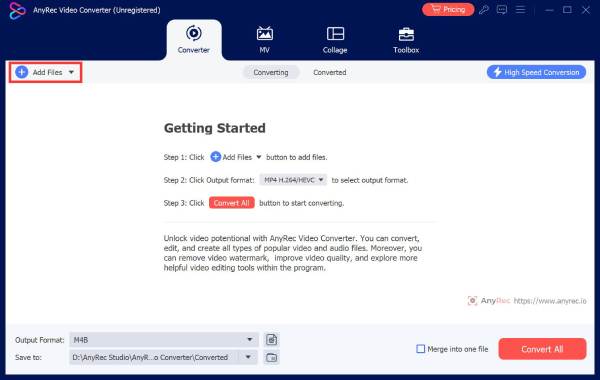
Step 2.Click the "Convert All" to list at the upper part, and click on the "Video" section to see all video formats; select "MP4" with your preferred format profile.
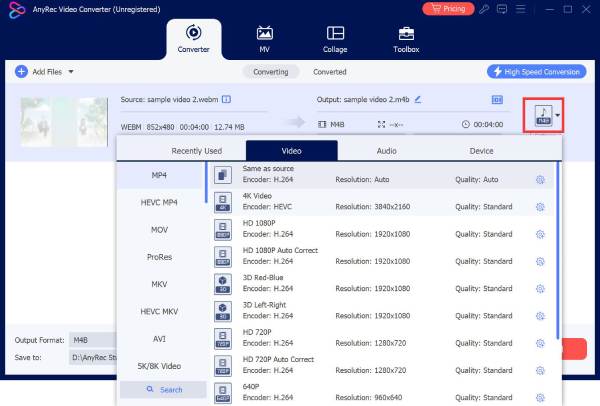
But, if you want to set the resolution by yourself, click the "Custom Profile" button to customize profile settings, like resolution, quality, frame rate, etc. Click "OK" if completed.
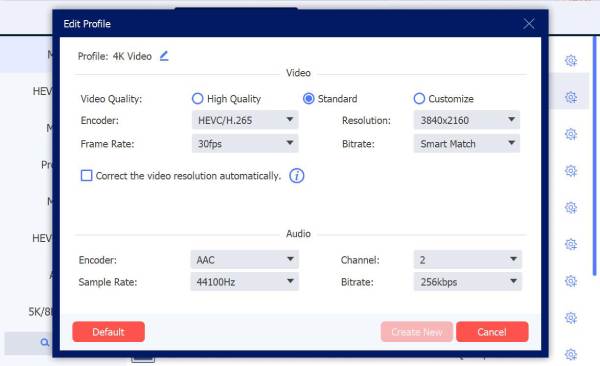
Step 3.Specify the file name and path on the main screen. At last, click "Convert All" to get your converted AVCHD to MP4 right away through this 120-fps video converter!
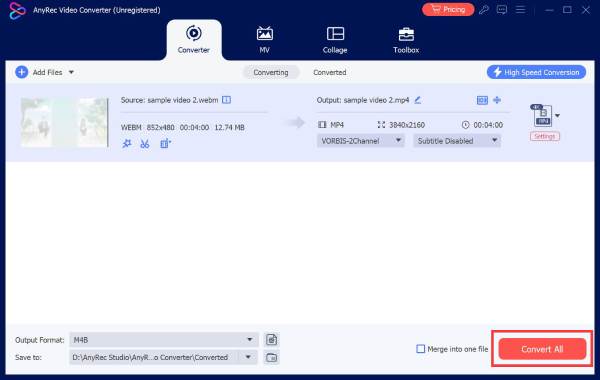
100% Secure
100% Secure
2. VLC Media Player
Working as an open-source famous media player, VLC can also be utilized to convert AVCHD to MP4 and other formats, such as OGG, TS, WebM, etc. Although the AVCHD playback is unpredictable with VLC, you can still give it a try as your AVCHD converter.
Step 1.Launch "VLC", click "Media" from the above menu, and select "Convert/Save". You can also press "Ctrl + R" keys.
Step 2.Click "Add" to open the AVCHD file in VLC in the "File" tab. After that, click the "Convert/Save" button.
Step 3.In another window, click the drop-down of "Profile" and choose "Video-H.264 + MP3 (MP4)". Optionally, after that, you can click the "Settings" button to set your preferred codec. Finally, save the converted AVCHD to MP4 by clicking "Browse".
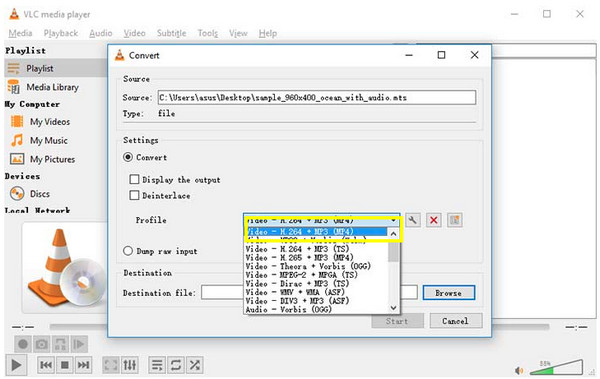
3. WinX HD Video Converter Deluxe
WinX is your other most promising bet for an AVCHD converter that gives you quality MP4 videos. Besides MP4, it supported MKV, HEVC, WMV, AVI, and other video output formats. Plus, editing your videos to make them more outstanding can be accomplished here, too!
Step 1.On the WinX main screen, click the "Add Video" button to import your AVCHD video. You can click on "Edit" to customize your AVCHD video.
Step 2.Afterward, choose MP4 video to convert AVCHD to MP4 for free! Designate the destination and click "OK" to proceed in converting.
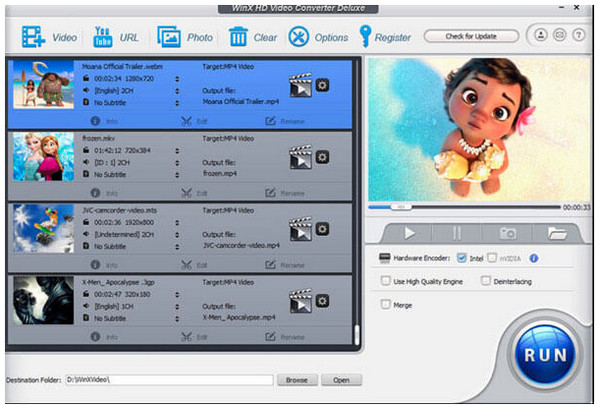
4. Handbrake
Another open-source AVCHD converter that supports a collection of codecs, Handbrake can work on Windows, Mac, and Linux computers. Beyond that, it lets you adjust parameters to better fit your device, like quality, resolution, frame rate, etc.
Step 1.Run "Handbrake", then click on "Source" to load your AVCHD videos in the "Folder". Next, select "MP4" as your chosen format in the "Output Settings".
Step 2.Afterward, navigate to the "Video" section and select your preferred "Video Codec". It is recommended that "H264 (x264)" be selected.
Step 3.Click "Browse" to choose a folder path for your converted AVCHD to MP4 video. Lastly, click "Start" at the tip to start converting.
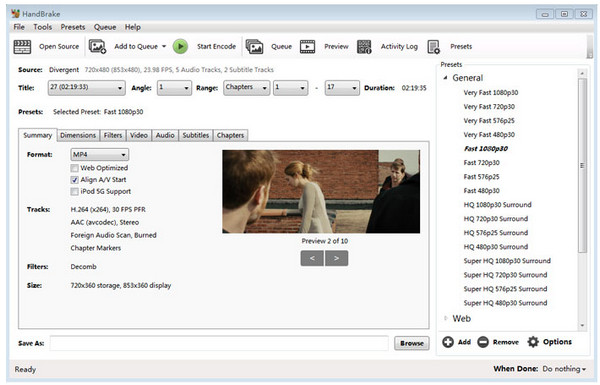
5. Freemake Video Converter
You will find many toolkits here in the Freemake Video Converter. Aside from converting AVCHD to MP4, you can freely convert AVCHD to more than 500 formats, including AVI, MWV, MP3, etc. It covers 4K and HD from cameras, Blu-ray, and camcorders.
Step 1.Once you have installed the converter, launch it on your PC. Then, click the "Video" button to open your AVCHD video.
Step 2.At the bottom, select "to MP4". Don’t forget to click "Join Files" to combine multiple AVCHD videos. Click "Convert" to get your converted AVCHD to MP4 on your Windows PC.
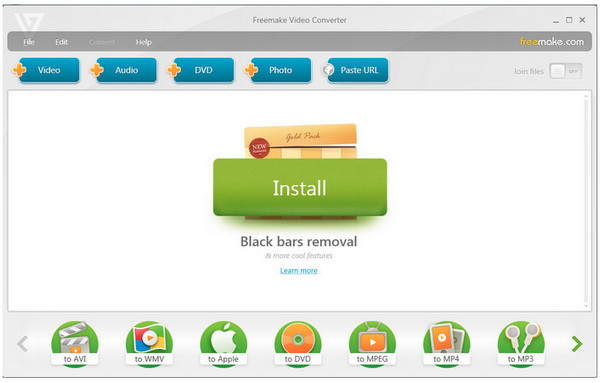
Top 5 Free Online Tools to Transfer AVCHD to MP4
While using a desktop program to convert AVCHD to MP4 is best; nothing beats the convenience of using a free online tool! Get to try the following online converters if you want to convert AVCHD to MP4 quickly.
1. Zamzar
A well-known online tool that lets you transform AVCHD to MP4 with great ease. Not to mention, it supports a fast conversion speed; with Zamzar, you can get your converted files in no time! It also comes with a variety of formats for other files, including documents, videos, audio, images, and others. However, it lets you convert up to 1MB for file size and a maximum of 2 files in 24 hours.

2. Aconvert
Aconvert is a trustworthy online AVCHD to MP4 converter that also lets you convert AVCHD to AVI, MKV, FLV, and more. It also supports converting other files, like archives, audio, images, documents, etc. More so, it provides batch converting and customization of settings for video codec selection and output resolution. But it limits you to converting a maximum of 2 files under the free service.
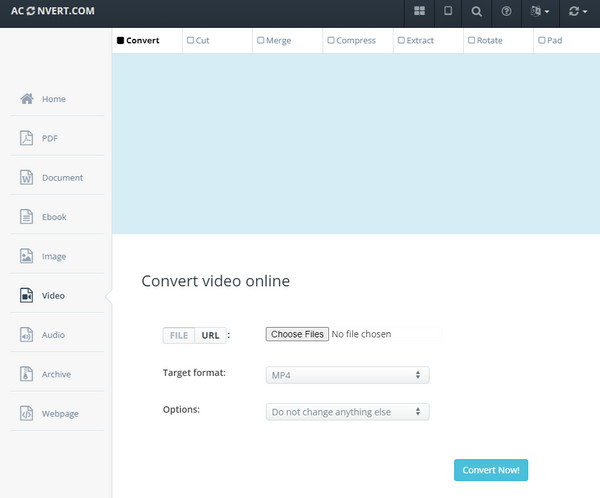
3. Convertio
If you enjoy the two converters with user-friendly interfaces mentioned, you will love Convertio! It is a versatile online AVCHD converter that enables you to convert AVCHD to MP4 in simple clicks. It is an easy-to-navigate tool that comes with over 300 file formats. Besides, it supports customization settings for aspect ratio, codec quality, and other settings. Though that’s the case, you should note that your video must not exceed 100MB.
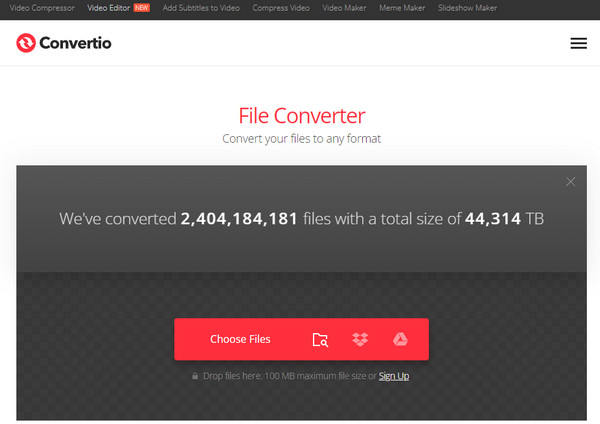
4. Online Converter
You have the Online Converter here, which serves as your efficient tool to turn AVCHD to MP4 without installing anything. It has support for many file types, including documents, ebooks, archives, and others. However, it allows you to import video files for up to 200MB, which may not be convenient for others.
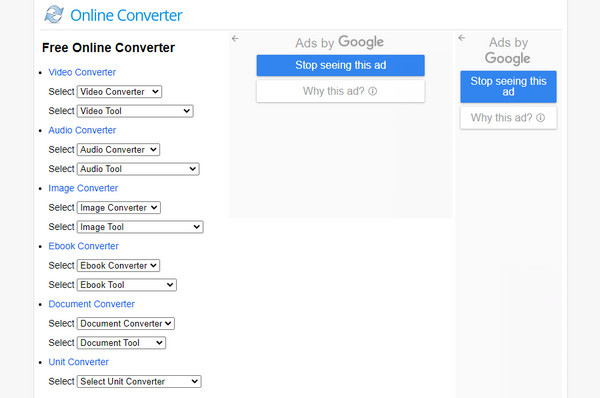
5. ConvertFiles
If none of the online tools above fits your conversion requirements, consider ConvertFiles. It is a straightforward AVCHD converter that lets you change format quickly. With its simple interface, you can easily operate the settings you want, regardless of technical skill level. Plus, you can enjoy quick download and email delivery. But it works like the other converters, which only handle up to 250 MB.
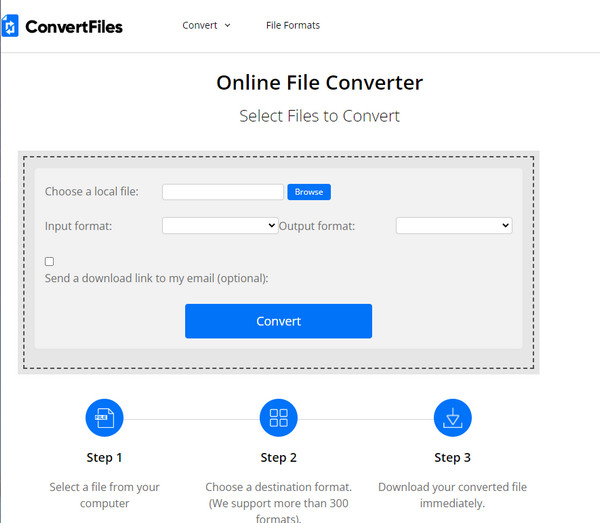
FAQs about How to Convert AVCHD to MP4 with High-Quality
-
AVCHD vs. MP4, which format is best?
Regarding video quality, AVCHD provides better quality for camcorders, such as Panasonic and Sony. Meanwhile, MP4 works best for almost any device and is smaller in file size than AVCHD. However, both can be used for quality videos.
-
Do AVCHD videos can be directly uploaded to YouTube?
No. Some videos can be uploaded to YouTube, but most of the time, you may find issues when uploading. So, it is advised to use MP4 or other acceptable formats for better uploading.
-
Does Zamzar store your converted AVCHD to MP4 file?
Yes. Zamzar reserves your files for up to 24 hours, giving you time to download the converted file. But for the pro service, your file will be deleted as soon as you’re done converting.
-
Can I play AVCHD videos without converting them to MP4?
Yes. Among the best players that can open AVCHD videos is VLC Media Player. But for better compatibility, you can also rely on VLC to convert AVCHD videos. This player can work to convert AVCHD to MP4 on Mac, Windows, and Linux.
-
How can I convert AVCHD to MP4 without quality loss?
All discussed converters in this post offer no quality loss after conversion. But, you must ensure you have picked the best converters that fit your conversion and editing requirements.
Conclusion
That’s all for converting AVCHD to MP4! Here presented are 10 tools that work as your AVCHD converters for desktop and online, including Freemake Video Converter, Zamzar, VLC, and more. Meanwhile, the AnyRec Video Converter is best for converting multiple large videos. You can batch-convert AVCHD to MP4 videos at a fast speed with no quality loss. It also has customizable output settings, which help you get the quality you desire. So, come on and download the converter today!
100% Secure
100% Secure
