10+ XviD Converters to Fix Unplayable Problems Effortlessly
Do you want to find a workable XviD converter to play your XviD videos smoothly? If you’ve encountered a playback issue like this, worry no more. This guide will introduce some useful tools, both downloadable and online, ensuring seamless transformation for your XviD videos. Whether you’re a tech enthusiast or a casual user, these solutions are tailored to simplify the conversion process, ensuring you enjoy your videos hassle-free. Now, read and dive into the world of XviD converters, where accessibility meets efficiency, and discover the perfect tools for your conversion needs.
Guide List
What Is an XviD File? How to Convert XviD with One-Click 5 Powerful XviD Converters 5 Free Online Tools to Convert XviD Files FAQs About XviD ConverterWhat Is an XviD File?
XviD, standing for X Video Codec-1, is a popular open-source compression technology used to encode and decode digital videos. This codec employs MPEG-4 compression, a method renowned for its ability to reduce file sizes without compromising video quality. XviD-codec files commonly feature the ".avi" extension and are prevalent in various online platforms and multimedia applications.
Known for delivering high-quality video compression, XviD ensures efficient storage and sharing of video content. Its compatibility with different devices and platforms makes it a widely adopted format. However, not every player is powerful enough to decode XviD videos and play them successfully. This is when you need a professional XviD converter. Next, this article will walk you through the different powerful tools to help you convert XviD videos to the format you want.
When considering an XviD converter, the most important criterion is the ability to convert successfully. And the conversion step must not be too complicated, it must be simple to operate, which means that even a novice can successfully complete the conversion. Moreover, the original video quality should be maintained during the conversion process.
How to Convert XviD with One-Click
If you are looking for an XviD converter that meets all the above criteria, then AnyRec Video Converter is the professional tool you are looking for. This software not only helps you convert video files in any format, including XviD videos, but also helps you to enhance the video effects as a 120fps video converter. Here’s the basic method to convert your XviD videos:

Support batch conversion of your XviD videos with one click.
You can edit your XviD video content after conversion.
Guarantee the 100% original quality of your XviD video.
Convert XviD to MP4, MKV, AVI, WMV, and 1000+ formats.
100% Secure
100% Secure
Step 1.Launch the AnyRec Video Converter, click the "Add Files" button to import your XviD videos that need to be converted.
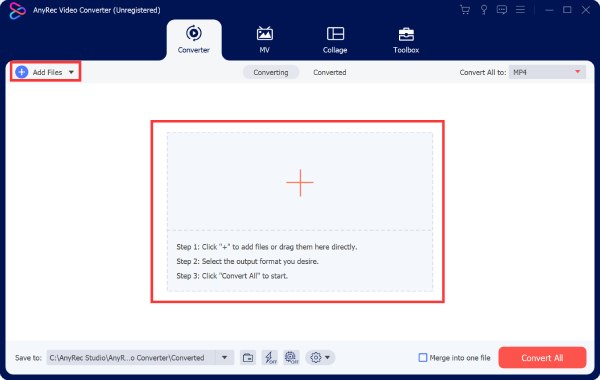
Step 2.Click the "Convert All to" button to choose the desired output format after the conversion. You can also click to choose different quality and other specific parameters.
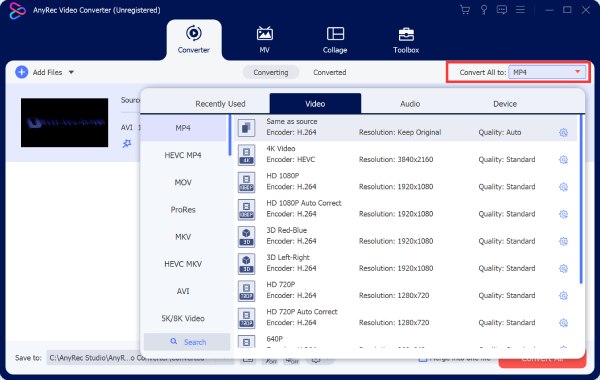
Step 3.Click the "Save to" button to choose the folder where your converted XviD videos will be saved. Then, click the "Convert All" button to begin the process.
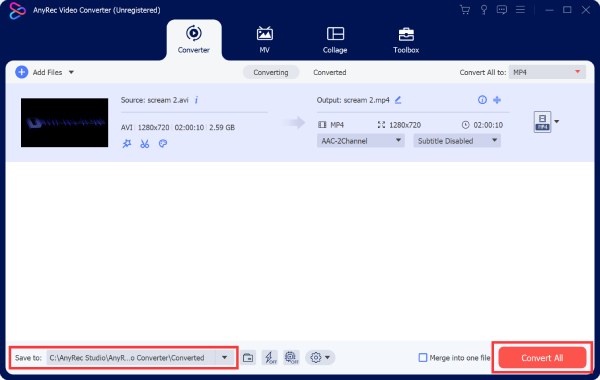
5 Powerful XviD Converters
1. HandBrake
HandBrake is a widely used XviD converter that provides an efficient solution for converting videos. This open-source software supports various input formats, including XviD, and allows users to convert their videos to different output formats, enhancing compatibility across devices. HandBrake offers a user-friendly interface, making it accessible to both beginners and experienced users. With its advanced features, such as video filters and optimization settings, HandBrake stands out as a versatile XviD converter, meeting the needs of users looking to convert and customize their video content with ease.
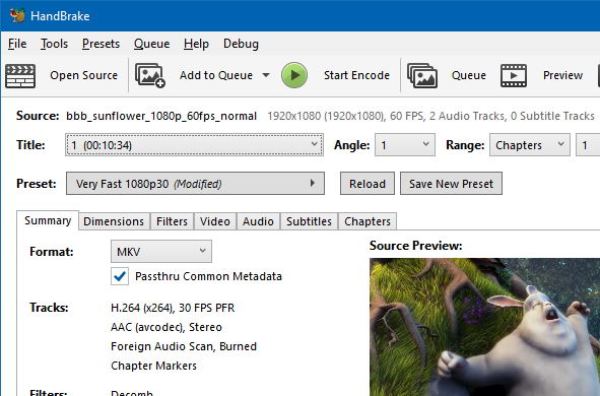
2. VideoProc Converter
VideoProc Converter is a comprehensive multimedia processing tool that serves as an effective XviD converter. Designed to handle a variety of video formats, including XviD, VideoProc Converter enables users to convert, edit, resize, and adjust their video files effortlessly. With a user-friendly interface, it caters to both beginners and experienced users seeking a seamless XviD conversion experience. VideoProc Converter stands out as a versatile solution for those looking to convert XviD files with ease and flexibility.
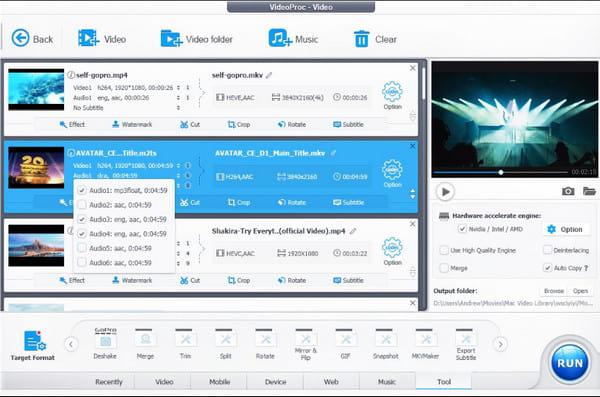
3. Wondershare UniConverter
Wondershare UniConverter is a powerful multimedia software that doubles as an efficient XviD converter. Recognized for its versatility, the software supports a wide range of video formats, making XviD file conversion accessible to users. With an intuitive interface, Wondershare UniConverter simplifies the conversion process, offering options for customization and optimization. Beyond conversion, the software provides additional features like video editing, compression. Whether for playback, sharing, or other purposes, Wondershare UniConverter emerges as a reliable choice for individuals seeking a comprehensive XviD conversion solution.
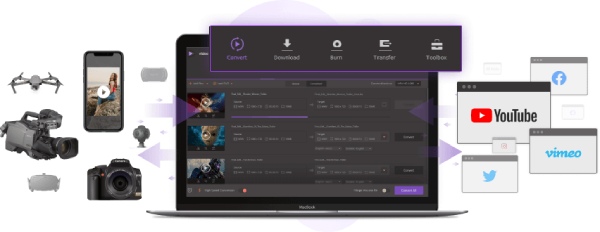
4. FFmpeg
FFmpeg is a powerful and open-source multimedia framework that includes a command-line tool for converting multimedia files, making it a versatile XviD converter. With its extensive capabilities, FFmpeg supports a wide range of audio and video formats, providing users with flexibility in handling media files, even working as an H.265 converter. Although its command-line interface may be more technical, FFmpeg is highly efficient and widely used for XviD conversion due to its reliability and comprehensive codec support. It's a go-to solution for users who prefer a command-line approach and require advanced customization options in their XviD conversion process.
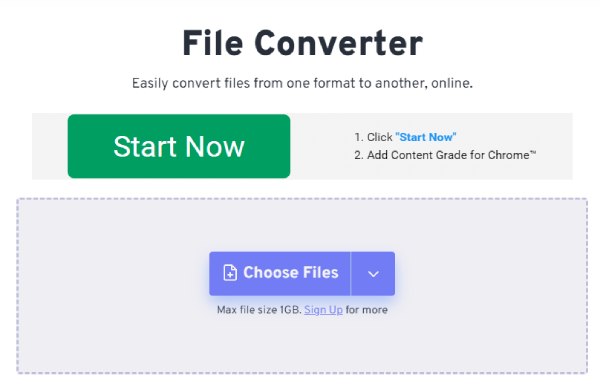
5. DaVinci Resolve
DaVinci Resolve, known primarily as a professional video editing software, also serves as an effective XviD converter. While its primary focus lies in advanced video editing and color correction, DaVinci Resolve supports various input and output formats, making it suitable for XviD file conversion. With its robust set of features, including high-end color grading and audio post-production tools, DaVinci Resolve provides a comprehensive solution for users looking to convert XviD files with advanced editing capabilities. Its versatility makes it a valuable choice for filmmakers and video editors seeking an all-in-one tool for both editing and conversion tasks.

5 Free Online Tools to Convert XviD Files
1. AnyRec Free Video Converter
AnyRec Free Video Converter is an efficient online tool for converting XviD files freely. It provides a seamless and user-friendly experience, allowing users to transform their XviD videos into desired formats with ease. With no need for downloads or installations, AnyRec Free Video Converter simplifies the conversion process, making it accessible to users looking for a straightforward and cost-free solution for their XviD files.

2. Convertio
Convertio is a versatile free online converter that allows users to easily convert XviD files to various formats. With a simple and intuitive interface, users can upload their XviD videos and choose their preferred output format. Convertio supports a wide range of file conversions and provides a convenient solution for those seeking an efficient way to convert XviD files online.
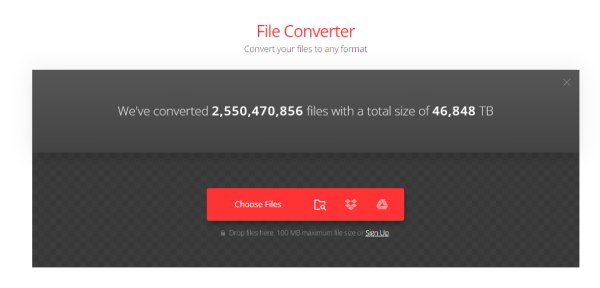
3. Media.io Free Online XVID Converter
Media.io Free Online XVID Converter is a user-friendly online tool for converting XviD files effortlessly. With a simple drag-and-drop interface, users can upload XviD videos and convert them to various formats. The converter ensures a fast conversion process, making it a convenient choice for those looking to transform XviD files without the need for software installations.
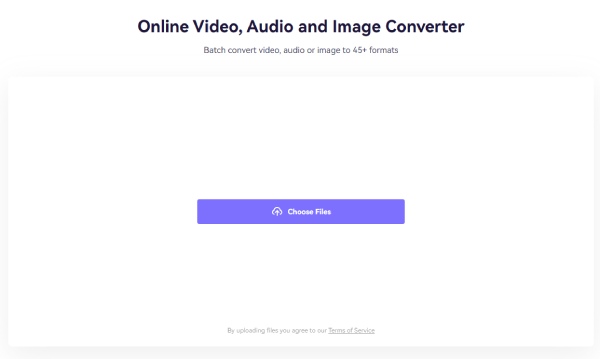
4. AnyConv
AnyConv is a versatile online tool that offers free XviD file conversion services. With an intuitive interface, users can easily upload their XviD videos and convert them to different formats. AnyConv ensures a hassle-free experience without the need for software downloads. It's a convenient solution for anyone seeking a quick and straightforward online XviD converter.

5. FreeConvert
Yes, FreeConvert is a user-friendly online tool that allows you to convert XviD files effortlessly. With a simple interface, it supports various file formats and provides a straightforward conversion process. Users can easily upload their XviD videos and convert them to desired formats without the need for any software installation. FreeConvert is a reliable option for those looking for a free and efficient online XviD converter.
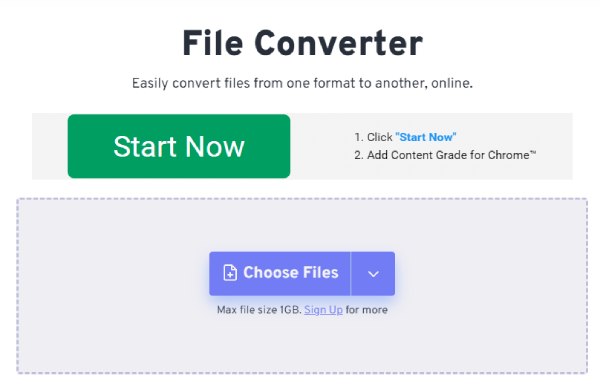
FAQs About XviD Converter
-
Is XviD conversion a time-consuming process?
The duration depends on file size, but XviD converters generally provide efficient and speedy conversions due to the generally small size of this file.
-
Can XviD converters maintain video quality after conversion?
No. Quality preservation is a priority; XviD converters aim to maintain high video quality throughout the conversion process. However, the quality will somehow be affected after conversion.
-
Do XviD converters require an internet connection for operation?
No, unless you are using online tools, most XviD converters function offline, offering flexibility and convenience for users without constant internet access.
Conclusion
In conclusion, mastering the methods of converting XviD files is now within reach. Explore the handpicked selection of the 10+ most powerful XviD converters, each designed to effortlessly transform your XviD videos. From understanding what XviD files are to discovering one-click conversion methods and both powerful paid converters and free online tools, this guide ensures a seamless XviD conversion experience. Among all these powerful tools recommended above, if you want to have a most smooth experience while converting your XviD files, download and try AnyRec Video Converter now!
100% Secure
100% Secure
