How to Remove Background from Signature Online/Offline
Signing online documents or sending an email has become the need of the hour; thus, understanding how to remove background from signature is vital. Since a clean e-signature screams professionalism, you must be sure you’ll have no problem with the colored background when signing online documents. Under this circumstance, discover here the 7 tools that can work as a background remover for e-signature. Check them out now!
Guide List
The Easiest Way to Remove Background from Signature How to Remove Background from Signature with Word 5 More Tools to Remove Background from Signature [All Devices] FAQsThe Easiest Way to Remove Background from Signature
For the first stop, you got here the AnyRec Free Background Remover Online. Though it is a free online background remover for e-signature, it offers a 100% safe and secure removal process of your background from any JPEG/PNG/JPG images. It effectively uses the artificial intelligence algorithm; therefore, it detects the unseemly background of your signatures in just seconds. It comes with a flexible brush size and has zoom-in and out support, making you eliminate background from graphics accurately. With this web-based remover, you can remove background from signature hassle-free, without requiring other paid editors, green scenes, or special photoshoots.
- • A free online signature background remover without ads or viruses.
- • Make the signature background transparent without blurring.
- • Change the background color or image for free online.
- • Provide local templates to easily change the signature background.
Step 1.Soon after you get into the AnyRec Free Background Remover Online main page, click the "Upload Image" button to import your signature image.
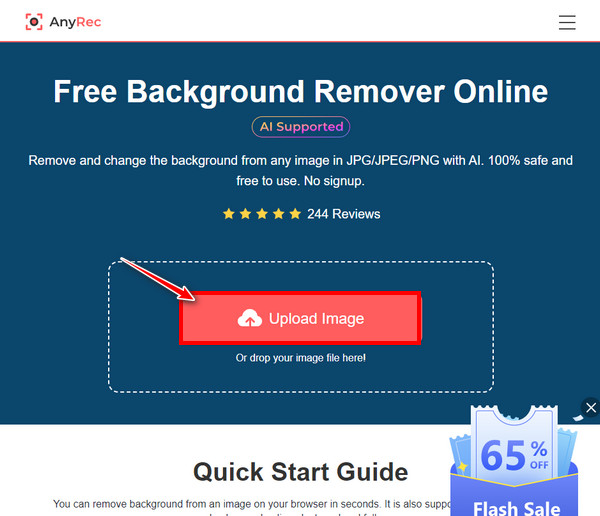
Step 2.Now, you can remove the background from signature with a preview. To fine-tune details, use the "brush" tool to clean the edges; you can also adjust the brush size.
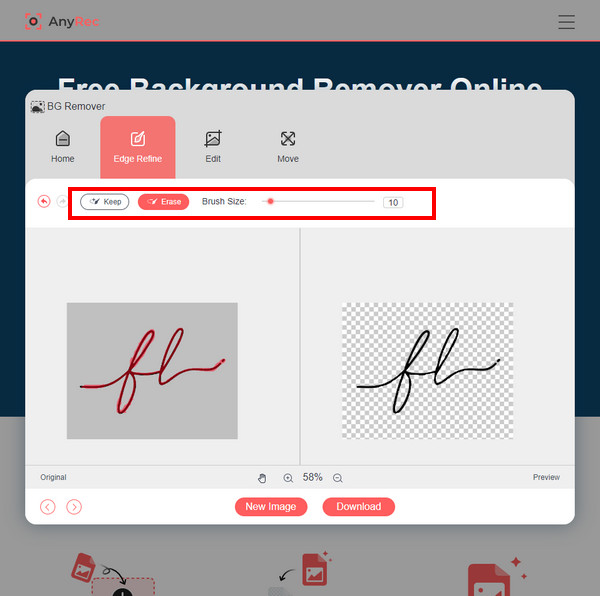
Step 3.Later, you can crop the image, choose a background color, and even move it to resize. After all that, click the "Download" button to save your transparent signature image.
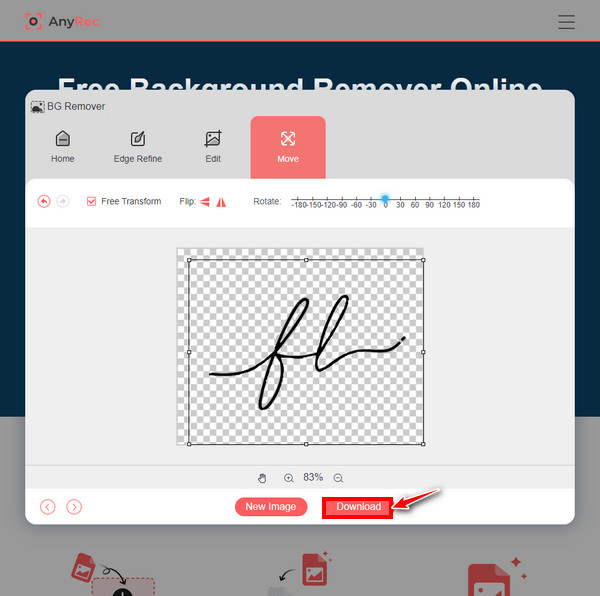
How to Remove Background from Signature with Word
After the effective online tool, for someone who prefers not to use any other companion to remove background from your signature, you’ll be glad to know that you can use MS Word to achieve it. However, it is a more time-consuming process than the other, but if you don’t mind, here’s how to have flawless results of a removed background from the signature.
Step 1.Launch the MS Word on your computer, then proceed by inserting your signature by clicking the "Insert" tab and selecting the "Picture" option to browse one from your local disk.
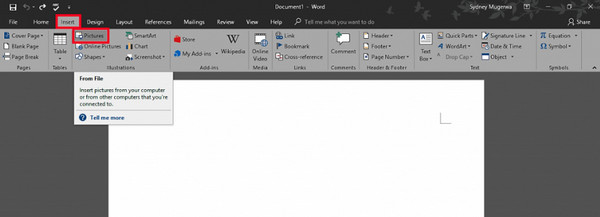
Step 2.Once added, click the image, then right-click on it to open a drop-down menu. From there, select the "Crop" option. You can drag the square frame to eliminate the extra areas. Then, go to the "Format" tab.
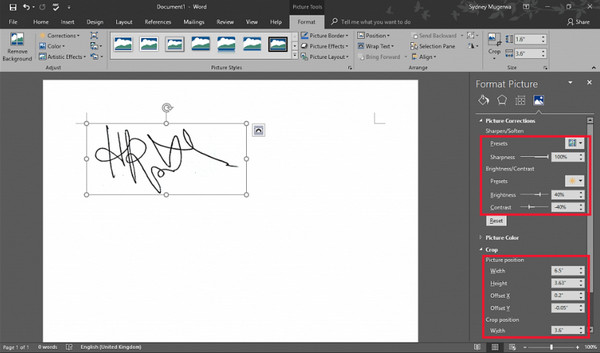
Step 3.Hover your cursor on the "Corrections" list, and select the "Brightness" as 30 or 40 percent. Also, you can set the Sharpness to 50%, Brightness to +40%, and Contrast to -40% to make your signature without the background cleaner.
5 More Tools to Remove Background from Signature [All Devices]
So yes, you can use MS Word to remove background from signature. Do you want more options? See below the 5 more background removers, and determine which one offers the quick and easy removal process.
1. Remove.bg
Platforms: Online
A simple and friendly platform that can greatly assist you in creating a transparent background, allowing you to get that clean signature for your document. This background remover for e-signature has advanced AI technology that lets you extract signatures from images smoothly. Indeed, this tool allows you to eliminate the background from signatures, logos, and other graphics and even change the background as you choose.
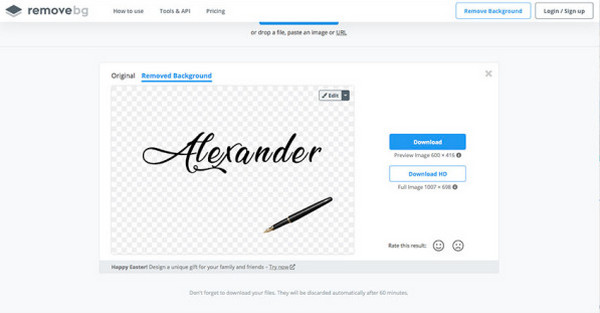
- Pros
- Can convert images for free.
- An automatic online background remover.
- Cons
- Exporting HD images is payable.
- The removal processing time is high.
2. Adobe Photoshop Express
Platforms: Windows, Android, and iOS
The list of tools to remove background from signature won’t be complete without the famous Adobe Photoshop Express. This computer software is hugely utilized by graphic designers globally, making it suitable for someone skilled in photo and video editing and visual design. Although you can’t automatically remove image background in Photoshop, it is a powerful tool that uses intuitive functionalities to create stunning graphics.
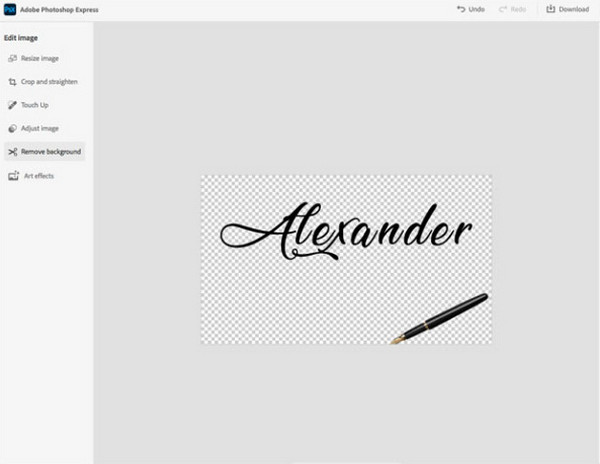
- Pros
- Well-designed and friendly interface.
- Support editing in full-screen.
- Cons
- Limited to only JPG files.
- No manual adjustment support.
- Have no direct social media sharing.
3. Pixlr
Platforms: Online
Another online background remover for e-signature is Pixlr, which contains excellent designs right in your web browser for free. It has the magic of an AI solution that lets you experience editing graphics to the next level. This tool provides you the option to use an empty canvas or one of Pixlr's crafted templates. Besides that, it covers almost any popular image format, including PSD, PNG, PXD, JPEG, WebP, SVG, and more.
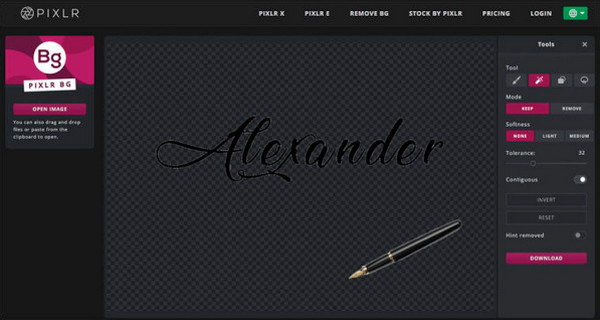
- Pros
- Is a free and automatic image background remover.
- Use AI tools that allow you to remove background.
- Offer fine-tuning details with the cutout tools.
- Cons
- The free version has only the background remover.
- Involve a complicated interface.
4. Fotor
Platforms: Online, Windows, Mac, iOS, and Android
Fotor is a multi-platform photo editor that permits you to remove background from signature. It contains powerful editing tools, like the cropper, photo enhancer, and more, all powered by AI. This tool can accurately determine your signature and extract it from your image, guaranteeing a clean cutout, no matter how challenging your signature is. In a few seconds, you can remove the white background from signature images.
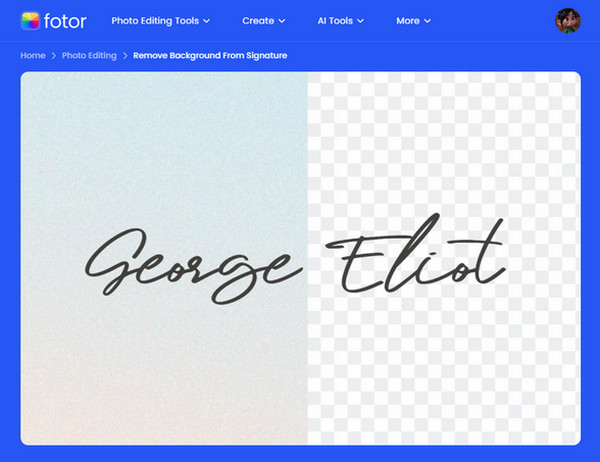
- Pros
- Make use of advanced AI to remove background.
- Allow you to enjoy the accuracy of your signature.
- A photo editor with cloud-based support.
- Cons
- Very slow processing for heavy files.
- Lack of the complexity of advanced features.
5. Simplified
Platforms: Online
Entirely free to use tool, providing great assistance to remove background from signature, Simplified is a simplistic web-based tool. It comes with professional templates and collections of free videos, images, and audio clips. Simplified works by uploading images in any format, and in just a click, you could achieve that high-quality removed background signature image ready to be used in all your online documents.
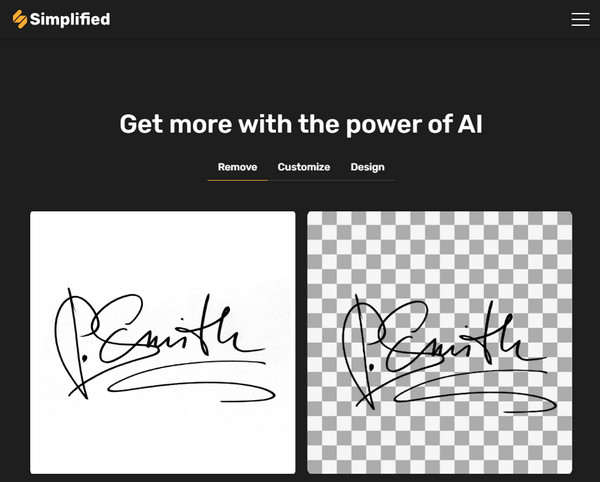
- Pros
- Provide a friendly environment than other apps.
- Customized background of your choice.
- Automatically removes background in just seconds.
- Cons
- Repeat the text you inputted frequently.
- Don't let you put all projects in one folder.
FAQs
-
How can I make the background of my signature image transparent?
One effective way is to upload your image to an editing tool, remove the background, and be sure to save it as a PNG file. Otherwise, use an e-signature platform that allows you to write out your signature.
-
How do you use Adobe Photoshop Express to remove background from signature?
Once you open the signature image in Adobe, pick the Magic Wand tool and simply set the section of the background you intend to eliminate. After that, click the Delete button on the Backspace key to erase it.
-
Is the Remove.bg free as a signature extractor?
No. Although the tool effectively removes the background from the signature, it requires you to pay $0.18 per image.
-
Can I use Canva to remove background from signature?
Yes. To do so, upload your signature image, then click the Edit Image button from the toolbar. Then, choose the Background Remove on the left panel that will appear.
-
How can I get rid of the background from the signature using PowerPoint?
In the Format Picture from the above tab, select the Color option. There, click the Set Transparent Color and pick your background color, for instance, gray or white. The program will then remove all pixels of the color from your signature image.
Conclusion
That’s all you got in this post! Always rely on this article’s methods to remove the background from signature, if you have concern looking for practical solutions to achieve the transparent background you want. Out of all the highlighted tools here, like Fotor, MS Word, and more, AnyRec Free Background Remover Online shines! Using it, you can have your ready-to-go signature that can be used on any of your online documents. Get that perfect and clean e-signature now with this online tool.
100% Secure
100% Secure
