Get 5 DVD Slideshow Makers to Store Your Precious Photos!
Whether you want to watch a slideshow for a birthday party, social gathering, presentation, etc., on a larger screen like a TV via a DVD player, DVD slideshow maker is the best tool! With their large number on the market, choosing the best one will take a lot of work. Thus, this post collects and reviews the five best DVD slideshow makers to narrow your choices! So, without further ado, start exploring each of them now!
Guide List
Top 1: Freemake Video Converter Top 2: VideoPad Video Editor Top 3: SmartSHOW Top 4: Muvee Reveal Express Top 5: PhotoStage Slideshow Producer Recommended DVD Player to Watch Slideshows FAQsTop 1: Freemake Video Converter
The first DVD slideshow maker that you must take a look at is the Freemake Video Converter. This free tool lets you import various photos and automatically arrange them (you can also manually arrange them based on your preferences) as a slideshow. It is also infused with an option to burn the slideshow to a DVD. Moreover, it also has a preview that lets you watch the slideshow before saving it as a DVD output.
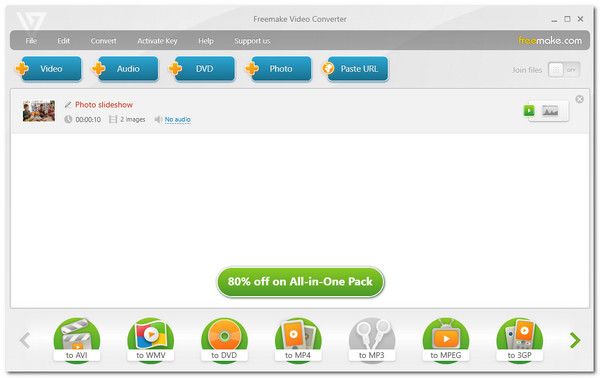
- Pros
- Support intuitive UI with features that are easy to use.
- Offer free slideshow to DVD service.
- You can edit the image’s interval and add an audio track.
- Cons
- Only made available with Windows.
- Offer too-limited slideshow features.
- Don’t have ready-made templates.
Top 2: VideoPad Video Editor
If you can’t use the first featured tool to create a DVD slideshow on Windows 10 because you are a Mac user, you can try using the VideoPad Video Editor. This Mac-compatible tool enables you to create professional-looking slideshows. It supports options to apply photo/clip transitions, special effects, texts, and more. Besides that, it lets you export slideshows to your disc via its disc-burning features!
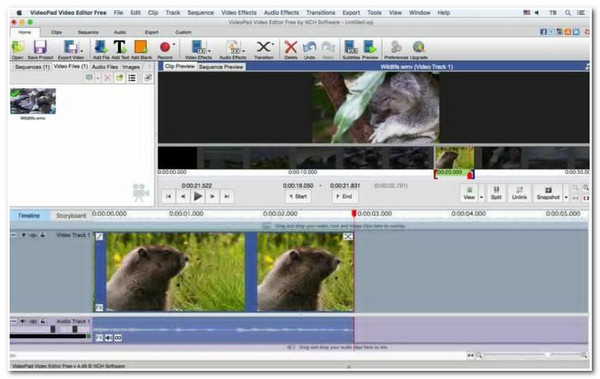
- Pros
- An easy-to-use tool with user-friendly features.
- Offer 50 transition effects and animated text overlays.
- Available on both Mac and Windows.
- Cons
- Only offer limited features under its free version.
- It takes a lot of time to export a slideshow to DVD.
Top 3: SmartSHOW
Otherwise, if you are looking for a DVD slideshow maker with much more advanced features, then the SmartSHOW is what you are searching for! This tool offers a collection of stunning animation effects, the option to mix pictures and music, and ready-made templates. You can easily add family songs to your slideshow. Moreover, although it supports advanced features, this tool is suitable for any user level!
- Pros
- Allow you to add multiple images for the slideshow you desire.
- Let you apply a background audio track to your slideshow.
- Offer you 500+ animation effects to apply through drag-and-drop.
- Cons
- Provide you with limited audio tracks.
- Offered templates need to be updated.
- Only made available for Windows.
Top 4: Muvee Reveal Express
Another DVD photo slideshow maker you need to check is the Muvee Reveal Express. This tool allows you to import 50 different photos and export them to a DVD. Moreover, the same goes for SmartSHOW; this tool also offers stunning transitions that you can apply to your slideshow for TikTok. It also allows you to customize a piece of background music for your slideshow.
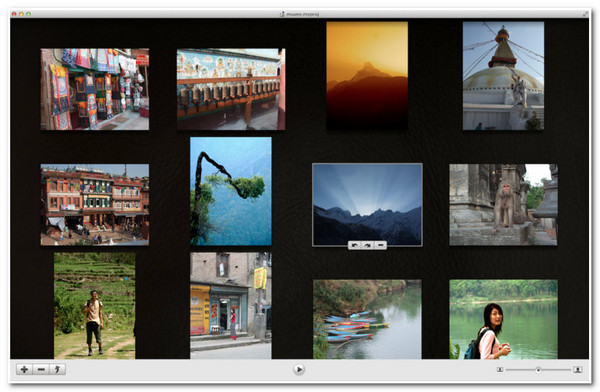
- Pros
- Support straightforward interface.
- Capable of using photos from your hard drive and songs from iTunes.
- Automatically generate 5 different slideshow styles for you to choose from.
- Cons
- They have limited customization options.
- Made available for Mac users.
Top 5: PhotoStage Slideshow Producer
The last DVD slideshow maker for this lineup is the PhotoStage Slideshow Producer. This tool enables you to create an engaging slideshow, no matter your skill level. It also supports options to add special effects, such as fade, crossfade, zoom, etc. Moreover, once you create your slideshow, you can burn it into a DVD.

- Pros
- User-friendly and free to use with decent features.
- Provide various effects, transitions, audio customization, etc.
- Support the Quick Create feature that automatically imports images to your slideshow.
- Cons
- Offer limited features.
- Embeds watermark on your output under the free version.
Recommended DVD Player to Watch Your Created Slideshows
If you are looking for the best tool to watch the created slideshow from a DVD slideshow maker on Windows/Mac, this post recommends AnyRec Blu-ray Player! It lets you watch DVD slideshows with vivid, lifelike, crystal-clear visuals. Moreover, it supports an advanced yet easy-to-understand DVD slideshow preview with multiple intuitive controls. Those controls include playback, the option to adjust audio, visual effects, subtitles, and more. Apart from that, this DVD player tool is indeed intuitive and supports easy-to-use features for a convenient and efficient DVD slideshow playback!

Enjoy a lossless DVD slideshow playback with a high audiovisual experience.
Support options to adjust the slideshow’s hue, contrast, brightness, etc.
Offer you the option to alter your volume loudness and take a screenshot.
Capable of supporting DVD-ROM, DVD-R, DVD+R, DVD-RW, and more.
100% Secure
100% Secure
Step 1.Install the AnyRec Blu-ray Player tool on your computer. Then, run the tool, insert the DVD on your computer’s disc driver, and click the "Open Disc" button on the tool.
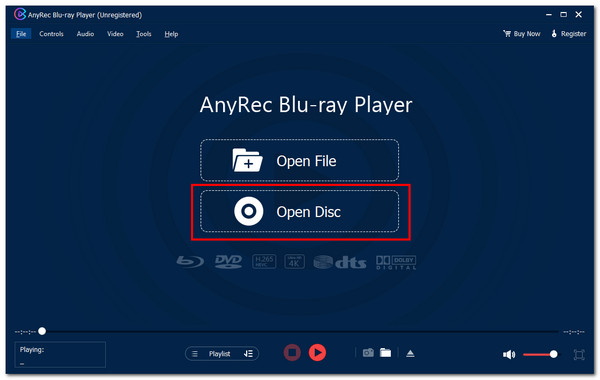
Step 2.Next, click the "disc’s name" and click the "OK" button. Then, select an audio track or subtitle and click the "Play" button to play the DVD’s slideshow content.
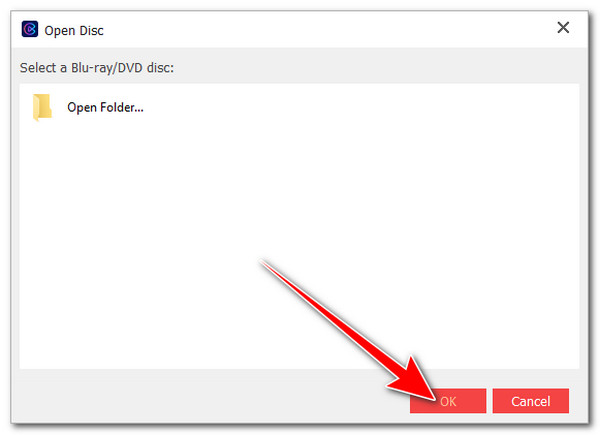
Step 3.While the disc is playing, you can adjust the volume or use the control panel below. And that’s how you use this tool to play your created DVD slideshow.
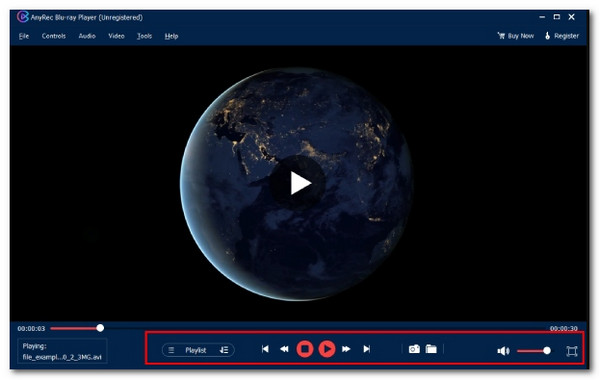
100% Secure
100% Secure
FAQs
-
Does Freemake Video Converter embed a watermark on the output?
Yes. Freemake Video Converter leaves a watermark on every output. This happens if you use its free version. So, to prevent Freemake Video Converter from embedding a watermark on your output, you need to purchase the license it offers.
-
Can I put photos and videos into a slideshow using Freemake Video Converter?
No. Freemake Video Converter slideshow maker doesn’t allow you to put photos and videos into one using its Photos option, which is the slideshow maker. It only lets you join both files using its Video options. But it isn’t infused with the features of the Photos option.
-
How do I burn photos to a disc using Freemake Video Converter?
To burn photos to disc using Freemake Video Converter, you first need to click the + Photo button and select the images you want to burn. After that, insert the DVD on your computer’s disc driver. Then, click the "to DVD" button to start burning the photos to the DVD.
-
How much does upgrading VideoPad Video Editor from its free version cost?
VideoPad Video Editor offers three different editions: VideoPad Video Editor Master’s Edition Quarterly Plan, which costs $7.72/month; Home Edition, which costs $59.95; and Master’s Edition, which costs, &99.00.
-
How do you burn photos to a disc using SmartSHOW?
To burn photos to disc using SmartSHOW, you first import the photos. Then, you can use a template and add effects and titles. After that, click the Create tab and select the Create DVD Slideshow option. Finally, select the No Menu option, and the burning process will be initiated.
Conclusion
That’s it! Those are the five powerful tools you can use as your DVD slideshow maker! These top-tier tools allow you to create a photo slideshow and export/burn them into a DVD! quickly and efficiently If you are looking for a DVD player that offers a convenient yet high-quality DVD slideshow playback, AnyRec Blu-ray Player is what you are searching for! With this tool’s multiple controls, visual customization options, and high-quality playback, you can enjoy watching your slideshow! Click the Free Download button below to discover more!
100% Secure
100% Secure
