[Tutorial]Convert ASF to MP4 with 5 Easy and Free Ways
ASF format is created by Microsoft for streaming video and audio; however, it isn't well suited to many platforms. For ease of playback and video editing, you are therefore determined to convert ASF to MP4, an extensively accepted format. Although there are many converters in market, how to choose the best one? Today, in this article, five methods will be introduced to change from ASF to MP4 effortlessly in high quality. Each technique comes with a detailed step-by-step guide. So, if you’re ready, take a look at the following parts!
Guide List
What is ASF? Why You Need to Convert to MP4? Way 1: AnyRec Video Converter – Convert and Edit with High Quality Way 2: VLC – Play/Convert ASF to MP4 with Quality Loss Way 3: Convertio – Provide Customizable Settings Way 4: ZamZar – Quick Conversion with Limited Size Way 5: CloudConvert - Supports Batch Conversion FAQsWhat is ASF? Why You Need to Convert to MP4?
Microsoft developed an ASF container, which is short for Advanced System Formats, that contains audio, video, and other data, such as subtitles. It is perfectly suitable for playing on multiple networks, but it is primarily supported by Windows machines.
While ASF is not obsolete, MP4 provides wider compatibility, making it suitable for most uses. Compared to ASF, which has limitations in the following areas, the MP4 format handles subtitles, chapters, and 3D graphics. In addition, MP4 files are smaller than ASF files as they use more efficient compression methods, which is beneficial for storage and sharing.
Thus, if you somehow want to play ASF files on non-Windows devices, converting ASF to MP4 is a good idea.
Way 1: AnyRec Video Converter – Convert and Edit with High Quality
Do you worry about degrading the quality once you convert ASF to MP4? Enough with that, as AnyRec Video Converter is here to assist! This free and powerful program has enough support for over a thousand formats to convert, not just ASF and MP4 but also MOV, AVI, M4V, and other video and audio formats. Each comes with a customized profile that you can edit yourself to obtain your desired quality. Also, regardless of how many files you convert, this converter can accelerate from 30x to 50x speed, saving time without compromising quality at the same time.

Can batch convert multiple ASF files with high quality.
No file size limit is offered, allowing you to upload large or small ASF files.
It has an integrated player that previews the video before converting it.
Permits you to adjust parameters to get the quality you desire.
100% Secure
100% Secure
Step 1.Import your ASF file from the “Add Files” button to the AnyRec Video Converter's screen. Next, move to the “Format” menu list to turn ASF to MP4.
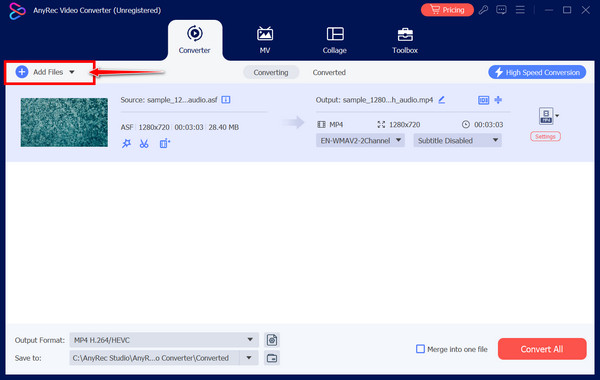
Step 2.Under the “Video” section, select “MP4”. You can leave the parameters as they should be or work on them by clicking the “Custom Profile” button.
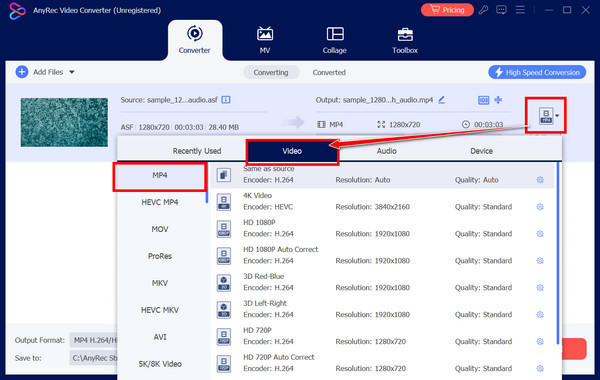
Step 3.Afterward, on the home screen, set a name and directory for your MP4 file. Later, click the “Convert All” button to conclude the ASF to MP4 conversion process.
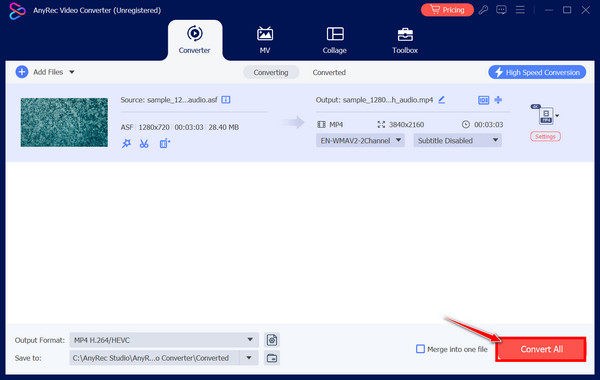
100% Secure
100% Secure
Way 2: VLC – Play/Convert ASF to MP4 with Quality Loss
An open-source multimedia player, VLC, is famous across the world. Besides having broad support for nearly all video formats, it covers unique features, such as converting ASF to MP4 and more, including MP4, AVI, MOV, etc., alongside basic editing functionalities. Though you can’t rely on it when you want to batch convert, you can easily play and check out your converted ASF to MP4.
Step 1.Run VLC on your desktop, then proceed to the Media tab and click the “Convert/Save button.
Step 2.Go for the “Add” button to upload your ASF file, then click the “Convert/Save” button. Next, from the “Profile” menu, select “MP4”.
Step 3.Before clicking the “Start” button, you can set a destination and name for your MP4 file. Then, start converting ASF to MP4 for playing.
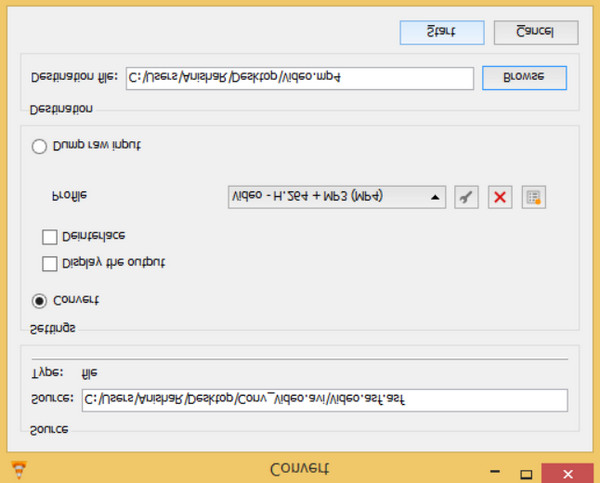
Way 3: Convertio – Provide Customizable Settings
On the other hand, Convertio is among the most potent web-based ASF converters to MP4. Many formats and file types are supported, including audio, images, archives, documents, and more. Moreover, you can obtain the quality and resolution you desire with Convertio, which permits you to get high-quality result of ASF to MP4 conversion.
Step 1.After searching for Convertio’s Video Converter, upload your files from the “Choose Files” button. Select “MP4” under the “three-dotted” menu button.
Step 2.Modify the settings through the “Settings” button on the right before clicking the “Convert” button.

Way 4: ZamZar – Quick Conversion with Limited Size
The following online ASF or AVCHD to MP4 tool is Zamzar, which lets you upload files that do not exceed 50MB. It holds no malware or advertisements that can interrupt your peaceful and seamless conversion process on any web browser. Aside from turning ASF to MP4, it can help you compress video images, and covers almost any file type, like documents, audio, presentations, etc.
Step 1.Import your ASF file, not over 50MB, to Zamzar’s Video Converter site. From the “Convert To” menu list, select “MP4” as your format.
Step 2.Click the “Convert Now” button and then download it to acquire your converted ASF to MP4 file.
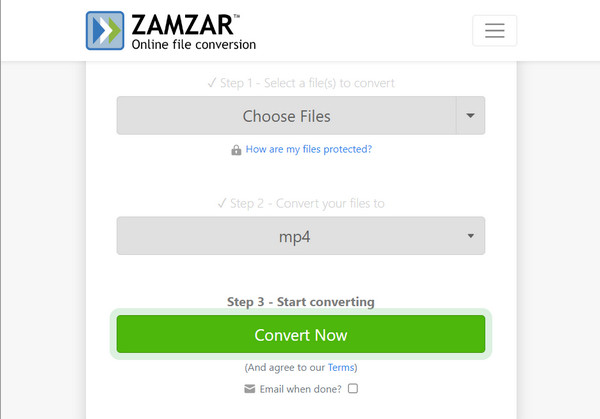
Way 5: FreeConvert - An Online Tool with Batch Conversion
If you’re looking for an online tool with a batch convert feature, then FreeConvert may be perfect! This ASF to MP4 converter allows you to import files from storage services, URLs, or local files. It not only adjusts video and audio profiles but also enables you to set start and end times for trimmings.
Step 1.Once inside FreeConvert’s ASF to MP4 Converter page, click the “Choose Files” button to import your file immediately.
Step 2.You can add more ASF files before ending the process by clicking the “Convert” button.
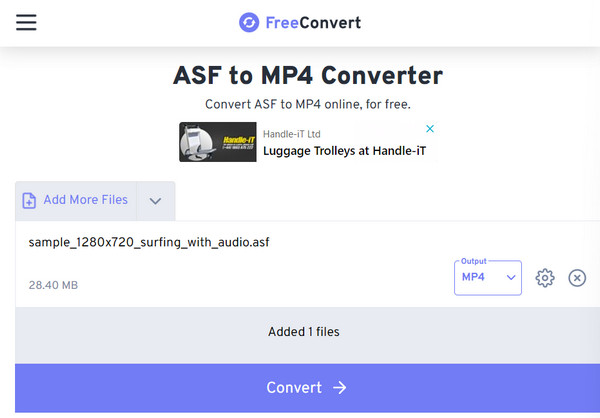
FAQs
-
What players support playing ASF files?
If you do not want to convert ASF files, make sure to play them with VLC Media Player, Windows Media Player, GOM Player, and other applications.
-
Can FFmpeg help to convert ASF to MP4?
Yes. FFmpeg is also an open-source video converter that can be used for ASF files to MP4 conversion. However, this method may be complicated since it is not your typical conversion process.
-
Can I convert ASF files on a Mac?
Yes. Though Mac offers players to play ASF files like Elmedia Player, you can convert ASF to other formats with the perfect Mac converter in mind.
-
Between ASF and MP4, which one has the better quality?
Both formats hold video and audio; however, MP4 uses the HEVC codec with a 4K resolution, while ASF has WMV with 1080p HD, making the MP4 format the best in terms of quality.
-
Are those online converters safe for ASF to MP4 conversion?
Yes. Those web-based are proven and tested to be safe and effective to complete the conversion process. Though they may offer some limitations, you can guarantee your files are secure and protected.
Conclusion
That ends the discussion about converting ASF to MP4! You see here what the ASF format is and why you need to convert it to a widely supported format, MP4. Furthermore, this post gives you the best choices to accomplish the conversion task! Out of them, make sure not to forget AnyRec Video Converter. This ASF to MP4 converter not only covers many file format conversions but also contains enjoyable features that you cannot find with other competitors.
100% Secure
100% Secure
