Hot
AnyRec Video Converter
Get all video editing solutions about WebM and MP4.
Secure Download
WebM vs. MP4 - Which is Your Better Choice (Full Comparison)
WebM is better for web streaming, and HTML5 video integration. MP4 is better for storing multimedia data, streaming, video sharing, and local playback.
No matter you want to convert and edit WebM and MP4 files, you can free download AnyRec Video Converter with the buttons below.
100% Secure
100% Secure
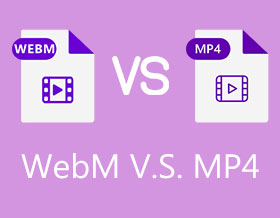
Many people are confused about WebM and MP4 formats. MP4 seems to be a worldwide popular video format for all scenarios. But sometimes WebM format is used because of its small size and quick loading. If you are not sure to use MP4 or WebM format in saving videos, just check this complete comparison of WebM vs. MP4. Here you can know the definition, comparison, and conversion about WebM and MP4.
Guide List
Definition of WebM and MP4 Formats Comparison of WebM vs. MP4 How to Convert from WebM to MP4 (Or MP4 to WebM) FAQs about WebM vs. MP4Definition of WebM and MP4 Formats
1. What is WebM
WebM is a container format created by Google designed specifically for online streaming. This video file type usually comprises VP8, VP9, or AV1 video and Vorbis or Opus audio. The WebM format is now supported by practically all HTML5 web browsers, including Mozilla Firefox, Google Chrome, and Opera. You can upload WebM videos to YouTube, Skype, Vimeo, ooVoo, and other popular platforms directly. Unfortunately, however, this video format is not supported by Apple Safari or Internet Explorer without extra plugins, and many video players don't support it. You need to use third-party players to open and play WebM files.
2. What is MP4
MPEG-4 Part 14 (MP4) is a popular container format that can hold many videos, audio, subtitles, graphics, and chapters in a single file. Advanced content, such as 3D images, menus, and user interaction, is also possible. Moreover, it can be streamed over the internet in the same way that container formats like WebM or MKV can. Furthermore, MP4 is a universal file format because it can be utilized on a wide range of devices, including platforms, browsers, mobile phones, etc.
Comparison of WebM vs. MP4
You may rely on the table below to quickly compare the two video formats and see which one is better.
| WebM | MP4 | |
| Codec | Video: VP8 or VP9 Audio: Vorbis, OGG | Video: H.264, H.265/HEVC, MPEG-4 Audio: AAC, MP3, AC3 |
| Supported Media Player and Browser | Opera, Mozilla Firefox, Microsoft Internet Explorer, Google Chrome | All media players and browsers. |
| Developer | Google Inc. | IOS (International Organization for Standardization) |
| File Extension | .webm | .mp4 |
| Pros |
|
|
| Cons | ◆Compatibility issues with mobile devices and media players |
|
WebM vs. MP4 in File Size
WebM and MP4 are both compressed to minimal file size. Despite this, there is still a file size discrepancy. WebM is substantially smaller than MP4. Because it was created specifically for Internet streaming. If you need to quickly download a video from the internet, you can use the WebM format to receive the files rapidly. And so, if you want to save some space on your storage, you must choose WebM file format. Or you can check more ways to make video file size smaller than before.
WebM vs. MP4 in Video Quality
The difference in video quality between WebM and MP4 is hard to compare, considering they are both lossy video formats. However, because WebM was explicitly created for the internet, its compression ratio is often larger than MP4, resulting in a higher loss of original quality than MP4. In short, MP4 has a higher quality than WebM.
WebM vs. MP4 in Compatibility
Just as mentioned above, MP4 file size is highly compatible with most digital devices, browers, and platforms. However, WebM is mainly created for web use on google. So if you want to edit WebM video files, check the video format support first. If not, you can convert WebM to MP4, MOV, AVI, and other popular formats.
WebM vs. MP4 in Video Codecs
WebM uses the VP8 or VP9 video codecs, while MP4 uses the H.264, MPEG-4, and HEVC video codecs. To some degree, it is the comparison of VP8 and H.264. Both are video codecs used for video compression mainly. Compared with VP8, H.264 can deliver higher video quality at lower bitrates, the license and compatibility are also better. In short, H.264 provides better video quality than VP8.
WebM vs. MP4 in Usages
MP4 is more popular and widely used than WebM in many cases. You can use MP4 videos in video production, streaming services (YouTube, Netflix, etc.), mainstream playback, computer/phone, and more. As for web video playback, animations, modern browsers, HTML5, and open-source projects, WebM does a better job than MP4.
How to Convert from WebM to MP4 (Or MP4 to WebM)
If you usually save movies or series from the Internet, you must be struggling with saving the videos in WebM or MP4 format. Fortunately, AnyRec Video Converter helps simplify WebM to MP4 conversion for you. Whether you want a smaller video or a large video with higher quality, you can use it to convert between WebM and MP4 in one-click. So, do not waste any moment. Download this powerful WebM converter on your Windows/Mac and experience its outstanding service.

Convert to and from 1000+ popular file formats, such as WebM and MP4.
Enhance videos with the help of its excellent editing features.
Modify the profile settings to maintain high-quality videos.
Convert large WebM and MP4 files 50x faster than competitors.
100% Secure
100% Secure
Step 1.First of all, download AnyRec Video Converter on your computer. Later, click the "Add Files" button to upload your WebM or MP4 video.
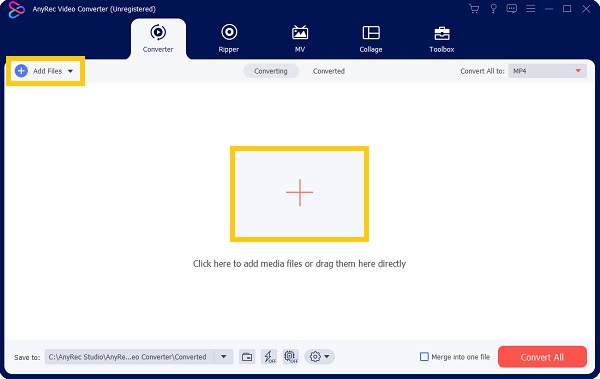
Step 2.Next, after uploading your files, click the "Format"button then a new window will appear on your screen. From there, go to the "Video" section, then choose the WebM or MP4 format, depending on your preference.
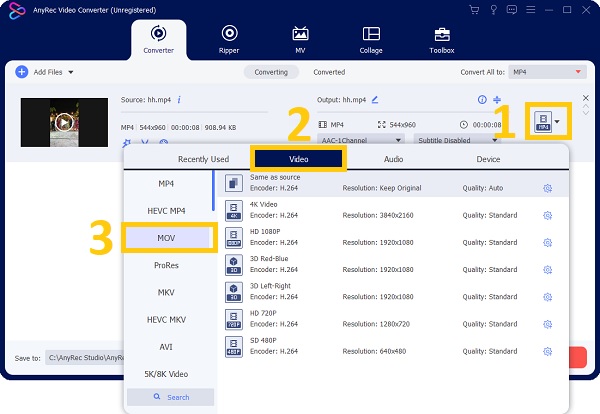
Step 3.If you want to maintain a high-quality video, click the "Settings" button with the gear icon on the right side of your chosen format. Then, a new pop-up window will appear on your screen. Adjust the encoder, frame rate, resolution, and bitrate according to what you desire. Once done, click the "Create New" button to apply changes.
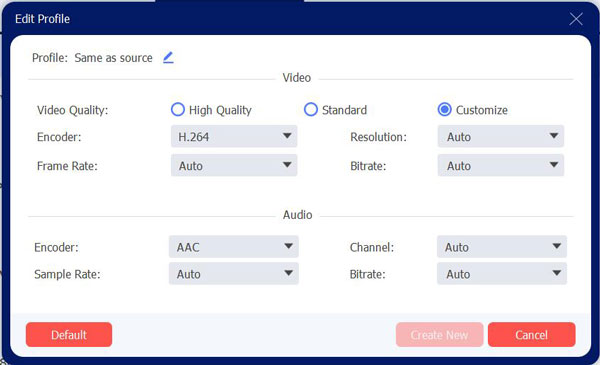
Step 4.Lastly, click the "Save To" button to choose a file location and quickly locate your videos. Then, click the "Convert All" button. Then you can see your converted files on the folder you have chosen.
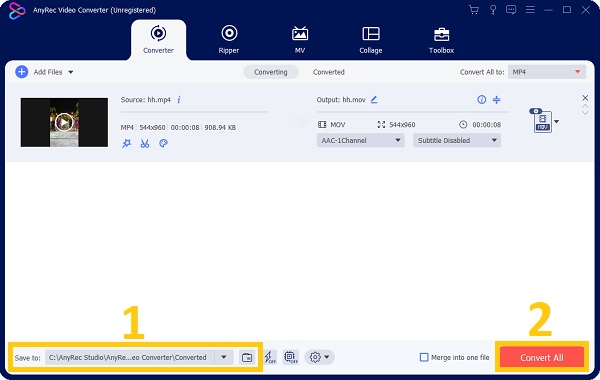
100% Secure
100% Secure
FAQs about WebM vs. MP4
-
Is WebM better than MP4?
Both the MP4 and WebM formats are capable of generating high-quality video output. But, to be more explicit, MP4 is substantially better. MP4 outperforms WebM in terms of both quality and compatibility. But when it comes to video file size, WebM is smaller.
-
Can VLC play WebM and MP4 files?
Yes. VLC for Windows, Mac, and Linux is compatible with both WebM and MP4 videos. Additionally, it is capable of converting WebM to MP4 for free.
-
How do I reduce the size of WebM for uploading on website?
You can reduce the size of your WebM files with the help of AnyRec Video Converter. All you have to do is go to the "Toolbox"section and click the "Video Compressor" option. Or you can crop or trim the long WebM video to reduce video file size.
-
Is WebM Clearer than MP4?
No. Neither Web or MP4 can always delvier clearer videos. WebM uses a higher video compression ratio that MP4. Moreover, you also need to consider resolution, bitrate, video codec, compression settings, and source material.
-
What are the advantages of .webm over .mp4?
Files in .webm are better compressed than .mp4, especially using the VP9 codec. WebM is good for video streaming and uploading on modern browsers, including Chrome, Firefox, Edge, etc. What’s more, you can use the WebM format for videos with transparent backgrounds.
-
Does YouTube use MP4 or WebM?
YouTube primarily uses MP4 for video streaming. Of course, you can upload WebM videos to YouTube successfully too. Anyway, YouTube play all videos back as MP4.
Conclusion
Written above provides in-depth information regarding WebM vs. MP4. We discussed their definition, distinctions, advantages, and disadvantages. Furthermore, we have provided you with the most excellent solution for converting your files between WebM and MP4 formats for different usages. Now, we would love to hear something from you, and you can contact us to share your thoughts with the world. By the way, if you want to quickly convert and edit WebM MP4 files, you can free download AnyRec Video Converter to get more solutions.
100% Secure
100% Secure
