How to Delay Audio Online to Fix Unsynchronized Sound
When you need to sync the audio file with a video, delayed audio online should be a nice choice to fix audio latency. Instead of adjusting each frame for the audio files, there are some advanced audio editors to sync the audio with a video automatically. When you are looking for the best methods to fix audio latency online, here are the 4 workable solutions you can consider.
Guide List
3 Simple Methods to Delay Audio Online The Vesatile Alternative to Delay Audio Online FAQs about Delaying Audio Online3 Simple Methods to Delay Audio Online
Audio latency is a frequently reported problem for recording audio through a computer or a smartphone. The online method is always the initial choice without download extra software. But not every online tool you encounter can give you free service or an excellent way to slow down the audio. Here is a compiled list with the workable choices you should know.
1. Audio Tool Set
The first recommended online tool is Audio Tool Set, which helps you delay audio online professionally. It has an intuitive interface, providing features for applying effects, removing silence, and other basic functions. A movie can be uploaded to this online tool, but you will not see a video file preview.
How to delay audio online with Audio Tool Set:
Step 1.Go to your browser and search for the online tool. Then, drag the media file you want to edit.
Step 2.To apply a delay effect to the audio, click the "Effects" button at the top menu. The Delay window gives you options for delay time, feedback, and wet. You can also use one of its presets like classic or spacey. Click the "Apply" button to save the changes.
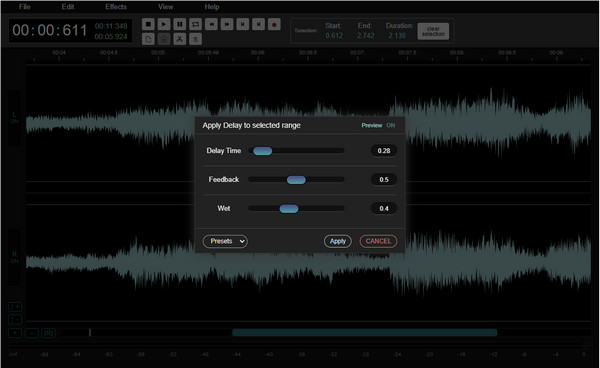
Step 3.Review the changes by clicking the Play button. Once satisfied with the audio, click the "File" button and click the "Export/Download" button.

2. Online Converter
A simple online tool that is also well-known as a file converter. It is free and only provides the exact features you need for fixing the audio. It enables you to specify the precise second you want to delay the audio and choose the Delay Video option for accuracy. Unfortunately, there is no available preview to see the changes to your media file.
How to fix audio latency online with Online Converter:
Step 1.Go to the webpage of Online Converter and start by clicking the "Choose File" button to upload a file.
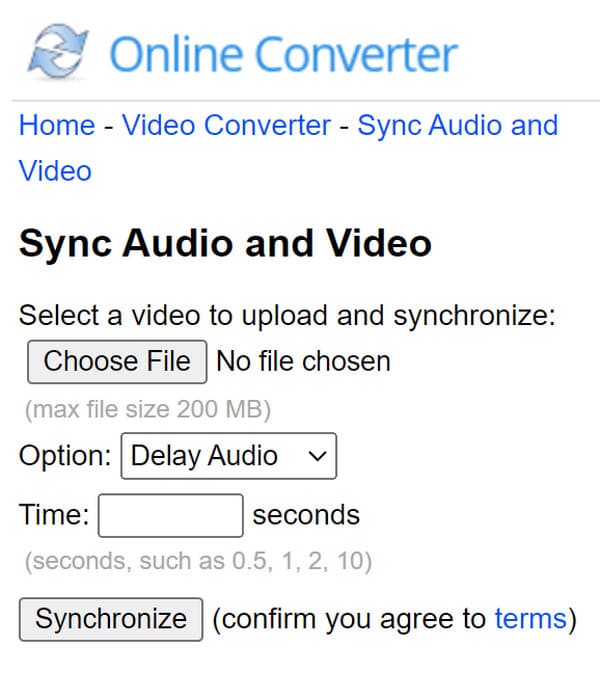
Step 2.Then, choose the method you want to delay. Specify the second you want to delay the media.
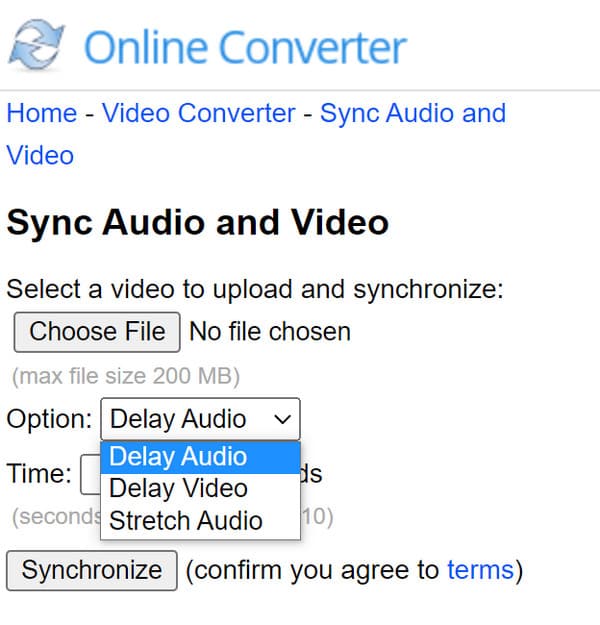
Step 3.Once you are set, click the "Synchronize" button and wait for the online tool to finish the conversion.
3. Flexclip
Is there anymore more accessible online tool to delay audio than Flexclip? An excellent online program that allows you to synchronize with just a few clicks on your mouse. It is also an ideal program if you want to synchronize a voiceover to a video like a tutorial.
How to resync audio files with Flexclip:
Step 1.Go to the official website and click the "Make a Free Video" button. Click the "Start From Scratch" button and import the video you want to edit. Next, upload the audio from your local file.
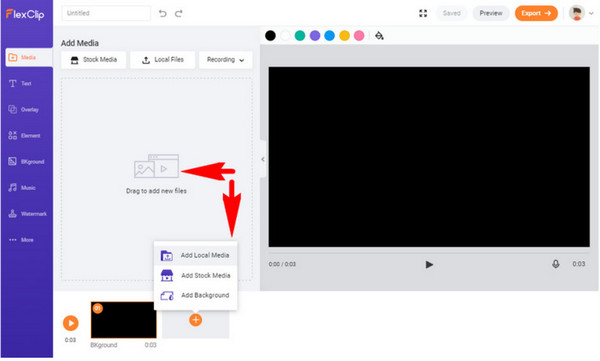
Step 2.Then, you can synchronize the two files from the Music tab by moving the timeline. Click the "Apply" button to save the progress.
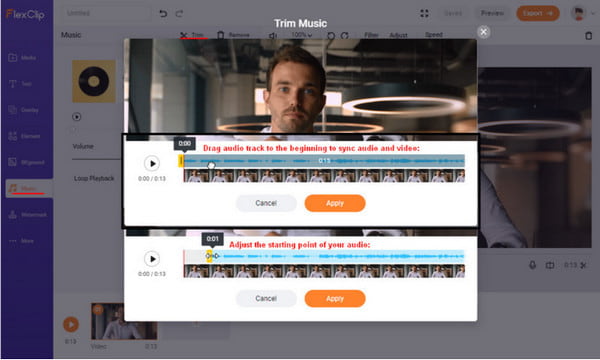
Step 3.You can preview the changes, then proceed by clicking the "Export" button from the top part of your screen to download the video.
The Vesatile Alternative to Delay Audio Online
When you need to fix the audio latency, slow down the audio file, or apply special audio effect, AnyRec Video Converter is the best alternative for delaying audio online. The software is a multifunctional desktop program that allows you to fix the audio when it is out of sync. Its excellent Delay function brings audio to the right track of the video. Not only that, you can boost the audio volume with the Volume parameter, maximizing it up to 200%. Free download AnyRec Video Converter on Windows or Mac and fix the audio delay and resync audio with video without hassles.

Delay audio without distorting the video file, allowing users to save the output to a new video format and resolution.
Provide more functions to enhance audio, such as volume booster, audio disabler, and more.
The output settings allow users to make changes to the media file, including frame rate, bitrate, encoder, and sample rate.
Offer other essential features for video and audio file enhancement, conversion, compression, etc.
100% Secure
100% Secure
How to delay audio with AnyRec Video Converter:
Step 1.Go to AnyRec’s official website and download the Video Converter. After installing it to your device, launch the program to begin delaying audio. Click the "Toolbox" button from the top part of the main interface. Scroll down a little, then click the "Audio Sync" button from the tool options.
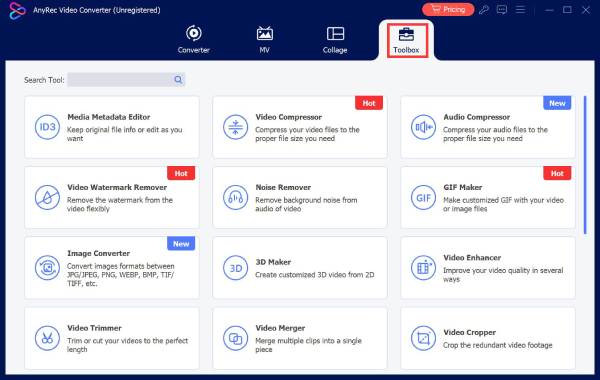
Step 2.Click the "Add" button to import the video file you want to edit. The following window will show you the features for audio editing. Move the "Delay" slider to sync the audio to the video. If you wish to boost the volume, move the "Volume" slider to the desired level.
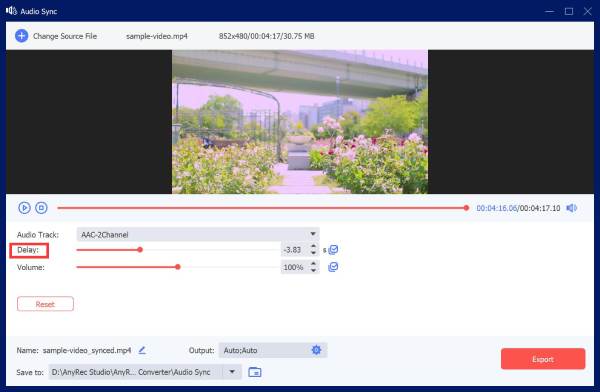
Step 3.Once you are done with the audio, go to the "Output Settings" tab to configure the video and audio settings. It allows you to edit the video resolution, frame rate, quality, and audio settings like sample rate and bitrate. Click the "OK" button to save the changes.
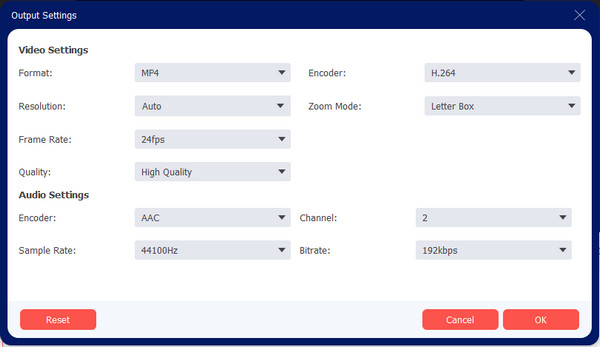
Step 4.After that, click the "Save To" button and choose the designated folder for the edited media file. Finally, click the "Export" button to process audio syncing. It may take some time if the video file is more prominent in size.
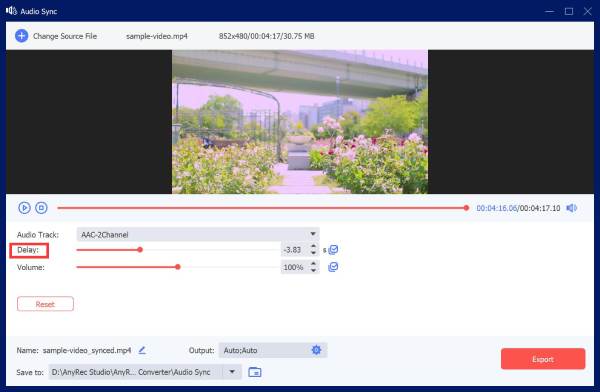
FAQs about Delaying Audio Online
-
What is the main reason the video's audio is delayed?
It depends on the circumstances, like if you downloaded a video or are streaming it with the need for an internet connection. There could be a poor connection, or the audio is permanently unsynchronized the time it is uploaded. Either way, you can fix the audio latency online with the methods above.
-
How to fix unsynchronized audio from my TV?
The best thing to help you sync audio from your TV is to update the software or you need to check the internet connection if you are live streaming. And you can record audio on TV in case you need to delay it while you cannot download the audio file.
-
I use VLC as my media player; why there is no audio?
The most possible scenario is the incorrect sound settings of your device, or VLC is not supporting the audio file from the video file. You can try to change the audio settings from the media player or your computer.
Conclusion
Learning how to delay audio online saves you from spoiling the mood for watching. But if you want to fix and enhance audio with a professional tool, AnyRec Video Converter is the best choice for desktop software. Try the free trial version and enjoy its powerful features.
100% Secure
100% Secure
