Top 9 Add Audio to Video Apps for Making Wonderful Videos
Have you experienced spending time adding audio to your video but can’t sync it properly? There are instances when you use the add audio-to-video app, and it fails, which can be frustrating. Among add audio-to-video apps you can find in the market, there is only a handful of them that make perfect video editing. Fortunately, this post has collected all the best add audio-to-video apps you can download on Android and iOS.
Guide List
Top 8 Popular Add Audio to Video Apps on Android/iPhone The Professional Way to Add Audio to Video on Windows/Mac FAQs about Adding Audio to Video AppTop 8 Popular Add Audio to Video Apps on Android/iPhone
Adding audio to video when using a smartphone is easier and more convenient because you can do it anywhere. But since there are plenty of choices of add audio-to-video apps you can find in Google Play Store and App Store; this part will show you the best recommended add audio-to-video app for Android and iOS.
1. KineMaster
KineMaster is a well-known add audio to video app because of its key features that provide professional-quality video files. Within a few minutes, you can add audio to your video and edit it all you want. It allows you to add multiple audio tracks to one video file. Kinemaster is an excellent alternative add audio to video app.

- Pros
- Allow users to add four additional audio files with a multi-track audio feature.
- Precisely trim video clips at frame-by-frame granularity.
- No limitation for added clips in one project.
- Access to more resources in KineMaster Asset Store.
- Cons
- The unfixed bug forces snapping to the grid.
- Users complain about the overpriced subscription.
- The free trial has a KineMaster watermark on your video.
2. Add Music To Video Editor
The best part of this add audio to video app is it allows you to import audio tracks and even voice recordings. You can download this fantastic app on iOS and add effects to make engaging short video clips. Add Music To Video Editor app is a must-have tool if you want to be a content creator.
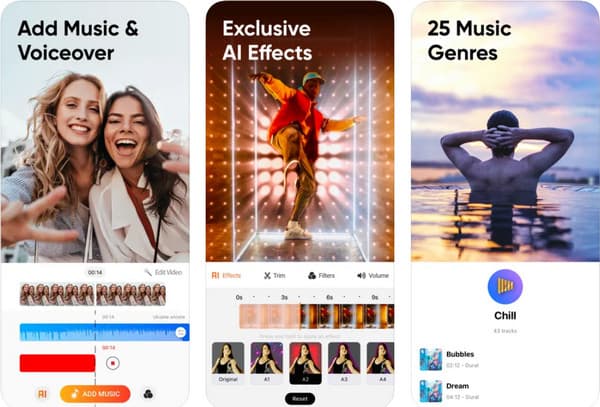
- Pros
- Allow users to add unlimited music backgrounds.
- It has separate tools to trim video and audio.
- Quick processing speed for adding music or trimming videos.
- Pre-installed music sources of various genres.
- Cons
- Require signing up to utilize the features.
- No advanced features for deep editing.
3. iMovie
As a pre-installed video editor for iOS devices, iMovie is a professional add audio-to-video app with multiple features to boost creativity. Apart from the common practice of adding existing audio tracks to the video, you can also record your speech or other sounds. For example, you can easily record a scratch sound effect when creating a horror movie in iMovie. The most important highlight is that any iPhone user can enjoy it and get all functions for free.

- Pros
- Offer plenty of pre-designed storyboards.
- Export your video in 4K resolution.
- Pre-load sound effects and music resources.
- Easy and quick operations on timeline.
- Cons
- It only supports iOS formats.
- Lack of customizable exporting options.
- Enable only two video tracks.
4. BeeCut
If you don’t like experiencing difficulties in navigating an app, BeeCut is one of the most straightforward add audio to video apps you can effortlessly use. Of course, the app's key features are also good, adding audio with utilities for trimming, cropping, and editing video clips. You can also use the online version of BeeCut.
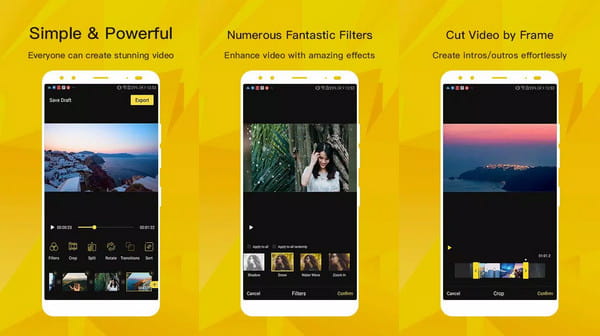
- Pros
- User-friendly to amateurs especially.
- Support various aspect ratios.
- Text-to-speech conversions.
- Cons
- Expensive premium version.
- Limited advanced features like 360-degree editing.
- Slow processing speed or crashes appear when loading files.
5. GlitchCam
This add audio to video app offers you beautiful effects, templates, and themes for video editing. It also allows you to record music to add to the video while you can edit and enhance it. Once you finish video editing, you can directly share the clip on social platforms such as Facebook, YouTube, etc.
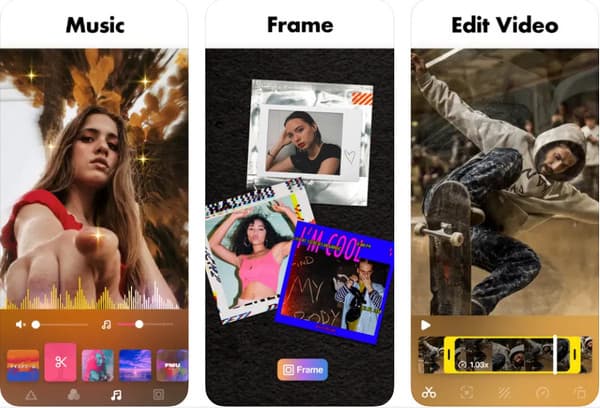
- Pros
- VHS effects for photo and video editing.
- It has a wide range of themes to offer.
- Make videos vivid with 3D effects.
- Remove the background from the pictures.
- Cons
- Low-quality exports exist.
- Lack of pre-load music resources.
6. VivaVideo
Another advanced add audio to video app that provides essential video editing tools on Android and iOS devices. VivaVideo quickly helps you to record video in real-time and edit it. Even amateurs can effortlessly cut and combine multiple clips with VivaVideo.
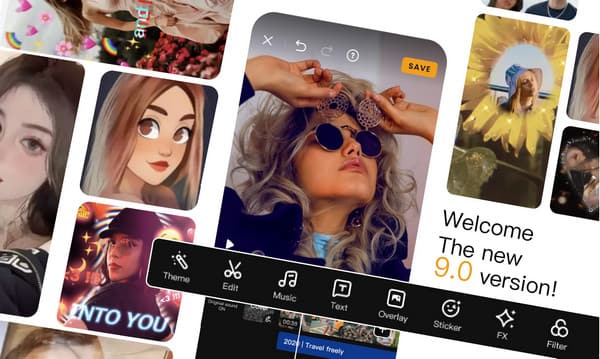
- Pros
- Save your editing drafts.
- Mute the original audio track in one tap.
- Intuitive interface and rich editing features.
- Add up to 14 video clips and more in one project.
- Cons
- Take too much storage space.
- No one-time purchases.
- Occasional freezing issues.
- Video uploading is time-consuming.
7. InShot
A casual app that has a few video editing apps. Although this add audio to video app does not look appealing, it still works the best to make memes or simple video clips. You can download the app on Android and iOS with the same features to export a 4K video.
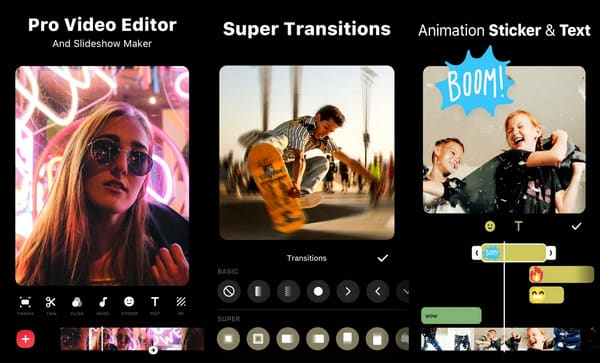
- Pros
- 0.2x to 100x range of speed controller.
- Allow users to convert videos to MP4.
- Cons
- Limited audio-related functions.
8. Timbre
The last recommended add audio to video app is Timbre. A user-friendly app that allows you to add free background audio tracks. It includes video and audio conversion, merging files, and cutting. It has flexible settings to change the audio bit rate and make it compatible with the video clip.
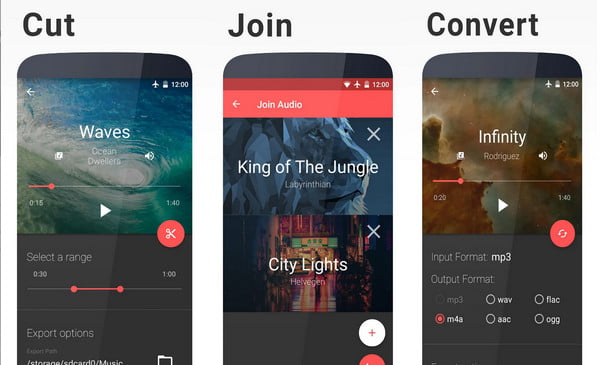
- Pros
- There are several output format options.
- Free and has a straightforward interface.
- Support a wide range of imported formats.
- Cons
- Contain advertisements.
- Small resources of music preset.
- Simple cutting features for video editing.
The Professional Way to Add Audio to Video on Windows/Mac
You can also use AnyRec Video Converter for a professional way to edit video. This add audio-to-video app is an all-in-one solution to all your audio and video editing concerns. It allows you to edit audio before importing it to the video by boosting the volume, trimming, etc. You can apply effects, rotate, change the resolution, and resize the aspect ratio for the video. With AnyRec Video Converter, you are with limitless opportunities.

Add audio to video without distorting the media file’s original quality.
Provide popular output format to save edited video in MP4, MOV, WMV, MKV, etc.
Sync the video and audio track and enhance the quality to make a perfect music video.
Provide other key features such as converter, compressor, merger, 3D maker, etc.
100% Secure
100% Secure
Step 1.Download the add audio to video app from the official website. Once you have successfully installed it on your device, launch it to start adding audio to video. Click the "Add" button to import the video you want to add audio.
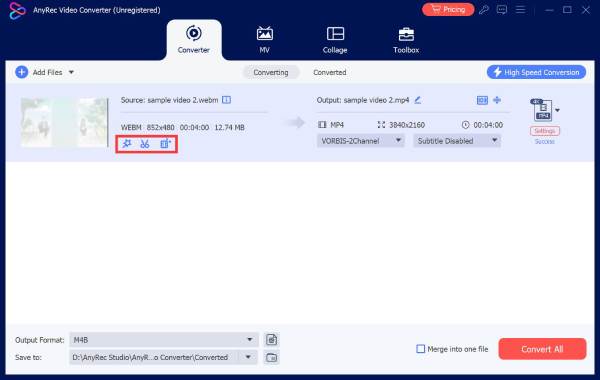
Step 2.Once you have successfully uploaded the video file, click the "Edit" button to add audio to the video. If you want to disable the original track, go to the "Audio" tab, then click the "Audio Track" drop-down list to disable the original audio track. You can also keep the original track by selecting the "EN-AAC-2Channel" option.
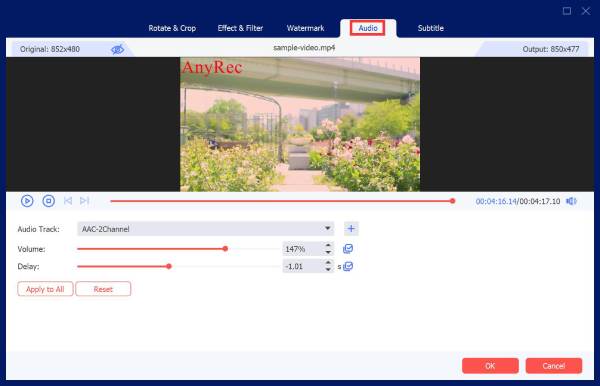
Step 3.Click the "Add" button beside Audio Track to add audio to the video file. Play the video with the newly added audio. You can make adjustments in the volume and delay. You can also add subtitles on the next "Subtitles" window and edit it effortlessly. Once you are done editing, click the "OK" button at the bottom right part of the window.
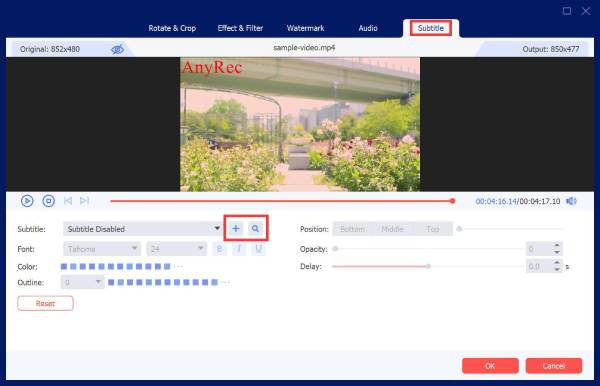
Step 4.Moreover, you can increase the video resolution when exporting it. You need to click the "Output Format" button and choose a video format with a high resolution. Then, click the "Save To" dropdown button to select a destination folder. Next, click the "Convert All" button to export the final video.
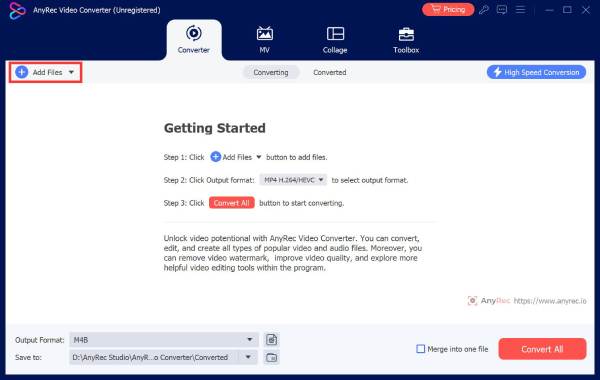
FAQs about Adding Audio to Video App
-
Are there online add audio to video apps I can use for free?
Yes. You can try some of these recommended tools to add audio to video without trouble: Veed, Clideo, Clipchamp, Invideo, and more.
-
Can I disable original music or audio from a video using an add audio to video app?
Yes, some of the recommended tools have some functions that will allow you to remove the original track. However, if you want a clean removal, it is recommended to use AnyRec Video Converter.
-
Does TikTok have an audio editor?
Yes. You can add popular TikTok songs easily, and it even allows you to do voice recordings with effects. Other than that, you can remove the original music background and add the audio you want.
Conclusion
Using the add audio-to-video app to edit video will bring an exciting flavor to the video, which can be applied to various scenarios like school projects. Your presentations will be more vivid after adding a voiceover speech. Additionally, if adding audio to video is not intriguing enough, you can find more editing features in the professional AnyRec Video Converter.
100% Secure
100% Secure
