AirShou Screen Recorder for Android/iPhone: Is It Worth Downloading?
AirShou Screen Recorder used to be a popular and commonly-used screen capture and video editor app on Android/iPhone. That’s because it helps people record any activities on screen without root or jailbreak, edit the recordings, and directly share them on social platforms. However, you can't download AirShou Screen Recorder from Google Play Store or App Store due to some violations. Is it safe to download it from other websites? And is it worth downloading AirShou instead of other screen recorder apps? This article will analyze it in detail for you.
Guide List
Overall Introductions to AirShou Screen Recorder: Features, Pros, and Cons How to Download and Use AirShou Screen Recorder on Android/iPhone FAQs about AirShou Screen Recorder for Android/iPhoneOverall Introductions to AirShou Screen Recorder: Features, Pros, and Cons
AirShou Screen Recorder is professional in recording your Android/iPhone screen with audio narrations. No need to root or jailbreak your phones, you can easily use it to capture whatever happens on the screen. Get to know more features, pros, and cons about AirShou Screen Recorder.
Main Features:
◆ Free-to-use without the default watermark. AirShou Screen Recorder will add no watermark on your recordings, and you can even customize the unique one to protect your copyright.
◆ Record your screen from four directions. Whether you want to get horizontal or vertical recordings, AirShou Screen Recorder will meet your requirements.
◆ Provide high-quality output, including 60fps frame rate and 1080p HD resolution. You can choose the desired resolution from 480p, 640p, 720p, and 1080p.
◆ Task schedule recording. You can set the starting time and ending time or duration length in advance to capture your screen automatically.
◆ Export recordings to most popular video and audio formats, including MP4, MOV, GIF, etc.
◆ AirShou Screen Recorder is an all-in-one tool that also supports editing the recordings. In addition to adding real-time drawings while recording, you can use it to crop, trim, and add filters to videos.
Pros
Simple and intuitive app, with one tap to record screen.
Small size APK and occupy little storage space.
Record iPhone/Android screen with stereo audio.
Compatible with all Android and iOS devices.
Cons
Difficult to download AirShou Screen Recorder on your phone.
Have many ads when using it.
How to Download and Use AirShou Screen Recorder on Android/iPhone
In short, AirShou Screen Recorder is a free but powerful tool for Android/iPhone. So it’s quite worth downloading it. Please make sure you download it from the official website to prevent viruses and other dangers. Here you can learn about the system requirements and the easy way to download AirShou Screen Recorder on Android/iPhone.
System Requirements:
◆ Android 5.0 and above versions.
◆ All iPhone devices with iOS 7 or above versions.
How to download and enable AirShou on Android/iPhone:
Step 1.Download from the website
Navigate to the official website of AirShou and download AirShou Screen Recorder from the browser.

Step 2.Trust the app
After installing the screen recorder on your Android or iPhone, you need to allow your phone to use this screen and audio recorder app.
For Android users: After you download the AirShou Screen Recorder app on your phone, a window will automatically pop up. You only need to allow it to install.
For iPhone users: Go to the "Settings" app and tap the "General" button. Then, you can find the AirShou Screen Recorder profile name in the "Profiles" option. When you tap the desired app, tap on the "Trust" button.
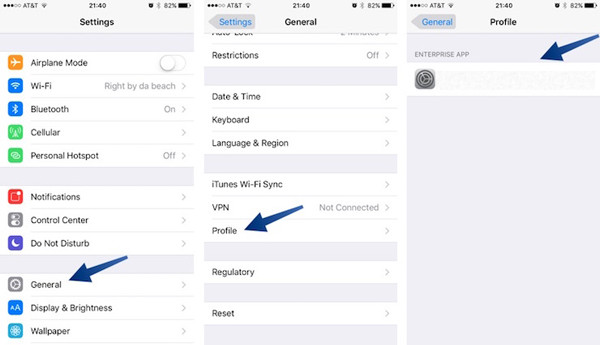
Detailed steps to use AirShou Screen Recorder on Android/iPhone:
Step 1.Launch AirShou Screen Recorder on your phone. A floating icon will appear on the screen. Tap it to start recording or change the settings at first.
Step 2.You can adjust the video bitrate, frame rate, encoder, orientation, resolution, and audio source. After that, open the desired website, video, or gameplay, and tap on "Record" button to capture the current screen.
Step 3.Simply tap the floating icon to finish the recording. And then, you can play, rename, share, and delete the recordings as you like.
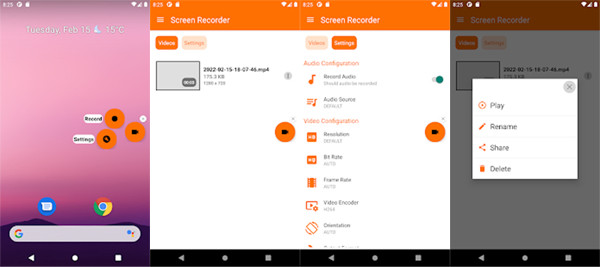
Recommended Desktop Screen Recorder - AnyRec Screen Recorder
AirShou Screen Recorder is indeed a powerful screen capture for Android/iPhone. But to record skype calls, online lectures, steam gameplay, and other activities on Windows/Mac, AnyRec Screen Recorder will be an excellent choice. It’s a professional screen recorder for capturing video, audio, gameplay, webcam, and phone screen. You can also use it to take screenshots of the selected regions.
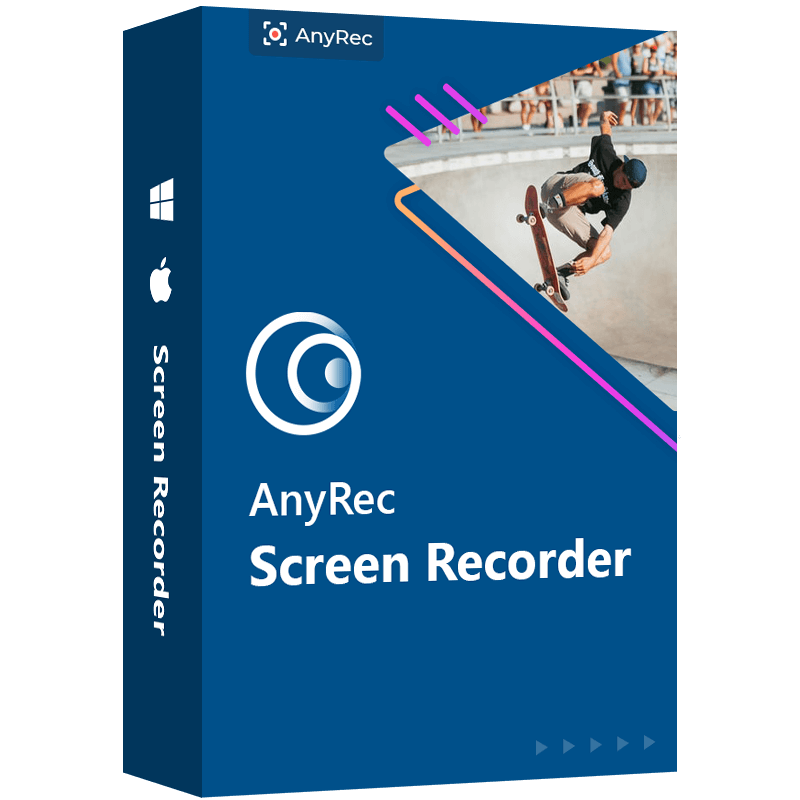
Record your computer with the full-screen, a selected window, or a chosen region.
6 recording modes: screen recorder, audio recorder, gameplay recorder, snapshot, etc.
Adjust the recording settings, such as resolution and frame rate, to keep the high quality.
Additional editing functions to clip the starting and ending parts of recordings.
100% Secure
100% Secure
FAQs about AirShou Screen Recorder for Android/iPhone
-
1. Where are recordings captured by AirShou Screen Recorder saved?
The recordings will be automatically saved on the Photos app on Android/iPhone. You can also play them through AirShou Screen Recorder.
-
2. Why can’t I find AirShou Screen Recorder on App Store?
Since all screen recorder apps are not allowed to be installed on iPhone, you can choose to use the default screen recorder from the Control Panel.
-
3. How to record video with audio and webcam through AirShou Screen Recorder?
Launch AirShou Screen Recorder on your phone, and tap on the "Settings" button with the floating icon. Then you can choose the audio source to record the desired audio from the system sound or microphone.
Conclusion
AirShou Screen Recorder is an all-in-one and powerful tool on Android/iPhone. Although it can’t be found on the app stores, you can download it from the official website. You also have known how to enable and use AirShou Screen Recorder on your phone. If you’d like to capture the screen on the computer, have a try on AnyRec Screen Recorder now.
100% Secure
100% Secure
