Change Amazon Prime Video Aspect Ratio: All You Want to Know
- What is the standard Amazon Prime video aspect ratio: 4:3, 1.66:1, 16:9, 1.85:1, 2:1, 2.20:1, 2.35:1, 2.39:1, 2.40:1
- How to change aspect ratio on Prime: Go to Amazon Settings, then change the aspect ratio and resolution.
- How to fix Prime video wrong aspect ratio: Select multiple aspect ratios with AnyRec Video Converter (free download below). Or use VLC as an alternative player.
100% Secure
100% Secure

Amazon is a streaming service that provides movies and TV series for entertainment. With its remarkable platform, people enjoy watching suitable aspect ratio of Amazon Prime videos on smart TV such as Hisense, Samsung, Sharp, and so on. Unfortunately, several complaints are experiencing stretched images and cut-off words, which spoil the experience. In this case, you will learn how to set Amazon small screen on your TV and other essential details to keep a high-resolution movie watching.
Guide List
The Standard Aspect Ratio of Amazon Prime Video How to Change Amazon Prime Video Aspect Ratio How to Fix Amazon Prime Video in Wrong Aspect Ratio FAQs about Amazon Prime Video Aspect RatioThe Standard Aspect Ratio of Amazon Prime Video
What is an aspect ratio? It is a proportional image as the ratio of height and width. Separated by colons, width, and height are set to show how wide a video is formatted and how it can be fitted to the viewing screen. Regarding Amazon Prime Video aspect ratio, the platform recommends the best settings to set on your device.
| Mezzanine Requirement | Display Aspect Ratio |
| SD mezzanines | 4:3, 1.66:1, 16:9, 1.85:1, 2:1, 2.20:1, 2.35:1, 2.39:1, 2.40:1 |
| HD mezzanines | 4:3, 1.66:1, 16:9, 1.85:1, 2:1, 2.20:1, 2.35:1, 2.39:1, 2.40:1 |
| 4K HDR mezzanines | 4:3, 1.66:1, 16.9, 1.85:1, 2:1, 2.20:1, 2.35:1, 2.39:1, 2.40:1 |
| 4K UHD mezzanines | 4:3, 1.66:1, 16:9, 1.85:1, 2:1, 2.20:1, 2.35:1, 2.39:1, 2.40:1 |
Here are the preferences of the aspect ratio for specific videos:
- Common SD videos - 4:3
- HD videos - 16:9
- The UK, US widescreen releases - 1.85:1
- 70 mm film standard - 2.20:1
- 35 mm (1970) - 2.35:1
- 35 mm (1970) - 2.39:1
- Blu-ray film releases at 1920×800 - 2.40:1
How to Change Amazon Prime Video Aspect Ratio
After learning the different aspect ratios for Amazon Prime Videos, it is possible to change them. But this is only sometimes the case, especially if your device is a smartphone, laptop, or smart TV. The good thing is that there is a standard aspect ratio per device, and you change it by following the demonstration below:
Step 1.Open the Amazon app and navigate the “Settings” menu.

Step 2.From the “Video” menu, you can change the desired aspect ratio from the “Change Size” option. You can also click the “Zoom” button to fit the video to the screen.
Alternatively, you can check some standard aspect ratios to set on different devices:
- 4:3 ratio is best for VHS and SD broadcasts.
- 16:9 for full screen on any device.
- 10:9 for a standard play.
How to Fix Amazon Prime Video in Wrong Aspect Ratio
Given the different Amazon aspect ratios, you would still want a fixed length for your smart TV. To solve this, here are some of the best solutions to find the best aspect ratios for the movies.
1. AnyRec Video Converter
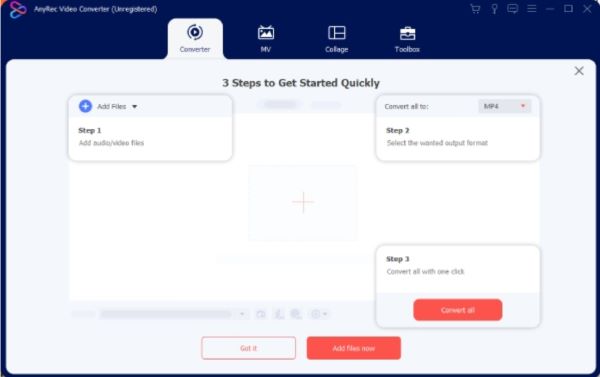
AnyRec Video Converter is a professional video editor with features for any video. It has a straightforward interface where you can edit the aspect ratio, filter, audio, and resolution without delay. While editing, you can change the output settings, such as format, quality, frame rate, bitrate, etc. On the other hand, AnyRec offers various presets for devices, which allow the output video to play on Samsung, LG, and other devices. Try it for free by clicking the "Free Download" button.

Have an AI-based tool to change the aspect ratio of Amazon Prime Video.
Support any video file format, including MP4, MKV, VOB, MOV, WMV, etc.
Edit videos with a watermark remover, audio sync, and volume booster.
Enable to change resolution to 720p, 1080p, 4K, and 8K with high quality.
100% Secure
100% Secure
2. VLC Media Player

Watching your favorite movies on Amazon Prime Video can be frustrating without the proper aspect ratio. Although you cannot connect Amazon to VLC directly, you can download videos and open them with the media player. VLC is known for its free and open-source system, supporting popular and unique formats. And you can crop the video on VLC to change the aspect ratio. On the other hand, you must convert the Amazon videos to a standard format, and you can directly watch them with VLC.
- Customizable aspect ratio for any video.
- Easy to set up without additional extensions.
- Create a default playlist with titles and chapters.
- Built-in video converter with advanced output configuration.
FAQs about Amazon Prime Video Aspect Ratio
-
1. What is the default aspect ratio on Amazon Prime Video?
The usual aspect ratio of the streaming platform is fullscreen, especially for new movies and TV series. However, some shows are made from old TV standards, so that you might see some in 4:3 or other aspect ratios.
-
2. How to troubleshoot Amazon Prime Video's wrong aspect ratio?
Check if the app is current on your Smart TV’s settings. The most software update is on the settings and support. Another troubleshooting you can do is to switch to another title, as some videos have issues, especially for rentals and free shows. If there is no change, contact the customer service.
-
3. Why should I get Amazon to watch movies?
Prime Video comes with your membership. Some popular shows are free to watch here, with customizable settings for audio and subtitles. It also offers adjustable resolution and quality settings for downloads. Besides these, you can watch live sports games on any device at home.
-
4. What is the best resolution for a 16:9 Amazon aspect ratio?
One of the best resolutions you can partner with 16:9 is 4K or 3840 px by 2160 px. But if your smart TV does not support the resolution, you can adjust it to the highest it can do. Remember that the highest resolution will let you experience slow loading progress if you have an unstable connection.
-
5. How to change the image quality of Amazon Prime Video?
Open the app and go to the Settings menu. Navigate to the Steam & Download section to choose the quality based on your need. Click the “Always Ask” button for a flexible setting to choose the quality before downloading the video.
100% Secure
100% Secure
