AMR to MP4: 5 High-quality Conversions for Easy Playback!
The demand for converting AMR to MP4 comes when the chosen player doesn't play AMR audio files. Though AMRs are widely used for voice recording on iPhone and Android devices, in terms of compatibility, MP4 is definitely the best format in mind! Hence, this whole article will show you ways to convert AMR to MP4, both with black screens only or with images of your choice. All five solutions come for free and effortlessly; read on now!
How to Convert AMR to MP4 with Images
Suppose you prefer having images when converting AMR audio to MP4 video, then there’s no better choice than AnyRec Video Converter. With this program’s MV Maker, you can combine all the recorded AMR audio music and add them to your selected images or video clips, resulting in a beautiful MP4 music video. Filters, effects, templates, and transitions can be found with editing tools like rotator, cropper, flipper, and more. It’s up to you to leave the converted AMR to MP4 with a blank video or take advantage of the built-in video editor.

Cover 1000+ video/audio formats with pre-made profiles, including AMR and MP4.
The MV Maker can merge audio files and video/image to make MP4 videos.
Preview all the elements you’ve added before finally converting and saving them.
Allow you to alter profile settings to obtain the desired quality, resolution, etc.
100% Secure
100% Secure
Step 1.Add Images in the MV Maker.
Upon launching AnyRec Video Converter, Go to the “MV Maker” tab. Add your selected images or videos by clicking the “Add” button. You can now set their positions.
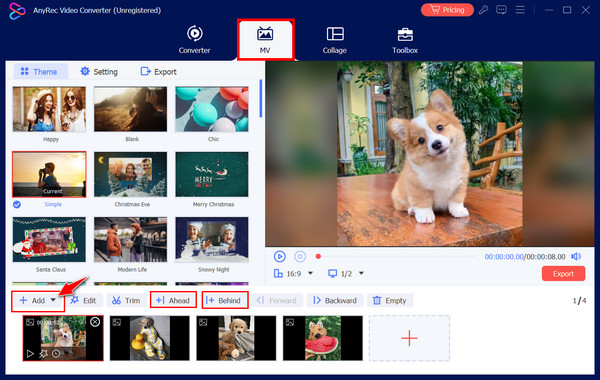
Step 2.Edit by rotating, applying filters, and more.
Click the “Edit” button above the timeline for more editing tools. There, you can rotate, crop, trim, add effects/filters and do more editing before transforming AMR to MP4.
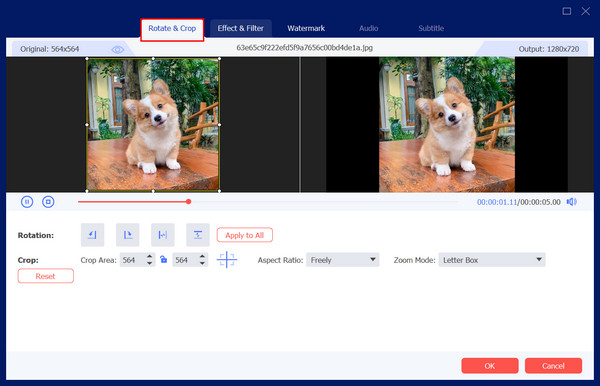
Step 3.Add AMR audio to your MV.
Proceed to “Settings” and click the “Add Audio” button under the “Audio Track” category to add your AMR recorded files. You can apply loop play, fade-in/out effects, and adjust its volume and delay times.
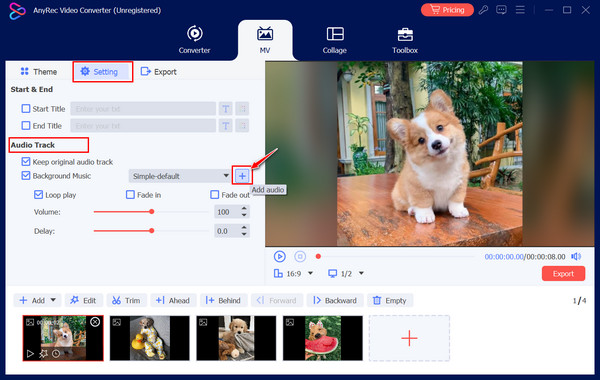
Step 4.Modify output settings and export AMR as MP4 video.
After adding audio to video, move to the “Export” section, where you can adjust the frame rate, quality, resolution, and more. And finally, click the “Start Export” button to get the converted AMR to MP4 video file.
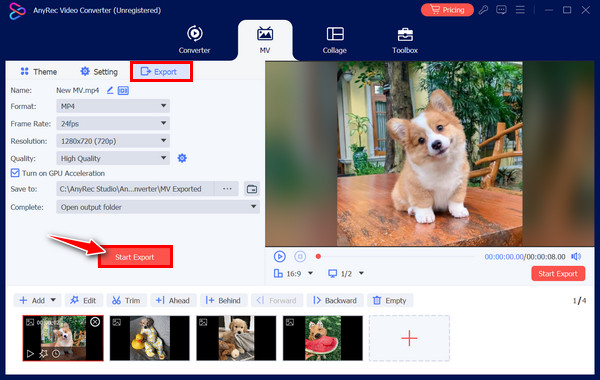
100% Secure
100% Secure
4 Easy Ways to Convert AMR to MP4 Online
On the other hand, some may want a simple and quick solution to get a converted AMR to MP4 as soon as possible. As they simply want to play their AMR audio files on many platforms, having a blank screen only isn’t an issue here, so take a look at four online converters below.
1.Zamzar
This first AMR file to MP4 online converter is one of the best out there. No registration or purchasing is required before using it, though you can only convert 50MB file size. Its process is as straightforward as ABC, so you can quickly acquire your desired results in no time.
Step 1.On Zamzar's website, click the “Choose Files” button to import your AMR audio files. Then, move to the following, which is the “Convert To” button, to choose the “MP4” format.
Step 2.Later, complete the process by clicking the “Convert Now” button and downloading the converted MP4 video.
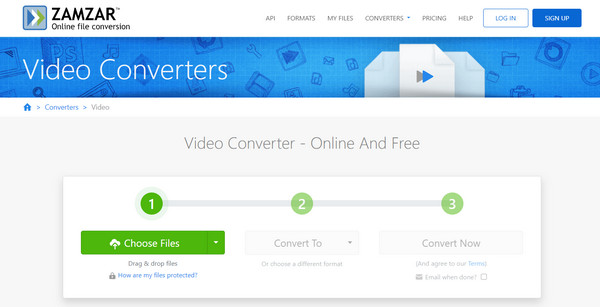
2.OnlineConvertFree
Another free AMR to MP4 converter, OnlineConvertFree, provides a simple process of converting any file format. Although you don’t need to register, unregistered users can only convert two file formats simultaneously, so signing in is nice, too.
Step 1.: Upload your AMR audio by clicking the “CHOOSE FILE” button. Then, with the “Format” menu list, select “MP4” as your format.
Step 2.Wait a minute and finish the AMR to MP4 conversion by clicking the “Convert” button.
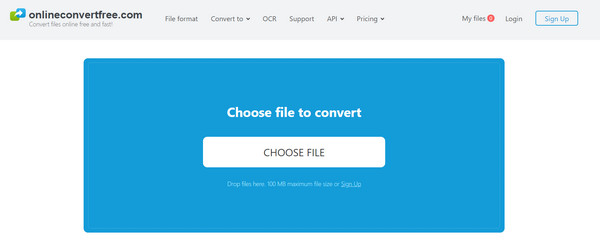
3.Coolutils
This may be unfamiliar to some of you, but Coolutils’ conversion service is speedy and permits you to achieve the conversion you want in an instant. In addition to AMR to MP4, you can transform other formats using any browser you want.
Step 1. After searching for the Coolutils file converter’s website on the browser, you can directly drop your AMR audio on its page.
Step 2.Next, pick “MP4” out of all the output format selections below to transform AMR to MP4. Afterward, click the “Download Converted File” button.
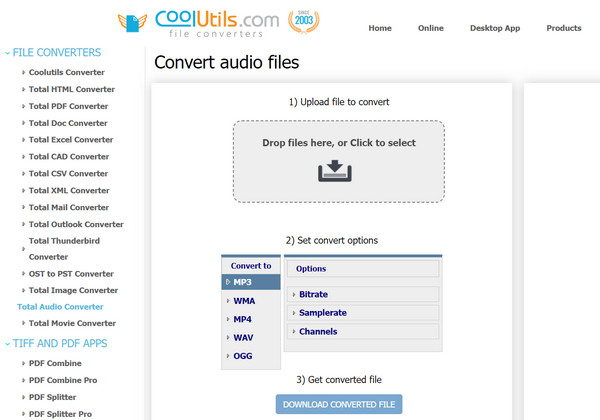
4.Convertio
As for the final AMR to MP4 or AMR to MP3 online converter, Convertio is among the best tools to try. If you’re wanting something that prioritizes your data protection, this tool is for you! It not only gives your converted files in no time but also deletes them instantly afterward.
Step 1.Inside the Convertio homepage, put your AMR audio on it by clicking the “Choose Files” button. Select MP4 format under the “Format” menu list.
Step 2.End the operation through the “Convert” button, and click the “Download” button to save the converted AMR to MP4 files.
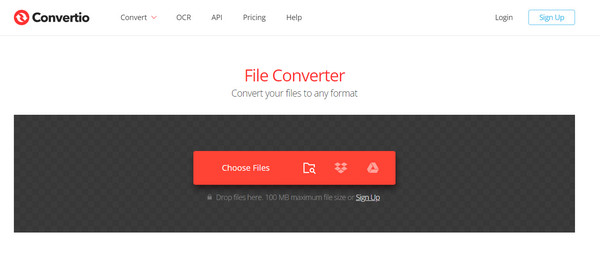
FAQs
-
How is it possible to convert AMR audio to MP4 video?
Though AMR is an audio format, please remember that MP4 can contain audio and video, so you can definitely convert AMR audio to MP4.
-
Can I convert an AMR file to MP3 instead of MP4?
Yes, definitely! Do so using either an online converter service or a converter software that needs installation. Make sure to pick MP3 as your format, then save it in your local files.
-
Is there a quality loss when I convert AMR files?
In most cases, quality loss is possible as the audio is compressed again when placed into the MP4 container. To minimize it, you can use a higher bitrate, but this increases the file size at the same time.
-
Can Audacity convert AMR files to MP4?
No. Audacity imports, exports, and converts files like MP3, M4A, FLAC, WAV, AIFF, and other audio formats. It is mainly for audio recording, editing, and mixing.
-
What other software can help in AMR to MP4 conversion?
There are many options available to convert AMR to MP4, including VLC Media Player for Windows, Mac, iPhone, and Android, and you can also take note of Handbrake.
Conclusion
There you have it! All you have to do now is pick the suitable AMR to MP4 conversion solution for you! It could be Zamzar, Convertio, or another one discussed today. But since you deserve so much more, AnyRec Video Converter must be your pick! This program not only allows you to convert multiple AMR files at once with its converter feature but also lets you merge all recorded files and make an amazing MV! Don’t miss out on this all-in-one AMR to MP4 converter and editor; download it today!
100% Secure
100% Secure
