Apowersoft Watermark Remover Unbiased Review and Alternative
Rather than complex programs, various straightforward tools can help you remove watermarks, one of which is the Apowersoft Watermark Remover. With it, you can get rid of watermarks, not just from images but videos as well. But you should note that this program won’t give you the full freedom to use its features. So, is it worth buying? What features can you expect? Questions like these arise, and this post is giving you the answers. Learn more about it in detail with this Apowersoft Watermark Remover review.
Guide List
Apowersoft Watermark Remover Review Is Apowersoft Watermark Remover Worth Buying How to Remove Watermark with Apowersoft PicWish Watermark Remover 3 Best Apowersoft Watermark Remover Alternatives on Windows/Mac FAQsApowersoft Watermark Remover Review
Apowersoft Watermark Remover offers a desktop and web-based version. Both are capable of removing and adding watermarks to images and videos. Furthermore, the program covers distinct tools to remove watermarks: the Regular Watermark Remover, which lets you add a solid color to eliminate watermarks; and the AI Watermark Removal, which detects and removes the text from images. The program covers customizable editing, allowing you to edit the font, size, color, effects, and more. To learn more about it, proceed to be introduced to its features, pros, and cons.
Features of Apowersoft Watermark Remover
- Leave no trace of removal after removing the watermark from images and videos.
- Guarantee the highest possible quality and size for your output file.
- Support removing watermarks from images and videos in bulk or separately.
- Capable of adding text or images as a watermark to photos and videos.
- Several editing tools are provided to personalize your watermarks.
Advantages of Apowersoft Watermark Remover
- Offers no limitations regarding the length of the uploaded video.
- Has support for a wide range of video and image formats.
- Covers the watermark without affecting other details.
Disadvantages of Apowersoft Watermark Remover
- Provides a few features for removing and adding watermarks.
- Take time to upload and remove logos.
Is Apowersoft Watermark Remover Worth Buying?
As raised earlier, Apowersoft only offers limited features while using the free version. So, if you wish to enjoy everything it offers, you may think of purchasing the program. Is it worth buying, though? Like everyone else, Apowersoft Watermark Remover gives different pricing plans to their users for personal use.
You can purchase the application monthly for $19. Or buy its service annually at a price of 29$. It also offers a lifetime license, which you can buy for $39. According to the above introduction to Apowersoft Watermark Remover, it’s a powerful and easy-to-use tool for everyone. Thus, you can have a try within one month, and then decide by yourself.
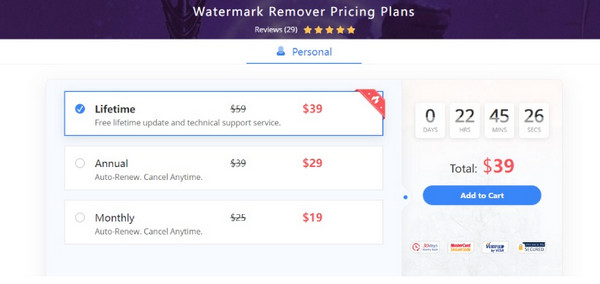
How to Remove Watermark with Apowersoft PicWish Watermark Remover
After having a broad knowledge of Apowersoft Watermark Remover, it’s time for a complete guide on how to use it. The program uses an intelligent algorithm applied to images and videos to remove watermarks effectively. The entire process of removing watermarks with the program is swift and straightforward, meaning even those non-techy users could get it quickly.
Step 1.Download and launch Apowersoft Watermark Remover on Windows/Mac. Click the "Remove Watermark from Video" button on its main screen and upload your videos or images.
Step 2.After that, click the "Selection" tool to access the box that removes logos or stamps; don’t forget to drag it with your mouse to adjust its position. You can easily use it to remove watermark from graduation pictures.
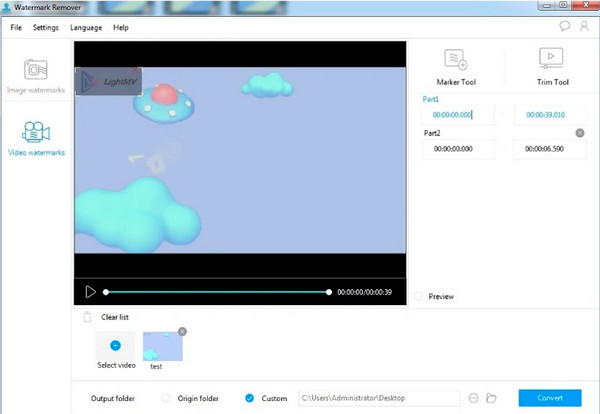
Step 3.Click the "Convert" button for your watermark-free image. Wait for it to be removed totally, and it will be automatically saved in the destination folder.
3 Best Apowersoft Watermark Remover Alternatives on Windows/Mac
Although Apowersoft Watermark Remover is one fantastic program, it’s best to have an alternative to deal better if issues go around with one tool. So, give the following online remover tools a shot!
1. AnyRec Watermark Remover Online
Suppose you wish for the easiest way to remove watermarks from images, then AnyRec Watermark Remover Online is the name! This online tool works with any kind of text, logos, stamps, and others. In addition, it provides removal tools, like the Brush, Lasso, and Polygonal, which you can choose from for the removal process. On top of that, this Apowersoft Watermark Remover alternative works with the most advanced AI algorithm for detecting and blurring the watermarks instantly without affecting any crucial details.
- Have a real-time preview window to adjust the effect.
- Can batch select the watermark area.
- Support various formats, such as PNG, TIFF, JPG, etc.
- Let you undo the result if you aren’t satisfied.
Step 1.Go for the "Upload Images" to import your file into the page. Click on "Open" to add the desired images with watermark.
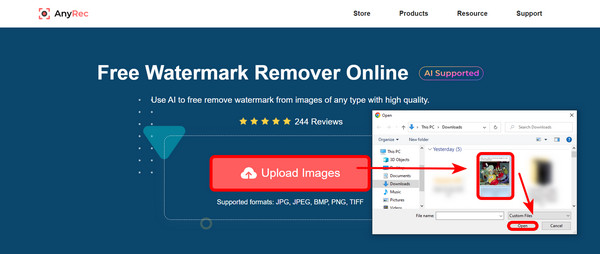
Step 2.Select which "Polygonal", "Lasso", or "Brush" will be used to cover the watermark area. You can also use the "Undo" function to go back to the former effect.
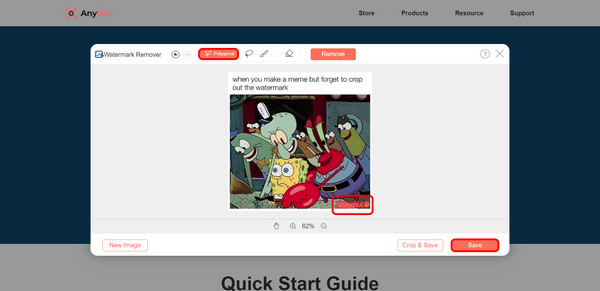
Step 3.Now that the watermark is filled with red color, click the "Crop & Save" button if you wish to cut out parts, or directly click on "Save" from this Apowersoft Watermark Remover alternative.
2. Media.io
Use Media.io if you’re searching for hassle-free ways to remove annoying texts, stamps, and logos from your images. It also works with AI technology that helps your images look stunning by clearly eliminating watermarks. Furthermore, Media.io can work directly as a desktop, mobile, and web-based watermark remover tool. Brushing over signatures, text, and other watermarks in your pictures has never been hard now that you have the power of Media.io, one of the best alternatives to Apowersoft Watermark Remover.
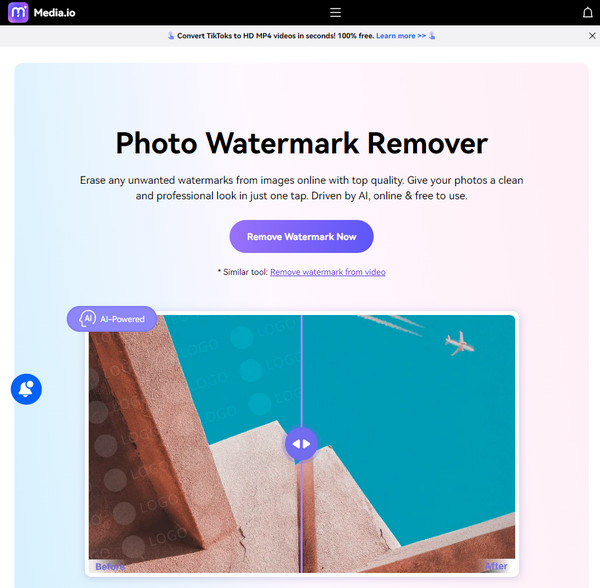
3. Fotor
Like the first two, Fotor works with AI technology, so clearing watermarks from images can be done in seconds! This replacement to Apowersoft Watermark Remover detects and immediately removes the watermarks and recreates the backdrop like the bothersome texts never existed. In addition, Fotor allows you to take advantage of its precious way of removing bulk watermarks from images in the most efficient way. You can also use it to add new watermarks to photos.
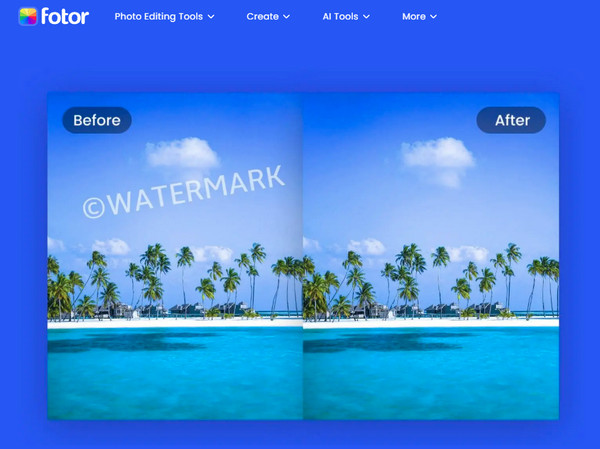
FAQs about Apowersoft Watermark Remover
-
Can I remove video watermarks using Apowersoft Online Watermark Remover?
Yes. You can use the online version of Apowersoft to edit videos. But, you can expect a limitation in uploading video since the maximum video size is 50MB.
-
Can I use Apowersoft Watermark Remover for several computers?
Yes. You can download the program on numerous computers. But you have to buy an individual license for each computer.
-
Is it illegal to download the Apowersoft Watermark Remover crack version?
Yes. Using the crack one is not legit. If you wish to use the full features and install the cracked version, it can also cause you to risk bugs trying to attack your PC. Consider trying the Apowersoft Online Watermark Remover for free use.
-
Can I get Apowersoft Watermark Remover on Mac?
No. So far, the program is only applicable to the Windows system. You cannot access it on macOS. However, you can have it on mobile devices through browsers.
-
Is Apowersoft Watermark Remover safe to download?
Yes, it is. The program is risk-free; you can be calm and relaxed while trying to remove watermarks from images and videos.
Conclusion
Overall, Apowersoft Watermark Remover is a trustworthy tool for removing watermarks from videos and images, such as logos, texts, and stamps. The software comes with a straightforward interface, letting you navigate it quickly. However, using it with total freedom might be pricey for some, so online tools are ready to save you! If you want the best Apowersoft Watermark Remover alternative and easy removal, go to AnyRec Watermark Remover Online. This platform allows you to remove watermarks with its three removal tools and guarantees a safe and high-quality process. Try it out for yourself!
