A Comprehensive Guide: How to Convert AUD to MP3 and Play It
Have you ever saved AUD extensions from WeChat, games, Audacity, or other music software and wondered how to play them? You might need to convert AUD files to MP3 to play them widely because AUD files are not as universally supported as MP3 files. In this comprehensive guide, you will delve into what AUD files are, why converting them to MP3 is important, and present you with five workable methods to accomplish this task. Whether you're an audio enthusiast or simply looking to play your files seamlessly, this post will have you covered with various methods to convert AUD to MP3 and enjoy your favorite tunes.
Guide List
What Are AUD Files Batch Convert AUD to MP3 [Recommended] Convert AUD to MP3 with VLC 3 Ways to Convert AUD to MP3 Online FAQsWhat Are AUD Files? Why Should You Convert AUD to MP3?
Before converting AUD to MP3, you should know what AUD files are. AUD files serve various purposes across different software and applications, but their most common usage is within Tencent's WeChat platform to store voice messages, allowing users to send short audio clips to one another. Additionally, AUD files are employed in the gaming industry, specifically by Electronic Arts (EA) and Westwood Studios, for storing audio elements such as soundtracks and sound effects within their video games.
While AUD files can only be played directly in a certain app, issues arise when you try to open these files on Windows or Mac computers. That’s why you need to convert AUD files to MP3, a more universally supported format, and make them accessible across a wider range of devices and software.
The Most Convenient Way to Convert AUD to MP3
If you want to convert AUD files to MP3 format in an incredibly convenient way, you can use AnyRec Video Converter. This versatile tool not only converts your audio files but also supports detailed adjustment of output file parameters, making the conversion process as seamless as you want. It also works as an MP3 compressor if you want to maintain its quality while making the file smaller, like AUD. Here's a step-by-step guide to using AnyRec Video Converter for this task:

Support conversion of AUD files to MP3 files in bulk.
Customize the parameters to meet your requirements.
Ability to merge multiple AUD files for easy operation.
The high speed to complete the conversion in no time.
100% Secure
100% Secure
Step 1.Launch the AnyRec Video Converter and click the "Add Files" button to import your AUD files into the program. You can select multiple files simultaneously to convert them in one go.
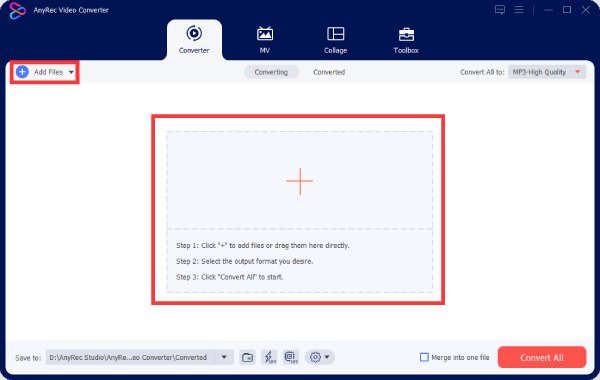
Step 2.Once your AUD files are added, click the "Convert All to" button. From the list of available formats, click the "MP3" button to convert AUD files to MP3 format. You can click the "Custom Profile" button to adjust parameters like "Bitrate", "Sample Rate", and so on.
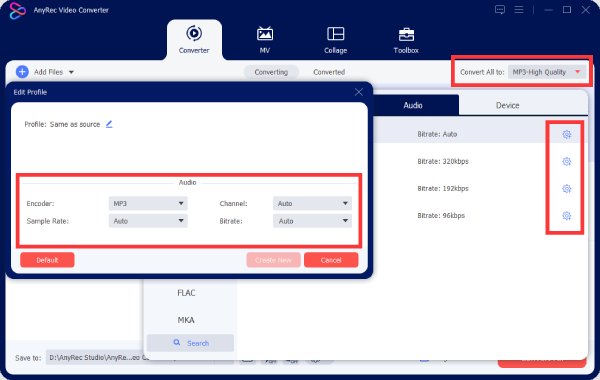
Step 3.With all settings configured, click the "Convert All" button, and AnyRec Video Converter will initiate the process to convert your AUD files to MP3.
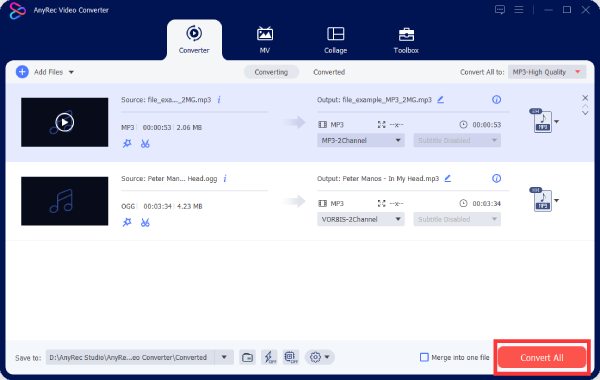
How to Convert AUD to MP3 with VLC Media Player
Converting AUD files to MP3 format using VLC Media Player is a straightforward process. VLC is a safe media player that is well-known for its media playback capabilities. It also doubles as a reliable converter. However, due to the focus on video format files, the quality of the conversion may not be very high for audio files such as AUD to MP3. And you can’t adjust the parameters as you need. You can follow these steps to achieve the conversion:
Step 1.Open VLC Media Player on your computer. Click the "Media" button and click the "Convert/Save" button.
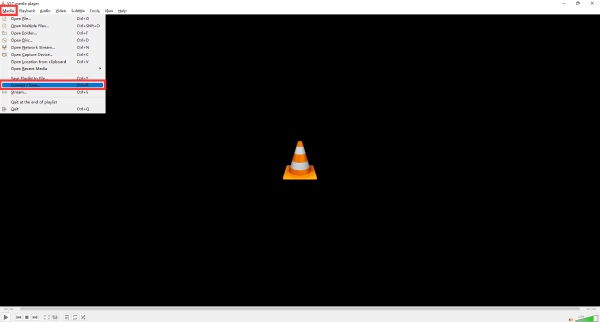
Step 2.A new window will appear. In this window, click the "Add" button to import your AUD files into VLC Media Player. Then, click the "Convert" button.
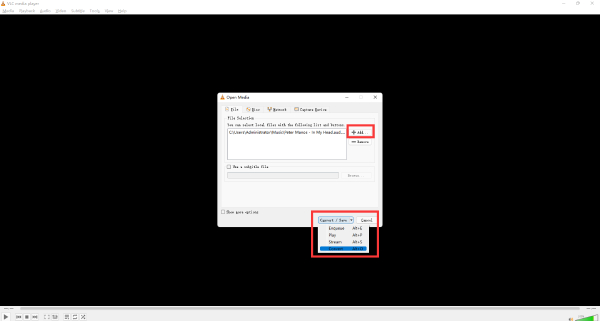
Step 3.Click the "Profile" button and click the "Audio-MP3" button from the list. Click the "Browse" button to choose the output path. Then, click the "Start" button to convert your AUD files to MP3 format.
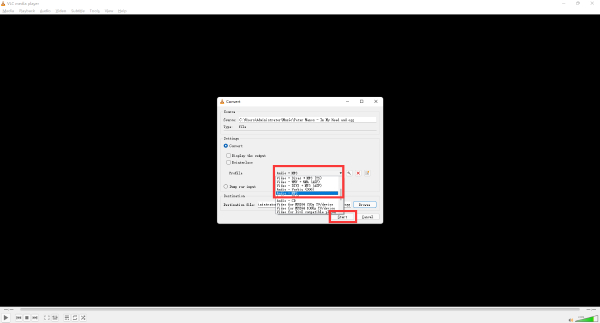
3 Online Tools to Convert AUD to MP3
1. AnyRec Free Online MP3 Converter
AnyRec Free Online MP3 Converter is a free online tool that allows you to convert AUD to MP3 format. It supports a wide range of audio formats, including AUD. It’s capable of converting files quickly and easily. You can upload files from your computer or enter a URL to convert online audio files to MP3 format. The tool is easy to use for converting AUD files to MP3.
Step 1.Click the "Add Files to Convert" button to install a launcher for merging.
Step 2.Add your AUD files and click the "MP3" button to choose the format.
Step 3.Click the "Convert" button to complete it.
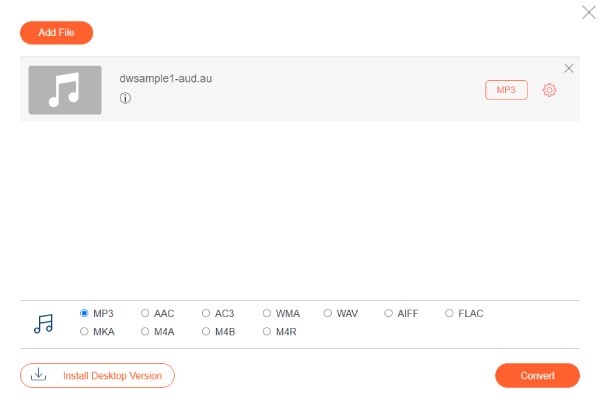
2. CoolUtils Online Audio Converter
This free online tool is made is made for audio file conversion. After easily uploading your AUD file, you can adjust various parameters according to your needs to ensure that the output file meets your requirements. It’s an easy tool for converting AUD files to MP3. However, this tool only supports a rather simple parameter adjustment, which might not be enough for your requirements.
Step 1.Drop your AUD file into the box.
Step 2.Click the "MP3" buttons and adjust the parameters.
Step 3.Then, click the "DOWNLOAD CONVERTED FILE" button to save the file.
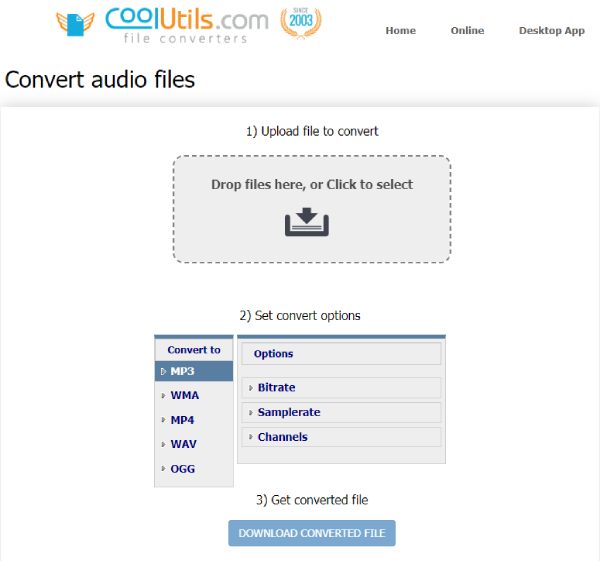
3. Convertio
Convertio is a free online converter that supports a wide range of different input and output formats. It is conveniently divided into nine categories: image, vector, archive, audio, video, spreadsheet, e-book, document, and presentation converters. It is easy to use and does not require any software installation. You can convert your AUD files to MP3 directly and compress MP3 files quickly. The only problem is the limitation on the number of the files uploaded; you can only upload 5 files once at most.
Step 1.Click the "Choose" button or select from cloud drives to upload your AUD files.
Step 2.Click the "Convert to" to choose the output format and click the "MP3" button.
Step 3.Then, click the "Convert" button to convert AUD to MP3 audio files online.
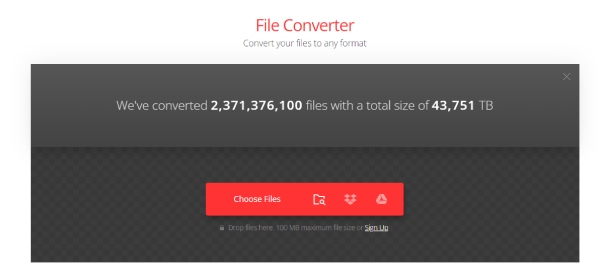
FAQs About How to Convert AUD to MP3
-
What is an AUD file?
An AUD file is an audio file format used in applications like WeChat and video games. And they can only be played within these specific software or apps.
-
Are online converters safe to convert AUD files to MP3?
Yes. Trusted online converters (Cloudconvert, Zamzar, etc.) are safe. The only problem is that online tools can provide limited parameter Settings.
-
What programs can open an AUD file?
Programs that can open AUD files include but are not limited to WeChat, Audacity, Oracle Database, PowerDVD, and so on.
Conclusion
In conclusion, converting AUD files to MP3 format opens up a world of convenience and compatibility. This guide has provided you with a variety of workable methods. Among these methods, If you want the fastest way to adjust your parameters, you can try AnyRec Video Converter. With these methods, you can effortlessly navigate the world of audio file conversion from AUD file to MP3 and tailor your listening experience to your preferences.
100% Secure
100% Secure
