Convert AVI to MP4 on Mac, Windows, Online [9 Proven Ways]
Why should you convert AVI to MP4? Different from MP4, AVI is not compatible with many devices and platforms, including Mac, iPhone, iPad, older Samsung Galaxy phones, Final Cut Pro, TikTok, Instagram, Facebook, Twitter, Discord, WhatsApp, Messenger, Vimeo, etc. Converting AVI to MP4 video can also reduce large AVI file sizes while maintaining high quality.
This article lists 9 ways to change AVI to MP4 on Mac, Windows, iPhone, and Android. You can fast convert AVI video to MP4 over 10MB, 50MB, 100MB, 500MB, 1GB, 2GB, and more. Just read and choose the method you prefer.
Guide List
Best AVI to MP4 Converter for Everyone 5 Ways to Convert AVI to MP4 Online 3 Ways to Transform AVI to MP4 for Free#1. Fast Convert Large AVI Files to MP4 on Mac and Windows
If you need a batch video format converter and smart video editor, AnyRec Video Converter can be your first choice. You can complete the entire AVI to MP4 conversion can be completed in 3 steps. Moreover, you can get a built-in video trimmer, video merger, watermark remover, collage maker, AI video enhancer, video compressor, and more within the program. Here are the main features of the AVI to MP4 converter software.

Turn AVI to MP4, MOV, MKV, and other 1000+ formats.
Add text, audio track, filters, and basic effects to AVI videos.
Remove watermarks, video noise, unwanted clips, and more.
50x faster speed with advanced hardware acceleration.
100% Secure
100% Secure
Step 1.Upload AVI video
After the installation, open AnyRec Video Converter and click the "Add Files" button to import your AVI videos.
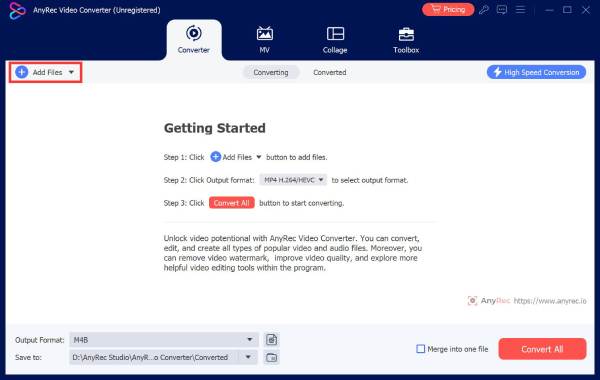
Step 2.Set MP4 as output format
Click the "Format" button to change the output video format to MP4. You can choose from the premade MP4 profiles or click the "Custom Profile" button to adjust brightness, denoise, etc.
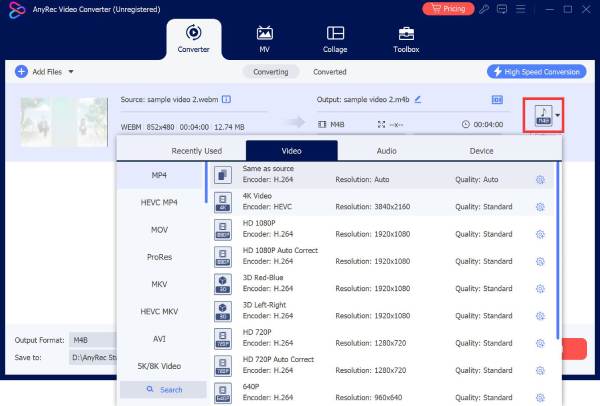
Step 3.Change AVI to MP4
Now click the "Convert" button to change the file extension from .avi to .mp4. You can go to the "Converted" section to get all converted MP4 files.
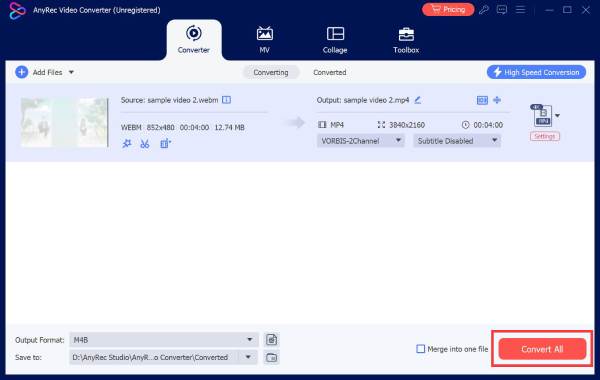
100% Secure
100% Secure
#2. Free Convert AVI to MP4 Online (in Small File Size)
For people who rarely convert AVI files, using an online video converter is also a good choice. As for iPhone and Android users, you don’t need to install a third-party AVI to MP4 converter app on your phone.
However, many online AVI converters have limits on file size, batch conversion, and more. Have a quick check with the below comparison table.
| AVI to MP4 Online Converter | Maximum File Size | Batch Conversion | 100% Free |
| AnyRec Free Video Converter | Unlimited | No | √ |
| CloudConvert | 1 GB (25 conversion minutes per day) | √ | No (Start from $9.00/per month for 1000 credits) |
| FreeConvert | 1 GB | √(Up to 5 files per time) | No (Start from $12.99/per month for 1500 conversion minutes) |
| Adobe Express | 1 GB | No | No (Start from 250 credits for all online editing) |
| Restream AVI to MP4 Converter | 250MB (15-minute videos) | No | No (Start from $16/per month without watermark) |
#2.1 AnyRec Free Video Converter
Best for: Your free AVI to MP4 converter online over 1GB. Make sure your Internet connection is good.
- 1. Open the online AVI converter.
- 2. Click the "Add Files to Start" button and install its launcher.
- 3. Upload your AVI video.
- 4. Make sure MP4 is the output format.
- 5. Click the "Convert" button to free convert AVI to MP4.
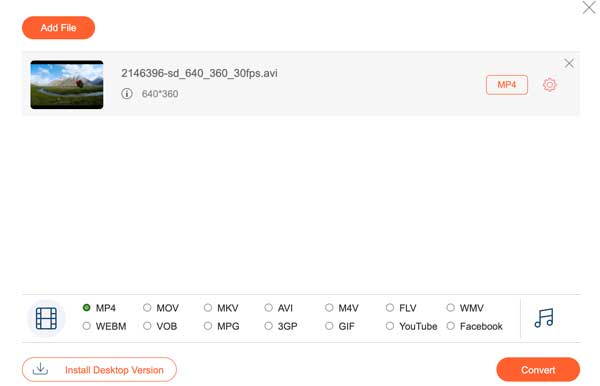
#2.2 CloudConvert
Best for: Convert AVI files from computer, phone, URL, Google Drive, Dropbox, and One Drive to MP4 with CloudConvert for free.
- 1. Open CloudConvert online AVI to MP4 converter.
- 2. Click the "Select File" button to upload an AVI video.
- 3. MP4 should be the default output format. If not, change it to MP4.
- 4. Click the "Convert" button to turn AVI to MP4 online.
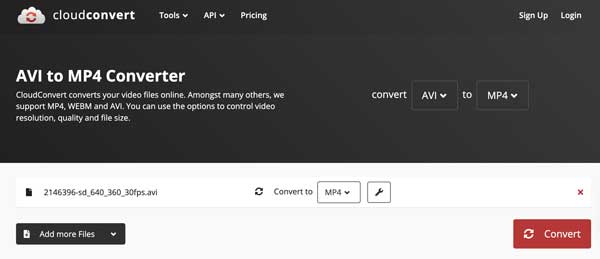
#2.3 FreeConvert
Best for: Convert AVI videos to MP4 online smaller than 1GB for free.
- 1. Visit the online AVI to MP4 converter of FreeConvert.
- 2. Click the "Choose Files" button.
- 3. Upload your AVI video from local or cloud storage.
- 4. Check the output format and adjust the video settings.
- 5. Click the "Convert" button to transfer AVI to MP4 format.
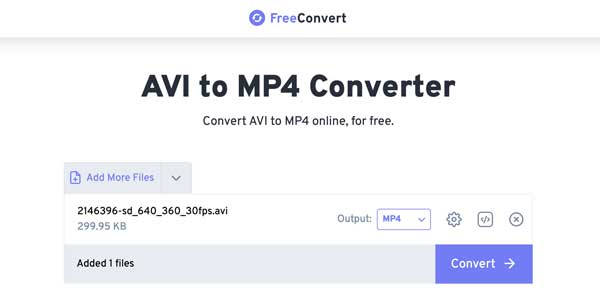
#2.4 Adobe Express
Best for: Convert an AVI video to MP4 smaller than 1GB for free. A free video trimmer is also included in the online converter.
- 1. Click the "Upload your video" button on Adobe Express.
- 2. Browse and select the target AVI file.
- 3. Use the video trimmer to extract certain video clips if necessary.
- 4. Click the "Mute" button if you want to convert AVI to MP4 with no audio.
- 5. Click the "Download" button to save AVI to MP4 video.
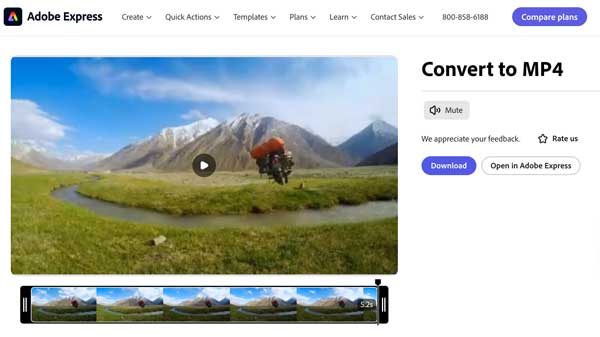
#2.5 Restream AVI to MP4 Converter (Watermarked)
Best for: Change an AVI file to MP4 online for personal use. There will watermark attached in your output video.
- 1. Open the online AVI file converter.
- 2. Click the "Choose File" button to upload an AVI video smaller than 250MB.
- 3. Check if .mp4 is the output file extension.
- 4. Click the "Convert" button to turn AVI to MP4 video online.
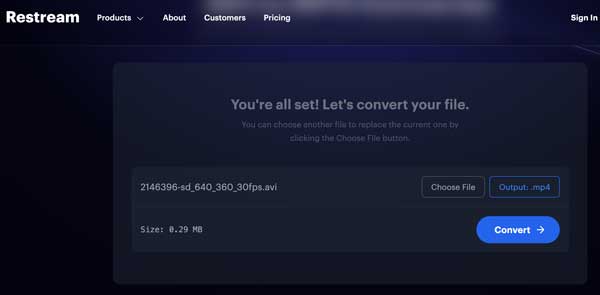
#3. Use Video Converter Freeware for AVI Conversion (Free But Limited)
Some open-source video converters are available for AVI to MP4 conversion too. Compared with online AVI format converters, you are not restricted to file size limit or Internet speed. If you want to convert AVI files to MP4 offline, you can follow the steps below.
#3.1 VLC
Best for: VLC can be your free AVI to MP4 converter and AVI video player on multiplatform.
- 1. Install VLC Media Player. Click the "Convert/Save" button from the Media top list.
- 2. Click "+ Add" button to import your AVI file. Later, click the "Convert/Save" button.
- 3. Choose "Video – H.264 + MP3 (MP4)" from the "Profile" drop-down menu. Or you can choose "Video – H.265 + MP3 (MP4)" as well.
- 4. Click the "Start" button to convert AVI to MP4 using VLC.
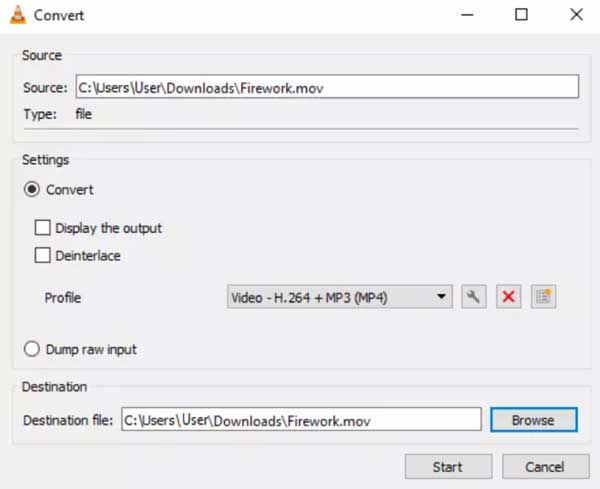
#3.2 HandBrake
Best for: Your free choice to convert AVI to MP4 on Mac, Windows, and Linux.
- 1. Open HandBrake. Click the "Open Source" button to add your AVI file.
- 2. Set MP4 as the output video format in the Format section in the Summary panel.
- 3. Go to the Video panel to change the video codec, FPS, video quality, and more.
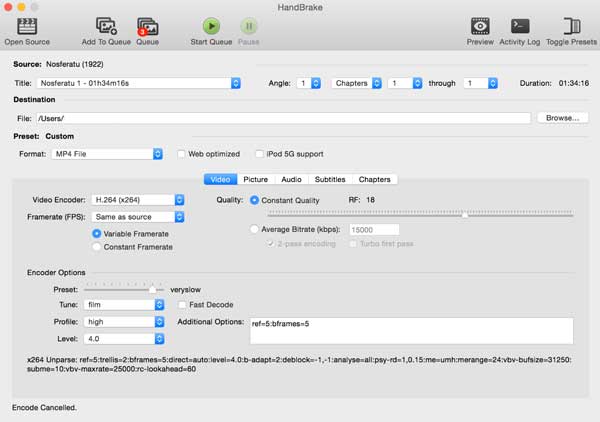
#3.3 FFmpeg
Best for: Transcode, mux, demux, and do more video editing tasks with AVI files flexibly. But not user-friendly to beginners.
- 1. Install FFmpeg on your computer first. (Mac users need to install Homebrew first.)
- 2. Open and type the following command into FFmpeg. You need to replace "input_video.avi" with the name of your AVI file, and then replace " input_video.mp4" with the desired file name for the converted MP4 video.
ffmpeg -i input_video.avi output_video.mp4
- 3. Wait to complete the FFmpeg AVI to MP4 video conversion.
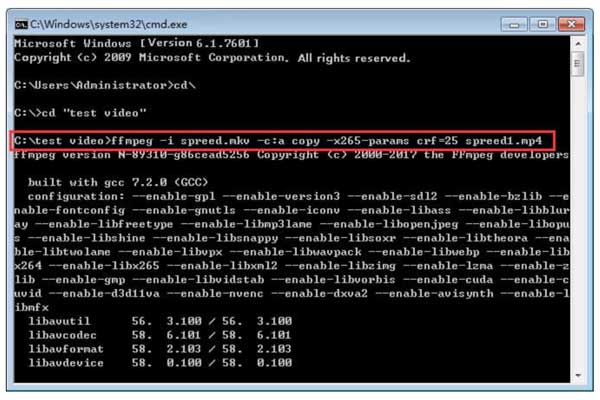
Conclusion
With those 9 online and offline solutions, you can convert AVI files to MP4 and other formats effectively, regardless of the maximum file size, batch conversion, video quality, output settings, video effects, and more. If you are looking for a powerful video converter that can handle both video conversion and video editing, free download AnyRec Video Converter and have a try now!
100% Secure
100% Secure
Related Articles:

AnyRec Video Converter
Batch convert AVI to MP4, MOV, and other 1000+ formats. 50x faster speed.

AnyRec Video Converter
Your super-fast AVI to MP4 converter on Windows and Mac.
- Convert AVI to MP4 with high quality.
- 50x faster batch converison support.
- Compress, trim, enhance, and edit AVI videos.
