What Is Boomy: Honest Review for New AI Music Generator
A musician can start in the music world by submitting original audio tracks. This could be done with a lot of recording and time to complete. That’s why a tool like Boomy is helpful for a beginner to generate any music genre in seconds. Meanwhile, you can look at this Boomy review to see the tool’s performance, the plans offered, and the pros and cons.
Guide List
Part 1: What Is Boomy and How to Use It Part 2: Boomy Pros and Cons Part 3: FAQs about BoomyPart 1: What Is Boomy and How to Use It
The online tool allows you to create original songs automatically. Because of the music automation technology, even a beginner or a non-musician user can use this program, and it will create music in a few seconds. Boomy can be your partner for uploading original audio tracks to any platform, including popular ones like Spotify, TikTok, Apple Music, and YouTube. While distributing digital songs to streaming services, you can earn a share of royalties when the songs gain listening rates.
If you are starting to achieve your dream job as a musician, your journey begins in Boomy, as it offers all the sounds you will need for creating music. Also, you can collaborate with other users on the platform to empower your creativity. To utilize the music-generating tool, here is the detailed instruction:
Step 1.Go to the Boomy webpage and click the "Create your Song" button. You must sign up. Then, click the "Accept" button for the Terms & Conditions.
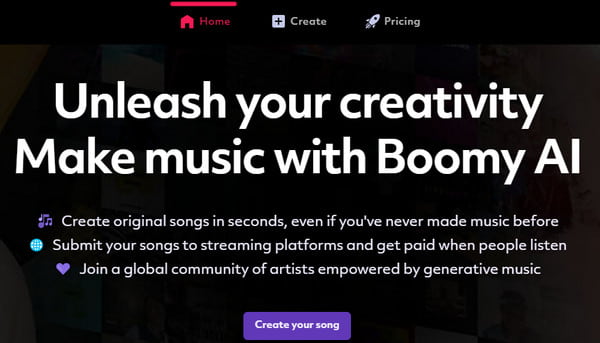
Step 2.Choose the style you want for the first song after signing up. You can also press the "Preview" button if you are unsure of the style you are picking on.
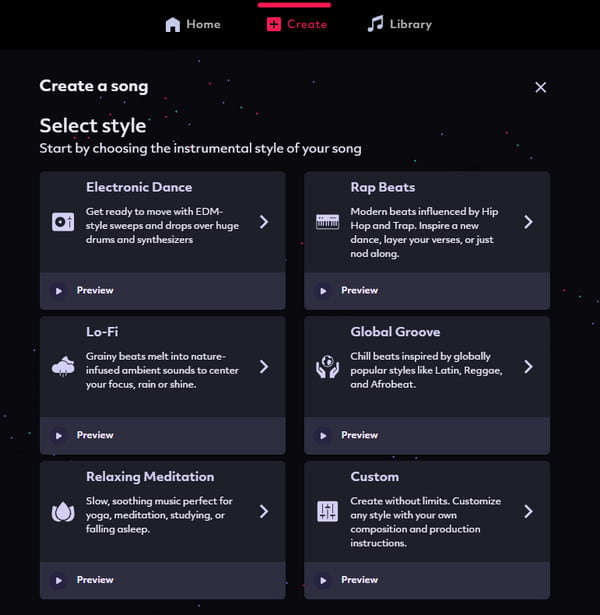
Step 3.Depending on your chosen genre, you will get different drums and synthesizers. Click the "Play" button to hear some samples. Then, click the "Create Song" button.
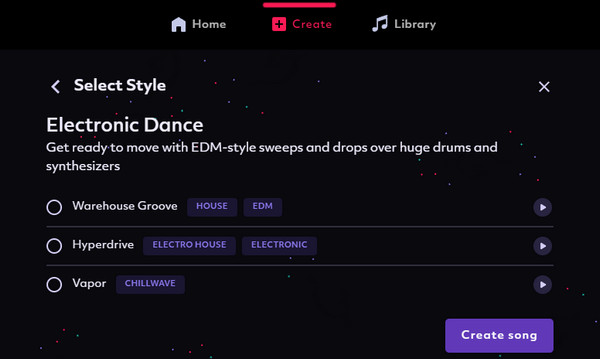
Step 4.Boomy will then proceed to record the audio track. It will emulate the song so you can edit it with more options. Once done, click the "Save" button to save it to the "Library".
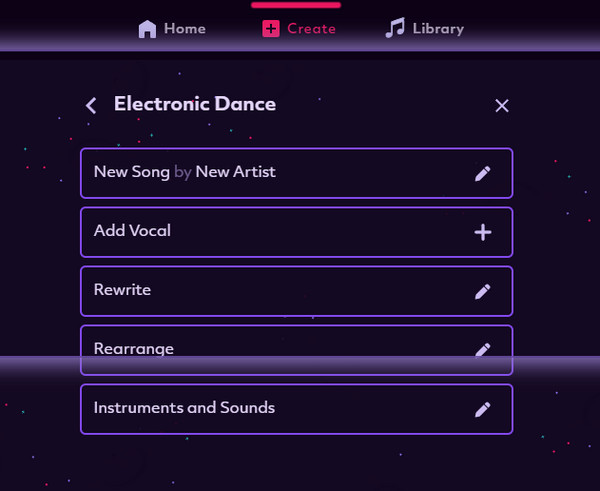
Part 2: Boomy Pros and Cons
After using the tool, it is time to weigh the features it offers. Boomy is not the only music-generating program out there, but it is popular among beginners and pros. For beginners, you can even use it to create a happy birthday song. But even so, you have to see the benefits you will get when you purchase the tool and how it will work for a longer term.
Before proceeding with the pros and cons, here are the pricing plans of Boomy and the features included per plan. The free version is only limited to 25 songs, with only one release and no download provided. So, if you intend to use the tool more, you can choose one of these plans:
Boomy Creator
Price: $9.99 per month
Include Features:
- Unlimited create and edit songs.
- Allow users to save 500 songs.
- Release 3 songs per month (maximum of 15).
- Quickly release review.
- Download 10 MP3s per month.
- Allow non-commercial use for live streaming in social media.
Boomy Pro
Price: $29.99 per month
Include Features:
- Unlimited create and edit songs.
- Unlimited songs to save.
- Quickly release review.
- 10 releases per month.
- 25 songs are included per release.
- Support download for MP3 and WAV files.
- Non-commercial use in live stream, video, and own songs.
- Commercial use for social media, podcasts, and media advertisement.
For the pros and cons, all details are from the user review on various sites. And after trying the tool, the following list is what the AI Music Generator defined for easy music making. You can give a shoot to make a trending TikTok song with the help of Boomy.
- Pros
- Allow accessible music-making for beginners.
- Helpful creator support via email.
- Versatile algorithm for better workflow.
- Cons
- Reports of claiming songs without crediting the user.
- Low revenue and non-existent music review process.
Bonus Tip: Change Boomy AI Music to Different Formats
AnyRec Video Converter is essential for uploading your music to any format. The desktop software provides all the editing tools you need for videos, images, and audio files. With the power of AI, audio conversion is more straightforward with configurable output settings for sample rate, channels, bitrate, and encoder, without losing the original quality. On the other hand, you can also find other features, such as an audio compressor, volume booster, and audio recorder.

Compress your audio file size if Boomy music is too large.
Batch convert Boomy music files without maximum file size limit.
Support formats like WAV, AAC, AC3, MP3, AIFF, FLAC, etc.
Edit sound volume or delay your music before converting the format.
Secure Download
Secure Download
Part 3: FAQs about Boomy
-
1. How does Boomy work?
Since it works with AI, it automatically puts notes on a timeline. The synths and samples of the instruments are mixed to resemble music, but in a way, it generates sheet music to follow. It reads about 48,000 samples per second, and the tool works its wonder by cutting and pasting these samples to create one song.
-
2. Does the AI Music Generator own the rights to my song?
No. The tool declares ownership for every song created within the platform. This is already included in the Terms and Conditions. However, some users want to have the rights as they input other elements unseen from the program, such as vocals and lyrics. You can still claim the copyright ownership by submitting a request from the Library menu.
-
3. What happens when I cancel my account?
There are no changes until the next renewal date of your membership. To check the renewal date, navigate to the artist's profile picture and scroll down to the plan section. Ensure that canceling the subscription will downgrade to the free version with feature limitations.
-
4. Are there tools similar to Boomy?
Yes. Some popular tools that generate music are MusicStar.AI, Soundf Sculpt, Loudly, AI Music Pro. and Muzaic Studio. Some programs are free to use, while others are downloadable to computers.
-
5. What are the different levels in the tool’s releases?
The free version will allow you to release one album with 3 singles. The Creator membership allows 15 releases with up to 25 songs for each release. Meanwhile, the Pro version lets you have 50 releases with the same 25 songs for each release.
Conclusion
After reading this Boomy review, you can see it is an AI Music Generator that offers an easier way to create your songs. With its intuitive interface and unlimited samples, you can make a song and release it to Spotify or YouTube within seconds. But to upload Boomy songs to various platforms, you must convert them to compatible formats. You can use AnyRec Video Converter and convert audio without compromising the original quality. Try it for free by clicking the Free Download button.
Secure Download
Secure Download



