5 Free Bulk Image Resizers Online - Which One is the Best
How can I resize a lot of photos easily? A question from Quora. You can use Photoshop or other bulk image resizers to resize photos to fit a social platform. However, the Photoshop operation is relatively complex, which is not suitable for beginners. Don’t worry! This post will recommend five online tools to resize multiple pictures at the same time. Read on to learn more about the pros and cons of the five bulk image resizers.
Guide List
Part 1: Top 5 Free Bulk Image Resizers Online Part 2: Bonus Tip: Bulk Video Resizers to Resize Videos with High Quality Part 3: FAQs about Bulk Image ResizerPart 1: Top 5 Free Bulk Image Resizers Online
Top 1: BulkResizer
If you want to resize the image unlimited times, BulkResizer is a nice choice you can try. This batch image resizer allows you to resize the images by customizing the width and height or sliding the slider to set the dimension. Moreover, you can also use BulkResizer to set the quality of the pictures.
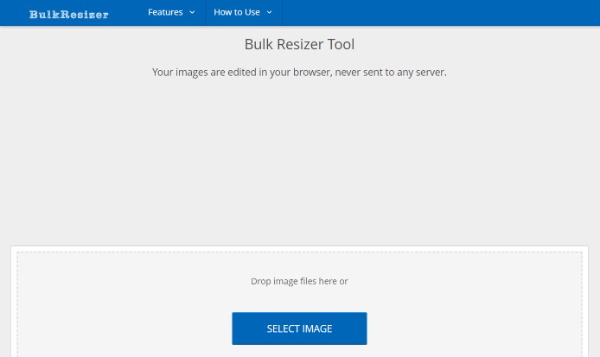
- Pros
- Unlimited times to resize images for free.
- Resize numerous pictures at the same time at a fast speed.
- Provide a straightforward interface for beginners.
- Cons
- No other editing features to adjust the images.
Top 2: Befunky
Befunky is a bulk image resizer online that considers both quality and quantity. No matter how many photos you need to resize, Befunky won't compress image quality visually. Moreover, Befunky provides essential editing features to adjust the pictures, including cropping, exposure, sharpening, and coloring.
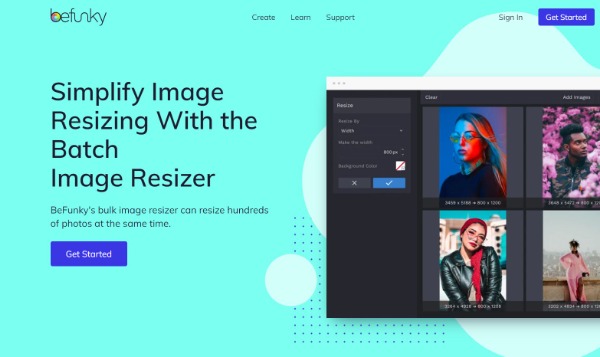
- Pros
- Maintain original quality during online image resizing.
- Free and easy to use for beginners.
- Provide some editing tools to add effects to the images.
- Cons
- The free trial version has limited functions.
Top 3: RedKetchup - Bulk Image Resizer
RedKetchup is also an online bulk image resizer you can try. It allows you to take pictures in different colors or transparent backgrounds. You can also set the quality of the images according to your needs. This free bulk image resizer provides effects to beautify pictures, such as blur, sharpen, and grayscale.
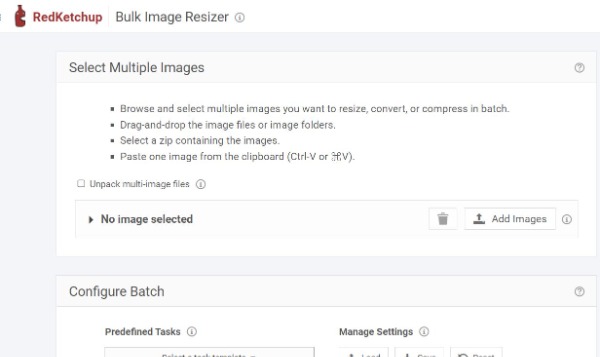
- Pros
- Provide essential editing features to beautiful images.
- It has a straightforward interface to resize the images.
- 100% free to resize multiple pictures in bulk.
- Cons
- Unable to preview photos before and after compression.
Top 4: Image Resizer
If you pay more attention to data security, Image Resizer is an excellent tool you can consider. When you complete batch image resizing, it will automatically delete files within 24 hours. You can upload up to 50 pictures at once. But it only supports resizing images in JPG or PNG format.
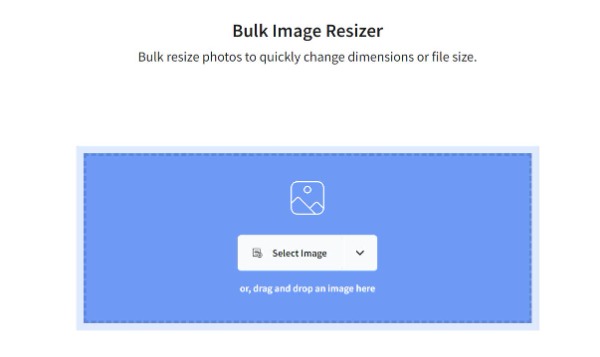
- Pros
- Support uploading up to 50 images at once.
- Customized compression of pictures to MB or KB.
- Support previewing the pictures before and after resizing.
- Cons
- There will be many advertisements on the interface.
Top 5: Bulk Resize Photos
Bulk Resize Photos is an online bulk image resizer that supports converting images to JPEG, PNG, and WEBP. You can also use this tool to change the background color of the images. Moreover, Bulk Resize Photos also provides a tool to compress image size from MB to Bytes. With this tool, you don't have to worry about file security.
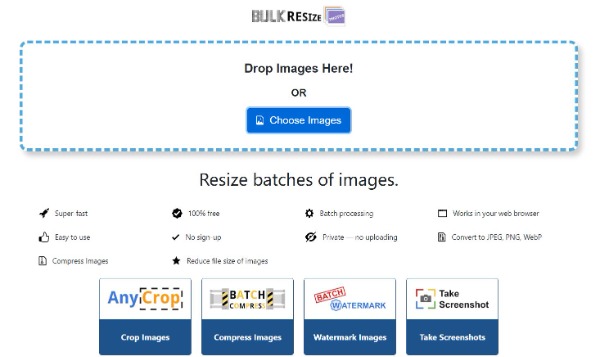
- Pros
- Compress images from MB to Bytes according to your needs.
- Support converting pictures to JPEG, PNG, and WEBP.
- Free and easy to use for beginners.
- Cons
- Cannot preview photos before and after resizing.
Part 2: Bonus Tip: Bulk Video Resizers to Resize Videos with High Quality
When you need to resize multiple videos, AnyRec Video Converter is the all-in-one tool you can’t miss. You can use this excellent tool to resize various videos in a batch. This video resizer software allows you to increase or reduce video size with high quality by customizing video settings, including resolution, frame rate, and bitrate. Moreover, you can get more powerful editing features to adjust the video, such as watermark, subtitle, trim, and filter.

Convert multiple videos in a batch at 50x faster speed.
Resize multiple videos with customizable settings.
Support converting videos to 1000+ formats.
Edit videos by cropping, trimming, merging, etc.
100% Secure
100% Secure
Part 3: FAQs about Bulk Image Resizer
-
1. How to resize several images at once with Photoshop?
There are two ways to use Photoshop to resize pictures in batches. The first way is using an Image Processor. You can open this bulk image resizer and click File > Scripts > Image Processor. Another way is to use Custom Action.
-
2. Will resizing the image affect the quality of the original image?
Yes. When you resize the picture, the quality of the picture will be damaged. If you want to recover, you'd better make a copy of the picture before resizing.
-
3. How to resize multiple images on a mobile phone?
You can find many bulk image resizers on the application center, such as the Image Resizer app from the App Store. For Android, you can use the Codenia Image Size app.
Conclusion
Bulk image resizers can quickly resize several or even dozens of photos to save a lot of time. You have now obtained 5 free online tools, and you can choose one to use at will. When you need to resize the video in batches, AnyRec Video Converter must be the preeminent tool. If this article is helpful to you, share it with your friends!
