Convert M4B Files: 8 Best M4B to MP3 Converters for You
If you enjoy listening to Apple Books, consider converting M4B files and transferring the audio files to your device. Audiobook’s M4B format has a large file size and is unplayable on most devices. So, it is best to convert the M4B format to another audio format. If you encounter this issue and looking for a way to solve it, you found the right page! This post features the 8 best tools to help you to convert M4B files! Explore them now!
Guide List
Part 1: What Is M4B File Part 2: Convert M4B Files to MP3 and Other Formats with AnyRec Part 3: 7 More Free M4B Converters You Can Choose [Free & Limited] Part 4: FAQs about M4B FilesPart 1: What Is M4B File
Before exploring the 8 best M4B format converter tools, you need first fully understand what does M4B file is. Just like what was mentioned above, Audiobooks use M4B format to store various digitalized versions of books in which, rather than reading them, you listen to them via voiceover. This format supports high-quality audio and is infused with bookmarks and chapter titles for convenient playback. These M4B file formats are commonly seen after downloading audio files on iTunes or Apple Books. The main reason why this format needs to be converted is that most devices, especially Windows, do not support this format. Additionally, M4B is a lossless format with a large file size which could be better for storing multiple M4B files.
So, the best way to overcome it is by converting it into a format supported by most devices and offers excellent audio quality. And that is to convert it into MP3 audio format!
Part 2: Convert M4B Files to MP3 and Other Formats with AnyRec
Now that you have discovered the M4B format, it’s time to free yourself from its annoying drawbacks, and the best tool that could help you is the AnyRec Video Converter. This converter tool supports 50X fast speed M4B conversion process. It also offers 1000 plus formats, including MP3, to convert your M4B file. Moreover, it supports batch conversion, which lets you simultaneously convert multiple M4B files into another format. Furthermore, it is also equipped with a Customizable Output Parameter, which lets you enhance the quality of your output for an outstanding Audiobook listening experience. So, without further delay, use this tool to convert .M4B files today!

Support Audio Editor, which you can use to adjust the volume and delay of the M4B.
Infused with an Audio Cutter that you can use to cut specific parts of the M4B file.
Offer many Device Presets to directly convert your M4B file to a specific device.
Change your output video settings, including Encoder, Channel, Bitrate, etc.
100% Secure
100% Secure
Step 1.Install the AnyRec Video Converter on your computer. After that, import your "M4B" file by clicking the "Add Files" button and "Convert All to the dropdown menu".
100% Secure
100% Secure
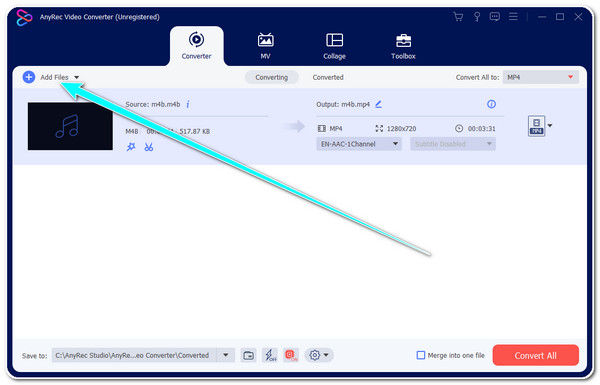
Step 2.Next, click the "Audio" button on the new window, choose the "MP3" format, and choose from the options you think to achieve your desire.
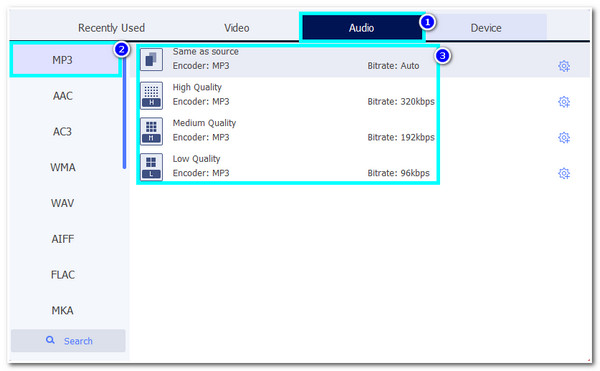
Step 3.After that, to ensure the best output quality, click the "Custom Profile" button to set preferences. Once you are done, click the "Create New" button.
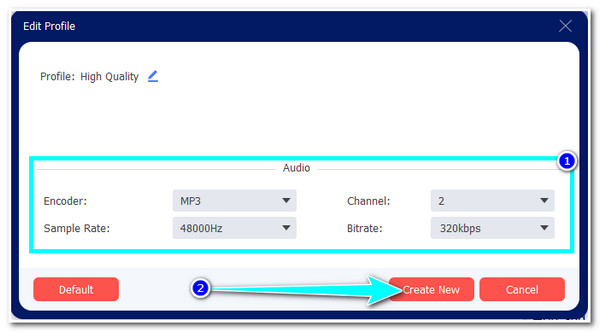
Step 4.Then, once you are satisfied with the overall setups, initiate the conversion process by clicking the "Convert All" button in the tool’s lower right corner.
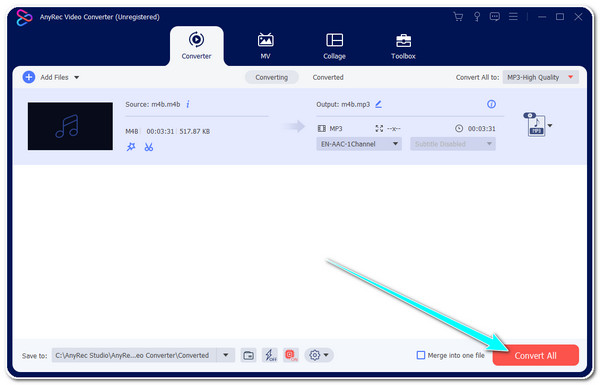
Part 3: 7 More Free M4B Converters You Can Choose [Free & Limited]
After exploring the best tool to convert M4B to MP3, here are the 8 free audio converter tools you can use! Choose one that could help you achieve your desired M4B conversion needs.
1. iTunes
iTunes is the first tool you can use as your M4B file converter tool. This tool is usually used as a media and Audiobook player, organizer, and application manager. But, aside from those capabilities, iTunes can also assist you with an M4B to MP3 conversion process. Moreover, unlike other converter tools, iTunes is much more straightforward and provides you quick M4B conversion process. Furthermore, this tool is much more excellent because you can sync those converted Audiobooks to MP3 with other iOS devices and on iCloud storage. However, some users reported that iTunes suffers from lag and slow process issues because it takes too much RAM.
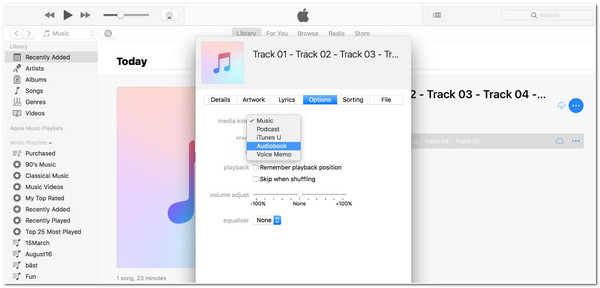
2. CloudConvert
The following tool you can utilize to convert .M4B files is CloudConvert. Unlike iTunes, this tool can be accessed online without downloading additional software. Although it supports a few audio formats to convert Audiobook’s M4B format, it offers output tweaking options that let you modify your output’s Audio Bitrate, Codec, Volume, etc., to obtain great conversion results. However, unlike iTunes, CloudConvert only offers you 25 minutes of free conversion, which could be a hindrance if you need to convert lengthy Audiobooks.
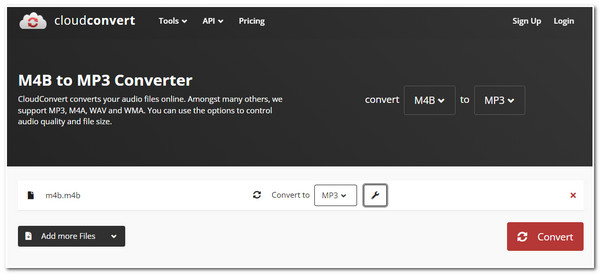
3. Zamzar
Another free tool to convert the M4B file downloaded from Audiobook is the Zamzar. Zamzar is also an online converter tool, just like CloudConvert. The difference is that Zamzar is much more straightforward and offers a much more audio format to export M4B files than CloudConvert. Despite having that great points, Zamzar only lets you import an M4B file with a maximum 100MB file size. You must purchase one of its plans to exceed this file size limitation. So, like CloudConvert, it is the best choice to use this if you only need to convert short M4B files from an Audiobook.
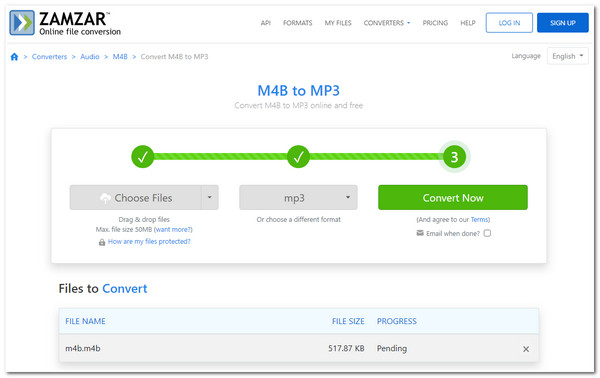
4. Convertio
It would be best if you didn’t miss the chance to use Convertio to convert .M4B files. Convertio is one of the top-tier online tools because it supports many audio formats to convert your file, from popular, just like MP3, to rarely used. It also offers simple and easy Audiobook’s M4B file conversion within a few clicks. You can also extract audio from the MP4 file if the audio book is in video format. It is also equipped with Customizable Settings, which enables you to set your output’s aspect ratio, codec, quality, etc. However, the same goes for Zamzar; Convertio only allows you to import M4B with a 100MB file size under the free version.
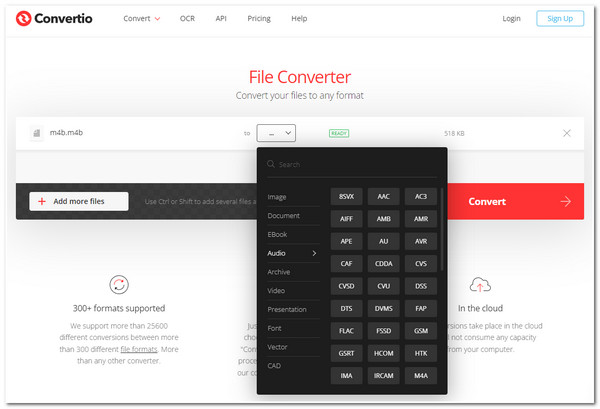
5. VLC Media Player
If you are searching for a completely free converter tool to convert M4B files, then the VLC Media Player is what you are searching for. You can convert VLC to MP4 and MP3, and other audio formats. VLC is a free, open-source, and cross-platform that supports playing various media files and is also equipped to convert M4B Audiobook formats to MP3. The things that make VLC ahead of the mentioned online tools are that it is entirely free and offers a much faster conversion process. However, the same goes with iTunes; VLC also often suffers from lag issues which will annoy you. Additionally, VLC cannot preserve subtitles included on an Audiobook file.
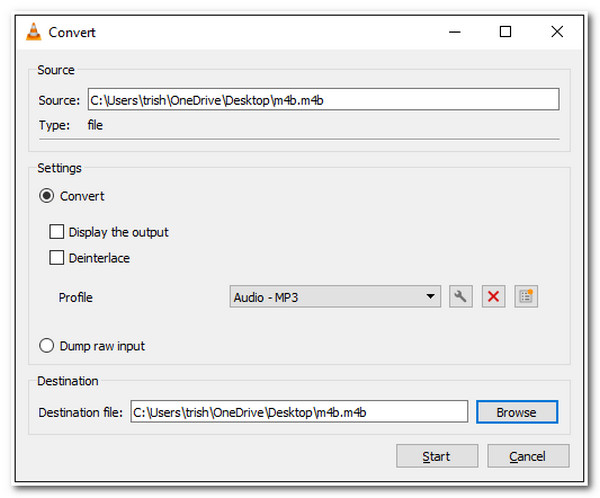
6. Audacity
Another open-source, cross-platform tool you can use to convert .M4B files is Audacity. This tool is not just made as an audio editing tool but is also infused with the ability to convert various audio like Audiobook’s M4B files. Additionally, this tool is known for having excellent audio editing tools, which you can use to bring modifications to your Audiobook file. However, unlike VLC, you must download an extra FFmpeg tool before achieving your desired conversion with Audacity. This is because Audacity supports limited codecs. Additionally, you can’t possibly convert multiple M4B files simultaneously because it doesn’t support batch conversion.
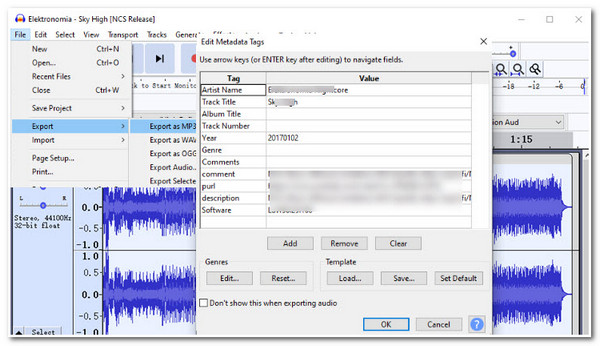
7. Free M4A to MP3 Converter
Last but not least is the Free M4A to MP3 Converter. This tool can easily convert .M4B files to make them playable on your MP3 player. Compared to the tools above, this is one of the most straightforward tools you can find on the market. It is infused with the ability to convert multiple Audiobook files simultaneously and equipped with customizable audio parameters, which you can use to enhance the quality of your audio. However, you might get annoyed by various ads appearing on your screen while using this tool.
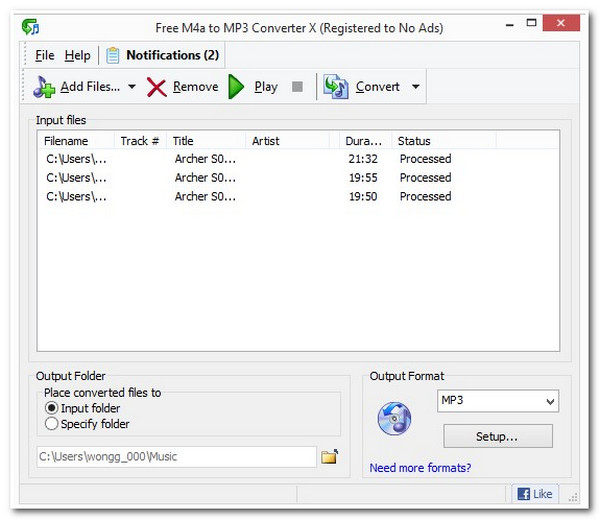
Part 4: FAQs about M4B File
-
Does online M4B format online converter tools support a fast conversion process?
No. Since these converter tools are accessible online, the chances of converting M4B files quickly will significantly rely on your network's stability, file size, and video length. Also, there is a possibility you'll experience conversion failures.
-
Can I play M4B files on Android or iPhone?
No. There are no default M4B players on iOS and Android devices. To make M4B files playable on your device, you need to convert M4B to MP3 and other compatible formats. You can use the AnyRec Video Converter tool to convert it easily and quickly.
-
Can I play Audiobook M4B files on MP3 players?
No, you can’t. Most MP3 Players are not capable of playing Audiobook M4B files. This is because M4B files contain DRM, which protects them from possible piracy.
Conclusion
There you go! Those are the 8 best M4B file converter tools! From that lineup of converter tools, each is infused with features capable of achieving your desired Audiobook’s M4B conversion needs. However, as you can see, they possess drawbacks that will hinder you from converting large and lengthy M4B files. So, if you are looking for a professional tool to convert your M4B file, the AnyRec Video Converter tool is the best choice! With its robust and fast conversion process and audio editor, you can overcome M4B’s incompatibility and storage insufficiency issues! Feel free to visit and download this tool on its official website today!
100% Secure
100% Secure
