CR2 to JPG: 5 Free Ways Take Your Canon Photos to the Next Level
CR2 is the original image file of the camera taken by Canon digital camera, storing uncompressed image data. It is not as familiar as JPG because of compatibility issues. Converting CR2 to JPG is the best way to solve the compatibility problem. Several online tools can help you convert CR2 for free without affecting image quality. Whether you want to open or share CR2 images with friends on any platform, please continue to read to learn how to convert CR2 to JPG in 5 ways.
Guide List
Part 1: What is CR2? Part 2: 5 Free Methods to Convert CR2 to JPG Part 3: FAQs about CR2 to JPGPart 1: What is CR2?
Canon launched the Canon Raw Version 2 image file in 2004, replacing the CRW format used in earlier versions of Canon cameras. CR2 format is based on TIFF specification. Various Canon digital camera models can capture images and store them as CR2 files, such as EOS 450D, EOS 1D Mark IV, and EOS Rebel T3. But you can't open it on most platforms. Don't worry! Here are five online CR2 to JPG converters. Read on to learn how to convert CR2.
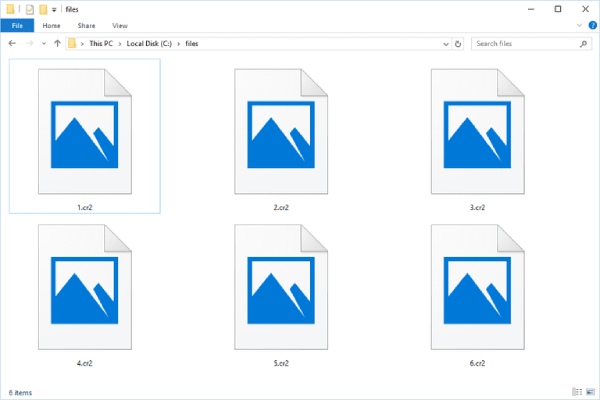
Part 2: 5 Free Methods to Convert CR2 to JPG
Method 1: AnyRec Free Image Converter Online
If you want to get a CR2 to JPG converter online that supports batch and lossless conversion, AnyRec Free Image Converter Online must be the initial choice you should not miss. With it, you can convert all image files to JPG/PNG/GIF in a batch that can save lots of time. Moreover, you don't need to register the account to convert for free. The important thing is that it can quickly convert and download the converted file with one click.
- Convert CR2 to JPG with simple clicks and no watermark.
- Support batch conversion to convert numerous CR2 files at once.
- Quickly and automatically convert CR2 to JPG after uploading the file.
- Download all the converted files with one click.
Step 1.Go to the official website of AnyRec Free Image Converter Online. And you should choose the JPG as the output format before the conversion. Note that the link to the website is https://www.anyrec.io/free-online-image-converter.
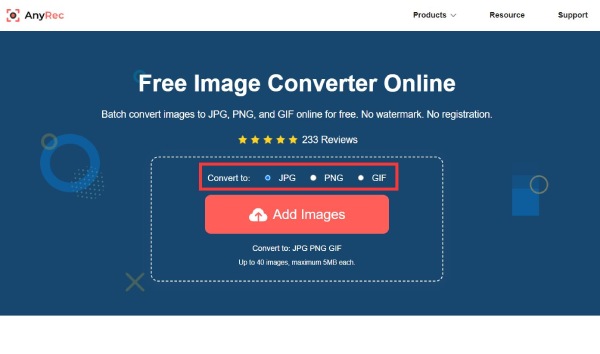
Step 2.Upload the CR2 file by clicking the "Add Images" button at the main interface. You can upload multiple files for conversion at one time. However, you can only upload 40 files at most, and the maximum size of each file is 5 MB.

Step 3.After uploading successfully, it will convert CR2 to JPG in the shortest time. Then you can click the "Download" button to save your file. You can also click the "Download All" button at the bottom to save all files with one click.

Method 2: Convertio
Convertio is an online converter that supports converting video, audio, image, and document. You can select it to convert CR2 to JPG without hassle. This excellent tool also supports converting multiple CR2 files at the same time. Moreover, you can save the converted files to Google Drive or Dropbox with one click. But there will be errors when converting some pictures with transparent backgrounds.
Step 1.Click the "Choose Files" button at the interface of the Convertio. You can upload the file from the computer, Dropbox, and Google Drive.
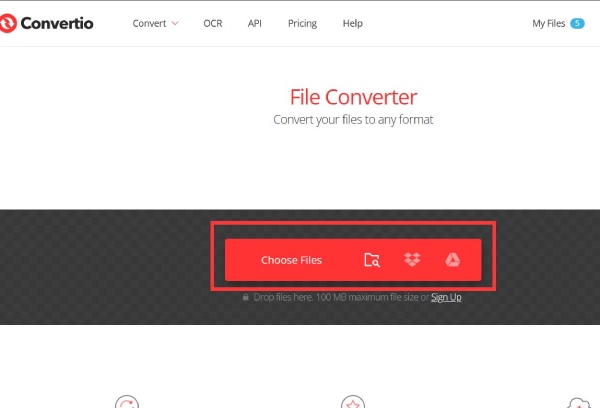
Step 2.Then, choose the JPG as the output format from the list by clicking the dropdown button with a three-dots icon.
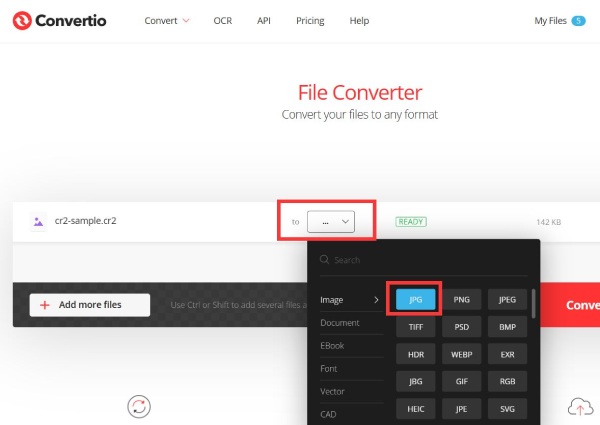
Step 3.Convert CR2 to JPG by clicking the "Convert" button at the right. Then click the "Download" button to save.
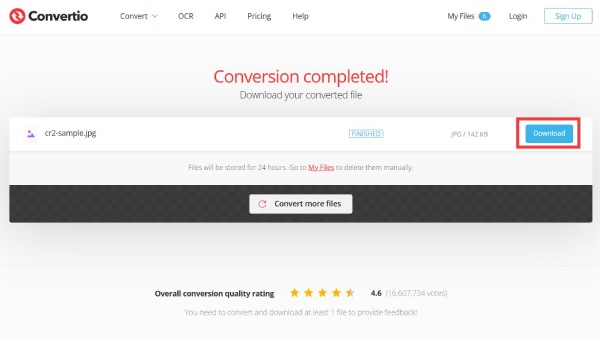
Method 3: ILoveIMG
ILoveIMG is a popular online tool, especially in image conversion and editing. It supports compression, resizing, cropping, and editing of images. You can also choose to convert CR2 to JPG with it. This multi-function online tool provides batch conversion to convert multiple CR2 files simultaneously. But if you want high-quality conversion, you need to upgrade.
Step 1.You must first choose the "Convert to JPG" option on the toolbar. Then click the "Select Images" button to upload your CR2 file.
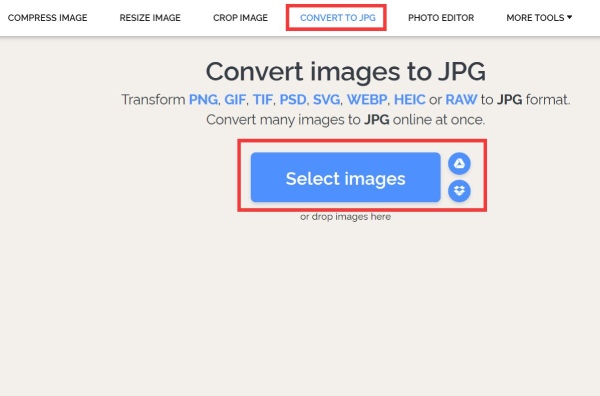
Step 2.After uploading the file, it will automatically select the quality and size of the image. Then click the "Convert to JPG" button to convert CR2 to JPG.
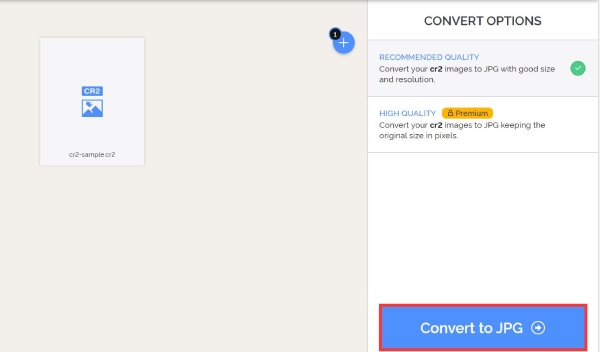
Method 4: Onlineconvertfree
Is there a multi-function online converter? Onlineconvertfree is a nice choice you can consider. It supports converting documents, images, audio, video, and books. You can also use it as a CR2 to JPG converter. Moreover, this tool provides editing tools to adjust your file. But the max file size is 100 MB.
Step 1.Search Onlineconvertfree.com on the browser to launch this online tool. Then click the "Choose File" button to upload your CR2 file.
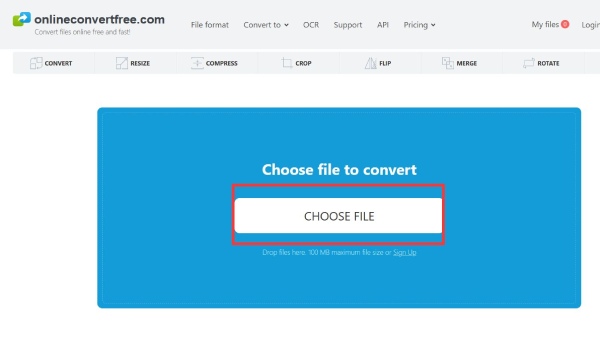
Step 2.Select the JPG from the list by clicking the dropdown button.
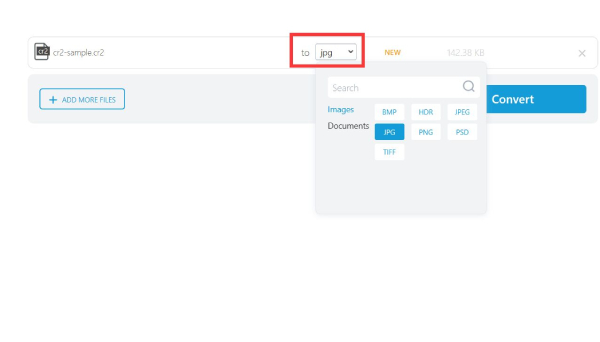
Step 3.Convert CR2 to JPG by clicking the "Convert" button at the right.
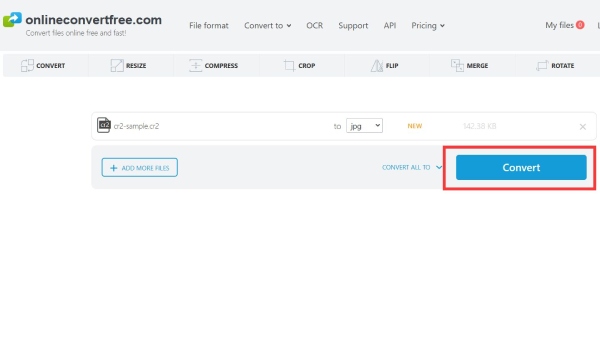
Method 5: Aconvert
Aconvert is also an all-in-one online converter that supports converting CR2 to JPG. This tool allows you to customize the size and quality of the image at will. It has a straightforward interface that is friendly for beginners. But you can’t convert multiple files at once.
Step 1.Click the "Choose Files" button to upload your CR2 file.
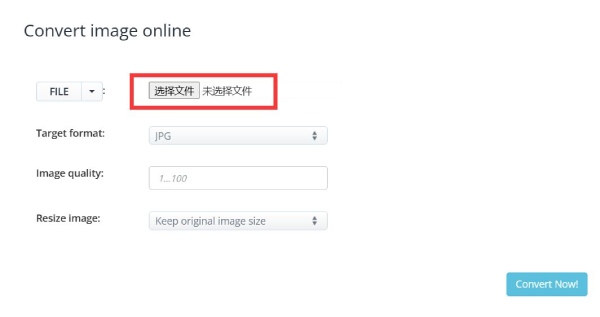
Step 2.Then, you should click the "Target Format" button to choose JPG.
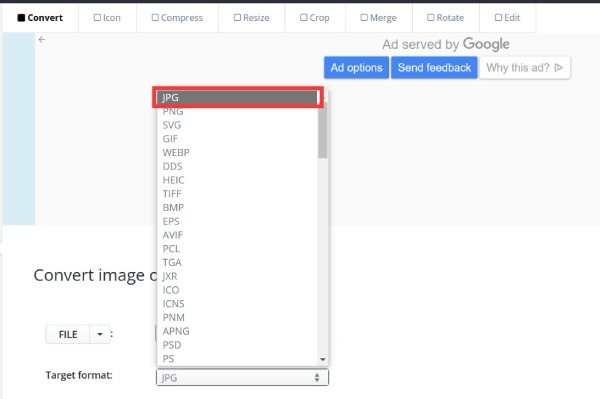
Step 3.You can change the width and height of the image. Moreover, it allows you to customize the quality.
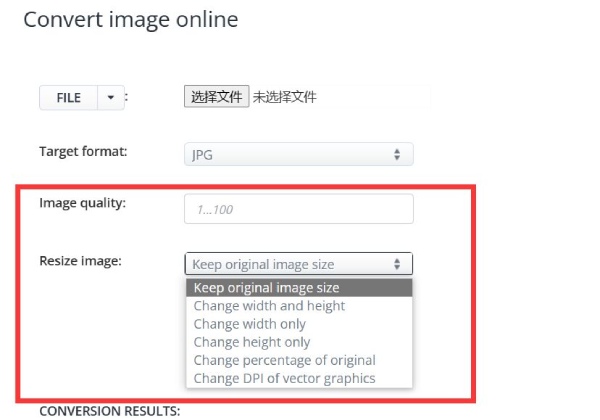
Step 4.The last step is to click the "Convert Now" button to convert CR2 to JPG.
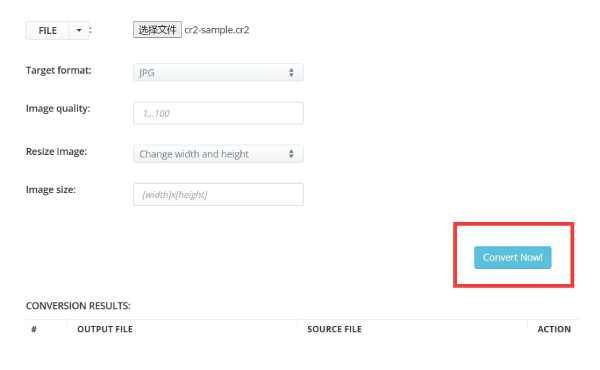
Part 3: FAQs about CR2 to JPG
-
1. How to open CR2 directly?
You can use various image editing programs to directly open the CR2 file, such as Microsoft Photos, Apple Preview, and Apple Photos. If you want to open CR2 on your phone, you can use Google Photo.
-
2. Which is better, CR2 or JPG?
It depends on your needs. If you pursue high-quality images, CR2 will be better because it works without compression. But you should choose JPG if you want a highly compatible picture format.
-
3. How to convert CR2 to JPG with Zamzar?
Open the official website of Zamzar on the browser to launch this online image converter. Click the Choose Files button to upload the CR2 file and choose the JPG. Then convert CR2 to JPG by clicking the Convert button.
Conclusion
It is not difficult to solve the CR2 compatibility problem. Just use the correct tools to convert CR2 to JPG. After reading this article, you have gained five different free online image conversion tools. AnyRec Free Image Converter Online is the most outstanding among these online tools. It supports not only batch conversion but also high-speed conversion without quality loss.
