NVIDIA CUDA - The Technology with Ultra Speed
If you are still struggling with converting videos for a long time, let's learn about CUDA first. Take full advantage of this technology to greatly accelerate the conversion speed and output video quality. Convert DVDs and videos faster than ever, saving more time and effort. Moreover, It also reduces game load time. Read this article to learn more about CUDA to get more benefits from it.
Guide List
The Function of CUDA You Should Know How to Convert Video with CUDA Which GPU Supports CUDA Learn More About CUDA FAQs about CUDAThe Function of CUDA You Should Know
NVIDIA CUDA has a wide range of applications, such as accelerated rendering of 3D graphics, accelerated mutual conversion of video file formats, accelerated encryption, decryption and compression, medical analysis, and simulation. If you use a universal converter to convert large DVD files, it may take about an hour, but if you have CUDA to improve the conversion speed by 6 times, the conversion can be completed in a few minutes. In some applications, CUDA is 30-100 times faster than other microprocessors.
Moreover, it allows many parallel calculations, such as calculating the color of each pixel on the screen. It can also read scattered read code from any address in memory. Most importantly, CUDA improves download and read performance.
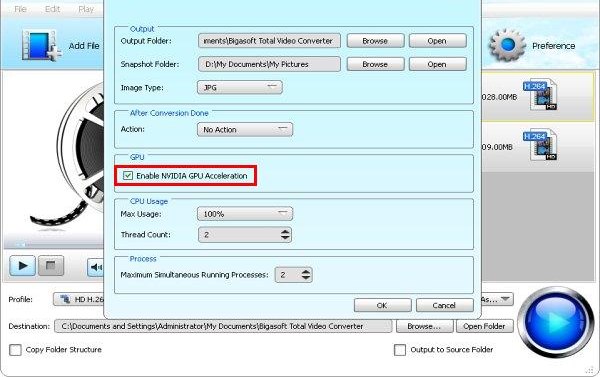
How to Convert Video with CUDA
The parallel computing platform CUDA made by Nvidia can use GPU hardware to accelerate the mutual conversion of video file formats, thereby freeing your CPU. When you use CUDA in AnyRec Video Enhancer, you will get a good experience of accelerating conversion. As long as the GPU of your computer device supports CUDA when you use AnyRec Video Enhancer to edit video or convert 2D to 3D, it will be automatically recognized and selected when exporting video.
Step 1.Check whether your GPU supports CUDA in the following list or on the official website.
Step 2.Download the "AnyRec Video Enhancer" and launch it. You can edit your videos by cropping, trimming, watermarking, etc.
Step 3.Click the "Output" button and you can see the GPU. Then click the "Enable NVIDIA GPU Acceleration" button to speed up the video output with 6x speed.
The key Features of AnyRec Video Enhancer:
1. Upgrade low-resolution video to high resolution.
2. Enhance dark video by adjusting brightness and contrast.
3. Reduce video jitter and motion blur.
4. Equipped with noise reduction tools, it can distinguish and remove the noise of cars, whistles, voices, etc., and make clean and clear video clips without sacrificing sound details.
Which GPU Supports CUDA
The graphics processing unit (GPU), also known as display core, visual processor, and display chip, is a microprocessor that specializes in image and graphics-related operations on personal computers, workstations, game consoles, and some mobile devices, such as tablets, smartphones, etc. The GPU reduces the dependence of the graphics card on the CPU and performs some of the original CPU work, especially in 3D graphics processing. The following table shows the types of GPUs supported by CUDA:

| Supported GUP | |
| Category | GPU |
| CUDA-Enabled Datacenter Products | Tesla K80, Tesla K40,Tesla K20, Tesla C2075, Tesla C2050/C2070, NVIDIA A100, NVIDIA A40, NVIDIA A30, NVIDIA A10, NVIDIA A16, NVIDIA T4, Tesla K10, Tesla K20, Tesla K40, etc. |
| CUDA-Enabled NVIDIA Quadro and NVIDIA RTX | RTX A6000, RTX A5000, RTX A4000, T1000, T600, T400, Quadro RTX 8000, Quadro GV100, Quadro GP100, Quadro P6000, Quadro P5000, Quadro M1200, Quadro M520, Quadro K6000M, etc. |
| CUDA-Enabled NVS Products | NVIDIA NVS 810, NVIDIA NVS 510, NVIDIA NVS 315, NVIDIA NVS 310, NVS 5400M, NVS 5200M, NVS 4200M |
| CUDA-Enabled GeForce and TITAN Products | GeForce RTX 3090 Ti, GeForce RTX 3090, GeForce RTX 3080 Ti, GeForce RTX 3080, GeForce GTX 1080, GeForce GTX 1070, GeForce GTX 1060, GeForce GTX 980, GeForce 705M, etc. |
| CUDA-Enabled Jetson Products | Jetson AGX Xavier, Jetson Nano, Jetson TX2, Jetson TX1, Tegra X1 |
More detailed forms about GPU can be obtained on the official website of NVIDIA
Learn More About CUDA
CUDA is a general parallel computing architecture introduced by NVIDIA, which enables GPU to solve complex computing problems. It includes CUDA instruction set architecture (ISA) and a parallel computing engine inside GPU. Developers can use C language to write programs for this architecture, and the programs can run with ultra-high performance on processors. With this technology, GPU can be used for general processing, not just graphics. This method is called GPGPU. Moreover, using CUDA is equivalent to using the accelerator, faster compression, accelerated video conversion, etc.
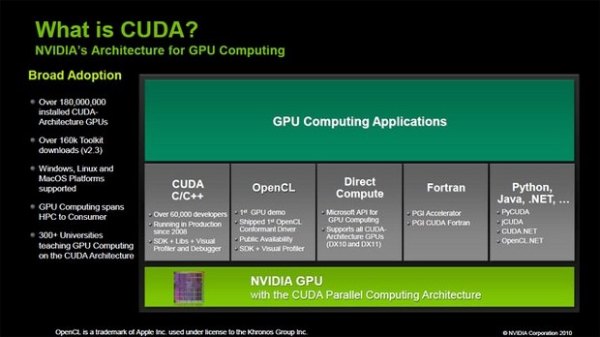
FAQs about CUDA
-
Is CUDA only for NVIDIA?
Yes. CUDA is a technology that is proprietary to NVIDIA, and will not work on GPU produced by Intel or AMD. If you have GPU support CUDA, you can extract VOB from IOS within a few minutes.
-
What’s the difference between the NVIDIA CUDA toolkit and CUDA?
CUDA is like a library used by many other programs. CUDA toolkit is an extra set of software on top of it that makes GPU programming with CUDA easy, including C Extensions, FFT, Integrated TCC Mode, etc.
-
How can I find out which GPU is on my computer?
Right-click the desktop on Windows, and see NVIDIA Control Panel or NVIDIA Display in the pop-up window, then click the "Graphics Card Information" button to find the name of your NVIDIA GPU. For Mac, click the "Apple Menu" button and click the "About this Mac" button to view. Then you can convert RAR to MP4 with GPU acceleration.
Conclusion
This is the detailed content of CUDA in this article, If your computer GPU supports CUDA, you can try to use video converter software to experience a fast conversion or 3D rendering. Hope this article will help you to learn more about NVIDIA CUDA.



