Does Grindr Notify Screenshots? All Things You Want to Know
In 2025, understanding whether Grindr notifies about screenshots becomes something users want to know eagerly. To demystify this aspect and safeguard user privacy, this guide explores the intricate policies surrounding Grindr screenshots. If you've ever wondered whether your actions are discreet or if there's a way to capture moments without raising notifications, you're in the right place. Read the post and delve into the depths of Grindr's screenshot notifications to learn knowledge about their digital footprint on this platform.
Guide List
Does Grindr Notify Your Screenshots? The Most Private Way to Screenshot on Grindr Without Notification How to Screenshots on Grindr with iPhone/Android How Can You Screenshot on Grindr with a Computer FAQs About Grindr ScreenshotsDoes Grindr Notify Your Screenshots?
The answer is that Grindr does not notify users when someone takes a screenshot of their profile or conversations. However, in a commitment to fostering a secure dating environment, Grindr has implemented measures to block screenshots for chats, pictures, and profiles. This safeguard aims to protect user identities during interactions on the app.
While Grindr permits screenshots of most content, exceptions include disappearing messages and photo albums. Attempting to capture these will result in the photos appearing black in the screenshot. Also, Grindr's emphasis on user safety has led to the introduction of safety features, including the option to create a protective wall for photos and profiles.
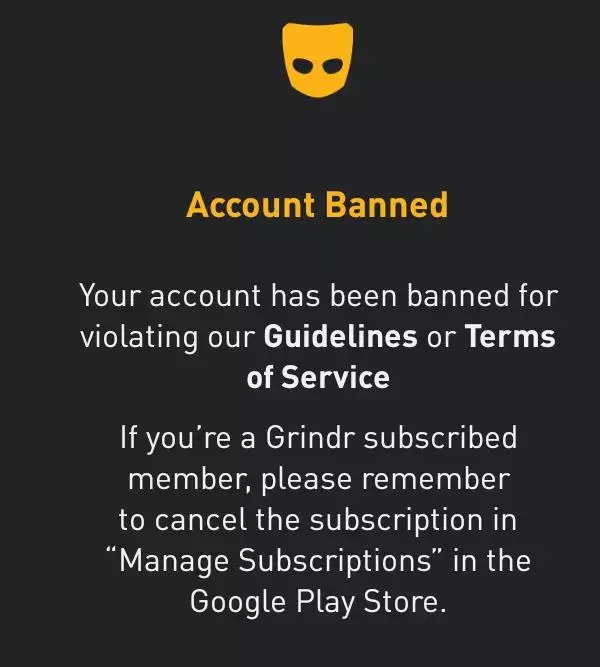
The Most Private Way to Screenshot on Grindr Without Notification
If you want to take screenshots of all content without any restriction of Grindr's privacy policy, you can use a professional screenshot app named AnyRec Screen Recorder. This tool not only allows you to take screenshots on Grindr without notification, but also provides convenient editing features to improve the screenshots taken. Here is the step-by-step guide on how to take a screenshot on Grindr without any notification freely:

The notification is not sent when the Grindr screenshot is taken.
Provide a variety of editing tools to enhance your screenshots.
Make sure the taken Grindr screenshots are of a high quality.
Multiple image formats are supported, such as JPG, PNG, TIFF, etc.
100% Secure
100% Secure
Step 1.Launch AnyRec Screen Recorder on your computer. Navigate to the page where you want to take a screenshot of Grindr without any notification.
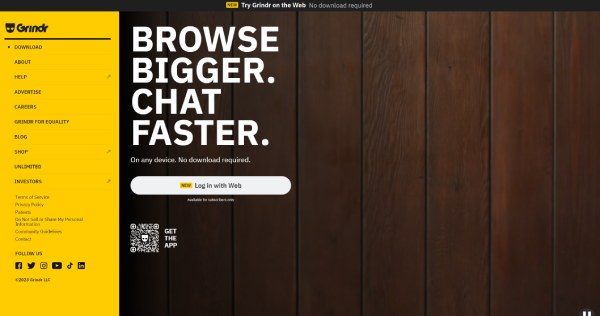
Step 2.In the interface of AnyRec Screen Recorder, click the "Snapchat" button. You can choose to capture the whole screen or a specific region.
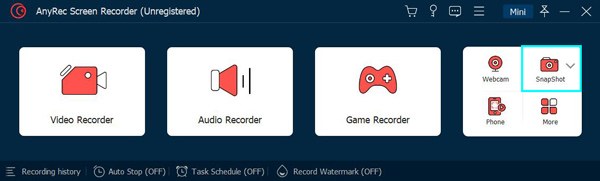
Step 3.Now, you just need to adjust the screenshot box to fit and click the "Save" button. Then, the screenshot of Grindr without notification is taken successfully.
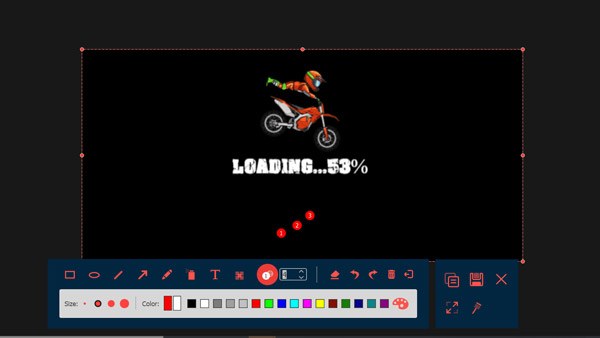
How to Screenshots on Grindr with iPhone/Android
By now you know that most content is allowed to take screenshots by users and that Grindr does not notify the users. So how do you take a screenshot of what you want to save? You can follow the steps below, whether you're an iPhone user or an Android user, to take a screenshot in Grindr without any notifications.
For iPhone:
Step 1.Open the "Grindr" app on your iPhone and navigate to the specific chat or profile you want to capture.
Step 2.For iPhone X or later models, simultaneously press the "Side" button on the right and the "Volume Up" button on the left. If using an iPhone 8 or earlier, press the "Home" and "top/side" buttons together.
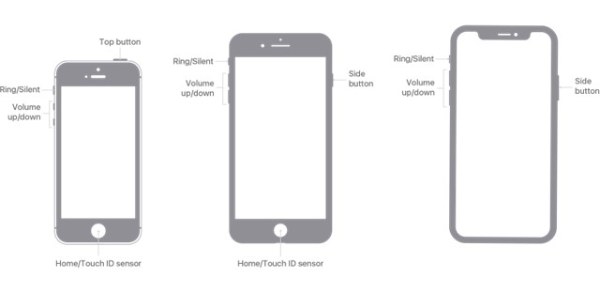
Step 3.Upon capturing the screenshot, a thumbnail appears briefly in the lower-left corner. If edits are desired, tap the thumbnail; otherwise, swipe to the app to automatically save the screenshot of Grindr without notification.
For Android:
Step 1.Launch the Grindr app on your Android device. Locate the chat or profile you wish to screenshot. Press and hold the "Power" and "Volume Down" buttons simultaneously.
Step 2.This action triggers the screenshot capture process. A brief screen blink or flash indicates a successful capture of a screenshot on Grindr without notification, followed by a notification confirming the screenshot.
Step 3.
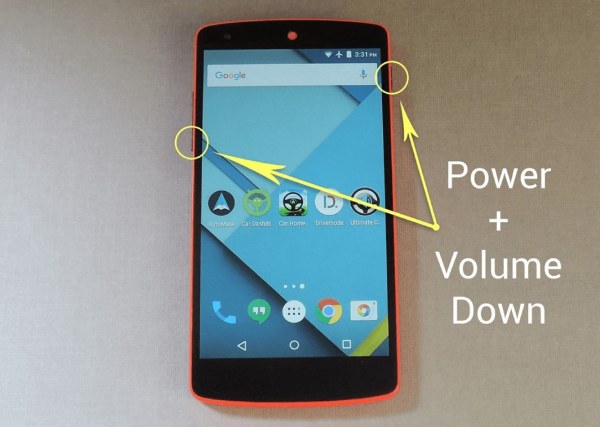
How Can You Screenshot on Grindr with a Computer
If you are a Grindr desktop user, taking a screenshot of Grindr without any notification is also an easy process. No matter whether you’re using a computer with a Windows system or MacOS, the following tutorial will help you get the job done with ease.
For Windows:
Step 1.Navigate to the official website of Grindr. Log in with your account and open the page you want to take a screenshot on Windows 11.
Step 2.Press the "PrtSc" or "PrtScn" key to capture the entire screen that contains the content of your Grindr page.

Step 3.Open any tool that can paste a picture with. Press the "Ctrl" and "V" keys to paste the screenshot of Grindr without notification. Then, you can save it directly.
For Mac:
Step 1.Open the Safari on your Mac and navigate to the official website of Grindr. Open the certain chat or page you intend to take a screenshot.
Step 2.Use the Mac screenshot shortcut. Press the "Shift" and "Command" and "3" keys to capture the entire screen. Or you can also press the "Shift" and "Command" and "4" keys to choose the specific region containing Grindr content to take a screenshot without notification.
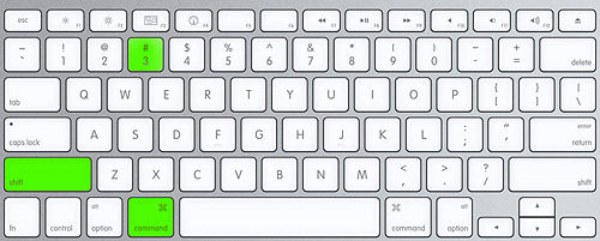
Step 3.The screenshot will be saved on your desktop by default. If not, you can press the "Command" and "F" keys to find it with "Finder Search".
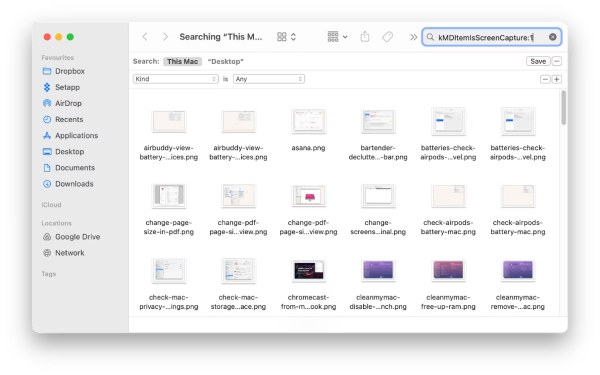
FAQs About Grindr Screenshots
-
Can I freely screenshot disappearing messages on Grindr?
No, attempting to screenshot disappearing messages will result in blacked-out photos as a restriction. And Grindr might send a notification of your screenshot.
-
How does Grindr protect user privacy during screenshot attempts?
Grindr introduced a feature blocking screenshots for chats, pictures, and profiles for enhanced privacy.
-
Are there limitations on screenshotting photo albums on Grindr?
Yes. Grindr restricts screenshots for disappearing messages and photo albums to enhance user privacy.
Conclusion
In the evolving landscape of digital interactions, Grindr's approach to screenshot notifications offers a delicate balance between user privacy and content sharing. As of 2025, the platform doesn't send notifications when someone captures screenshots, fostering an environment of discretion. This guide helps navigate the nuances of screenshotting on Grindr, ensuring you can capture moments seamlessly while respecting the platform's privacy policies. Among them, if you want to take a screenshot of all Grindr content without any notification, download and try AnyRec Screen Recorder now!
100% Secure
100% Secure
