Dropbox vs. Google Drive: In-Depth Comparison for Your Files
With so many options out there as your cloud storage services, Google Drive and Dropbox are among the most used and can be put in a match-up. Both are excellent storage services that provide lots of space to store and transfer your files. Although they seem to act the same, they differ in a couple of categories. To know which is best, dive deeper into this Dropbox vs. Google Drive comparison post. The parts below will show you their key features, pros, cons, and how they differ from each aspect.
Guide List
Dropbox vs. Google Drive: Comparison in Different Aspects Which One is Better for You? Dropbox or Google Drive FAQs about Dropbox and Google DriveDropbox vs. Google Drive: Comparison in Different Aspects
Any cloud storage is worth as it lets you back up important files into its cloud, sync them with your other device, and transfer them with others. These functionalities can be found in Dropbox and Google Drive. In this case, which will be the winner in this Dropbox vs. Google Drive?
To help you decide which is best in this Google Drive vs. Dropbox post, proceed with the comparison chart of the key features of the two cloud storage services.
| Features | Dropbox | Google Drive |
| Free Storage Space | 2 GB | 15 GB |
| File Size | 400GB; 3 files at the same time | 750 GB a day; 3 files at the same time |
| Upgrade Pricing | $119.88 per year | $99.99 per year |
| Transferring/Syncing Speed | Max 80 Mb/s | Max 45 MB/s |
| Security and Privacy | 128-bit AES for file transferring and 256-bit AES for file storing | 256-bit AES for file transferring and 128-bit AES for file storing |
| Integrated Platforms | Google Workspace, Slack, Microsoft, etc. | Google Sheets, Docs, Slides, Photos, YouTube, and more. |
| File Searching/Organizing | Better file organizing | Better in file searching |
Storage
For free storage space, Google Drive offers 15 GB, while Dropbox has 2 GB. If you need more space for your files, you can upgrade both to paid storage.
Pricing
How about the Dropbox prices vs. Google Drive? There are still options you need to consider before upgrading. For Google Drive, the plan starts at $1.99 per month or $19.99 per year for additional 100 GB storage. The standard one, which is 200 GB, will pay $2.99 monthly or $29.99 yearly. Lastly, 2 TB storage costs $9.99 monthly or $99.99 annually.
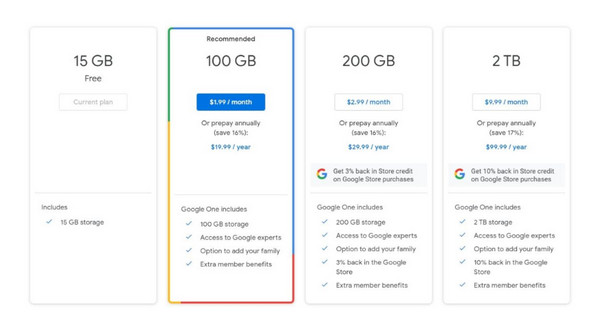
On the other hand, Dropbox has six plans, which are $11.99 monthly for 2TB (one user) and 2 TB storage for six users for $19.99 monthly. For 3 TB storage, you will have to pay $19.99 monthly. For three plus users, 5 TB is offered at $18 per user monthly. Another three-plus users cost $30 per user monthly, with unlimited space needed.
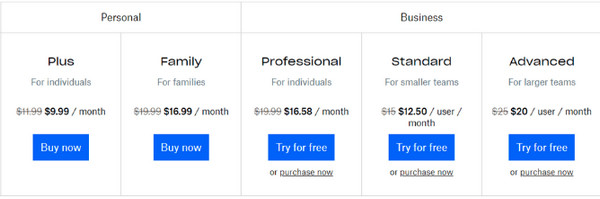
Speed
Dropbox vs. Google Drive have different transferring and syncing methods, affecting the speed. Google uploads the whole document to sync, which results in delays, especially if you have unstable connection speed. Meanwhile, Dropbox changes to a file and does not upload the entire document, so it is much faster
Security
Concerning Dropbox vs. Google Drive security, both storage services secure your file. Google Drive is better for file-transferring encryption, and Dropbox is much better for file-storing encryption.
Integrations
Since each is popular, this Dropbox vs. Google Drive comparison is difficult to measure regarding their integrated platforms. Some famous integrations are Zoom, Microsoft Office, Google Docs, YouTube, Photos, and more. However, Google has the most popular suite of products regarding integration.
Which One is Better for You? Dropbox or Google Drive
Coming after comparing the two cloud storage services in this Dropbox vs. Google Drive post is having a broad understanding of their advantages and drawbacks. Look at each pros and cons to help you determine which service is better.
Dropbox’s Pros and Cons
What Users Like?
- Offers more solid upgrading plans.
- Integrated with more third parties.
- Flexible options for collaboration.
- Fast syncing and transferring speed.
- Able to work even offline.
What Users Don’t Like?
- Poor free storage limit.
- Expensive paid subscription plans.
- Limited searching service for free.
Know More about Google Drive’s Pros and Cons
What Users Like?
- Straightforward main interface.
- Provides more free storage space.
- Affordable pricing for upgrading plans.
- Popular integrated platforms.
- Compatible with lots of applications.
What Users Don’t Like?
- There’s no customer support for free.
- No extra layer of protection.
Which One Is Better? Dropbox or Google Drive?
There are situations where each of them could fit the needed requirements. If you mainly use a free storage service in mobile systems, Google Drive is the best pick as it offers 15 GB of space and works flawlessly with mobile devices, while Dropbox has only 2 GB. However, for attempting to upload large and small files, Dropbox has quick uploading rates with the help of its LAN sync, which makes transferring files quicker than Google Drive.
If you wish for many app integrations, don’t hesitate to use Google Drive since it works well with Sheets, Slides, Word, and more; in contrast, Dropbox has a weaker connection with office apps, but it still support transferring photos from Android to computer. Overall, users in the business world will find Dropbox more useful for its unlimited storage space and better security and protections for shared files inside the workplace. Still, for low-budget and minimal file storage, Google Drive is best to check out.
Recommended Data Transfer Tool to Transfer Files from Dropbox and Google Drive
Besides those two famous storage services, before ending this Dropbox vs. Google Drive post, learn the best alternative you can have, the AnyRec PhoneMover. It can be your one-click solution to transfer all your essential files to different devices, including syncing messages from iPhone to Mac. All files include pictures, messages, contacts, videos, and more. By utilizing this tool, you can create new albums, organize photos, and back up all to your computer with great ease. On top of that, syncing files between iOS and Android devices as well as mobile and computer are covered.
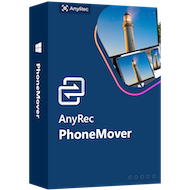
One-click solution for transferring files between mobiles and computers.
Thoroughly scan all stored files by categories, such as photos, music, videos, etc.
Allow you to organize your files, including duplicated or unwanted photos.
Can export all messages as TXT, HTML, and CSV to the computer to back up or print.
100% Secure
FAQs about Dropbox and Google Drive for Cloud Storage
-
Google Drive vs. Dropbox: Which has better upgrade storage plans?
Google Drive offers 2TB storage space that costs $9.99 monthly. Meanwhile, this storage space is the first in six plans offered by Dropbox, offering 2GB for free. For business use, Dropbox provides an unlimited space plan for $30.
-
How much is the file size required for Dropbox and Google Drive?
On desktop, Dropbox offers an unlimited file size and a maximum of 50GB for the web. While Google Drive offers 100 MB for files and 15 TB for others, such as photos on a desktop and a maximum of 100 MB on the web.
-
In this Google Drive vs. Dropbox comparison, which one stands out for each feature?
If you’re looking for an affordable storage upgrade plan, go to Google Drive. It also has great integrated tools that allow you to organize your data. On the other hand, Dropbox stands out for its faster file syncing and working well with large files.
-
Why Dropbox is faster than Google Drive?
Dropbox has a unique LAN sync that makes speed syncing faster compared to Google Drive. But the speed difference is not that noticeable unless you’re transferring large files.
-
Which one is safer for your file, Dropbox or Google Drive?
Both of them protect files with encryption, but each differs when it comes to file transfer and file storage. For better file storage, Dropbox stands out, while Google Drive wins in file transfer encryption.
Conclusion
Both storage services are ideal choices for storing and transferring your files. But, of course, after this Dropbox vs. Google Drive comparison post, there’s only one winner for you that you think will bring more convenience and solid experience in backing up and syncing. On the other hand, for anyone who wants an alternative to those two, AnyRec PhoneMover is the name! It has the one-click solution you need to transfer essential files between iOS and Android devices and computers. Make sure to try it!
100% Secure
