DVD Audio Extractor: 5 Efficient Ways to Extract Audio Tracks from DVD
I recently picked up a DVD of my favorite movies on eBay hoping that I could extract the audio to WAV files and play them on my mobiles. Does anybody know how I can achieve this?
- From Steve Hoffman ForumWhen you watch DVD videos or movies, you may be attracted by the background music or the dialogues between your favorite characters. In this case, you can use DVD audio extractors to extract the desired audio tracks and save them on your portable devices for easy playback. Since DVD is encoded by MPEG-2 format, which is not supported by most audio extractors, you should read this article and learn the top 5 best DVD audio extractors.
Guide List
The Easiest Way to Extract Audio from DVD Videos Top 4 DVD Audio Extractors for Windows/Mac FAQs about Getting Audio Tracks with DVD Audio ExtractorsThe Easiest Way to Extract Audio from DVD Videos
The best way to extract audio from DVD is to convert the DVD to audio format, which is direct and easy. In this way, you can use AnyMP4 Video Converter to extract and convert DVDs to any audio format according to your need. It also provides many additional editing features to trim, merge and adjust the audio files.
1. Support all the video formats and encoders, including the MPEG-2 for DVD files.
2. Extract audio from DVD to any audio formats, including MP3, FLAC, AAC, M4A, OGG, etc.
3. Able to trim, edit, adjust the volume of the extracted audio from DVD.
4. 6x faster processing speed to convert and extract a batch of audio from DVD smoothly.
Step 1.Free download Video Converter and launch it on your Windows/Mac. Click the "Ripper" button and the "Load Disc" button to choose the desired DVD videos. You can also pull and release the desired files to this DVD audio extractor.
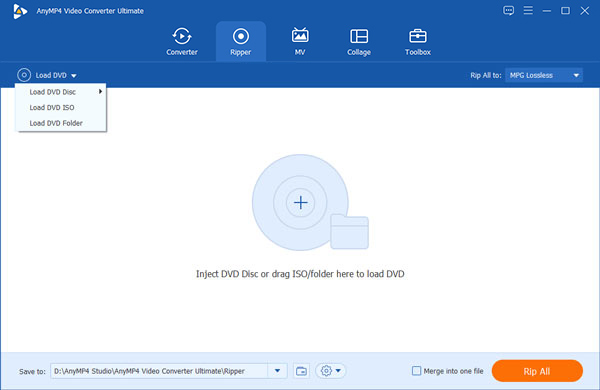
Step 2.Click the "Rip All to" button and choose the "Audio" list. Then you can choose the desired audio formats freely, including the original AAC format, the lossless FLAC format, etc.
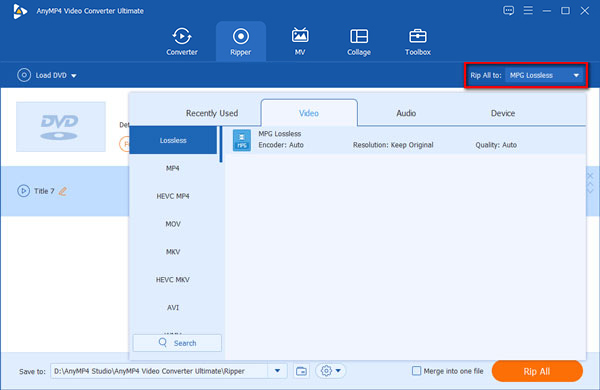
Step 3.Go back to the main interface and click the "Edit" or "Cut" button to add effects and filters to your DVD. Moreover, you can increase the audio volume according to your need.
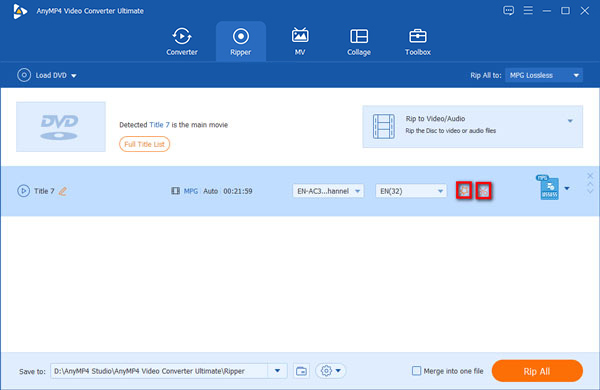
Step 4.After saving all the settings, you should choose the desired storage path on the main interface. At last, click the "Rip All" button to save the extracted audio from the DVD.
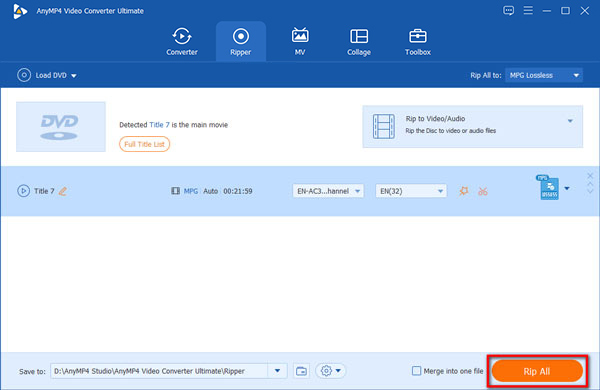
Top 4 DVD Audio Extractors for Windows/Mac
In addition to extracting DVD audio tracks by converting the video format to audio directly, you can also use DVD audio rippers to get the audio tracks from DVD videos. Here are 4 easy-to-use DVD audio extractors in the following.
| Operating Systems | Price | Supported output formats | |
| DVD Audio Extracto | Window, Mac, Linux | $38.5 | MP3, OGG, WAV, ALAC, FLAC |
| ImToo DVD to Audio Converter | Window, Mac | $29.95 | MP3, WMA, WAV, AAC, AC3, OGG, RA, and SUN AU |
| DVDFab DVD Ripper | Windows | Start from $54.9 | FLAC, M4A, AAC, MP3 |
| WinX DVD Ripper Platinum | Windows, Mac | $59.95 | MP3, AAC, AC3/DTS |
1. DVD Audio Extractor
As the name said, DVD Audio Extractor is a designed app for extracting audio tracks from DVD discs. With almost all the popular audio formats to choose from, you can play audio files on your portable devices or computers easily.
- Pros
- An easy-to-use interface.
- Provide a free trial for 30 days.
- Cons
- No editing tools to trim the audio tracks.
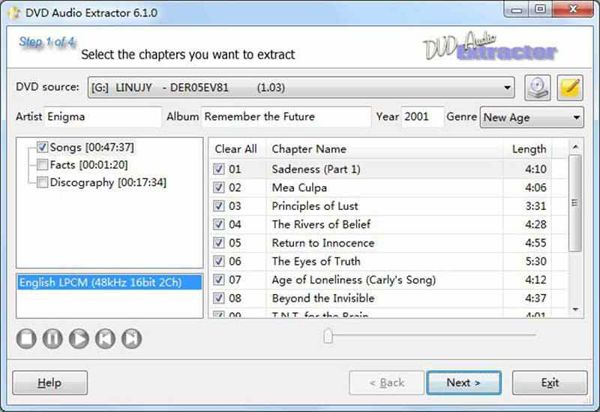
2. ImToo DVD to Audio Converter
It's a powerful DVD audio extractor that supports converting DVD videos to audio format with simple steps. Most audio formats are available on this DVD audio extractor. However, it is a bit outdated without many additional editing features.
- Pros
- Able to customize the audio quality and channel to export.
- Cons
- No additional tools for further editing.
- Not a user-friendly interface.
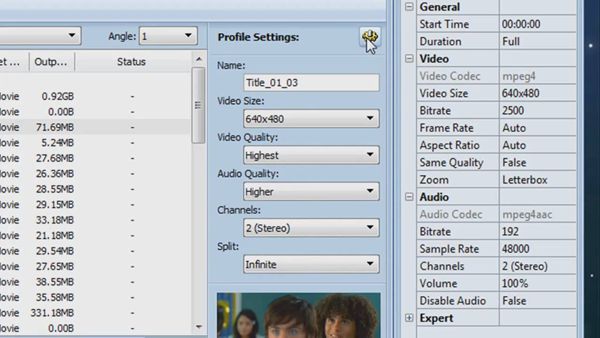
3. DVDFab DVD Ripper
It's one of the best DVD rippers that enables you to extract audio files from DVD discs. It provides FLAC, M4A, AAC, and MP3 formats to export for different usages.
- Pros
- Deal with a batch of files at the same time.
- Customize output settings ad you like.
- Cons
- Relatively expensive with simple and basic functions.
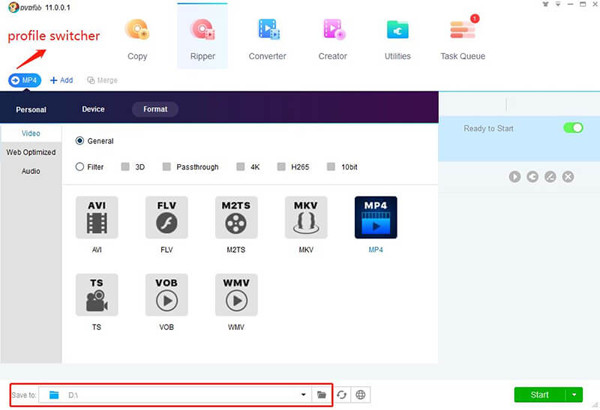
4. WinX DVD Ripper Platinum
WinX DVD Ripper Platinum is also an easy-to-use DVD audio extractor. With it, you can play any videos or audio tracks from DVD on your computer easily.
- Pros
- GPU acceleration to extract audio from DVD quickly.
- Provide more than 350 media formats to export.
- Cons
- Limited functions for the free trial.
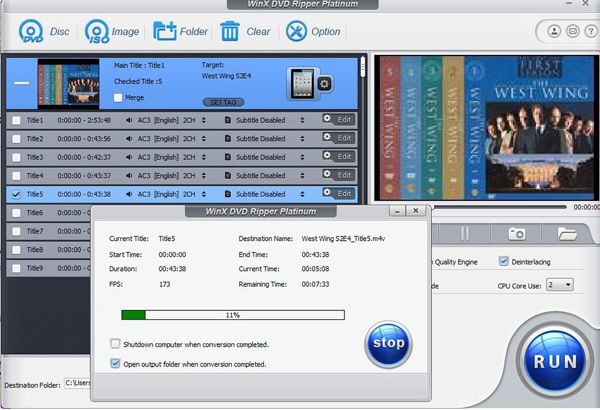

Extract audio from all digital videos, including MP4, MOV, MKV, FLV, etc.
Support extracting the audio to all popular formats like MP3, AAC, AC3, FLAC, and more.
Edit the audio with volume booster, audio delay, and voice enhancer to make the best background music.
Provide more functions to clip, merge, and mix several audio files as you like.
100% Secure
100% Secure
FAQs about Getting Audio Tracks with DVD Audio Extractors
-
1. How to use the VLC media player to extract audio tracks from DVD?
Although VLC is a video player, it also supports converting DVD to any audio format easily. Click the "Open Disc" button and choose the desired DVD video. Then click the "Convert/Save" button to export it to the desired audio format through this DVD audio extractor.
-
2. Can I just extract a part of music through DVD audio extractors?
Yes, you can. Since most DVD audio rippers only support extracting the whole file, you should rely on Video Converter, which enables you to cut the audio tracks before exporting.
-
3. What format should I extract DVD audio to for playing on my phone?
To play the extracted DVD audio on the phone, you'd better convert DVD videos to MP3 audio format. It will help you play audio files smoothly without compatibility problems on your mobile.
Conclusion
This article has introduced the best 5 DVD audio extractors for listening to the music extracted from DVD discs easily on computers and mobiles. You can choose to rip DVD discs and export them to audio format or use Video Converter to convert DVD videos to audio files with customized settings. If you have any questions, feel free to contact us.
