8 Best External DVD Players for Laptop [Your Buyer’s Guide]
With the help of built-in DVD drivers on laptops, it is easy to watch your favorite DVD movies! However, external DVD players for laptop are necessary now, since most manufacturers abandon physical disc drivers to make laptop smaller. Thankfully, there are many external DVD players for laptops available on the market, enabling you to play DVD discs on your computer. And in this post, you will see the best 8 of them So, start exploring them now from the comparison table first.
| DVD Player for Laptop | Price | Amazon User Rating | Supported Device | Best Feature |
| Gotega External DVD Drive | $24.64 | 4.2 | Windows/Mac | Plug and Play technology. |
| Asus ZenDrive | $23.29 | 4.5 | Windows/Mac | Support M disc and Nero backup. |
| Dell DW316 USB DVD Drive | $35.99 | 4.6 | Windows | Backward Compatible |
| Apple USB SuperDrive | $45.52 | 4.6 | Mac | Easy to use external DVD Drive for Mac. |
| Rioddas BT638 USB 3.0 External DVD Drive | $19.99 | 4.2 | Windows/Mac | Up to 5 Gbps data transmission speed. |
| LG GP65NB60 8X Super Ultra Slim Portable CD/DVD Drive | $18.79 | 4.5 | Windows/Mac | Connect external DVD drive to TV. |
| ROOFULL External Drive | $34.99 | 4.0 | Windows/Mac | Dual USB Connectivity |
| AnyRec Blu-ray Player | $24.96 | N/A | Windows/Mac | Offer customization options for controls and playlist management. |
Guide List
Top 1: Gotega External DVD Drive Top 2: Asus ZenDrive Top 3: Dell DW316 USB DVD Drive Top 4: Apple USB SuperDrive Top 5: Rioddas BT638 USB 3.0 External DVD Drive Top 6: LG GP65NB60 8X Super Ultra Slim Portable CD/DVD Drive Top 7: ROOFULL External Drive Top 8: AnyRec Blu-ray Player – Best DVD Player Software FAQsTop 1: Gotega External DVD Drive
The first DVD player for laptop computers is the Gotega External DVD Drive. This DVD Drive supports Max 8X DVDR Write Speed, which provides high writing and reading speed. With this speed, you can easily access DVD content on your laptop. Moreover, one of this player’s notable features includes the ability to provide fast data transfer speed and stable performance to record videos and music and create a DVD backup disc. However, this player sometimes suddenly stops recognizing a disc.
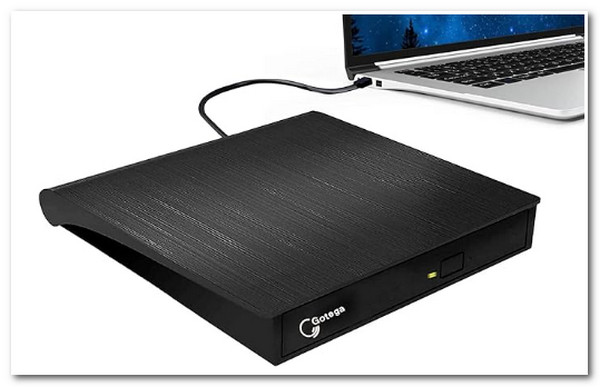
Top 2: Asus ZenDrive
Another USB DVD player for a laptop is Asus ZenDrive. This DVD player is built with an ultra-slim 13mm thickness, which makes it compatible and a perfect companion for thin and light laptops. Moreover, the same goes for Gotega; Asus ZenDrive also offers 8X DVD read and write speed, which allows access to DVD contents in 160ms. Furthermore, this player also supports DVD encryption, which lets you add passwords and hidden folder functions to your DVD. However, this player is incompatible with a USB 3.0 port.

Top 3: Dell DW316 USB DVD Drive
Apart from those CD DVD players for the laptop above, you should also check the Dell DW316 USB DVD Drive. This player also offers excellent speed for reading and burning DVDs. It can read DVD content at 8X and 24X speed. Besides being lightweight and portable, this player works well with Dell laptops. So, if you use a Dell laptop, consider this player. Sadly, this player accumulates reports that it suddenly stops spinning while reading a disc.
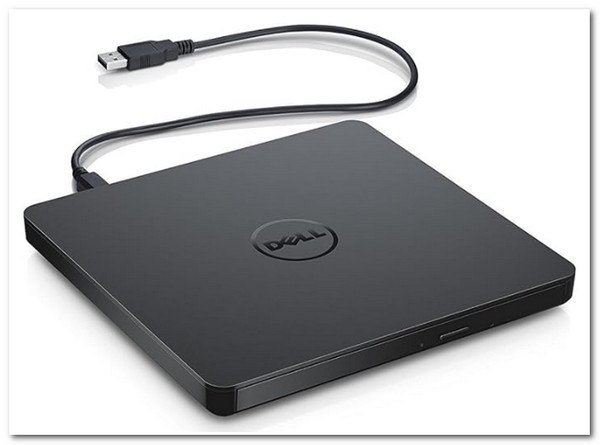
Top 4: Apple USB SuperDrive
Otherwise, if you are looking for a portable DVD Player for a laptop compatible with a Mac, then the Apple USB SuperDrive is what you are searching for. This Apple DVD player for Mac offers a sleek and minimalist build, which will blend with your Mac looks. It is also easy to use, supports various optical media formats, burn data to DVD, and more. However, as you can see on the table earlier, this player is expensive but worth purchasing.
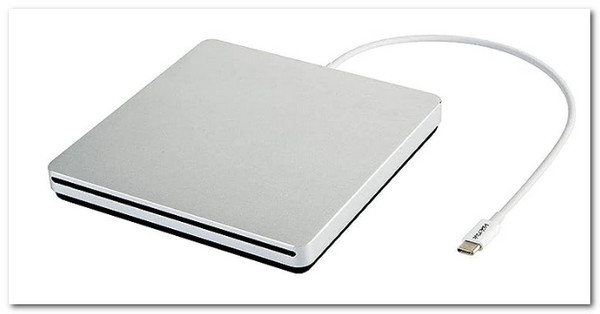
Top 5: Rioddas BT638 USB 3.0 External DVD Drive
If you can’t afford to purchase an expensive DVD Player for a laptop and are looking for an cheaper one, then the Rioddas BT638 USB 3.0 External DVD Drive is what you are searching for. Although this player is only available for $19.99, it has incredible capabilities. This player supports compact built and plug-and-play models. Moreover, this player offers up to 5 Gbps data transmission speed. Additionally, this player is also designed with an eject button. With this button, you no longer need to worry about your disc being stuck inside the drive. However, this player doesn’t work with TVs and tablets.
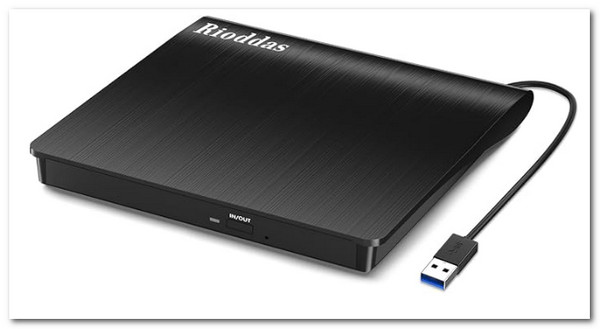
Top 6: LG GP65NB60 8X Super Ultra Slim Portable CD/DVD Drive
Aside from Rioddas, another affordable DVD Player for a laptop you can use is the LG GP65NB60 8X Super Ultra Slim Portable CD/DVD Drive. The same goes for Rioddas; this player also offers an excellent DVD-playing service. This player also provides great reading and writing speed, which is 8X speed. With this speed, you can expect a lag-free reading, writing, and loading process, which is already a win. Moreover, this external DVD player for laptop also supports Silent Play functionality, which can reduce the noise during the DVD playback. However, this player only uses USB 2.0, which offers slower transfer speeds than USB 3.0 drives.
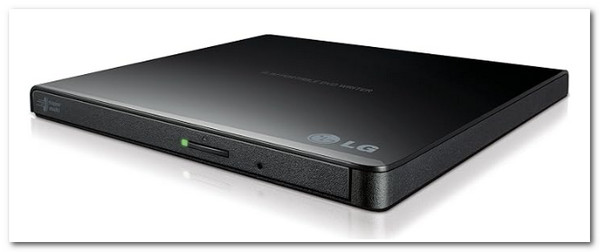
Top 7: ROOFULL External Drive
Another DVD Player for a laptop that you can use is the BILYECHA External DVD Drive. Like many other players, it also supports 8X writing and 24X reading speed. Moreover, this player is also equipped with USB 3.0, Type A, USB Type C, and USB 3.0 hardware. Furthermore, it can also be used to burn, rip, install game/software, and backup data on DVD. However, there are reports that this player doesn’t load DVD content. It might be a hardware issue or something wrong with its functionality.

Top 8: AnyRec Blu-ray Player – Best DVD Player Software
There you go! Those are the top 7 DVD Player for laptops! However, if your laptop has a DVD driver, you still need the professional AnyRec Blu-ray Player tool to watch DVD discs. This tool can play DVDs with high-quality image output. Moreover, this tool has multiple easy-to-use controls to manage your DVD playback. Furthermore, it is also infused with options to adjust subtitles, titles, chapters, audio/video tracks, and more. Using this tool, you no longer need to bring an external DVD player for laptop anywhere, and you can easily access it on your laptop!

Support playing any region-coded DVD Discs quickly and efficiently.
Play various DVD formats such as DVD-ROM, DVD-R, DVD+R, etc.
Offer a navigation menu that you can use to access any chapters quickly.
Let you enjoy watching DVD content with a high audiovisual experience.
100% Secure
100% Secure
FAQs
-
How do you connect a DVD player to a laptop?
To connect your external DVD player to your laptop, link one end of the USB cable to your external DVD player and plug the other into your laptop’s USB port. After that, you can insert the disc into your external DVD player.
-
Do Windows laptops have a built-in DVD Player?
No. If you are using Windows 10/11, there is no built-in DVD player that you can use to play and watch DVDs. However, you can purchase the official Windows DVD player, the (Microsoft DVD Player) and use it to play DVDs. You can also use the third-party tool offered here!
-
Can external DVD players play all DVDs from different regions?
No, not all external DVD players can play DVDs from different regions. But most offer you the option to change the region code to play a DVD embedded with the region code in its region settings. But that will only be available for you to change a few times.
-
Can I use an external DVD player for a Mac outside Apple’s ecosystem?
Yes! You can use an external DVD player for a Mac that Apple does not make. Most of the external DVD players on the market are made to support both Windows and Mac computers. Some of the best examples are ROOFULL External DVD Drive and LG GP65NB.
-
What should I do if my laptop doesn't recognize the external DVD player?
If your laptop doesn't recognize the external DVD player, you try to link it to a different USB port on your computer. You can also try to restart your computer and then try to link the external DVD player again.
Conclusion
There you have it! Those are the top 8 DVD Player for laptops. With these external DVD players, you can now play any DVD disc on your computer even though it doesn’t have a built-in driver. If you are looking for a player that offers quick, efficient, and convenient DVD playback, then the professional AnyRec Blu-ray Player tool is what you are searching for. This Blu-ray player can play various DVD contents conveniently with a high-quality image output! Visit this tool’s official website to discover more!
100% Secure
100% Secure
