Hot
AnyRec Blu-ray Player
Play Blu-ray, DVD, and 4K video smoothly on computer.
Secure Download
DVD Size and Capacity: Know How Much Data Can A DVD Hold
Among the vital factors to consider when choosing a disc for preserving contents is the DVD size and capacity, which will determine the data it can store. Since there are many types of DVDs, it’s safe to say that each holds a distinct storage size; however, there are also grounds that affect the DVD sizes. To help you figure that out, scroll down here to see the DVD size for all types and know more details about it.
Guide List
Know the Size and Capacity of Different DVDs What Affects the DVD Size? What Are the Commonly-used DVDs How To Check What DVD Size Suits Your Computer FAQsKnow the Size and Capacity of Different DVDs
How much data can a DVD hold? Regarding its physical dimensions, a DVD is 4.7 inches in diameter and 0.047 inches thick, whether a single layer (SL) or double layer (DL). How about their capacity, then? As stated earlier, different DVDs have their own size and capacity; learn them briefly using the table below.
| DVD Types | Diameter size (cm) | Sides | Layers | Capacity | Length | DVD format | |
| DVD-1 | SS SL | 8 | 1 | 1 | 1.36 G | 0.5 hr | DVD-RAM |
| DVD-2 | SS DL | 8 | 1 | 2 | 2.47 G | 1.3 hrs | – |
| DVD-3 | DS SL | 8 | 2 | 2 | 2.72 G | 1.4 hrs | – |
| DVD-4 | DS DL | 8 | 2 | 4 | 4.95 G | 2.5 hrs | – |
| DVD-5 | SS SL | 12 | 1 | 1 | 4. 37 G | 2 hrs | DVD+R/RW, DVD-R/RW |
| DVD-9 | SS DL | 12 | 1 | 2 | 7.95 G | 5 hrs | DVD-R DL, DVD+R DL |
| DVD-10 | DS SL | 12 | 2 | 2 | 8.75 G | 4.5 hrs | DVD+R/RW, DVD-R/RW |
| DVD-14 | DS SL + DL | 12 | 2 | 3 | 12.33 G | 6.5 hrs | – |
| DVD-18 | DS DL | 12 | 2 | 4 | 15.90 G | 8 hrs | DVD+R |
How many videos and photos can be stored?
Now that you’ve seen the size and capacity of different DVD types, how many photos and videos can fit inside? Regarding DVD storage size for images, it will hinge on the file size; as you are aware, the resolution largely determines the final size. Scanners often digitize images at 300 to 600 dpi, although they can be scanned at up to 4000, which increases size.
For instance, a 35mm slide scanned at 2000 dpi often has a size of 5 MB, whereas a scan at 4000 dpi may have a size of 12-15 MB. An image scanned at 300 dpi typically has a size of about 2 MB. Meanwhile, as a rough estimate, you can store 9,400 images at 500 KB individually, 4700 images at 1 MB, and 2350 images at 2 MB. However, you also know that higher-resolution scanning produces higher-quality images.
As for the DVD storage size for videos, the file size affects its number, and in the same way, it affects the storage of images. However, instead of the resolution, the video's bitrate affects the file size. If you’re using an MPEG-2 compressed video with 6 Mbits/s, you could have a 2-hour video on a DVD.
A single-layer disc can store up to 4.7 GB, while double-layer ones have a storage capacity of 92.4 GB and 15.9 GB for particular DVD formats.
What Affects the DVD Size?
As you can see, there are four different sorts of DVDs: single-sided, double-sided, single-layered, and double-layered. The storage capacity of DVD will depend on what combination is used. A double-sided, double-layered disc may store far more than a single-sided, single-layered. For instance, a double-layer DVD can store up to 8.5 GB, while a single-layered DVD has a capacity of 4.7 GB.
What Are the Commonly-used DVDs
While there are many different kinds of DVDs, the following three are the most widely employed and well-liked for data storage.
DVD-5. With a maximum size of 4.7 GB, this single-layered disc is the most commonly used and widely recognized. Both the DVD-R and DVD+R/RW formats are supported.
DVD-9. This single-sided, dual-layered disc is compatible with DVD+R and DVD-R formats and can hold 8.5 GB of data. It can store twice as much data as a DVD-5 and does so at a greater quality than the DVD-5.
DVD-10. Meanwhile, DVD-10 is a double-layered, double-sided disc compatible with DVD+RW format. Note that in order to access the content stored on the other side of the disc, you must turn it over.
How To Check What DVD Size Suits Your Computer
Following the information you received on DVD capacity in GB, you are probably wondering which DVD size is best for your current computer. If yes, read on! Upon reading this, you’ll receive an additional recommendation on where to play your DVD content best.
Use your computer’s "Windows Search" bar to swiftly navigate to the "Device Manager" and check it. The DVD drive will be visible when you find the "DVD/CD-ROM drives" or "Disk drives" category and click on its arrow. Please make a note of the "model number," and then open whatever online browser, then input the model number in the search bar. You can later examine the first result of the top page for the DVD size of your computer.
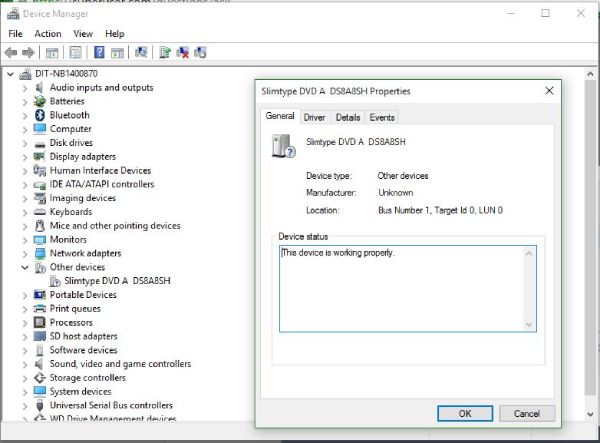
After you’re done with the DVD size and capacity details, you can use the AnyRec Blu-ray Player for Windows and Mac to play your DVD content and wrap up the operation. While it is free DVD player, it has incredible capabilities to play your favorite disc content with excellent audio and visuals! To provide you with the vivid audio effects, it also makes use of advanced algorithms. It also offers abundant easy-to-use playback features, like volume controls, video effects, snapshot abilities, and more, allowing you to control how you tailor your DVD-watching experience.

Quickly play high-quality video file formats, DVDs, and Blu-ray discs.
Make use of sophisticated decoding techniques to provide high-quality sound.
Offer a variety of options for a seamless DVD-playing experience.
A region-free player, so playing discs from any region isn’t a problem.
Secure Download
Secure Download
FAQs
-
How much is the DVD memory capacity?
As you learned, a single-sided disc can hold 4.7 GB of data; on the other hand, if it’s double-layered, it can store up to 8.5 GB of data. While single-layer HD DVDs have 15GB of storage space, they also provide 30 GB for dual-layered HD-DVDs.
-
How about the DVD size of a writable disc format?
Both DVD-R SL and DVD+R SL types have 4.7 GB. Meanwhile, the DVD-R DL and DVD+R DL hold up to 8.5 GB.
-
What are the most common DVD formats?
Among the most common include the DVD+R and DVD-R, which can be recorded only once. Also, the DVD+R/RW and DVD-R/RW can be rewritten multiple times, and lastly, the DVD+R DL and DVD-R DL can be rewritten.
-
Is the DVD-R capacity better than DVD+R?
Both have shared similarities in terms of capacities, which is 4.7GB. They are single-sided and shared write-once formats for DVDs and can be used to store video apps or media.
-
No matter what its size, how long can a DVD store data?
It depends on factors like the disc quality, how you store and use it, and so forth. However, to give you an answer, a disc is said to last for several decades.
Conclusion
That’s it! You learned today everything you must know about DVD size and capacity. For different types, each holds up distinct sizes, layers, lengths, formats, etc. Also, you see which factors affect the DVD size, as well as your computer’s DVD size. Ultimately, you can play your DVD, even Blu-ray content, with AnyRec Blu-ray Player. It provides high-quality visuals and audio with many customization options for video playback. Download it today and see what more it can do.
Secure Download
Secure Download
