Explore FLAC and ALAC’s Meaning, Similarities, & Differences!
You have probably come to the point of having difficulty deciding which lossless codecs, FLAC and ALAC, would be better for saving audio files. Both of these audio formats offer excellent benefits, but there are still aspects that make them different. Thus, to help you determine which of these formats is the best for you, this post explores each in various aspects — FLAC vs. ALAC’s definitions, similarities, differences, etc. So, start diving below!
Guide List
What Are FLAC and ALAC Audio Formats? FLAC VS. ALAC: the Similarities and Differences Which is Better for You? FLAC or ALAC? Bonus Tips to Convert between FLAC and ALAC FAQsWhat Are FLAC and ALAC Audio Formats?
You can start your journey of exploring FLAC vs. ALAC audio formats by first determining their corresponding definitions. So, without any introductory parts, begin diving below!
What is the ALAC format?
Apple Lossless Audio Codec, or ALAC in short, is a lossless audio format that Apple invented. Since it is a lossless format, ALAC can keep the audio’s original data while reducing its file size. With that capability, you are likely hitting two birds with one stone (it consumes less space and comes with high-quality audio). This audio format is mainly used by devices or programs inside Apple’s ecosystem, like Apple Music (that’s why Apple Music song quality is excellent).
What is the FLAC format?
On the other hand, Free Lossless Audio Codec, or FLAC in short, is an open-source and popular audio format. Various devices and platforms widely support this format. It is similar to MP3, but it provides much better audio compression. FLAC compresses audio to a smaller file size without compromising its original quality and data.
FLAC VS. ALAC: the Similarities and Differences
You can already see their similarities and differences after reading the definitions of FLAC and ALAC above. Now, to finally start the process of weighing everything, here’s a table that contains both the audio formats and various aspects to compare them. Through this table, you can easily spot their differences and similarities. So, without further ado, start exploring the table now!
| Aspects to Compare FLAC vs. ALAC | ALAC | FLAC |
| Development | Developed by Apple. | Developed by Xiph.org. |
| Popularity and Compatibility | Popular and compatible across different Apple devices and platforms. | Popular and compatible across different devices and platforms with various operating systems. |
| Compression Ratio and File Size | It comes with slightly larger file sizes compared to FLAC. | It efficiently compresses audio, which provides a smaller file size. |
| Audio/Sound Quality | Lossless, no quality loss. | Lossless, no quality loss. |
Which is Better for You? FLAC or ALAC?
After exploring the Apple lossless vs. FLAC definitions and the table overhead, you are now able to get brief information about them and spot their differences and similarities. Now, the question is, "Which is better for you? FLAC or ALAC?"
It will depend on your needs. If you aim to play the audio on various devices and platforms inside and outside Apple’s ecosystem, then FLAC would be the best format with many FLAC players. Otherwise, if you play or store it on Apple products, ALAC is the best format since it integrates very well with them.
In terms of file size, FLAC is one foot ahead of ALAC. FLAC offers efficient compression, which results in smaller file sizes than ALAC. So, your final decision of which audio format you will choose, FLAC vs. ALAC, will be based on your needs.
Bonus Tips to Convert between FLAC and ALAC
If you want to do a conversion process between FLAC and ALAC, this post recommend AnyRec Video Converter! This Windows and Mac-compatible tool supports 1000+ media formats. It allows you to convert FLAC to ALAC or vice versa with high quality. Moreover, this tool is integrated with Blu-Hyper encoding technology that converts FLAC and ALAC with 30x to 50x faster speed! Just use it to keep the same quality and make audio playable on different devices.

Convert audio in FLAC, ALAC, and other 1000 formats with high quality.
Let you cut off unwanted ALAC or FLAC audio parts before converting it.
Allow you to set your ALAC, FLAC, or imported file’s volume to 100% loudness.
Output configuration to modify the output’s sample rate, encoder, bitrate, etc.
100% Secure
100% Secure
Step 1.Install the AnyRec Video Converter tool on your computer. Then, run the tool and click "Add Files" to import the FLAC, ALAC, or the file you want to convert to those formats.
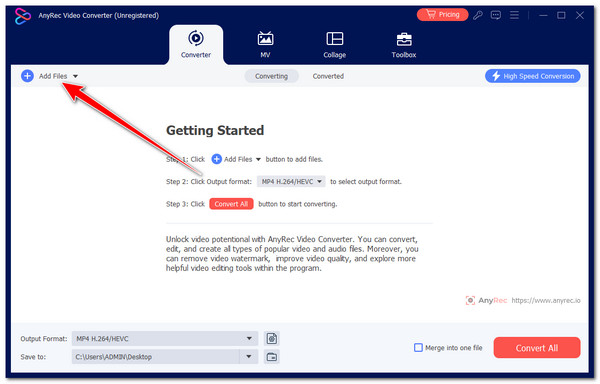
Step 2.After that, click the "Format" button, click the "Audio" tab, and select between FLAC and ALAC formats. Please choose the "Lossless Quality" option from their list of options.
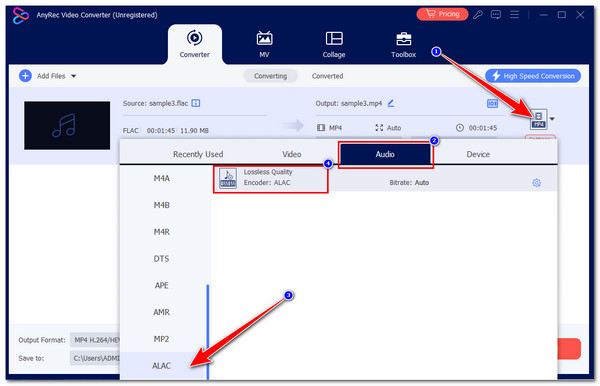
Step 3.Once you have finished the above setups, click "Convert All" to begin the conversion procedure. And that’s it! That’s how you convert FLAC and ALAC using this tool!
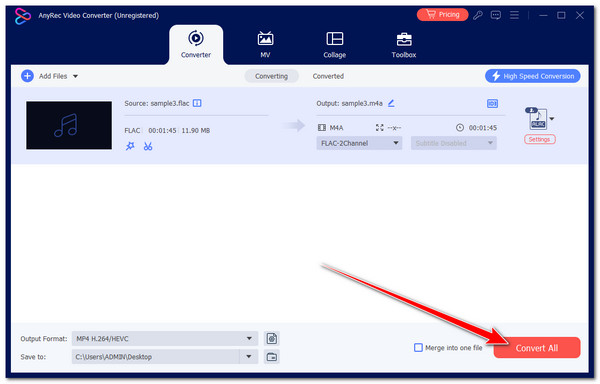
100% Secure
100% Secure
FAQs
-
Can Windows play ALAC audio formats?
No. Windows can’t directly play audio in ALAC formats. You can convert ALAC audio into another format, like MP3, to play it on your Windows. You can also use a third-party program to play audio in ALAC format.
-
Can Mac directly play FLAC files?
No. Apple devices, including Mac, can’t play FLAC audio files. If you want to listen to FLAC audio files on your Mac, you can convert them to ALAC. You can also use an audio player program to play FLAC audio files.
-
Will converting FLAC/ALAC to MP3 affect the original quality?
Yes. MP3 is a lossy format, which reduces the audio’s file size by removing some of its data (quality). So, converting FLAC or ALAC format to MP3 will definitely affect the original data.
-
Does converting FLAC to ALAC reduce the original audio quality?
No. Converting FLAC to ALAC format will not reduce its original quality. ALAC is a lossless audio format that can maintain the original quality of the audio while decreasing its file size. You can also utilize lossless conversion methods to retain the same quality of the FLAC.
-
How to enhance the output quality of FLAC and ALAC conversion?
Increasing the bitrate will enhance the output quality. Expanding the bitrate value will add more audio data, which will produce a high-quality output.
Conclusion
That’s it! That’s the introduction, as well as the similarities and differences between FLAC and ALAC. After reading this page, you are now aware that they have subtle differences and common aspects. With those similarities and differences, you can easily choose which format will help you achieve your needs. In case you need to undergo audio conversion between FLAC and ALAC, the AnyRec Video Converter tool is always there to help you out! Just visit its official website, install it on your computer, and you can instantly convert your audio files!
100% Secure
100% Secure
