Comparison between FLAC and MP3: What Are Their Usages?
With many audio formats today, choosing the right one can take time and effort, especially between FLAC VS. MP3. FLAC offers excellent audio quality, while MP3 provides a smaller file size. Now, the question is, “Which is better for you?” To help you figure it out, this post features their comparison in different aspects and usages. You can weigh everything by exploring those and choosing the best audio format. Is it FLAC or MP3? So, start diving below!
Guide List
FLAC VS. MP3: Compare Them in Different Aspects Is FLAC or MP3 Suitable for You? Different Usages How to Convert FLAC to MP3 without Losing Quality FAQsFLAC VS. MP3: Compare Them in Different Aspects
To start weighing which audio format is the best, FLAC VS. MP3, you can first explore this post’s comparison. In this part, you’ll see different aspects used to compare FLAC and MP3. By studying this part, you get to spot their strengths and weaknesses and get the chance to think which one has the potential to provide your needs.
1. Compression Way
Although FLAC and MP3 are both audio formats, they are different in terms of audio compression. FLAC employs lossless compression, which means it can preserve the source audio’s original sound quality. On the other hand, MP3 utilizes lossy compression, eliminating some of the original audio data to fulfill smaller file sizes. Again, FLAC utilizes lossless compression, while MP3 uses lossy compression.
2. Sound Quality
Besides compression, FLAC and MP3 formats also offer different sound quality. Since FLAC utilizes lossless compression, you can expect that it provides an excellent sound. MP3, on the other hand, shaves off some of the original audio’s data to achieve a smaller size. That sacrifice leads to quality loss due to lower bitrates. Although their quality difference is not quite distinguishable, you can still hear the dissimilarity if you listen to the same song in FLAC and MP3 versions.
3. File Size
After comparing FLAC and MP3 formats, you have probably already spotted their difference in terms of file size, right? As mentioned, FLAC preserves the original audio data, resulting in a larger file size than its counterpart, MP3. In that case, MP3 is an ideal format to choose if your device has limited storage.
4. Compatibility
The last criterion when comparing FLAC VS. MP3 is compatibility. Even though FLAC offers excellent audio quality, most devices and platforms do not support it. Unlike MP3, it provides a much broader compatibility. Almost all devices, old or new, support playing audio files in MP3 format.
Is FLAC or MP3 Suitable for You? Different Usages
Now that you have information about the difference between FLAC and MP3 after exploring their comparison, it is time to identify which one suits you. To determine that, you should first know when to use them and which format suits your needs/usage.
When Should You Use FLAC?
FLAC is an ideal format to use when you wish to rip out specific audio from a source while preserving/keeping its original quality. The best example would be archiving music from a CD to a hard drive. Since FLAC format can retain the source audio’s original data, you can expect to hear the same audio quality after archiving. However, between MP3 versus FLAC, FLAC comes with large file sizes. So, storing many audio files in FLAC format will consume ample storage space on your laptop or mobile device. But you may need a FLAC player to listen to it.
When Should You Use MP3?
In terms of MP3, since it doesn’t have the same quality level as FLAC, it would not be the best option to archive audio. But, if you want to store audio on your laptop or mobile phone, MP3 format is the best pick! The MP3 format has low storage, which enables you to store/save more audio on your device. Moreover, with the latest technology, you can encode MP3 at a high rate. Doing that will enable you to make MP3 files with excellent sound quality! So, when choosing FLAC or MP3, in terms of storing audio files, MP3 would be the best format for you.
In terms of MP3, since it doesn’t have the same quality level as FLAC, it would not be the best option to archive audio. But, if you want to store audio on your laptop or mobile phone, MP3 format is the best pick! The MP3 format has low storage, which enables you to store/save more audio on your device. Moreover, with the latest technology, you can encode MP3 at a high rate. Doing that will enable you to make MP3 files with excellent sound quality! So, when choosing FLAC or MP3, in terms of storing audio files, MP3 would be the best format for you.
How to Convert FLAC to MP3 without Losing Quality
If you have FLAC files and want to convert them into an MP3 format without losing quality and saving storage space, you can use AnyRec Video Converter! This software lets you convert FLAC files to MP3 and 1000+ formats. Moreover, it converts video/audio files at a 50X faster speed, even in batch! It is also infused with output configuration options that enable you to adjust the output’s bitrate to achieve a high-quality sound. With these features, whatever format you wish to convert to FLAC or MP3 (or other 1000+ media formats), you can do that in just a few clicks and with a high-quality output!

Convert FLAC to MP3, M4V, and other audio/video formats.
50x faster speed integrated with Blu-Hyper technology.
Cut off audio parts in FLAC, MP3, and other formats.
Modify loudness of converted FLAC or MP3 audio up to 100%.
100% Secure
100% Secure
Step 1.Open AnyRec Video Converter. Click the “Add Files” button and import the FLAC audio you wish to convert to MP3.
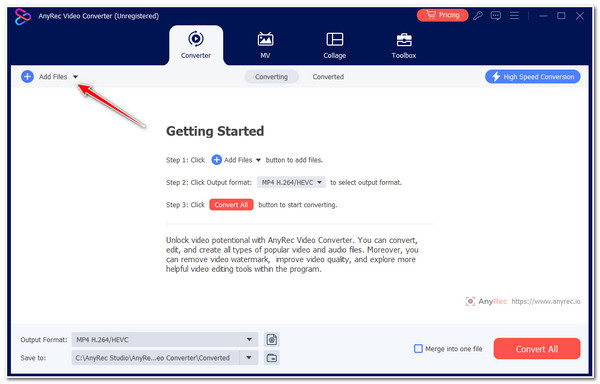
Step 2.Open AnyRec Video Converter. Click the “Add Files” button and import the FLAC audio you wish to convert to MP3.
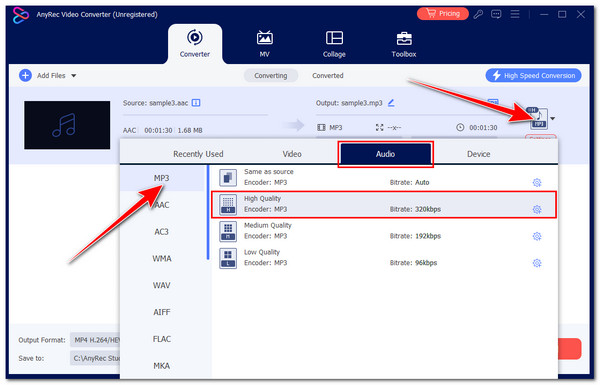
Step 3.Open AnyRec Video Converter. Click the “Add Files” button and import the FLAC audio you wish to convert to MP3.
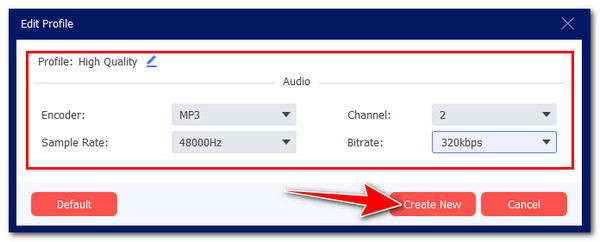
Step 4.Lastly, click the “Convert All” button at the lower right corner to trigger the conversion. And that’s how you use this tool to convert FLAC to MP3 (of other FLAC or MP3 files).
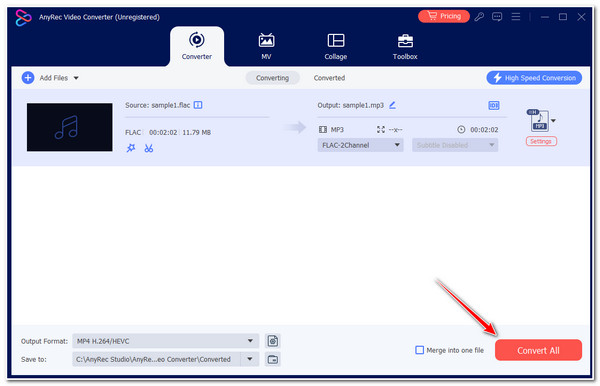
100% Secure
100% Secure
Further Readings
OGG VS. FLAC Differences and Comparison: Which One is Better for You
How to Convert FLAC to iTunes - Enjoy FLAC Music on Apple Devices
FAQs About FLAC vs. MP3
-
1. What is the FLAC file type?
Free Lossless Audio Codec, or FLAC in short, is an open-source format designed to compress audio without compromising its original data or quality. This format is infused with various features such as error resistance and metadata. It can handle sampling rates up to 384 kHz.
-
2. What would be the best audio format for online streaming? Is it FLAC or MP3?
MP3 offers a smaller file size than FLAC. In that case, MP3 would be the best format for uploading audio files online for streaming where data consumption takes place.
-
3. Does converting MP3 to FLAC will improve the quality?
No. If the original audio is in MP3 format, converting to FLAC will not improve its quality. The same goes for the audio file that has already lost its details due to the compression process. FLAC format will not be able to restore those lost details anymore.
-
4. What output configuration option should be adjusted to acquire high-quality sound output?
The output configuration options you should adjust to acquire a high-quality sound are sample rate and bitrate. You can assign the sample rate to 48000Hz and the bitrate to 320kbps to ensure that you will obtain a high-quality sound output.
-
5. Can humans hear the difference between FLAC and MP3?
Yes, especially if you are using high-quality/advanced audio equipment. You will quickly notice their sound quality difference. However, figuring out their sound quality difference might be challenging if you are not using advanced audio equipment.
Conclusion
There you have it! That’s the comprehensive guide about FLAC vs. MP3 comparison and the best format for specific usage. Reading this guide lets you easily weigh everything and efficiently choose which will fulfill your needs! Now, if you have tons of FLAC audio files and want to convert them to MP3 without quality loss, you can use the AnyRec Video Converter tool! With this tool’s fast FLAC to MP3 conversion speed and high-quality conversion process, you can acquire a high-quality output quickly. So, start downloading this tool and use it today!
100% Secure
100% Secure
