AnyRec Video Converter is your all-in-one solution that can convert 1,000+ video and audio formats. You can batch convert large files with 50x faster speed. Moreover, you can access the built-in video editor and toolbox to make your video better.
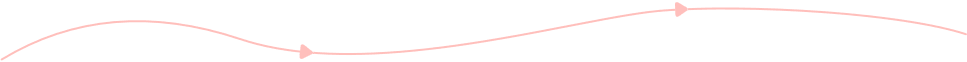
The first time you use AnyRec Free Video Converter, you need to install the launcher for quicker conversion.

Improve Videos

Select Format(s)

Convert Now
AnyRec Free Video Converter is your free solution to convert media files to popular formats and devices. You can convert multiple videos and audios to MP4, MP3, AVI, MKV, and more. There is no maximum file size limit or file conversions per day. The high-speed video conversions can help you save a lot of time on waiting.
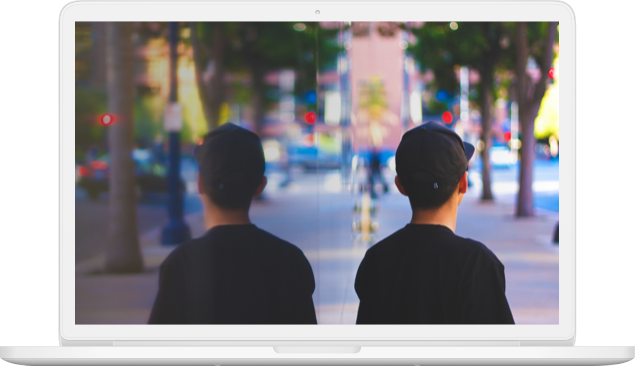





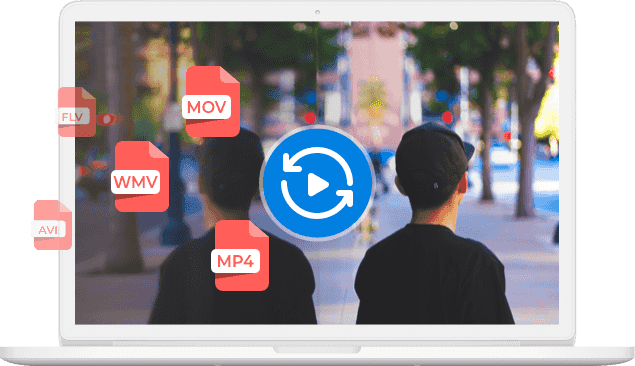
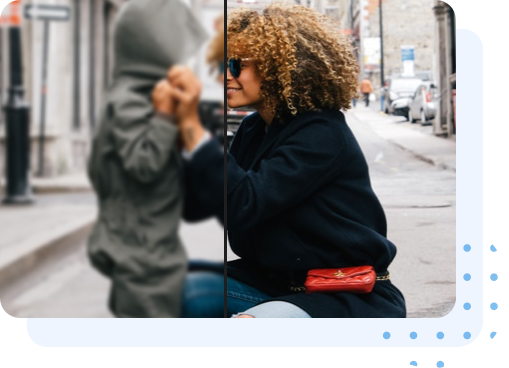


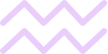

There are also customizable output video and audio settings you can explore. The default video resolution profile is same as resource. Moreover, you can select the profile among 240P, 360P, 480P, 720P (720P to 1080P), 1080P (1080P to 4K), iPhone, Samsung, and more. Later, you can change video encoder, frame rate, bitrate, and other settings flexibly.

Batch Conversion
Convert unlimited videos and audios to your preferred format.

Fast Speed
Make the video conversion faster with smart algorithm.

Support Any Platform
Change format on Chrome, Safari, Firefox, and many other browsers.

100% Free
No hidden fees. You can convert videos with zero cost.

Support HD
Turn HD videos to MP4, MKV, and other popular formats.

Safe & Ad-free
No ads, viruses, or malware. Feel free to convert videos with AnyRec.
| Name | Convert Video | Compress Video | Edit Video | Enhance Video |
| Free Video Converter | — — | — — | — — | |
| AnyRec Video Converter |
Larry Olivares
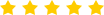

 My friend shares this video converter to me. I have to say that it is the best free video converter I have ever used! Works really good on video conversion.
My friend shares this video converter to me. I have to say that it is the best free video converter I have ever used! Works really good on video conversion.
Julia Williams
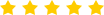

 It takes less than 1 minute to convert my 10-minute videos. I can also make easy adjustment on the converted file. Highly recommended!
It takes less than 1 minute to convert my 10-minute videos. I can also make easy adjustment on the converted file. Highly recommended!
Richard Paul
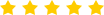

 No visually quality loss on the converted video files. AnyRec Free Video Converter does a good job! I also download its desktop version. Even better!
No visually quality loss on the converted video files. AnyRec Free Video Converter does a good job! I also download its desktop version. Even better!





Convert video to all formats you need for free
Served Users Worldwide
Add Files to Start