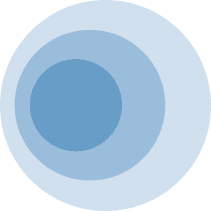-
Does AnyRec Game Recorder impact performance?
No. The game recording software takes low CPU usage. Your computer can run as fast as before. Therefore, you can record while playing games with no lag.
-
Can I record audio along with gameplay?
Yes. You can record both in-game audio and your voice simultaneously or selectively. Moreover, you can adjust the audio level, noise reduction, and more to get a better game audio recording.
-
Can I record games in window mode or only in the full version?
You can get both choices within AnyRec Game Recorder. The game video recorder allows users to record game video in full screen, specific window, or selected region flexibly.
-
Is game recording software compatible with consoles?
No. AnyRec Game Recorder is designed for capturing gameplay on Windows and Mac computers. If you want to record games on PS5, Switch, Xbox, and other consoles, you need to prepare a capture card or other related things.
-
Are there any editing tools included in game recording software?
Yes. In the full version of AnyRec Game Recorder, you can get an advanced video trimmer, video cutter, video compressor, file merger, file converter, and media metadata editor. Go to Recording History and find all editing tools in its right panel.
-
Can I use AnyRec Game Recorder for live streaming?
No. Most game recording software don’t provide live streaming integration, neither does AnyRec. If your computer provides high GPU resources, you can use OBS to record and stream games at the same time.
-
Can I try AnyRec Game Recorder before purchasing?
Yes. It is 100% free and safe to download. The free trial allows users to record gameplay for up to 3 minutes. If your game video is longer than 3 minutes, you can upgrade to the full version to get it.
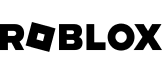
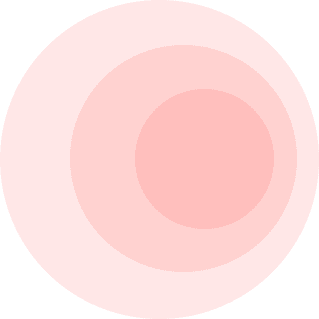





















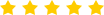

 AnyRec Game Recorder has exceeded my expectations. Its hardware acceleration makes a noticeable difference in both recording quality and system performance. The built-in video editor is a plus. I can quickly trim, merge, and convert videos after recording.
AnyRec Game Recorder has exceeded my expectations. Its hardware acceleration makes a noticeable difference in both recording quality and system performance. The built-in video editor is a plus. I can quickly trim, merge, and convert videos after recording.