15 Best GIF to MP4 Converters in 2025! [with Pros and Cons]
While GIFs are good for saving short animations, they can be enormous in file size and are pretty much not compatible with most older devices and platforms. For this, you’ve decided to convert GIF to MP4 to store video, audio, subtitles, and more at once and for broader compatibility. To achieve the task, you’ll need an excellent converter to help! Thankfully, the page will show you the top fifteen GIF to MP4 converters, perfect for desktop, mobile, and web. Check them out now!
Guide List
Top 5 GIFs to MP4 Converters on Windows/Mac 5 Best Ways to Transform GIF to MP4 Online Top 5 Tools to Convert GIF to MP4 on Android/iPhone FAQsTop 5 GIFs to MP4 Converters on Windows/Mac
To start this GIF to MP4 converters list, discover the best converter software on Windows and Mac systems in this section. They are all hassle-free programs that can help you convert animated GIFs to MP4.
Top 1. AnyRec Video Converter
AnyRec Video Converter is a GIF to MP4 converter that supports conversion between 600+ formats. Beyond that, it includes adding audio tracks to your GIF files via the built-in video editor, covering audio volume, and adding fade-in/out and loop play effects. If you’re a starter, this Windows and Mac software won’t give you trouble throughout the process of converting GIF to MP4. And whatever you do within the program, you can guarantee it will result in high quality.

Able to convert GIFs to MP4 video with audio, subtitle, and more.
Built-in player to preview the edited GIF before converting it to MP4.
Adjust audio volume, sync audio with video, apply effects, and more.
Can also trim, crop, make collage and slideshows of your GIFs.
100% Secure
100% Secure
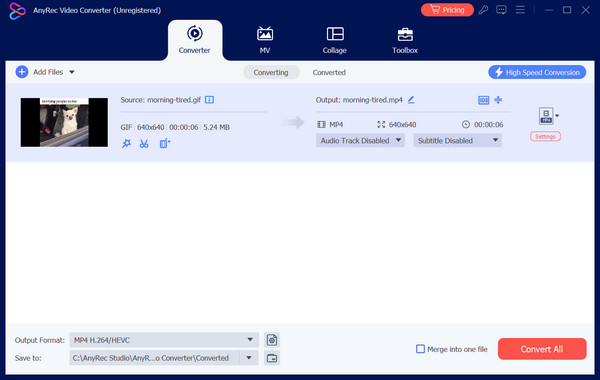
- Pros
- Batch processing to save time.
- Built-in video editor to resize GIF, enhance videos, etc.
- Set video and audio settings for desired quality.
- Cons
- Limited audio sources in the free version.
- The audio result relies on the quality of the added file.
100% Secure
100% Secure
Top 2. VLC Media Player
The beloved media powerhouse VLC Media Player holds a surprising secret: it can convert GIFs to MP4. Known for its versatility, it can play virtually any video or audio format you’ve opened and even act as a basic video converter and editor for Windows, Mac, and Linux systems.
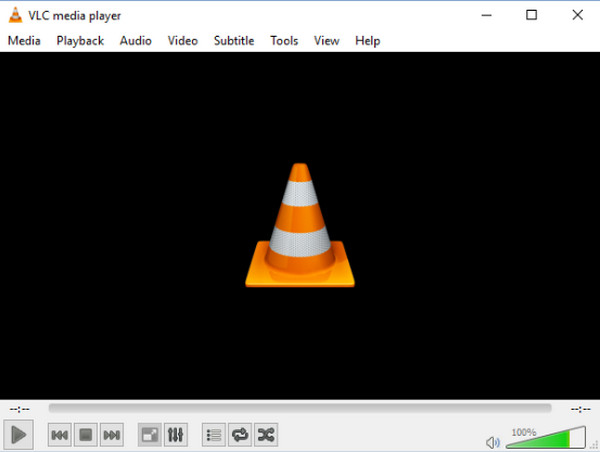
- Pros
- No hidden subscriptions or costs.
- Readily downloadable for many systems.
- The overall process is relatively straightforward.
- Cons
- Offer no fancy editing options.
- No precise control over the output.
Top 3. Handbrake
Are you looking for a customizable tool to convert your GIF to MP4? Look no further than Handbrake! It is a free, open-source transcoder for Windows, Mac, and Linux systems that lets you convert videos into a wide range of modern and widely supported formats and has in-depth control over the conversion process.
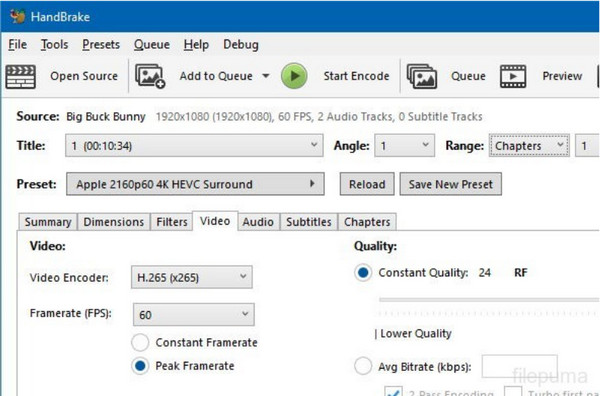
- Pros
- Have a vast array of customizable settings.
- It is a budget-conscious program.
- Work seamlessly on many platforms.
- Cons
- A sheer number of settings might be overwhelming.
- Offer no pre-configured settings for converting GIFs.
- Its UI may seem complex compared to others.
Top 4. Filmora
Filmora straddles the line between being a video editing software and a GIF-to-MP4 converter. It has basic to intermediate video editing features with many effects, filters, transitions, etc. Also, it comes with a built-in functionality to convert video files to diverse formats, making it among your good choices for making creative video projects.
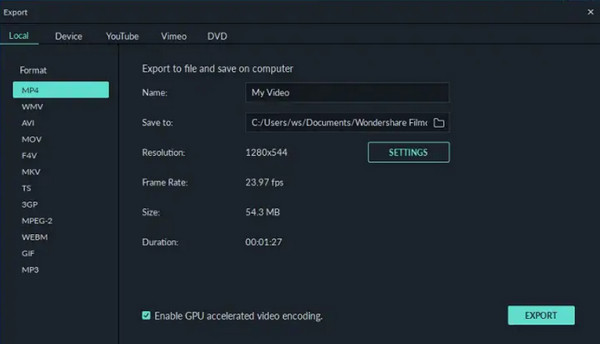
- Pros
- Allow you to trim unwanted parts, add text, and more.
- Support intuitive UI, making it easy to navigate.
- Free version available for basic conversion.
- Cons
- All advanced features are locked behind the paywall.
- The free version puts watermarks on your MP4 video.
Top 5. MiniTool MovieMaker
MiniTool MovieMaker is free editing software that offers a basic solution for converting GIF to MP4. Unlike its rivals, it is lightweight, making it ideal for computers with limited storage space. Once you use this tool, you can ensure a smooth conversion and editing process, even if you’re a beginner.
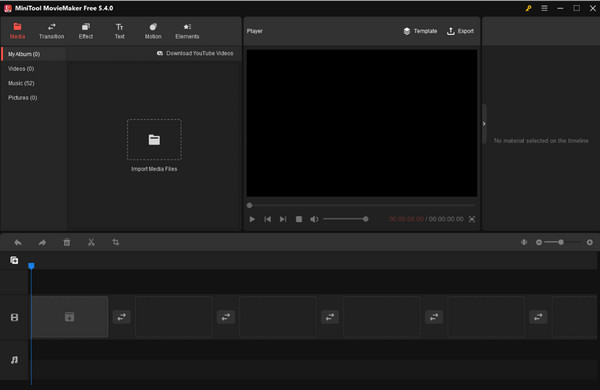
- Pros
- Perfect for users on a tight budget.
- Offer a clean and straightforward UI.
- It is a small download compared to other software.
- Cons
- No advanced editing options in the conversion tool.
- Offer minimal control over the output settings.
5 Best Ways to Transform GIF to MP4 Online
Top 1. CloudConvert
CloudConvert positions itself as an all-around online converter, and its GIF to MP4 conversion powers are no exception. It lets you convert files between a vast array of formats beyond GIF and MP4. It has a free tier with limits and paid plans that can fully increase its functionality.
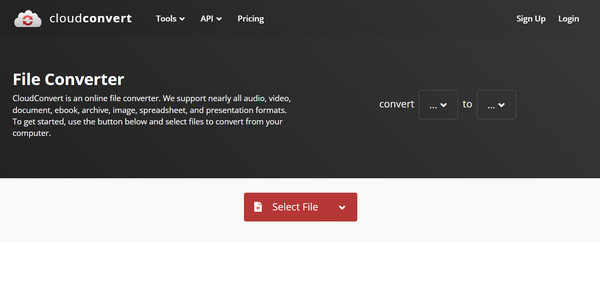
- Pros
- It is not just limited to MP4.
- Can trim your GIF before conversion.
- Batch GIF to MP4 conversion with fast speed.
- Cons
- Have restrictions on file size and speed.
- Its UI is less streamlined compared to other converters.
- The steep learning curve for advanced features.
Top 2. Convertio
Another popular online GIF to MP4 converter known for its friendly user interface is the Convertio. While it offers an excellent GIF to MP4 conversion, its functionalities are not limited to that, as it also has batch processing, saving precious time. Also, it handles conversion between a large variety of file types.
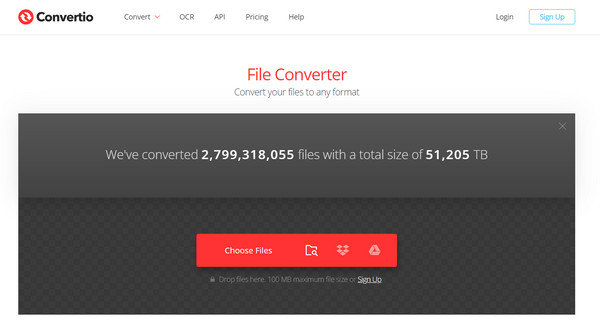
- Pros
- Can convert tons of files at once.
- Accessible on mobile devices.
- Straightforward conversion process.
- Cons
- Minimal control over the output settings.
- Restriction on file size in the free tier.
- Display ads on the platform.
Top 3. Online Convert.com
Online-Convert.com is among the established choices for GIF to MP4 conversion. It offers a wide range of functionalities apart from file conversion, including an audio extractor, image resize, and more. Plus, it features detailed instructions and support resources, making it a user-friendly web-based tool.
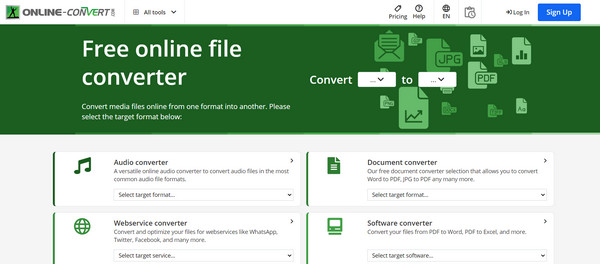
- Pros
- Adjustable video settings for more control.
- Provide clear instructions and helpful FAQs.
- Have various tools beyond conversion.
- Cons
- Its advanced settings require some exploration, for starters.
- Offer limits on file size and number of conversions daily.
Top 4. FlexClip
The following web-based GIF to MP4 converter goes beyond its simple process, as FlexClip offers feature-rich capabilities. Its features have creative controls and collaboration tools, making it perfect for team projects. After purchasing its plan, you can have full access to stock media with extra elements like tracks and clips.
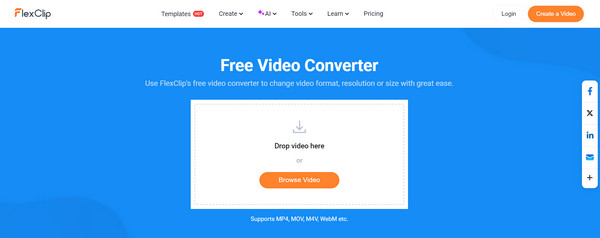
- Pros
- Let you edit your GIF files before converting.
- Support multiple users to edit GIFs at the same time.
- Its free version has basic GIF to MP4 conversion features.
- Cons
- Not ideal for batch conversion.
- The overall process relies on an internet connection.
Top 5. Ezgif
Finishing off the online converters list with Ezgif. This web-based solution prioritizes speed and simplicity for GIF to MP4 and GIF to QuickTime conversion. Its user-friendly interface, free service with no watermarks embedded, and blazing-fast processing make it ideal for a fast and basic conversion.
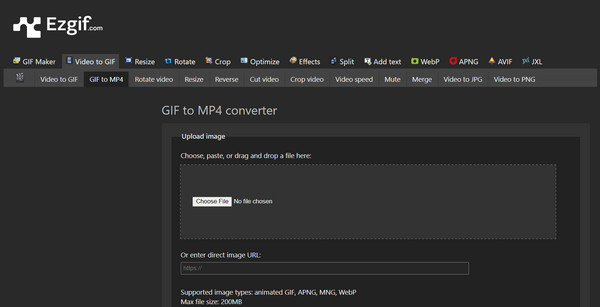
- Pros
- Excel in processing speed.
- Do not put watermarks on your final video.
- Multiple GIF editing tools, like trimmer, cropper, etc.
- Cons
- Its free version has a size limit.
- Cannot perform complex adjustments to video settings.
Top 5 Tools to Convert GIF to MP4 on Android/iPhone
Now, for someone who prefers to convert GIF to MP4 on their smartphones, you may have difficulty looking for available apps. So, stop your search today with the below list of the top 5 GIF to MP4 converter apps for Android and iPhone.
Top 1. InShot
Besides being a simple photo and video editing, InShot offers a GIF conversion feature, letting you convert GIF to MP4! It is a popular mobile application that boasts a user-friendly interface, making it perfect for all experience levels to cut, trim, and add basic filters before converting GIF files.
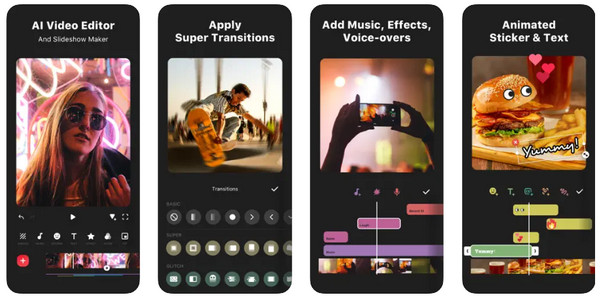
- Pros
- Can convert and edit GIFs on phone and tablet.
- Have a minimal learning curve.
- Cons
- It is not as extensive as desktop software.
- Large GIFs might take longer to process.
Top 2. Photos App
The Photos app, pre-installed on iPhones, works more than just a gallery. It has surprising features, like basic GIF to MP4 conversion. Also, its seamless iCLoud Photos integration and ad-free experience are bonuses!

- Pros
- A convenient way to convert GIFs to MP4 on iPhone.
- The MP4 is uploaded automatically to iCloud.
- Fee from ads and doesn't bombard you with upgrade prompts.
- Cons
- Cannot adjust any video settings for MP4.
- Require knowledge since there's no apparent conversion option.
Top 3. Video2Me
A mobile offering various editing and conversion functionalities, covering GIF to MP4 conversion, is the Video2Me. It positions itself as a comprehensive app that has video trimming, meringue, and more tools inside that you can directly access with your phone or tablet.
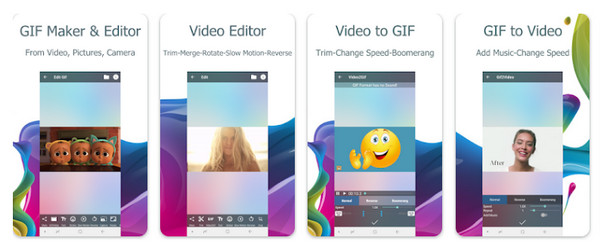
- Pros
- Can trim, merge clips, and even add music.
- A budget-friendly option for casual users.
- Have an easy-to-navigate UI.
- Cons
- May add watermarks to your MP4 videos.
- Cannot deal with complex edits.
Top 4. GifVid
GifVid focuses specifically on creating and converting GiFs on mobile devices so you can ensure a smooth GIF to the MP4 conversion process. It is mainly dedicated to beginners who want a free way to convert GIFs on their iPhones.
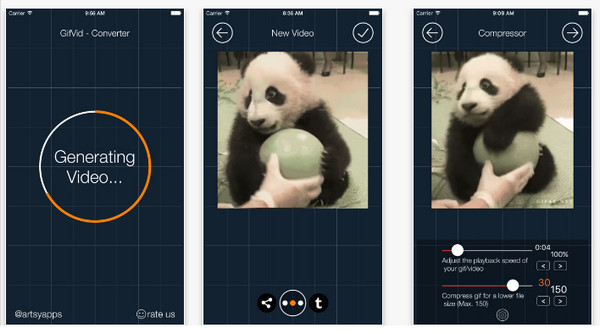
- Pros
- Its workflow is more streamlined as it focuses on GIFs.
- Have clear instructions for easy navigation,
- No watermarks are added, and cost-free.
- Cons
- Lack any editing capabilities.
- Adjust no video settings for MP4.
Top 5. GIPHY
Finally, you’re down to the last online tool in this list, GIPHY. It may be the reigning champion for browsing, sharing, and creating GIFs. Though GIF to MP4 conversion is just a secondary functionality, it is still an excellent solution for a quick and basic conversion option for GIFs within the GIPHY app.

- Pros
- Easy way to convert GIPHY GIFs to MP4 format.
- Large and diverse GIF library to download.
- Cons
- Provide no adjustable video quality settings.
- The app displays advertisements in the free version.
FAQs
-
What will happen to my audio once I convert GIF to MP4?
Most GIF files don’t have sound, so the converted MP4 video will also be silent. This is where adding audio tracks becomes necessary, allowing your converter MP4 video to have beautiful background music.
-
Can I use Adobe Photoshop to convert .gif to .mp4?
Actually, it doesn't directly convert GIF files to MP4, but it can prepare your GIF for conversion and then proceed to another software to finalize the conversion to MP4.
-
Between GIF and MP4, which format is better?
It depends on your requirements. GIF files are smaller and suitable for short animations, mainly on web pages. Meanwhile, MP4 files can provide higher quality, are more perfect for videos with sound, and are playable on many devices and platforms.
-
Are there any limitations to using free GIF to MP4 converters?
Yes! There are several limitations, and some of the common ones are file size restrictions, slower processing times, limited to only conversion functionality, watermarks, and security concerns.
-
Which of the methods is the easiest way to convert GIF to MP4?
There are many ways to make a quick conversion. You can use web-based tools like Convertio, CloudConvert, and more, or your mobile device to get converter applications, like GIPHY, or use the built-in Photos app on your iPhone.
Conclusion
It’s all on you now which converter you would pick to achieve the GIF to MP4 conversion process you look forward to. Remember that selecting the best program is essential as it impacts the quality of your MP4 video. With that said, the most suggested program is the AnyRec Video Converter. You see that it does not only quickly convert GIFs and many file formats but also edits them with its editing functionalities. All works can be delivered smoothly, resulting in high-quality exported video. Give it a try once you're out and about!
100% Secure
100% Secure
