How to Convert HEIF to PNG on Windows/Mac/Online/Phone
Converting HEIF to PNG lets you view iPhone photos on other devices outside the Apple ecosystem, such as Windows, Linux, Android, etc. Now, to make that process happen, you must use an image converter, which there are many on the market. So, to ease your searching and picking process, this post collects 9 leading HEIF to PNG converters! Along with their platforms, this post also listed their pros and cons! So, start exploring them now.
Guide List
AnyRec Free Image Converter – Convert HEIF with High Quality Photoshop – Export HEIF to PNG with Advanced Output Options GIMP – Straightforwardly Convert HEIF for Free Convertio –HEIF Conversion in Seconds with Great Quality FreeConvert – Free HEIF Conversion with Advanced Settings CloudConvert – Online Conversion with Output Customization Onlineconvertfree.com – Simple Yet Rich with Editing Features Avico – Convert HEIF to PNG with Built-in Media Viewer Convert to HEIC (HEIF) at Once – Deal with 20 HEIF Altogether FAQsAnyRec Free Image Converter – Convert HEIF with High Quality
The first HEIF to PNG converter tool recommendation you must try is AnyRec Free Image Converter! This online tool enables you to convert images with just one-click! It also supports batch HEIF to PNG conversion with quick uploading and downloading. Although you can’t adjust the image parameters, its AI technology will ensure high-quality output.
- One click to convert HEIF to PNG images for free.
- Support batch image conversions.
- Advanced AI technology for high-quality output.
- No watermark. No signup required.
Photoshop – Export HEIF to PNG with Advanced Output Options
Another tool you can use to turn HEIF to PNG is Photoshop. Although Photoshop is not a dedicated image converter tool, it can still convert your HEIF images to PNG. That is made possible by its built-in export settings that offer various formats, including PNG, to convert your HEIF images. Once you have selected a format, Photoshop provides output tweaking options to set image compression, quality, and file size.
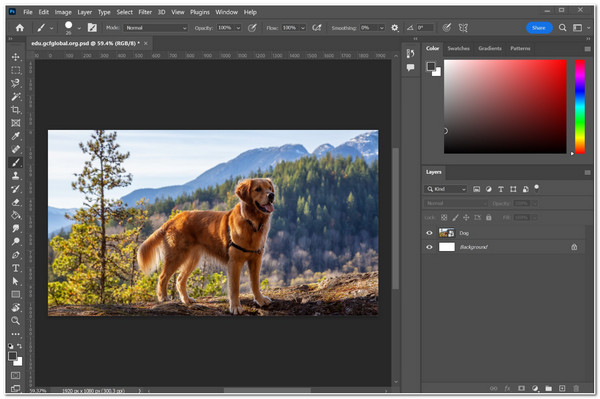
- Pros
- Offer photo editing features you can use to edit HEIF photos.
- Allow you to tweak PNG output before the conversion process.
- Let you export multiple HEIF images in PNG format.
- Cons
- Resource extensive program.
- Quite a complex tool for some users.
GIMP – Straightforwardly Convert HEIF for Free
Apart from those two tools, another that can also convert HEIF to PNG free is GIMP. Aside from this tool's capability of exporting HEIF images to PNG, it also offers many editing options. Its supported editing options include adjusting color space, interlacing, filters, etc. Moreover, this tool also has basic image editing features, such as cropping and resizing.
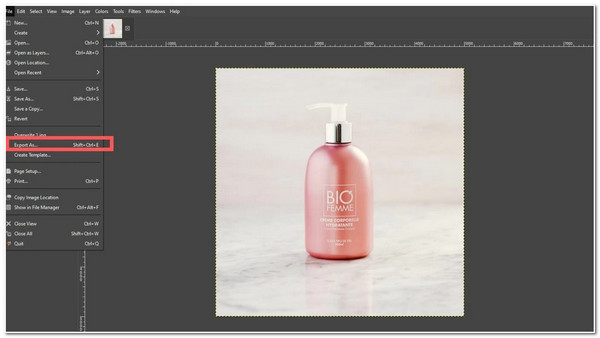
- Pros
- Offer a straightforward way of exporting HIEF to PNG.
- Free to use since it is an open-source program.
- Provide options to adjust image quality manually.
- Cons
- Don’t offer batch processing services.
- Come with a steep learning curve.
Convertio –HEIF Conversion in Seconds with Great Quality
If there are downloadable tools, there are also online tools that can convert HEIF to PNG and TIFF to PNG for free, such as Convertio! This online tool supports 300+ input and output media formats, including HEIF and PNG. It offers a fast and easy conversion process. Drop your HEIF images, select the PNG output format, and click Convert. That’s it!
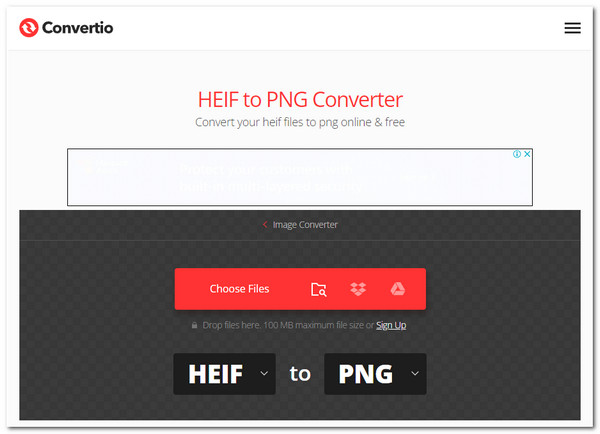
- Pros
- Support converting a bunch of HEIF images simultaneously.
- Allow you to convert HEIF to PNG without signing into an account.
- Offer straightforward conversion process and interface.
- Cons
- Only allow you to import HIEF images with a maximum of 100MB.
- Don’t offer options to tweak quality and file size.
FreeConvert – Free HEIF Conversion with Advanced Settings
Another online tool to convert HEIF to PNG is the FreeConvert. Unlike Convertio, FreeConvert has image output tweaking options that allow you to make various alterations to your HEIF file. These options include resizing the output image, compression level, image quality, and more. It also lets you import HEIF images with a maximum file size of 1GB!
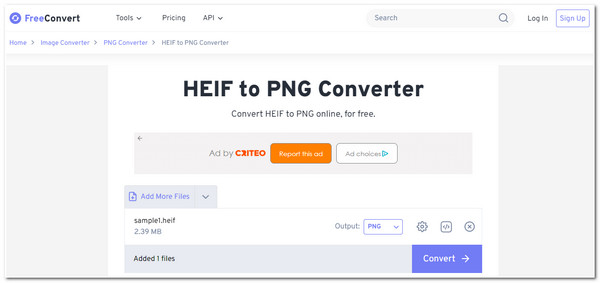
- Pros
- Provide free and secure conversion.
- Allow you to convert multiple HEIFs to PNG altogether.
- Convert HEIF to PNG with high-quality output.
- Cons
- Take a lot of time to convert HEIF to PNG.
- Imposed file size restriction/limitation.
CloudConvert – Online Conversion with Output Customization
Now, if you are looking for a combination of those two online HEIF to PNG conversion tools, then CloudConvert is what you are searching for! This online tool offers high-quality conversions and supports 200+ media formats, including HEIF and PNG. Moreover, this online tool also comes with output tweaking options. Some of its tweaking options include adjusting the width, height, fit, strip, quality, and more!
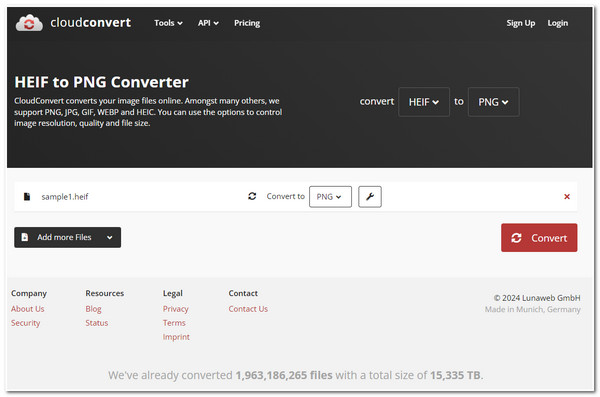
- Pros
- Offer user-friendly interface and quick uploading.
- Provide an easy-to-execute conversion process.
- Support multiple HEIF to PNG conversions.
- Cons
- Restrict with a limited number of conversions per day.
- Sometimes, it doesn’t upload images correctly.
Onlineconvertfree.com – Simple Yet Rich with Editing Features
Another online tool for this lineup of HEIF to PNG converter tools is Onlineconvertfree.com. Although this online tool’s interface is not appealing, it can still provide you with the best conversion service. Apart from its ability to convert HEIF to PNG, it comes with various image editing options that you can use to bring alterations to your HEIF images.
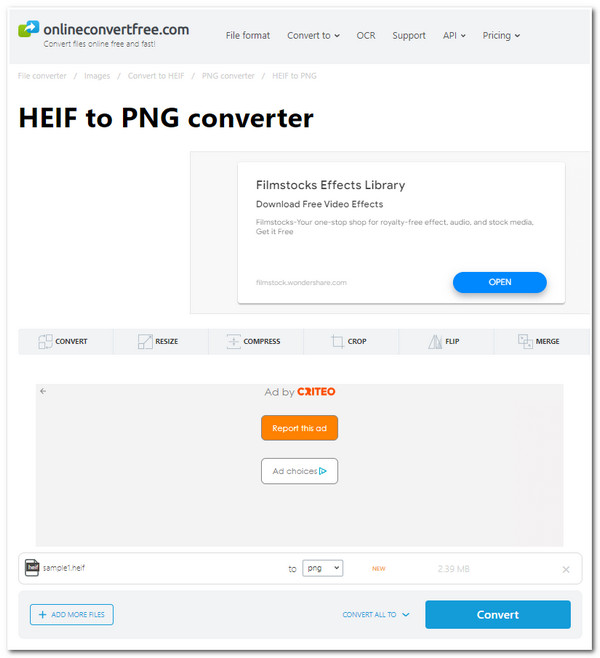
- Pros
- Simple yet offers excellent HEIF to PNG conversion process.
- Its drag-and-drop feature provides a fast way of converting HIEF files.
- Don’t require you to install extra tools to make it functional.
- Cons
- The tool’s interface looks scattered.
- Don’t offer options to tweak output.
- Come with annoying ads.
Avico – Convert HEIF to PNG with Built-in Media Viewer
Otherwise, if you want to do the HEIF to PNG conversion process on your Android phone, one of the best apps you can use is Avico - HEIF/HEIC/AVIF Convert. This app can convert various media files, including images, in HEIF format. It supports converting HEIF to PNG without the need for an internet connection. Moreover, it also comes with a media viewer that lets you view various files, including HEIF files!
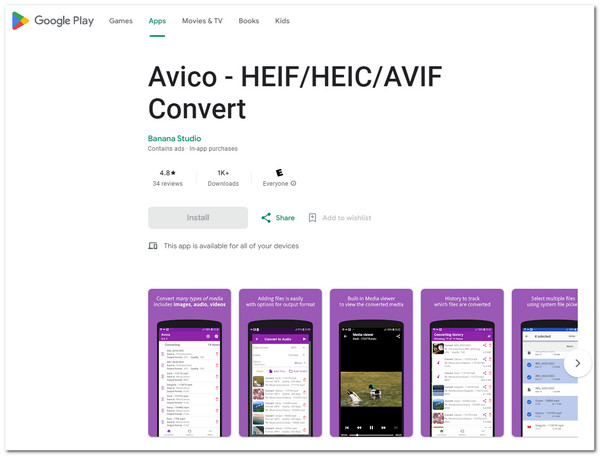
- Pros
- Offer an easy-to-use interface.
- Work well with offline.
- Quickly convert HEIF to PNG in batch.
- Cons
- The app often crashes.
Convert to HEIC (HEIF) at Once – Deal with 20 HEIF Altogether
If you are using an iPhone and want to convert HEIF to PNG, one of the best apps you can use is Convert to JPG, HEIC (HEIF), and PNG at Once. This app allows you to convert 15+ HEIF images to PNG simultaneously. Similar to the app above, this app also offers a simple conversion operation. With that, you can finish the conversion process in no time.
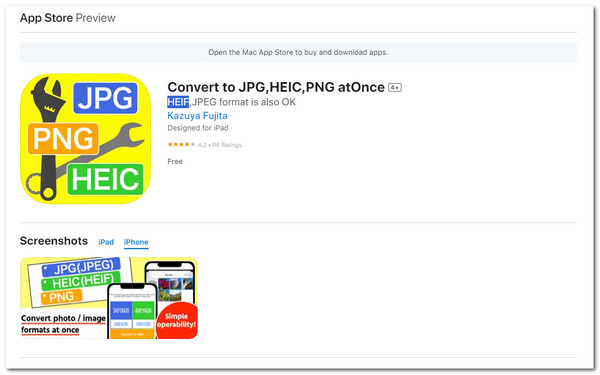
- Pros
- Easy to use and initiate the conversion process.
- Get the conversion process done perfectly.
- Cons
- Plain interface.
- Only work with HEIF photos on the same album.
- Don’t have instructions on where to find the converted HEIF images.
FAQs
-
Will converting the HEIF to PNG cause its quality to be lost?
No. PNG is a lossless image format. It can compress HEIF image data without compromising its original quality. So, to ensure that the original quality of the HEIF will not be affected, you must use an image converter tool that can also preserve the original quality of a format.
-
Can I automatically save my images to PNG after capturing them on my iPhone?
No. Your phone only allows you to automatically save captured images to HEIF (the default) and JPEG. You can change the format in the "Settings" app.
-
Can I use Photoshop for free?
Yes. You can use Photoshop for free. Adobe Photoshop offers a 7-day free trial, where you can access its full features without any restrictions. You will be charged once you go beyond the trial period and can’t cancel the subscription before the trial ends.
-
Is Convertio safe to convert HEIF to PNG?
Yes. Convertio utilizes only reliable and highly unbreachable cloud service providers and data centers. These providers and data centers are certified with ISO 27001. However, being cautious when uploading images online is still a good practice.
-
How many times can I import HEIF images on CloudConvert?
You can import HEIF images on CloudConvert for up to 25 conversions daily. You can return to it after 24 hours if you go beyond this limitation.
Conclusion
That’s it! Those are the nine best HEIF to PNG converter tools on the market! Through these converter tools, you can make your HEIF images viewable on various devices. Now, if you are looking for a tool that can guarantee that it can provide high-quality output, then the AnyRec Free Image Converter is what you are searching for! With this tool’s powerful conversion features, it can quickly and efficiently convert HEIF to PNG for free with high-quality output! To discover more about this tool, visit its official website today!
