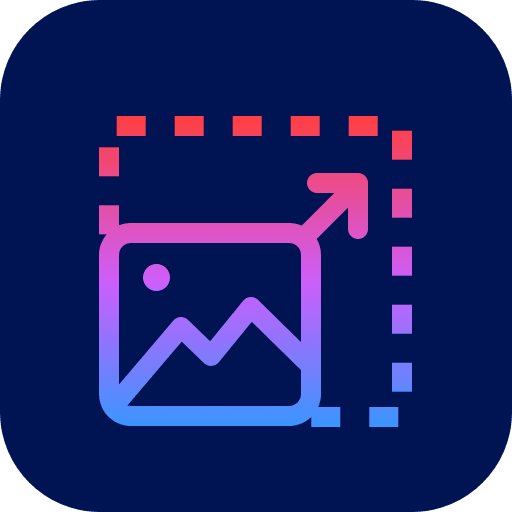How to Change Profile Pic on Instagram? [With Useful Tips]
A profile pic on social media, like Instagram, represents your account, and having a fine one will leave a good impression on your followers. Thus, if you decide to switch to a more recent picture of yours but don’t know how, don’t leave this post, as it will show you ways how to change profile pic on Instagram. And concerning your pic not being of the best quality, this post has answers for you! So, read on and see all the ways, along with tips on how to change your profile pic on IG.
Guide List
How to Change Profile Picture on Instagram Mobile App Steps to Change Instagram Profile Pic on the Web [PC/Mac] Tips to Upload the Best Instagram Profile Picture Best Way to Upscale Your Profile Pic on Instagram FAQsHow to Change Profile Picture on Instagram Mobile App
As luck would have it, switching from an old pic of you to a new one on Instagram comes so straightforward. Without much to say, this section will show you how to change Instagram profile picture on iPhone and Android devices.
Step 1.Open the Instagram app to start updating your profile pic. Proceed by tapping your "display photo" in the lower-right of your screen to enter your Profile page.
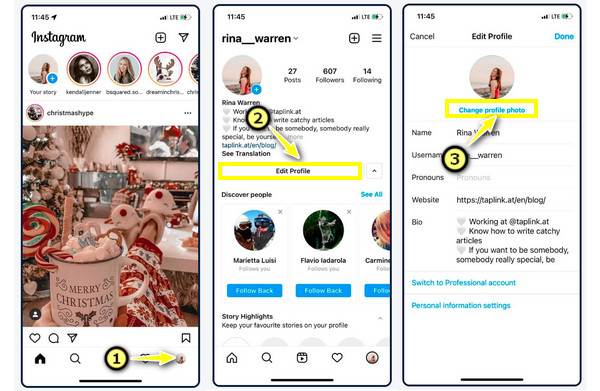
Step 2.From there, tap the "Edit profile" button and tap the "Change profile photo" option. Next, there’ll be a pop-up menu showing the ways of uploading a new profile pic, be sure to tap either the "Choose from Library" or "Take Photo" option.
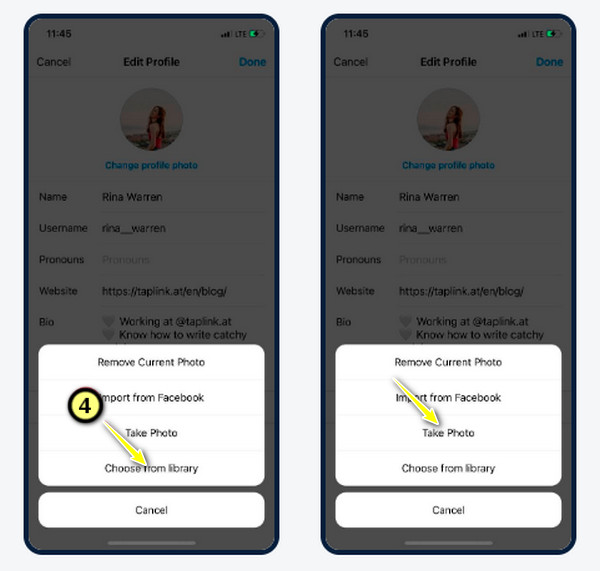
Step 3.Browse your iPhone library, then select your picture. Once done, zoom in/out or move your photo within the circle. Tap the "Done" button to change the Instagram profile picture.
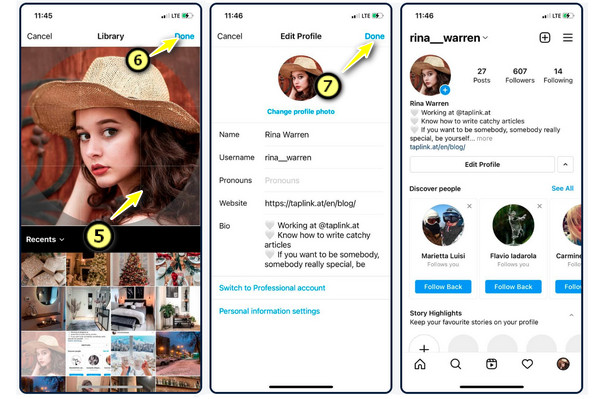
Steps to Change Instagram Profile Pic on the Web [PC/Mac]
After learning how to change your profile picture on Instagram mobile, the main concern now is what happens if your chosen image is inside your PC or Mac. It’s nice to know that changing your profile pic on the IG website is as easy as changing your profile pic on your iPhone/Android. Here’s how to do so:
Step 1.Run the Instagram web version on your PC or Mac. Then, log into your Instagram account. Next, click your "display image" in the top right corner and select "Profile" from the options.
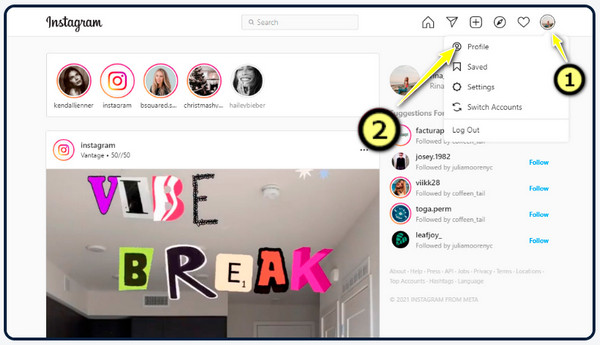
Step 2.Inside your Profile page, click the "Edit Profile" button. There, click "Change Profile Photo", where a pop-up will appear showing two options; be sure to click the "Upload Photo" one.
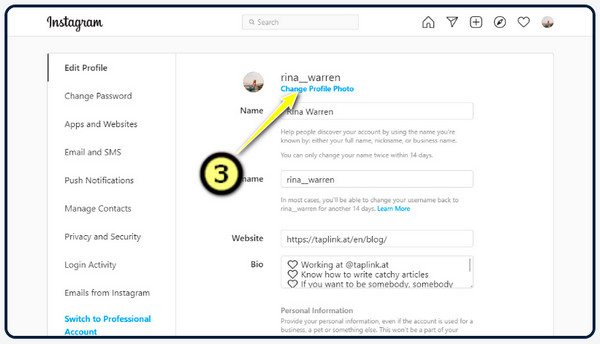
Step 3.Now, browse your local file to locate the image you want to use as your profile pic on IG. After that, click on your display photo again to check how it looks on your Profile page.
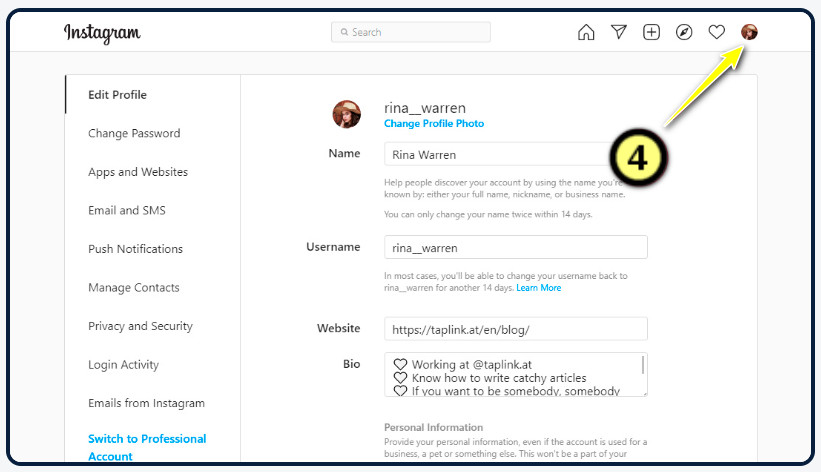
Tips to Upload the Best Instagram Profile Picture
Aside from learning how to change profile pic on Instagram, it’s important to take note of the things like who are your target audience, your account vibes, picture size, and everything. By giving yourself time to think about these tips, you could upload the best IG profile picture.
- Ensure your picture is at least 1000 x 1000 pixels and features important elements at the center to avoid cutting them out.
- Do something you love, like painting, playing sports, in nature, cooking, and others, to use as your profile pic.
- A casual selfie may be considered if your followers are friends and family, while if you are going into a professional vibe, then be sure to spend time shooting and changing your profile photo on Instagram.
- Also, you can include your friends, family, or pets in your IG pic. It will surely melt hearts and grab your followers’ attention.
- Edit your picture with filters and effects, optimizing the brightness, contrast, reducing the picture size, etc. You could even make a professional photoshoot.
- Your IG profile pic should be a high-resolution one that is crystal clear when seen by your followers’ eyes. Since IG shows you a picture as a circle, pick one that looks good in that frame.
Best Way to Upscale Your Profile Pic on Instagram
Now, worried about your not-so-good quality picture on Instagram? Soon after knowing how to change a profile pic on Instagram; it’s a great thing, too, not just to have an attractive photo but a nice quality as well. Therefore, know this awesome upscaler named AnyRec AI Image Upscaler. Not to mention it is an online tool; it can enlarge images up to 8x without losing details, even getting them blurry, thanks to the AI-powered solution. Since it is always difficult to have a small size picture set as your profile, this tool got you to make your small picture bigger for portraits, graphics, social media sharing, and more.
Features:
- Its AI solution to make small images large up to 8 times with high quality.
- Reduce image noise, enhance color/contrast, retouch face, and more.
- Several image formats are supported, like JPG, PNG, BMP, TIF, TIFF, etc.
- Offer a real-time preview window where you can check all altered details.
Step 1.Enter the AnyRec AI Image Upscaler official page. Next, click the "Upload Photo" button to browse your intended profile pic on Instagram from your local files.
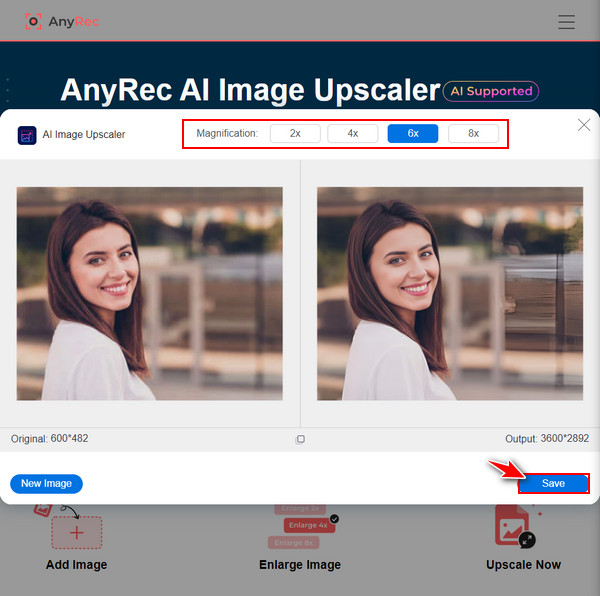
Step 2.After a while, you’ll be redirected to the upscaling window. In the preview window, you can use the "Magnifier" to zoom in to get a closer look at the upscaled details, which is also good for large prints of images.
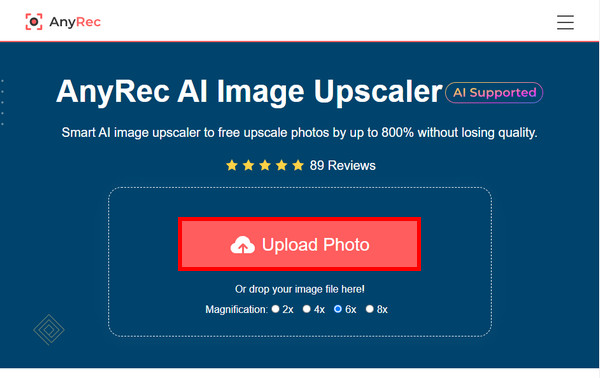
Step 3.Once done, proceed to the "Save" button to get your picture and get it ready to be used as your Instagram profile. Now, you can easily change the profile image on Instagram.
FAQs
-
Why can’t I change my IG profile pic?
If your picture looks nice, the problem may be in the app itself. See if an update on the App Store or PlayStore is available to resolve bugs and some minor glitches. Once done updating, the app should work smoothly and let you change your profile pic.
-
How do I change my profile pic on Instagram?
As you see in the information above, after entering your Profile page, click the Edit Profile button then select Change Profile Photo. For detailed instructions, please see the above post again.
-
Are there limits to changing my profile pic on Instagram?
Fortunately, there is no limit to how frequently you can change your IG profile pic. It’s nice if you update your profile pic once a year, especially if you have an excellent recent picture that is profile pic worthy.
-
What are the rules to be considered on how to change profile pic on Instagram?
If you’re going to change your IG icon, decide if it is a personal or brand logo. You must use a photo of you with good lighting and avoid switching to a trendy picture since you must update often.
-
When I change my profile pic on Instagram, does it appear on someone’s newsfeed?
No. Once you change your IG profile pic, it will appear with your username and on your Profile page, but it won’t be posted on your Instagram newsfeed as an update.
Conclusion
Unsurprisingly, your Instagram profile picture plays a vital role in attracting other users. Therefore, if you have a picture that needs to be freshened, you now know how to change profile pic on Instagram on mobile and web versions. To ensure your current one isn’t holding you back from getting engagement with other accounts, have a good quality photo with the help of AnyRec AI Image Upscaler. This tool lets you upscale and enlarge small pictures for up to 8x while preserving details. It is a perfect starting point to get that immaculate IG profile pic!