Hot
AnyRec Blu-ray Player
Play Blu-ray, DVD, and 4K video smoothly on computer.
Secure Download
How to Remove Scratches from DVDs? 8 Ways with Useful Tips!
You can buy pretty expensive DVDs but still have those annoying scratches that, if not handled, will worsen, affecting the disc performance. Hence, learning how to remove scratches from DVDs is necessary; not just cleaning them, but a proper way of cleaning scratched DVDs. Thankfully, the best ways to achieve so are in this article! So, to waste no time, get through the following parts to discover the eight ways with some tips to fix DVD scratches.
Guide List
8 Possible Ways to Remove Scratches from DVD Tips to Remove Scratches from DVD Discs Play the DVD Disc to Check If It’s Playable Now FAQs8 Possible Ways to Remove Scratches from DVD
You wouldn’t want to get those DVD scratches turned into bad ones that will make your DVD unreadable, so try the listed ways below to learn how to remove scratches on your DVD.
Way 1. Use a Windows Cleaner to Remove DVD Scratches
The first solution to try is the Windows Cleaner, which is used to clean glasses gently without scratching them. You can also spray a windows cleaner liquid and softly wipe the DVD. Though it doesn't help eliminate the DVD scratches, it can help you clean the surface of your DVD.

Way 2. Use a Toothpaste to Fix a Scratched DVD
Another worth considering way how to get rid of a scratch on a disc is using toothpaste. To do so, just put a small amount of toothpaste and carefully wipe it in the scratch area on your DVD; gently rub it in a line for at least a minute, don’t rub it in circles, then wash it out. Use a clean, dry, soft cloth to get the disc surface dry.
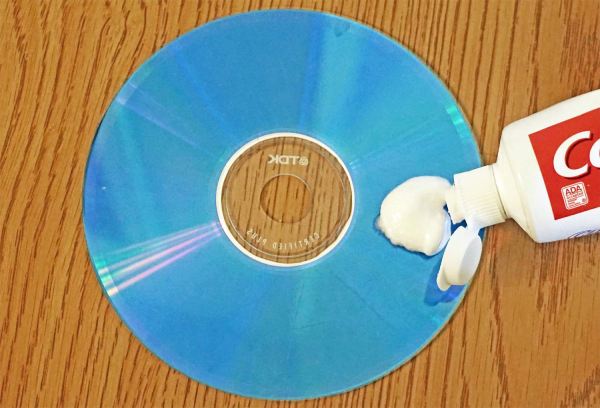
Way 3. Use a Peanut Butter to Eliminate the DVD Scratches
As you know, peanut butter has an oil, and surprisingly, it can help polish the disc and fill in the scratches. After applying one or two teaspoons of peanut butter, gently rub up the DVD’s surface from the center to the edge. Finally, use a washed, soft cloth to wipe away all the peanut butter. That’s how to get scratches out of a DVD using peanut butter!
Way 4. Use a Banana to Remove DVD Scratches
Aside from the oil from peanut butter, wiping a banana on the DVD’s surface usually eliminates the scratches. Start by peeling a banana and cutting a piece, then gently wipe it into the scratch areas from inside to outside. Later, use warm water to remove the excess of the banana and dry it off.

Way 5. Use a Vaseline to Repair DVD Scratches
Just like some of the first-mentioned ways how do you clean a scratched disc, you can do it with Vaseline, too! Softly rub up a thin amount of Vaseline on the surface of your DVD; wipe it from its center to its edges in a line. Get rid of the excess Vaseline with a clean and soft cloth, then let it dry to extend DVD lifespan.
Way 6. Use the Light Heat to Fix DVD Scratches.
Though too much exposure to light heat can cause the disc to be unreadable, however, it’s still helpful on how to remove scratches from DVD. You just need to stick the disc up to the light bulb or a lamp for about 30 seconds; a 60W is suggested, and the disc must be around 10 cm from the
Way 7. Use a Brasso Metal Polish to Remove Scratches from a Disc
If the scratches on your DVD aren’t just minor, try using a Brasso Metal Polish. This cleaning solution by Brasso Metal Polish cleans stainless steel and other metals, smooths them, and makes them shine. It is not suggested to fix minor scratches from your DVD’s surface as the result is not guaranteed.

Way 8. Use a DVD Scratch Remover to Eliminate DVD Scratches
If none of those ways have helped you address how to fix a disc with scratches, then consider purchasing a DVD scratch remover, depending on your budget. This solution can get rid of the layer of the material, clean and soften the DVD, and then wipe it with your cleaning cloth.
Tips to Remove Scratches from DVD Discs
After those ways of how to remove scratches from DVDs, it’s nice to take note of some essential tips if you wish to address those scratches from discs by yourself. The easy-to-follow tips to eliminate DVD scratches are as follows:
- Get your hands clean before handling and removing scratches from docs.
- Make sure to clean the DVD first with a clean and soft cloth before removing scratches.
- Rub the disc in a straight line from the center to the outside.
- Avoid using a tissue, hairdryer, or towel to dry the DVD surface.
- If you’ll be using toothpaste, vaseline, or peanut butter, ensure to apply a small dab only.
Play the DVD Disc to Check If It’s Playable Now.
Finally, you removed the DVD scratches! Now, to guarantee that your disc is playable after that, it’s advisable to use AnyRec Blu-ray Player to have a check. This free tool can play DVD discs, files, folders, Blu-rays, and other 4K high-definition videos on Windows and Mac systems without limitations. Thus, if What’s more, this DVD player for laptop offers multiple playback controls that you can navigate quickly to improve the DVD content playback yourself. Also, it uses advanced technologies to deliver an immersive audio-visual quality for all your media files!

Handle DVDs, Blu-rays, ISO files, and UHD/4K videos with playback control.
Advanced audio decoding technologies to deliver high-quality sound.
A smooth playback is offered with multiple parameters to adjust while playing.
Region-free player that have a no problem playing discs from any region.
Secure Download
Secure Download
Step 1.Place your DVD into the computer’s drive after activating the AnyRec Blu-ray Player. Alternatively, use an external driver. Pick your DVD’s name on the list by clicking the "Open DIsc" button.
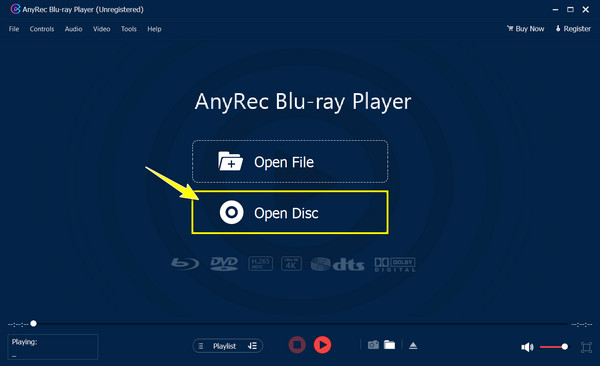
Step 2.Choose your preferred audio track and subtitle from the menu once you’ve seen it. Later on, to begin checking whether the disc is playable, click the "Play" button.
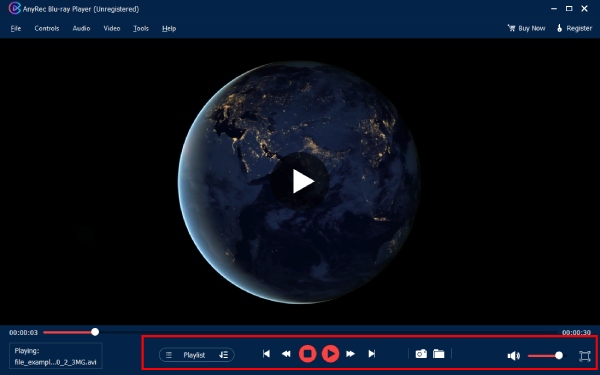
You can also use the control panel to adjust the audio volume, take screenshots, and accomplish other tasks while viewing.
Secure Download
Secure Download
FAQs
-
What factors cause the scratches from DVDs?
Not just DVDs but other discs like CDs and Blu-rays get scratched depending on how the users handle them. They get damaged by the dirt from the environment or its storage, fingerprints, and dust.
-
Among the ways how to fix a scratched disc, which is the best?
For most people, the toothpaste solution is one effective method. It is indeed the simplest to fix minor scratches on DVDs, and you can do it by using a small amount only and putting it on a soft cloth.
-
Is an eyeglass cloth cleaner acceptable to remove DVD scratches?
Yes. Please note that a microfiber cloth works well to remove fingerprints and dirt from discs or other glass. However, it doesn't remove the scratches from the DVD, but if you’re lucky, check if the DVD is playable after cleaning it using the eyeglasses cloth.
-
What can I do if none of those have helped remove DVD scratches?
Suppose everything fails; it’s necessary to get a professional DVD repair that indeed has the tools and experience to repair the most prominent, even minor scratched DVDs.
-
How can I notice if my discs have scratches?
To check if your DVD has scratches and solve them immediately, hold the disc by its edges then check if there are fingerprints over the surface. Or, if there are any, you can hold the disc up to a light source to see the DVD scratches better.
Conclusion
That’s everything you got today on how to remove scratches from a DVD! As you see, for most of the ways discussed, a soft and clean cloth is a must to remove the scratches together with a gentle rub to the scratched surface. Later on, to check if the chosen solution worked, get help from AnyRec Blu-ray Player. This program can be your go-to player for DVDs, Blu-rays, and other high-resolution 4K videos. It provides other useful functionalities to make your watching experience worth it. Don’t miss it out!
Secure Download
Secure Download



