How to Reverse a Video in GB/MB/KB on Windows/Mac/iOS/Android
It is fun to play your video backwards. You can see many awesome revered videos on YouTube, especially from Mr. Reverse's channel. His reverse power makes you laugh. Actually, the video reversing effect has been used in many vlog videos and movies. If you want to make your video attractive, you can give it a shot. The question is, how to reverse a video?
Considering it is your first time putting a video in reverse, this article mainly talks about easy-to-use and powerful video reversers. You can easily reverse a video and play videos backwards on your computer and phone.
Guide List
How to Reverse a Video on Windows and Mac How to Reverse a Video on iPhone How to Reverse a Video on Android How to Reverse a Video Online FAQs of Video ReversingHow to Reverse a Video on Windows and Mac
What is the best video reverser software for beginners? If you want to put a video in reverse quickly, AnyRec Video Converter can be your first choice. Just click "Toolbox" button and click "Video Reverser". You can turn a video backwards in clicks. Moreover, you can get many other useful video editing tools here, including video compressor, video speed controller, 3D Maker, GIF maker, audio sync, volume booster, etc. Thanks to those smart tools, you can make your video look better in a short time. Anyway, what can you get from the desktop reverse video software? Here're the main features.

Reverse a video in MP4, MKV, AVI, and other 1000+ formats.4, MKV, AVI, and other 1000+ formats.
Trim any video clip and play it backwards in clicks.
Preview the video reverse effect in real-time.
Keep the original video quality up to 8K/5K/4K/HD/SD.
Convert and edit your reversed video with multiple tools.
100% Secure
100% Secure
Step 1.Free download, install, and launch AnyRec Video Converter on your computer. To reverse a video on PC or Mac, you can click "Toolbox" on the top. Scroll down and then click "Video Reverser".
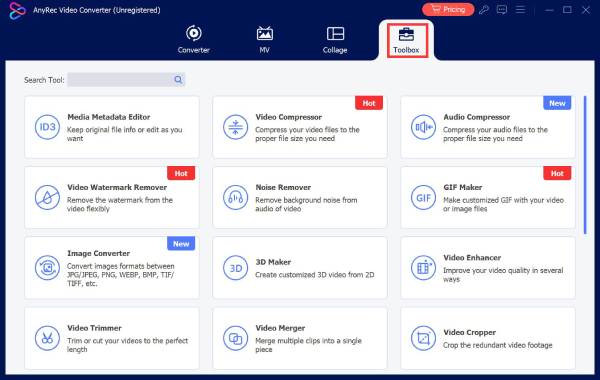
Step 2.Click "Add" to upload a video you want to play backwards. If you want to rewind a part of the video, you can use the built-in video trimmer. Drag with the start and end points to extract any video clip.
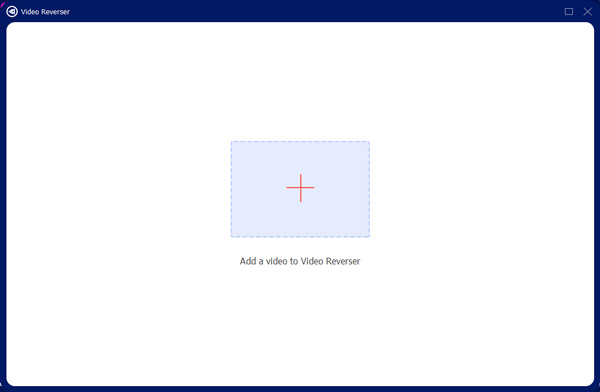
Step 3.Change the file name and output folder below. At last, click "Export" to reverse a video on Windows 11/10/8/7 and Mac. You can monitor the entire video reversing process in real-time.
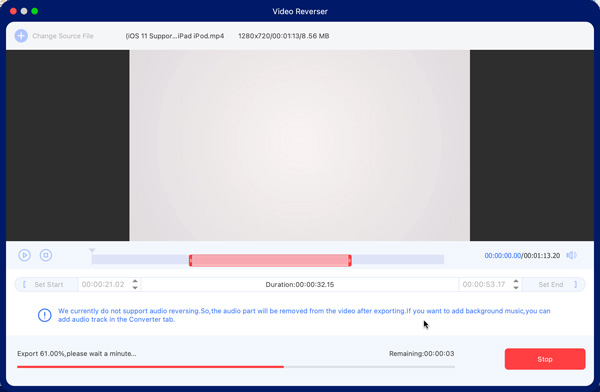
Step 4.The audio part will be removed from the reversed video. If you want to add audio track to this video, you can import this video and click "Edit" in the "Converter" section. In the "Audio" section, add background audio to your video after reversing. Click "OK" to save changes.
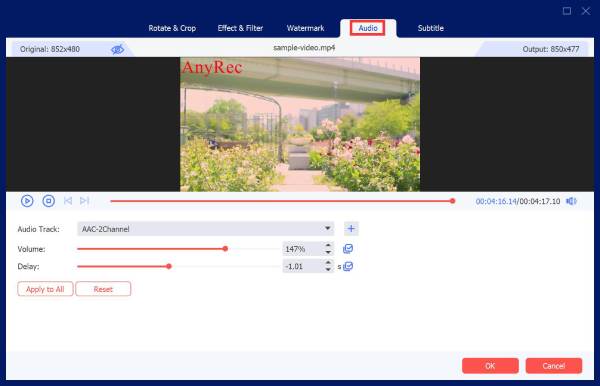
Step 5.You can use other video editing tools if necessary. Later, unfold the "Convert All to" list and select the output video format. After all customizations, click "Convert All" to reverse and edit a video on your computer. Now you can watch a video in reverse on any device.
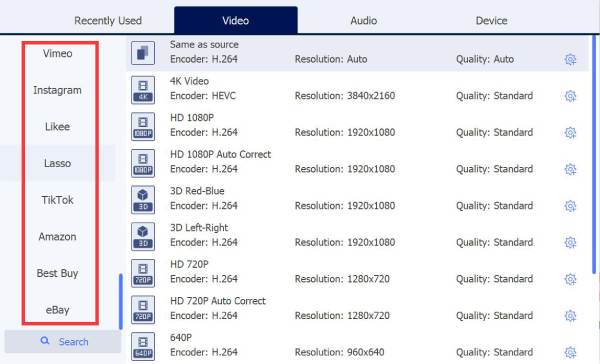
Ready to reverse a video clip now? You can click the download button below and have a try right now.

Reverse a video in MP4, MKV, AVI, and other 1000+ formats.
Trim any video clip and play it backwards in clicks.
Preview the video reverse effect in real-time.
Keep the original video quality up to 8K/5K/4K/HD/SD.
Convert and edit your reversed video with multiple tools.
100% Secure
100% Secure
How to Reverse a Video on iPhone
Can you reverse a video on iPhone without an app? Well, the answer is No. But you can get many third-party video reverser apps for iPhone and iPad. From this section, you can reverse videos on iPhone with Reverse Vid. By using the iPhone video reverser app, you can put a video in reverse with different playback speed instant replay mode. Moreover, you can reverse a video and share it to YouTube and Instagram directly. Let's see how to add a reverse effect to your video on iPhone.
Step 1.Download and install Reverse Vid: Play It Backwards from the App Store.
Step 2.Open the Video rewind app. Choose which type of video you want to reverse between "New and Library".
Step 3.Adjust the video reverse speed, add text/music, and highlight reels within the video reverse iPhone app. (Check how to speed up a video on iPhone here.)
Step 4.Tap "Save" to export and reverse a video to iPhone Camera Roll by default.
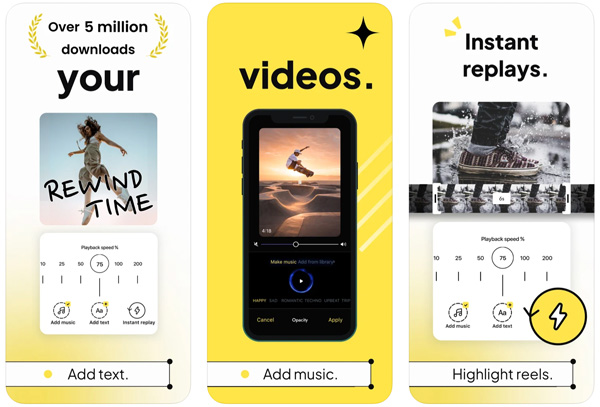
Need more editing tools? You can get an alternative tool here.

Reverse a video in MP4, MKV, AVI, and other 1000+ formats.
Trim any video clip and play it backwards in clicks.
Preview the video reverse effect in real-time.
Keep the original video quality up to 8K/5K/4K/HD/SD.
Convert and edit your reversed video with multiple tools.
100% Secure
100% Secure
How to Reverse a Video on Android
To make a reverse video on Android, you can take a look at Reverse Movie FX. It is a highly-recommend reverse video app for Android with 50,000,000 installations. You can reverse a video from your storage space. Or you can record and create a reverse video within the app. By using the Android reverse video app, you can reverse play video in reverse while keeping original audio.
Step 1.Download and install the reverse video making app on Android.
Step 2.Tap "Start Reverse". Import a video from the recorded video or your local library.
Step 3.Set the start and end point of this video. Later, tap "Start" to move on.
Step 4.Select from "reversed, reversed + original, and original + reversed".
Step 5.Enable the checkmark before "Include audio from movie".
Step 6.Tap "Start reversing" to reverse video and audio on Android.

Or you can explore more interesting tools from AnyRec.

Reverse a video in MP4, MKV, AVI, and other 1000+ formats.
Trim any video clip and play it backwards in clicks.
Preview the video reverse effect in real-time.
Keep the original video quality up to 8K/5K/4K/HD/SD.
Convert and edit your reversed video with multiple tools.
100% Secure
100% Secure
How to Reverse a Video Online
If you don’t want to install extra programs or apps, you can use an online video reverser as well. Many tools can reverse videos online, including Ezgif, Kapwing, Adobe, Media.io, FileConverto, Fastreel, Pixiko, etc. This section will take Adobe Reverse Video as an example. It is a free online video reverser powered by Adobe Premiere. You can reverse a video up to 1 hour for free.
Step 1.Open the Adobe video reverser on your browser.
Step 2.Upload your video to the Adobe video reverser online.
Step 3.Set the video reverse speed with 25%, 50%, 100%, 150%, and 200%.
Step 4.Trim and select which video clip you want to play in backwards.
Step 5.Click "Download" to save and reverse a video free online with Adobe.
Need to reverse a large video without a watermark? You can try the video reversing software below.

Reverse a video in MP4, MKV, AVI, and other 1000+ formats.
Trim any video clip and play it backwards in clicks.
Preview the video reverse effect in real-time.
Keep the original video quality up to 8K/5K/4K/HD/SD.
Convert and edit your reversed video with multiple tools.
100% Secure
100% Secure
FAQs of Video Reversing
-
How to reverse video in iMovie?
Open iMovie on Mac. Import your video to the timeline. Find and click the speedometer icon above the viewer. Enable the checkmark before "Reverse". Adjust the video reversing speed from the "Speed" drop-down list. Now you can play a video in backwards on Mac within iMovie.
-
How to reverse a video on YouTube?
You can run AnyRec Video Converter and other desktop/mobile video reversers to play video backwards for YouTube. Just make sure the output video format is YouTube MP4.
-
How to reverse a video on Instagram?
You can reverse a video reel on Instagram by using the Snapchat app. Tap Snapchat Camera. Swipe from right to left to add filters when the video recording starts. Add Motion Filter. To get the Reverse Filter, you need to swipe 7 times. Tap Save to download your reversed video.
Conclusion
That's all to reverse videos on Windows, Mac, iPhone, and Android. If you want to reverse a video under 5 minutes or 50MB, you can use a desktop, online or mobile video reverser. To play and reverse a video in large file size (Difference of GB, MB, and KB), it is highly suggested to use AnyRec Video Converter. You can make a reverse video offline with advanced accelerating technology. What's more, you can rotate, crop, trim, merge, add watermark, add subtitle, add audio track, enhance video quality, and apply many other video effects. Just free download the video reverse software and have a try right now!

Reverse a video in MP4, MKV, AVI, and other 1000+ formats.
Trim any video clip and play it backwards in clicks.
Preview the video reverse effect in real-time.
Keep the original video quality up to 8K/5K/4K/HD/SD.
Convert and edit your reversed video with multiple tools.
100% Secure
100% Secure
