How to Start a Podcast for Free – Everything You Need!
You’ve likely been searching for a guide to podcasting since you want to try it yourself, but you think your budget isn’t enough. So, it makes you wonder how to start a podcast for free. The good news is that recording a podcast isn't always about having a fancy podcast set. In fact, with the proper approach, resources, and creativity, you can show off your potential! To get through it in detail, scroll down to discover the steps you must take to start a podcast at no cost.
Guide List
Can You Start a Podcast for Free What You Need to Start a Podcast for Free The Detailed Steps to Record a Podcast FAQsCan You Start a Podcast for Free
Absolutely! As mentioned earlier, starting a podcast can be surprisingly affordable with the proper resources involved. Starting a podcast with no money can be done with a smartphone or computer, with a built-in microphone, of course, for basic recording. Otherwise, use a free recording software.
Though the free options will have limitations, such as destroying the quality, requiring less storage space, and potentially having ads, they’re a fantastic way to test the waters and explore podcasting 101.
What You Need to Start a Podcast for Free
As you know, microphones are essential to start a free podcast. But there are more free tools involved than you can imagine to have a full podcasting setup. Here’s what you will need to get going for free:
An Idea and a Plan. This is the foundation of your podcast! Before recording, your podcast needs a theme, topic, or purpose to attract listeners. Alongside these, your consistency, passion, and patience are necessary; after that, you’re basically set and ready to proceed to the following setup.
Mobile Phone or Computer. In order to record a podcast, you need a device with the best built-in microphone quality, and both mobile phones and computers can work to set up a podcast at home.
Microphone. While not essential, a mic improves audio quality significantly. Consider recording in a quiet space since your mobile device or computer’s built-in microphone can capture background noises.
Camera. Most of the time, podcasts are primarily audio-based, so this is optional. However, some podcasts are video podcasts, too. Like on a microphone, you can use your mobile device or computer’s built-in camera to create a podcast for free.
Recording software. An editing software enables you to improve audio quality, add intros and outros, and remove background noise. Thankfully, there are many affordable tools out there that offer both recording and editing features.
The Detailed Steps to Record a Podcast
After learning the equipment you need to start a podcast, here’s a breakdown of the steps to proceed in the process, starting from pre-production to post-production.
Step 1. Brainstorm your brilliant idea.
Before starting a podcast without paying, you’ve got to know what you are passionate about and what knowledge you can share with your potential listeners. You should identify a niche and your target audience. Will it be solo, co-hosted, interview-based, or other formats?
Step 2. Prepare recording equipment.
At this stage, you should have your microphone, computer, and other free tools that have been mentioned that can complete the podcast setup. It’s nice if you check on each to make sure everything works and functions properly.
Step 3.Find a quiet recording space.
Since you’re learning how to make a podcast for free, free options can acquire background noise during recording, so you must have the ideal space to minimize the flaws in your video, like traffic noises or echoes.
Step 4.Sign up for a podcast account.
For the following step to start a podcast for free, you must create an account with your preferred podcast tool and host. Take note that your podcast host will probably require some details for your podcast, including your name, cover art, and description, so ensure to have them ready.
Step 5.Record your podcast with AnyRec Screen Recorder.
After all that setup, it’s time to record your first podcast episode! At this point, you should use AnyRec Screen Recorder to start a podcast for free. You can enable the system sound and microphone recording options to make podcast with background music, and you can also record the video and webcam to make video podcasts as you like. Moreover, before you tick the record button, you can alter audio and sound settings to acquire the desired podcast quality. Even if it’s free to start a podcast, this excellent recording software can guarantee the high-quality recording you deserve.

Possess several recording options, like mic sound, system, or both
Use the built-in trimmer in the preview window to edit extra parts further.
Record audio in a variety of formats with adjustable bitrate, channels, etc.
Able to reduce ambient noise to provide a clearer listening experience.
100% Secure
100% Secure
Step 1.Select the “Audio Recorder” option to get started after launching AnyRec Screen Recorder Turn on “Microphone” for solo recordings. Turn on the “System Sound” switch button for online platform interviews.
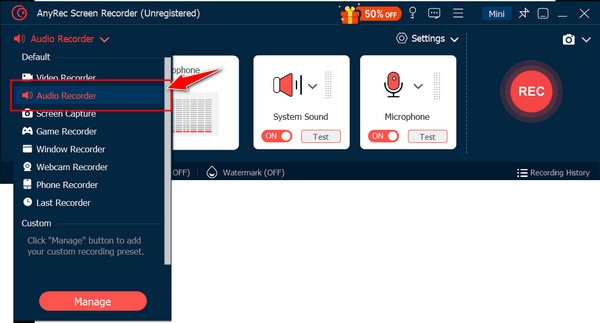
Step 2.To choose a format and tweak the audio settings for quality, click the “Settings” button. Then, you can enable the “Noise Reduction” and other enhancement features.
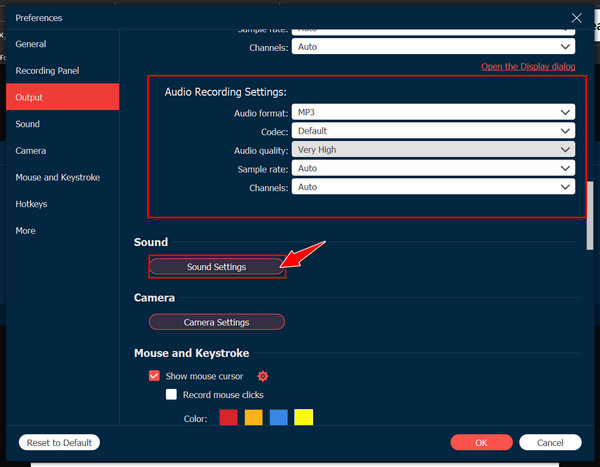
Step 3.After you’ve settled in, click “REC” to start the free podcast recording session. Use the floating toolbar to pause, resume, and adjust volume levels.
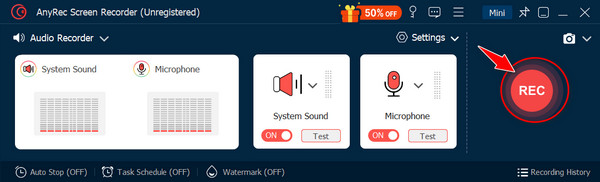
Step 4.Now, inside the preview window, use the trimmer to cut out unwanted parts in the recording. Then, click “Save” to save your podcast episode in your set format and location.
100% Secure
100% Secure
Step 6. Edit your first podcast recording.
Once finished, you’ll need to polish your podcast episode; removing unnecessary parts isn’t enough. At this stage, you have to choose editing software like AnyRec Video Converter to add sound effects and background, adjust volume levels, and more to get your first episode ready quickly. You can also alter audio parameters here, guaranteeing a quality result once your podcast is uploaded.
Step 7. Upload your podcast episode.
If the result pleases you, and you think your podcast is ready to go, upload it now to your chosen host! As said, you have to provide details for some specific listening platforms for distribution; however, some podcast hosts won’t require you and do it automatically.
Step 8. Promote your podcast.
Finally, for starting a podcast with no audience or money, share your podcast on social media or try to get featured by other podcasts in your niche. You should be doing some work to promote your podcast by reaching out to many platforms, and you have to share the first episode.
FAQs
-
How to start a podcast with no audience?
Launching your first podcast requires dedication and strategic promotion. First, refine your concept, then try to build your audience by engaging in online communities. Next, share content related to your podcast, and you could run giveaways if possible.
-
Where can I host my podcast for free?
Platforms like Buzzsporut or Podbean have free plans that enable you to store and distribute your podcasts to primary streaming services like Spotify and Apple Podcasts.
-
How can I create engaging artwork for my podcast for free?
Use free design tools like Canva. Using its feature, you can create attractive cover art for your podcast with its templates and free image library.
-
How do I promote my first podcast episode for free?
Give your podcast publicity on social media platforms, relevant online communities, and to friends and family. Utilize features like stories, polls, and hashtags to build a buzz.
-
How long should each podcast episode be?
There’s no strict rule, but aim for a focused, engaging direction. Popular lengths are 20-45 minutes, but shorter or longer formats can work, too, as long as your audience enjoys listening to your podcast.
Conclusion
You see here today that it is possible for you to create a podcast for free. Expensive equipment and complicated setups aren’t needed much to make a podcast; good quality equipment is! Using proper and necessary free tools, you can start recording podcasts with AnyRec Screen Recorder. The program has an audio recorder that captures mic voice, system sound, or both, depending on what your podcast format is. You can then enhance it further by trimming unwanted parts in the preview window. Get that quality podcast for free now using the program!
100% Secure
100% Secure
