How to Use iCloud on Android to Access Files Online
The privacy protection of Apple is both helpful and restricting for some users, limiting the usage of apps to Android. The integration of Apple's iCloud with Android devices has garnered substantial attention. While iCloud traditionally caters to Apple's ecosystem, the demand for seamless data synchronization and storage solutions has led users to explore ways to harness its capabilities on Android 14/13/12 devices. In this guide, we will delve into the intricacies of using iCloud on Android and provide a comprehensive overview of alternative cloud-based options that offer similar functionalities for Android enthusiasts.
Guide List
Can I Use iCloud on Android and How to Do 4 Apps Alternative to iCloud for Android FAQs about iCloud on AndroidCan I Use iCloud on Android and How to Do
The answer is Yes. The next question is, "Why should you use iCloud on a different mobile unit or OS?" Users found the importance of the cloud-based storage service because it is another way to store essential files on the cloud. It can also sync data with other devices to access images, videos, documents, and more with any gadget. iCloud on Android 14/13/12 also allows you to access the following:
- iCloud Drive
- Calendars
- Keynotes
- Contact numbers
- Reminders
Access iCloud on Android
It is truly convenient for everyone, but remember that it also has some drawbacks, including limited storage of 5GB. Opening the account requires Apple ID, meaning it will be inaccessible when you forget it. Still, here is a solution to get iCloud on Android 14/13/12 quickly:
Step 1.Open a browser on your Android device and enter icloud.com.
Step 2.Once you enter the Apple ID and password, you will get asked for a six-code authentication. Tap the "Allow" button on your iPhone 16/15 or any Apple device to access iCloud on Android.
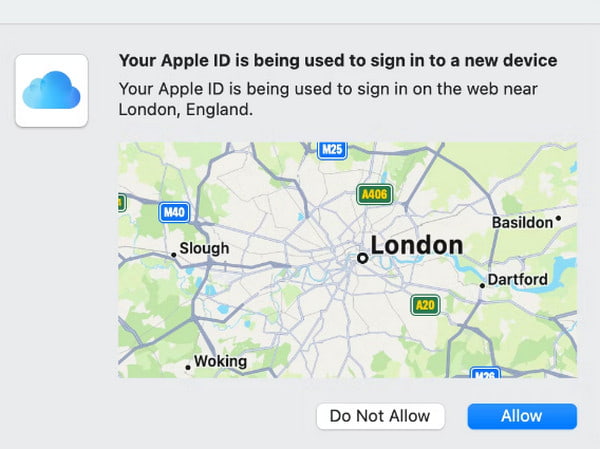
Step 3.Another way to open iCloud is to use a phone number or backup code. If you wish to open it on Android, tap the "Trust" button to allow the device to access iCloud.
Export files from the iCloud account to Android
If you have essential contacts or messages from your iPhone 16/15, exporting them to your Android device is possible. However, the mobile browser won’t take you anywhere. Even with the help of a third-party app, there is no assurance of a successful exportation. So, this part suggests transferring data from your Android to your PC from iCloud. If you have the device, follow the demonstration below:
Step 1.Enter iCloud.com on the computer and input your account credentials. Once in the iCloud account, choose one of the file menus to open a window.
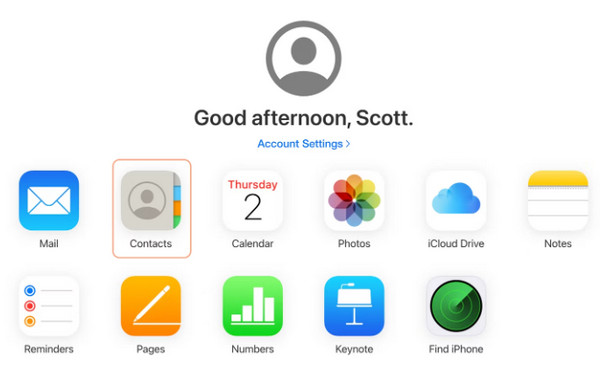
Step 2.
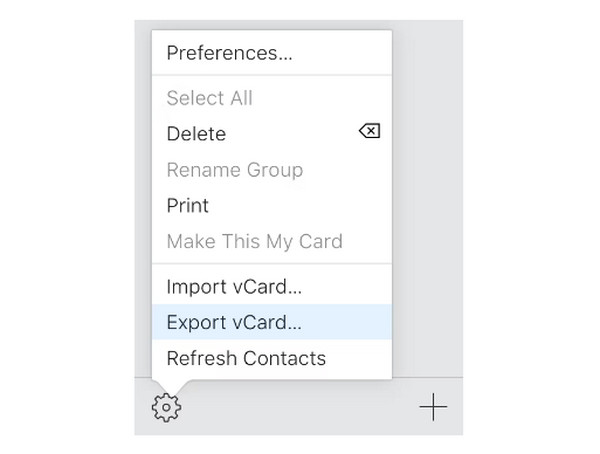
Step 3.Send the file using a compatible USB cable, Bluetooth, or Gmail account. After exporting, open Contacts and click the "Import" button and choose the VCF file.
4 Apps Alternative to iCloud for Android
1. AnyRec PhoneMover
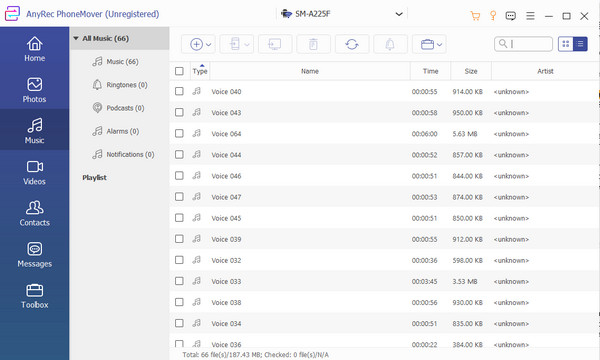
Having hundreds or thousands of files can be bothering and space-consuming. AnyRec PhoneMover is a transfer tool for photos, music, videos, and other files. It is also the ideal app to manage your files as it deletes duplicates to free up more space. On the hand, it exports and imports data from various devices, including Android, iOS, etc. Sync and organize files with the best transferring tool on Windows 11/10 and Mac.
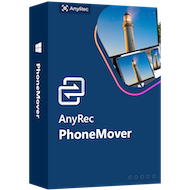
Transfer multiple files on devices at a fast speed.
Backup and restore contacts on the smartphone.
No iTunes is required to import/export files on Apple.
HEIC Converter and ringtone maker with more features.
100% Secure
2. Google Drive
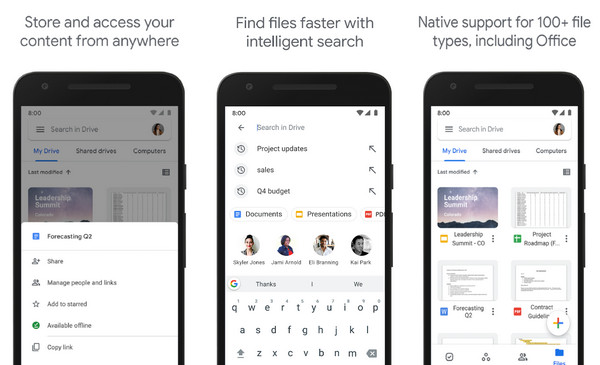
The default cloud storage of Android 14/13/12 devices imposes high security and versatility all over files. Just like iCloud, this alternative is accessible to any device with just a Gmail account or phone number. Its convenience is ideal if you are always working online, while you can freely use its 15GB storage across Google Photos, Gmail, and other services.
3. Dropbox
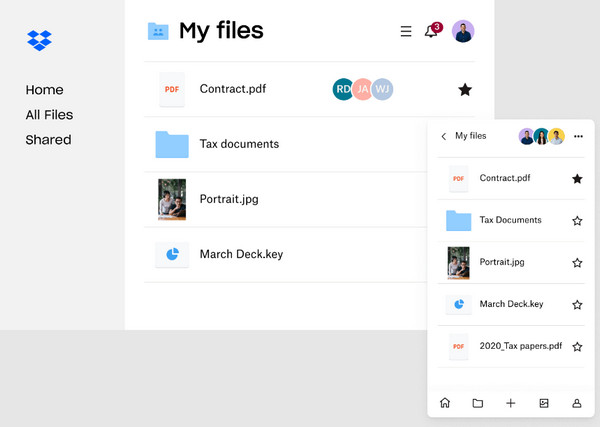
All essential files are easily exported to any social media platform with Dropbox. Setting it up is effortless as it uploads files automatically without special software needed. The best part of the app is that it can scan documents and turn documents and screenshots into PDFs to view anywhere. Dropbox ensures secured data storage for free on Windows, Mac, Android, iOS, etc.
4. OneDrive
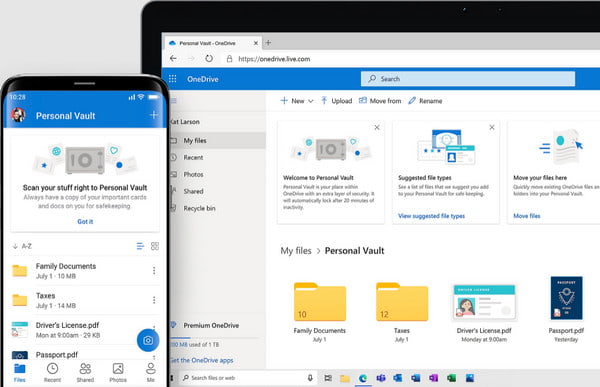
OneDrive specializes in auto-saving files created online. Like iCloud on Android, it allows you to access files on any device with just one account. One thing you can look forward to about the app is accessing files offline, making it convenient for an unprecedented situation.
FAQs about iCloud on Android
-
1. How to add iCloud on Android’s home screen?
Since iCloud is unavailable as an Android app, you can pin the website on your phone's home screen. To do this, sign in on the website. Tap the Ellipsis icon from the upper right corner and choose the Add to Home Screen button. Rename it, then tap the Add button to confirm.
-
2. What can’t I do on iCloud on Android?
iCloud lacks some of its features when accessed on Android devices. Some users cannot use their screen keyboard for Notes or Reminders, so the apps might not always work for Android users. Aside from this, you can share, save, or view files without a problem.
-
3. Is there an official iCloud for Android?
No. iCloud is unavailable for Android, so it is only accessible via browser. It is also unlikely that Apple will create a native app, but at least you can view and share files.
-
4. How much storage space can I get on iCloud?
The official storage space is 5GB for free. Purchase a plan, and you can expand your cloud storage by up to 50GB, 200GB, and 2TB.
-
5. Can I download pictures from iCloud?
Yes. Navigate to the "Photos" menu and tap the "Select" button. Choose the picture you want to save on your Android phone, then tap "Download."
Conclusion
iCloud is an essential cloud storage to store all files. Since it is not a native app, you can only access iCloud on Android 14/13 via a web browser. Still, it allows you to export, download, and preview files without restriction. Maximize the default apps like Google Drive and OneDrive for better cloud storage. Or another alternative use AnyRec PhoneMover to transfer and manage files on various devices. Download it now on Windows or Mac.
100% Secure
